How to Play Multiplayer with Friends
★ Arkveld Gamma Armor | MH Stories 3 Collab
☆ Version 1.041: Sororal α Armor | Shatterseal
★ How to Unlock Proof of a Hero Quest
☆ Omega Planetes | Savage Omega | Builds vs Omega
★ Armor Set Search updated for Ver 1.041
☆ HR50+ Builds | Tier List | Weapon Guides

A guide on how to play co-op in Monster Hunter Wilds. Learn how to join and play with friends, how to play multiplayer, how to find your Lobby ID, and how to add friends in this guide.
| Looking for a group for Multiplayer? Try our Multiplayer Hunting Board! |
List of Contents
How to Play Multiplayer
| How to Play Multiplayer |
|---|
|
|
| Note: You can only start playing multiplayer after engaging the Chatacabra in Chapter 1. |
Enter a Lobby

When you select your save data, you will be asked to join a lobby. Players can choose from a Recommended Lobby, Lobby Search, Private Lobby, or Online Single Player.
Lobby Types
| Lobby Type | Description |
|---|---|
| Recommended Lobby | Immediately places the player in a lobby, regardless of settings. |
| Lobby Search | Allows you to look for specific lobbies based on Playstyle, Skill Level, Recommended Lobby Availability, and Language. |
| Private Lobby | Create a Private lobby that can only be joined via Lobby ID Search. Maximum of 16 players. |
| Online Singleplayer | Start the game in online mode without joining a lobby. |
Players can choose from any of the available lobby options and select the one that best suits their needs.
How to Join Friends
There are numerous ways for you to play with your friends in Monster Hunter WIlds. This includes joining the same Lobby, and inviting them as either a Hunter Friend or from your Friends List on your respective platform.
Using a Lobby ID
| Inviting Using a Lobby ID | |
|---|---|
| 1 | 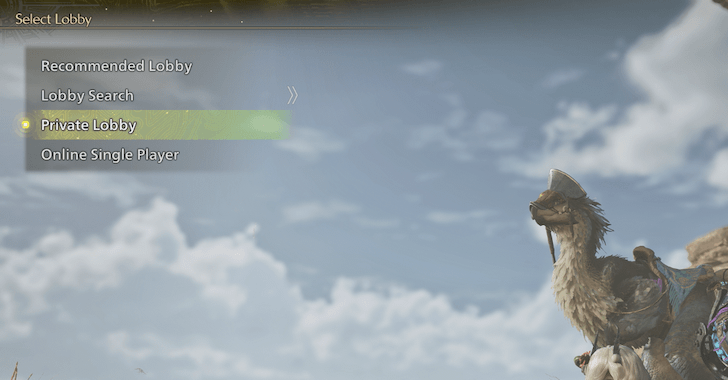 From the Main Menu, select the Private Lobby option when starting the game. Lobby ID will not appear for other options. |
| 2 | 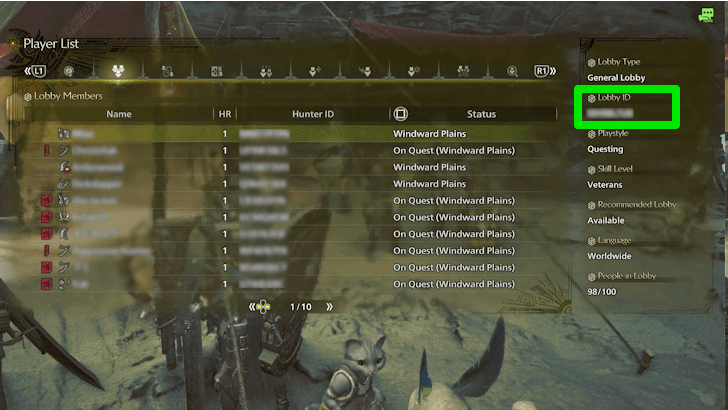 Look for your Lobby ID by going to the Player List and looking at the right side of the screen. The Lobby ID is a 8 character string of numbers and letters. |
| 3 |  Once you know your Lobby ID, have your friend perform a Lobby ID Search in the Title Menu. Once they input your Lobby ID, and if there is space in the Lobby, they should be able to join. |
Inviting a Hunter Friend
| Inviting a Hunter Friend | |
|---|---|
| 1 |  Add your friend by looking for them in the Lobby's Player List, selecting on them, and then sending them a Friend Request. Once they accept the request, they will show up under your Hunter Friends list. |
| 2 |  Once they are your Hunter Friend, you can join each other by performing a Hunter Friend Search in the Title Menu. This allows you to join your Hunter Friend's lobby, and vice versa. |
Inviting from Friend List
| Inviting From Friends List | |
|---|---|
| 1 | 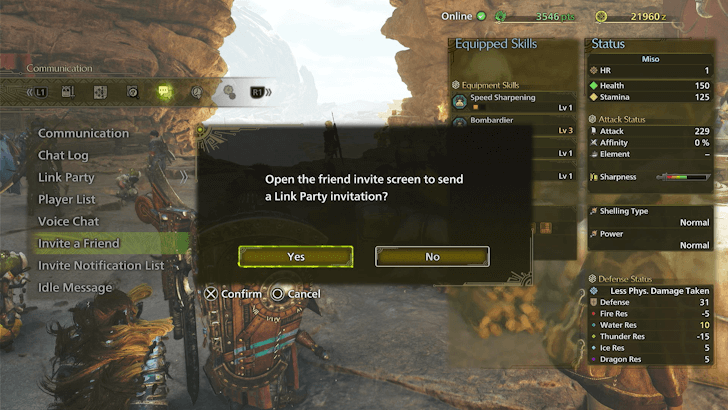 Go to Communications and select the option to Invite a Friend. After selecting Invite a Friend, you will be give different invite options depending on your platform. |
| 2a | 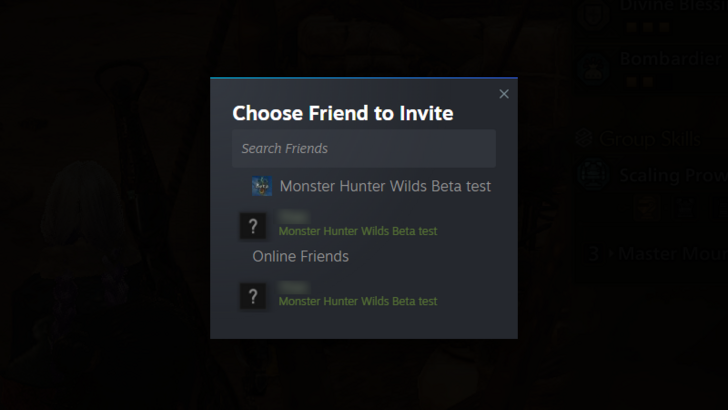 On Steam, you'll be given the option to choose a friend to invite. However, they must be online and you can only invite one friend at a time. |
| 2b |  If you're using Xbox X|S, you'll have the invite players after you Find Someone or Choose From a Club. From there, you can either invite them to your party or to your game. |
| 2c | 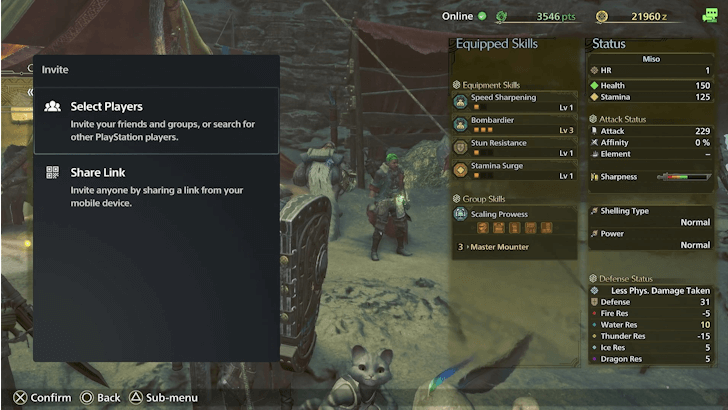 For PS5, you have the option to Select Players or Share Link. If you go for Select Player, choose the players you want to invite then press the Invite button afterward. If you choose Share Link, you will receive a QR code, which you'll have to scan and share to your friend. |
Using Environment Link
| Inviting From Friends List | |
|---|---|
| 1 | 
Go to Communications and choose Link Party. Make sure you have enough players in your link party before sending invites. |
| 2 |

If you're eligible to host, the Invite All to Environment Link option should appear. Select it and wait for your friends to accept to start playing together. |
What to Do After Joining the Same Lobby
- Post or Accept Quests
- Invite Your Friends to a Link Party
- Play with Support Hunters
- Play Multiplayer Story
Post or Accept Quests

Once you and your friends are in the same lobby, you can now participate in quests together. Whenever your friends post a quest, you can look for it in the Quest Counter, or by talking to Alma. Select Lobby Member Quests, and look for your friend's posted Quest.
Your friends can do the same if you are the one who posts a quest.
Invite Your Friends to a Link Party

The Link Party is a new feature that Monster Hunter Wilds is bringing to the table which allows 4 people to group together and do consecutive quests together.
Whenever a member of a Link Party posts a quest, the other members are immediately notified and can hop in directly or join via the Link Member Quests tab of the Quest Counter.
Environment Link With Friends in a Link Party
Members of the Link Party have access to an exclusive text and voice chat, as well as the Environment Link system. Environment Link lets players invite other members of the Link Party into their environment, allowing them to explore together.
Friends With More Progress Can't Send Invites

Since Environment Links force you to join someone's world, players with less progress won't be able to join a world with a more progressed story. However, if a player with less progress hosts, those further along can join theirs.
Once established, members of the Link Party can freely leave and rejoin. They can also join quests posted by other players in the lobby.
Play with Support Hunters

You can also hunt with NPCs with Support Hunters if you want to take a break from hunting with other players.
Support Hunters will generally follow how you are fighting a monster during a quest, but their behavior can be configured.
How to Bring Support Hunters in Quests
Play Multiplayer Story
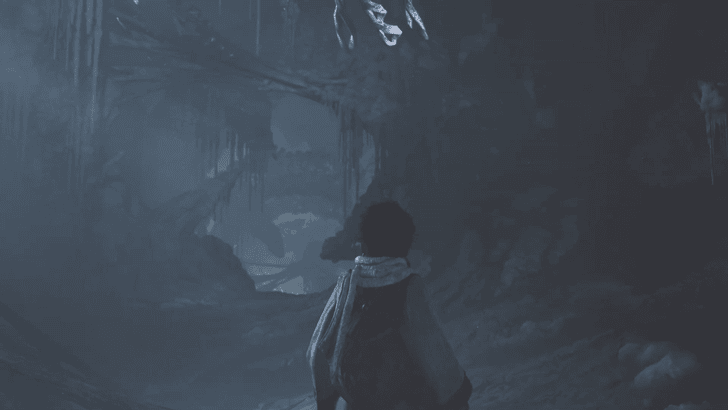
You can also progress the story with your friends. After watching cutscenes, invite them to your world to complete mission objectives together!
Multiplayer Story: How to Play Campaign Co-op
How to Add Friends
Join a Lobby
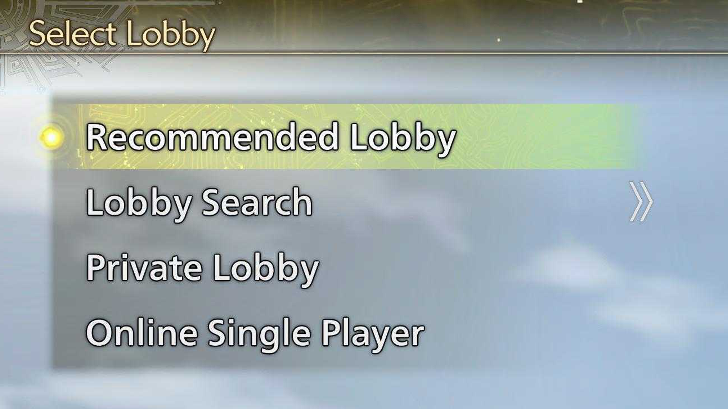
Start by joining a lobby. If you're trying to add a specific friend, it's best to choose a Private Lobby.
Otherwise, if you're just looking to add random hunters, you can choose the Recommended Lobby.
Check Members List

Next, open the in-game menu and go to the Communications tab. Select Member List to see all the players in the current lobby.
Find the Friend
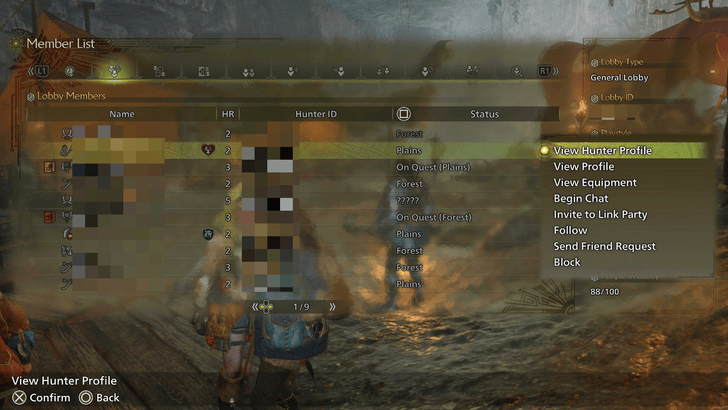
After opening the Member List, simply select the hunter you want to send a friend request to. If you're adding complete strangers, you can view their Hunter Profile to get to know them better.
Hunter Profile Features Explained
Send Friend Request
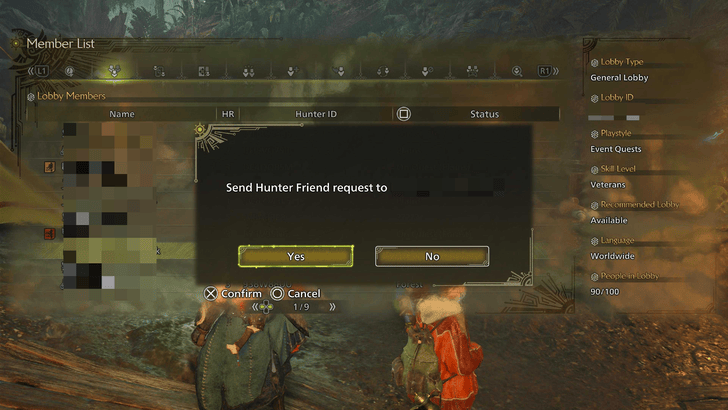
Send a friend request, and once it's accepted, you'll be able to add the new player to your Link Party. If you're on the receiving end, simply go to the Invitation List in the Communications tab.
How Many People Can Play Multiplayer?
Quests Can Be Played Up to Four People
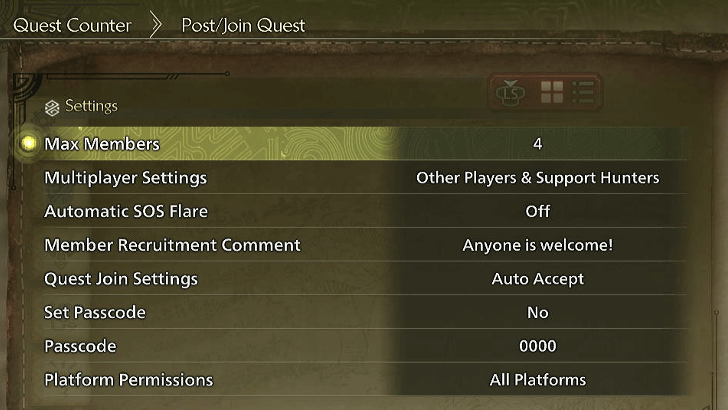
Quests can be played up to four people, but these can be changed before starting a quest. If you want to have the maximum amount of hunters per hunt, make sure to change the amount of players to enable 4 people on the Max Members setting on the Settings menu.
Do note that a monster's health is tied to how many hunters there are in the quest, and will be automatically adjusted if someone joins or leaves mid-hunt.
A Maximum of 100 People Can Gather in a Lobby
Public lobbies can hold up to 100 people at a time, while private lobbies can support up to 16 players.
This is only the number of people that can stay in lobbies; only four hunters can still participate in a quest.
Other Multiplayer Features
Create or Join Squads
Players can also utilize the Squad Feature when playing Multiplayer. Squads allow hunters to form a community, with their own emblem, and squad leaders.
Squads can also utilize a Squad Lobby, allowing up to 50 Squad Members in a single lobby to engage in Multiplayer content.
Grand Hub Multiplayer
The Grand Hub also features various multiplayer features, but is mostly an area to interact with other hunters in the same lobby.
While within the Grand Hub, hunters can also engage in Arm Wrestling, similar to previous Monster Hunter games.
How to Play Online
PS5 and Xbox Require Subscriptions
PS5 players require a PlayStation Plus subscription while Xbox players require a subscription to Xbox Game Pass. You cannot use the game's online multiplayer feature unless you subscribe to this service.
For PC players, you can play online multiplayer without a subscription.
PlayStation Plus Prices
| PS Plus Essential | PS Plus Extra | PS Plus Premium | |
|---|---|---|---|
| Price |
・$10/month ・$25/three months ・$80/year |
・$15/month ・$40/three months ・ $135/year |
・$18/month ・$50/three months ・ $160/year |
Xbox Game Pass Prices
| Xbox Game Pass Core | Xbox Game Pass Standard | Xbox Game Pass Ultimate | |
|---|---|---|---|
| Price |
・$9.99/month |
・$14.99/month |
・$19.99/month |
Note: The table only lists the prices for the Xbox Game Pass Console.
Available Platforms and Consoles Guide
Monster Hunter Wilds Related Guides
All Tips and Tricks Guides
Comment
is it after the frog cause when i leave camp with my friend the friend disapears
Author
How to Play Multiplayer with Friends
Premium Articles
Rankings
Gaming News
Popular Games

Genshin Impact Walkthrough & Guides Wiki

Honkai: Star Rail Walkthrough & Guides Wiki

Arknights: Endfield Walkthrough & Guides Wiki

Umamusume: Pretty Derby Walkthrough & Guides Wiki

Wuthering Waves Walkthrough & Guides Wiki

Pokemon TCG Pocket (PTCGP) Strategies & Guides Wiki

Abyss Walkthrough & Guides Wiki

Zenless Zone Zero Walkthrough & Guides Wiki

Digimon Story: Time Stranger Walkthrough & Guides Wiki

Clair Obscur: Expedition 33 Walkthrough & Guides Wiki
Recommended Games

Fire Emblem Heroes (FEH) Walkthrough & Guides Wiki

Pokemon Brilliant Diamond and Shining Pearl (BDSP) Walkthrough & Guides Wiki

Diablo 4: Vessel of Hatred Walkthrough & Guides Wiki

Super Smash Bros. Ultimate Walkthrough & Guides Wiki

Yu-Gi-Oh! Master Duel Walkthrough & Guides Wiki

Elden Ring Shadow of the Erdtree Walkthrough & Guides Wiki

Monster Hunter World Walkthrough & Guides Wiki

The Legend of Zelda: Tears of the Kingdom Walkthrough & Guides Wiki

Persona 3 Reload Walkthrough & Guides Wiki

Cyberpunk 2077: Ultimate Edition Walkthrough & Guides Wiki
All rights reserved
©CAPCOM
The copyrights of videos of games used in our content and other intellectual property rights belong to the provider of the game.
The contents we provide on this site were created personally by members of the Game8 editorial department.
We refuse the right to reuse or repost content taken without our permission such as data or images to other sites.
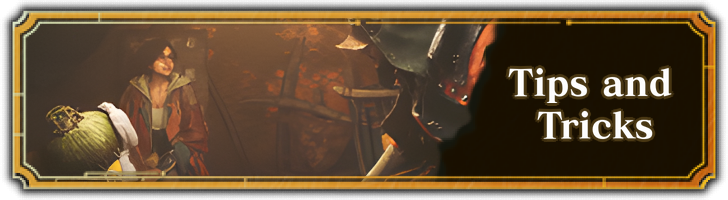





![Animal Crossing: New Horizons Review [Switch 2] | Needlessly Crossing Over to a New Generation](https://img.game8.co/4391759/47d0408b0b8a892e453a0b90f54beb8a.png/show)























Same with my brother, you sadly cannot explore together. you HAVE to put up a quest, then they join the hunt... :(