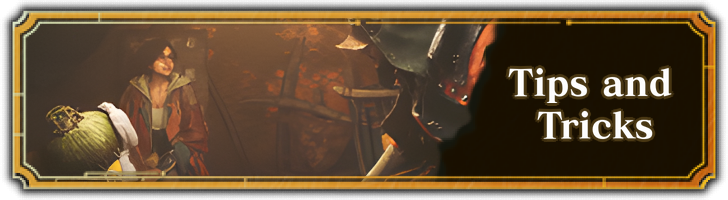How to Skip and Rewatch Cutscenes
★ Arkveld Gamma Armor | MH Stories 3 Collab
☆ Version 1.041: Sororal α Armor | Shatterseal
★ How to Unlock Proof of a Hero Quest
☆ Omega Planetes | Savage Omega | Builds vs Omega
★ Armor Set Search updated for Ver 1.041
☆ HR50+ Builds | Tier List | Weapon Guides
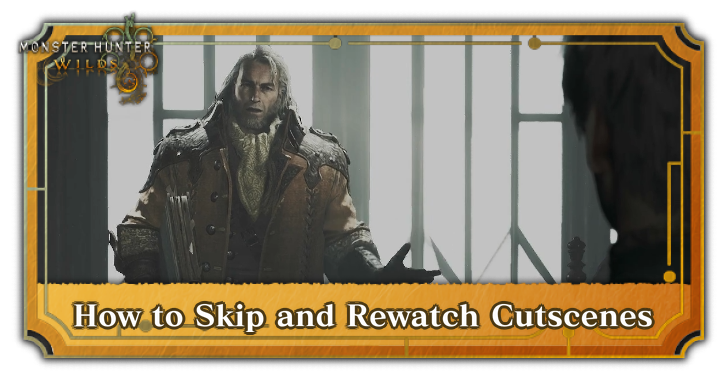
Should players wish to, cutscenes in Monster Hunter Wilds can be skipped, paused, or rewatched. Find out everything you need to know about cutscenes in this guide!
List of Contents
How to Skip Cutscenes
Press and Hold the Touchpad to Skip Cutscenes

To skip cutscenes in the game, you can use the designated button to skip them. Do so until the green circle around the touchpad icon becomes full.
| PC | Hold Tab |
|---|---|
| PlayStation | Hold |
| Xbox | Hold |
You Can Pause Cutscenes
Certain cutscenes can also be paused. If you wish to do so, press the corresponding button to stop it, giving you time to prepare yourself.
You can press the button again to resume playing the cutscene.
How to Rewatch Cutscenes
View Them in the Gallery

Once you view a cutscene for the first time, they will be saved in the Gallery where you can rewatch them. The Gallery can be found by going to the Title Screen Menu!
Choose A Save File to Rewatch Cutscenes
Select Saved Data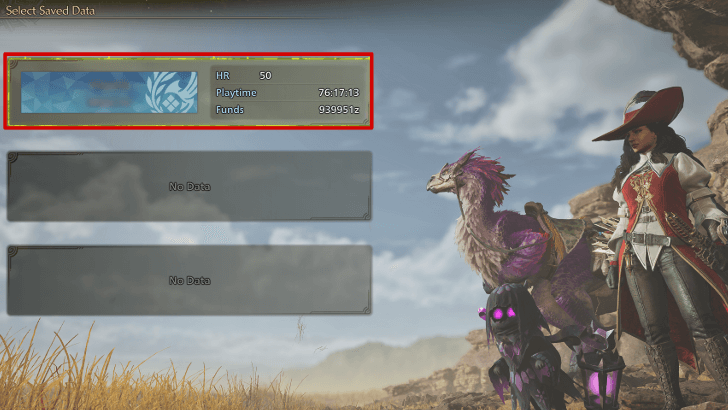 |
Select Cutscene |
|---|
By selecting the saved data after selecting the gallery, a list of movies that you have seen with that character will be displayed.
If there are multiple saved data, it will not be shared, and only what you see with the selected character can be played.
Current Character Appearance is Shown

When watching cutscenes, your Hunter, Palico, and Seikret's current appearances will be reflected instead of the first time you encountered the cutscene.
Unskippable Scenes Are Not Included
There will be scenes in-game that do not have a skip or pause button, and those are not included in the list of cutscenes.
You can treat them as normal NPC conversations that you can read through, so they're not included in the list of cutscenes and can only be viewed once.
Monster Hunter Wilds Related Guides
All Tips and Tricks Guides
Comment
Author
How to Skip and Rewatch Cutscenes
Premium Articles
Rankings
Gaming News
Popular Games

Genshin Impact Walkthrough & Guides Wiki

Honkai: Star Rail Walkthrough & Guides Wiki

Arknights: Endfield Walkthrough & Guides Wiki

Umamusume: Pretty Derby Walkthrough & Guides Wiki

Wuthering Waves Walkthrough & Guides Wiki

Pokemon TCG Pocket (PTCGP) Strategies & Guides Wiki

Abyss Walkthrough & Guides Wiki

Zenless Zone Zero Walkthrough & Guides Wiki

Digimon Story: Time Stranger Walkthrough & Guides Wiki

Clair Obscur: Expedition 33 Walkthrough & Guides Wiki
Recommended Games

Fire Emblem Heroes (FEH) Walkthrough & Guides Wiki

Pokemon Brilliant Diamond and Shining Pearl (BDSP) Walkthrough & Guides Wiki

Diablo 4: Vessel of Hatred Walkthrough & Guides Wiki

Super Smash Bros. Ultimate Walkthrough & Guides Wiki

Yu-Gi-Oh! Master Duel Walkthrough & Guides Wiki

Elden Ring Shadow of the Erdtree Walkthrough & Guides Wiki

Monster Hunter World Walkthrough & Guides Wiki

The Legend of Zelda: Tears of the Kingdom Walkthrough & Guides Wiki

Persona 3 Reload Walkthrough & Guides Wiki

Cyberpunk 2077: Ultimate Edition Walkthrough & Guides Wiki
All rights reserved
©CAPCOM
The copyrights of videos of games used in our content and other intellectual property rights belong to the provider of the game.
The contents we provide on this site were created personally by members of the Game8 editorial department.
We refuse the right to reuse or repost content taken without our permission such as data or images to other sites.