Available Platforms and Consoles
◆ Hot: Luna 4 Contents, Luna 4 Codes, Luna 4 Tier List
◆ Builds: Columbina, Zibai, Illuga, Ineffa, Neuvillette
◆ Columbina: Winter Icelea, The Doctor Boss
◆ Nod-Krai: World Quests, Lunoculus Locations
◆ Future: Lantern Rite 2026, Free Liyue 4-Star

Genshin Impact is currently available on PC, Mobile, and PlayStation. See this guide to find out more about the platforms you can play Genshin on, which consoles are compatible, and whether you can run it on your available devices!
List of Contents
Genshin Impact Available Platforms
Available on Three Different Platforms

| Available Platforms | ||
|---|---|---|
| PC | Mobile | Console |
Genshin Impact is available for free on the PC, iOS, Android, PS4, and PS5 devices. Check the details below for the list of platforms available in Genshin Impact.
Genshin Impact on PC

Genshin Impact is compatible with any PC running the Windows operating system. Download the game by going to the game's official website or by using the Epic Games launcher.
However, keep in mind that some system requirements must be met in order to play it smoothly. Click the button link below to view the System Requirements.
Genshin Impact on Mobile

Genshin Impact is also available on mobile platforms for free. You can play the game on both Android and iOS mobile devices.
Genshin on Android
To play Genshin Impact on Android devices, make sure that you have the minimum system requirements.
Genshin Requirements for Android
Genshin on iOS
The tables below are the Apple devices that are compatible with Genshin Impact. However, make sure to check the minimum system requirements.
| iPhone Devices | ||
|---|---|---|
| iPhone 8 Plus | iPhone X | iPhone XS |
| iPhone XS Max | iPhone XR | iPhone 11 |
| iPhone 11 Pro | iPhone 11 Pro Max | iPhone SE (2nd generation) |
| iPad Devices | ||
| iPad Air (3rd generation) | iPad mini (5th generation) | iPad Pro (2nd generation) 12.9 inches |
| iPad Pro (2nd generation) 10.5 inches | iPad Pro (3rd generation) 11 inches | iPad Pro (3rd generation) 12.9 inches |
| iPad Pro (4th generation) 11 inches | iPad Pro (4th generation) 12.9 inches | - |
Genshin Requirements for Apple Devices
Genshin Impact on Consoles
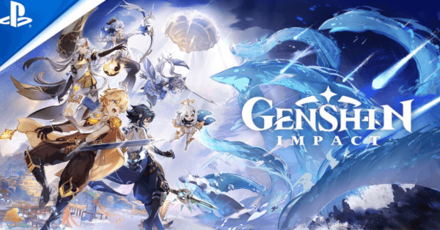
There is a different feel when you play an RPG like Genshin Impact on a console. Don't worry—you can enjoy playing Genshin Impact using different versions of PS4.
Difference Between Mobile and Console Versions
Genshin on PS4
Below is the list of PS4 versions where you can play Genshin Impact.
- PlayStation 4
- PlayStation 4 Slim
- PlayStation 4 Pro
| Storage Requirement | 23 GB of Free Storage Space |
|---|
Genshin on PS5
Genshin Impact is now available on PS5, which features enhanced visuals, improved loading times, and DualSense controller support.
PS5 Genshin Release Date and News
Genshin Impact on Other Platforms and Consoles
Genshin Impact on Xbox

Genshin Impact is not yet available on the Xbox. There is no information available on whether the Genshin Impact will be released on Xbox.
Genshin Impact on Switch

Genshin Impact is currently planned to release for the Nintendo Switch. However, there is no official release date for Nintendo Switch as of November 2023.
The official Youtube account of Genshin Impact already released an official Japanese trailer for a Switch version Genshin Impact! So, don't worry if you are more of a Nintendo Switch player. Genshin Impact for Nintendo Switch will come in the future!
Genshin Impact on the Nintendo Switch
Genshin Impact on Steam

Genshin Impact is not available on Steam. There is also no information of the game arriving on the platform as well. If you're looking do download Genshin Impact on PC, you can visit the game's official website!
Genshin Impact on Mac

Only with Dual Boot
Currently, Genshin Impact does not officially support PC with Mac OS. However, you may play Genshin Impact on your Mac PC by using dual boot with Windows 10 OS. You can check the official site of Apple Support on how to install Windows on your Mac PC using Boot Camp Assistant.
Make sure to check the System Specification first and if you have enough storage. After the installation, you can now download and install Genshin Impact as long as your PC meets the minimum requirements, of course!
Genshin Impact Related Guides
All News and Game Info

Other News and Game Info
Comment
It's now on Epic Game Store on PC for Free.
Author
Available Platforms and Consoles
Rankings
Gaming News
Popular Games

Genshin Impact Walkthrough & Guides Wiki

Umamusume: Pretty Derby Walkthrough & Guides Wiki

Wuthering Waves Walkthrough & Guides Wiki

Clair Obscur: Expedition 33 Walkthrough & Guides Wiki

Pokemon Legends: Z-A Walkthrough & Guides Wiki

Digimon Story: Time Stranger Walkthrough & Guides Wiki

Pokemon TCG Pocket (PTCGP) Strategies & Guides Wiki

Where Winds Meet Walkthrough & Guides Wiki

Honkai: Star Rail Walkthrough & Guides Wiki

Zenless Zone Zero Walkthrough & Guides Wiki
Recommended Games

Fire Emblem Heroes (FEH) Walkthrough & Guides Wiki

Yu-Gi-Oh! Master Duel Walkthrough & Guides Wiki

Pokemon Brilliant Diamond and Shining Pearl (BDSP) Walkthrough & Guides Wiki

Diablo 4: Vessel of Hatred Walkthrough & Guides Wiki

Super Smash Bros. Ultimate Walkthrough & Guides Wiki

Elden Ring Shadow of the Erdtree Walkthrough & Guides Wiki

Monster Hunter World Walkthrough & Guides Wiki

The Legend of Zelda: Tears of the Kingdom Walkthrough & Guides Wiki

Persona 3 Reload Walkthrough & Guides Wiki

Cyberpunk 2077: Ultimate Edition Walkthrough & Guides Wiki
All rights reserved
Copyright© 2012-2024 HoYoverse — COGNOSPHERE. All Rights Reserved.
The copyrights of videos of games used in our content and other intellectual property rights belong to the provider of the game.
The contents we provide on this site were created personally by members of the Game8 editorial department.
We refuse the right to reuse or repost content taken without our permission such as data or images to other sites.




![Animal Crossing: New Horizons Review [Switch 2 First Impressions] | New Horizons For a New Generation](https://img.game8.co/4385884/a908aab7ee788da594b0869c36b5f7f4.png/show)

![The NOexistenceN of Morphean Paradox Review [Early Access] | Oh so Rough, Oh so Sweet](https://img.game8.co/4388482/4d21bac4c816e19abd2289de6bd727b3.png/thumb)




















I love your website!