System Requirements and Specs
★ Exclusive: Check out the State of Meta for Nod-Krai!
◆ Hot: Luna 5 Livestream & Luna 5 Livestream Codes
◆ Builds: Columbina, Zibai, Illuga, Ineffa, Neuvillette
◆ Luna 4, Lantern Rite 2026, Moonlit Patrol Exercise
◆ Future: Version 6.4, Varka, Lohen

Here are the latest System Requirements for Genshin Impact on PC, Mobile, and PS4 and PS5. See all the supported iOS and iPadOS versions, how much memory you need to play it, and everything else about it here in this guide!
System Requirements for PC
Minimum System Requirements for PC
| Operating System | Windows 10 64-bit, or higher |
|---|---|
| Processor | 6th Generation Intel® Core™ i5 or AMD Ryzen™ series or higher |
| Memory | 8GB RAM |
| Graphics Card | NVIDIA® GeForce® GT 1050 and higher Intel® Iris® Xe or higher |
| DirectX | 11 |
Am I Missing Out with Playing on Minimum?
The minimum system requirement on PC for Genshin Impact is the lowest specification for your device that lets you play the game in a comparitively lower setting. This means you can still play the whole game, but only within low to medium setting, at most, depending on the actual specs of your PC!
Recommended System Requirements for PC
| Operating System | Windows 10 64-bit or Windows 11 64-bit, or higher |
|---|---|
| Processor | 7th Generation Intel Core i7 or AMD Ryzen™ 5000 series or higher |
| Memory | 16 GB RAM |
| Graphics Card | NVIDIA® GeForce® GTX 1060 6GB |
| DirectX | 11 |
System Requirements for Android
Minimum System Requirements for Android
| CPU | Arm v8a 64-bit device |
|---|---|
| RAM | 4 GB and above |
| System | Android 10.0 and above |
The minimum system requirements for Android lets you play the game in Low to Mid settings, just like with PC, but since the computing power of phones are comparatively weaker, expect that the disparity in the quality is quite high.
Recommended System Requirements for Android
| CPU | Qualcomm Snapdragon 855, Dimensity 1000, Kirin 980, and above |
|---|---|
| RAM | 6 GB and above |
| System | Android 12.0 and above |
Download Genshin Impact on Android
System Requirements for iOS
Supported iOS and iPadOS Versions
| OS | iOS 13.0 and above iPadOS 13.1 and above |
|---|
For iOS and iPadOS, any Apple device that runs on the aforementioned OS can run Genshin Impact. Just keep in mind that as newer make and model of Apple Devices are released with better specs, the gaming experience also improves.
This means that like other platforms, the setting with which you're going to run your game on, is heavily reliant on the actual spec of the device you're using. Don't worry though, since all device that carries a supported OS can, and will run Genshin Impact!
Download Genshin Impact on iOS
List of Supported iPhone and iPad Devices
| Supported Apple Devices | |
|---|---|
| iPhone | • iPhone 8 Plus • iPhone X • iPhone XS • iPhone XS Max • iPhone XR • iPhone 11 • iPhone 11 Pro • iPhone 11 Pro Max • iPhone SE (2nd generation) • iPhone 12 and above |
| iPad |
• iPad Air (3rd generation) and above • iPad mini (5th generation) and above • iPad Pro (2nd generation) 12.9 inches • iPad Pro (2nd generation) 10.5 inches • iPad Pro (3rd generation) 11 inches • iPad Pro (3rd generation) 12.9 inches • iPad Pro (4th generation) 11 inches • iPad Pro (4th generation) 12.9 inches • iPad Pro (5th generation) and above |
If you can't see your device in the list above, it either means it's an older model, or a newer model from Air, Mini, or Pro.
System Requirements for PlayStation
System Requirements for PS4
| Models |
• PlayStation 4 • PlayStation 4 Slim • PlayStation 4 Pro |
|---|
Discontinuation of Updates and Removal from PS4 Announced
Genshin Impact has announced that they were discontinuing updates for Genshin Impact on PS4, and will start the process of removing Genshin Impact on PS4 in the PlayStation Store, delisting in-game purchases, and no longer providing patch updates for PS4 specifically.
PS4 Update Discontinuation and Removal
System Requirements for PS5
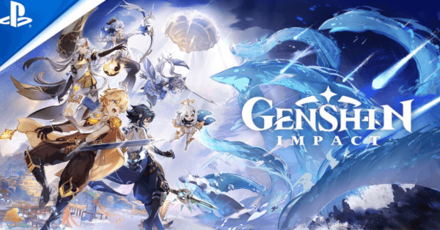 | |
| Models |
• PlayStation 5 Digital Edition • PlayStation 5 Standard Edition |
|---|---|
Genshin Impact is available on the PS5! The game was released on the PS5 on April 28 2021, along with the Version 1.5 Update.
Download Genshin Impact on PlayStation
Device Requirement News
Device Specifications Raised for Version 6.0
Genshin Impact's minimum and recommended device specifications were announced to be raised in the upcoming Version 6.0 - Song of the Welkin Moon. After the update, the system specifications for the game will be raised.
Devices below the minimum specifications can still launch the game, but may experience performance issues including frame rate drops, instability, or crashes during gameplay.
Changes to Device Requirements 2025
Visual Upgrades and Optimizations in Version 5.0
The game's overall visuals and functionality will be improved in the upcoming Version 5.0 release. This upgrades will also result in increased system requirements.
To keep the minimum requirements for Version 5.0, some devices' visual performance will be reduced (compared to the current version), allowing travelers to continue playing the game on their devices.
List of Devices that will be Adjusted
| CPU/Model | |
|---|---|
| IOS |
• A12 processor |
| Android |
• Snapdragon 865 • Dimensity 1200 (8050) • Kirin 9000SL • Samsung Exynos 1080 |
| PlayStation | • PlayStation 4 Series (all) |
Note that devices with lower processor than those listed above will also undergo visual performance adjustments. For further details, see the official announcement below!
Notice of Changes to Device Requirements
FAQs for System Requirements
Is Too Much RAM an Overkill?
If you have a higher RAM than the one specified in the Recommended System Requirements section for PCs and Android phones, it's not exactly an overkill, but it makes for a wider leeway for your device to run the game smoothly!
Does the Game Really Only Need 30GB?
As Genshin Impact expands the game by adding newer areas each Version update, the storage space it occupies also increases. 30GB is only the base installation size of Version 1.0 back in September 28, 2020 during its launch, but it has already gone way beyond that because of the numerous updates!
Check out how much storage Genshin Impact take across all platforms using the button below!
Genshin Impact File Size Guide
Genshin Impact Related Guides
All News and Game Info

Other News and Game Info
Comment
Please update storage requirements, latest update is taking about 77gb, if you can provide storage requirements, i might redownload (if Current size is smaller than mine *if contains redundant files)
Author
System Requirements and Specs
Premium Articles
Rankings
Gaming News
Popular Games

Genshin Impact Walkthrough & Guides Wiki

Honkai: Star Rail Walkthrough & Guides Wiki

Arknights: Endfield Walkthrough & Guides Wiki

Umamusume: Pretty Derby Walkthrough & Guides Wiki

Wuthering Waves Walkthrough & Guides Wiki

Pokemon TCG Pocket (PTCGP) Strategies & Guides Wiki

Abyss Walkthrough & Guides Wiki

Zenless Zone Zero Walkthrough & Guides Wiki

Digimon Story: Time Stranger Walkthrough & Guides Wiki

Clair Obscur: Expedition 33 Walkthrough & Guides Wiki
Recommended Games

Fire Emblem Heroes (FEH) Walkthrough & Guides Wiki

Pokemon Brilliant Diamond and Shining Pearl (BDSP) Walkthrough & Guides Wiki

Diablo 4: Vessel of Hatred Walkthrough & Guides Wiki

Super Smash Bros. Ultimate Walkthrough & Guides Wiki

Yu-Gi-Oh! Master Duel Walkthrough & Guides Wiki

Elden Ring Shadow of the Erdtree Walkthrough & Guides Wiki

Monster Hunter World Walkthrough & Guides Wiki

The Legend of Zelda: Tears of the Kingdom Walkthrough & Guides Wiki

Persona 3 Reload Walkthrough & Guides Wiki

Cyberpunk 2077: Ultimate Edition Walkthrough & Guides Wiki
All rights reserved
Copyright© 2012-2024 HoYoverse — COGNOSPHERE. All Rights Reserved.
The copyrights of videos of games used in our content and other intellectual property rights belong to the provider of the game.
The contents we provide on this site were created personally by members of the Game8 editorial department.
We refuse the right to reuse or repost content taken without our permission such as data or images to other sites.




























I love your website!