Pokemon TCG Pocket Not Opening? | How to Fix
☆ Exclusive: TCG Mechanics We Can Expect for TCGP
★ Paldean Wonders (B2a) releasing on Feb 26, 2026!
☆ Best Decks for Ranked: Mega Altaria ex & Gourgeist,
Suicune ex & Greninja, Mega Absol ex & Hydreigon
★ Events: Wonder Pick | Drop Event | Handy Cards
☆ Trading Board: B2 Available for Trading!

Change your game region or change the app language to fix the issue of Pokemon Trading Card Game Pocket not opening (PTCG P). Read on for detailed steps on how to fix the game's crashing issues!
List of Contents
How to Fix Pokemon TCG Pocket Not Opening
Download Version 1.0.6
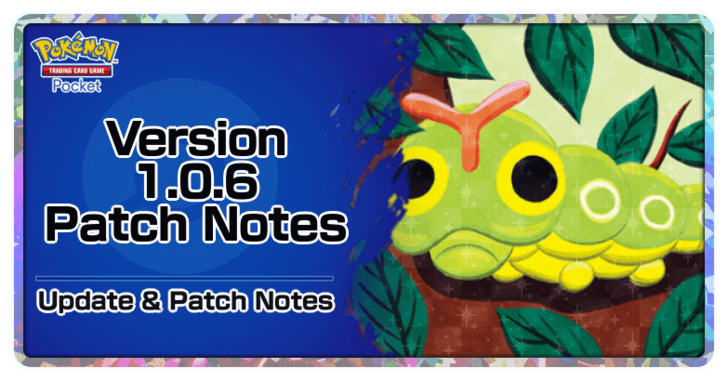
Version 1.0.6 of Pokemon TCG Pocket has been released and has fixed the issue of the game not opening for iOS users. Download this update, and see if you’ll be able to use the app.
Version 1.0.6 Update and Patch Notes
Change Game Region
If downloading the update still doesn’t let you open the app, try changing your country or region.
To fix Pokemon TCG Pocket's crashing issues, you can change your game region to another region in the game's settings. It has been reported that choosing United Kingdom has worked so far, but any other region should also work.
How to Change Game Region
| 1 | 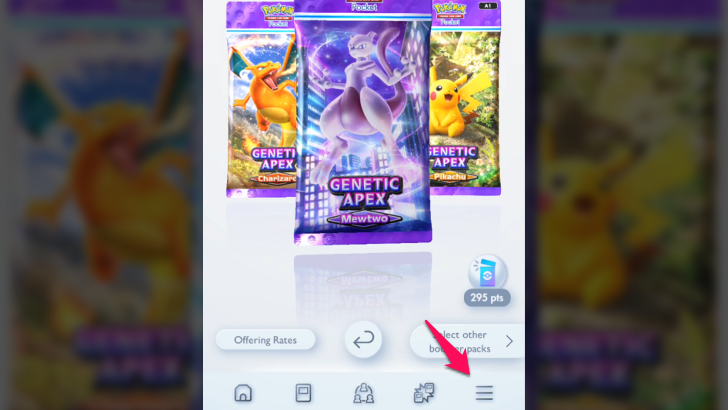 In the main menu, tap the hamburger icon found at the lower right of the screen. |
|---|---|
| 2 | 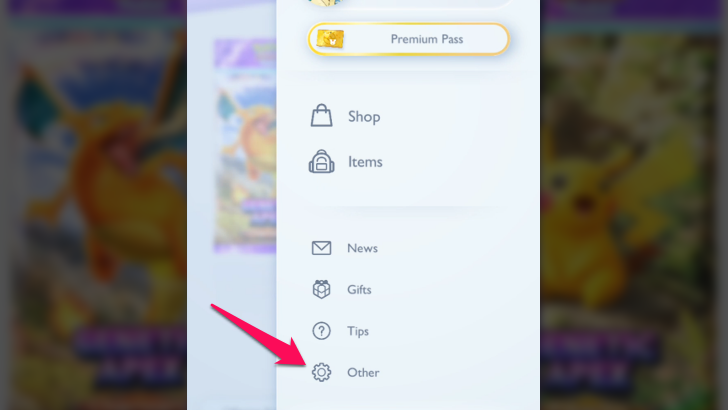 Select 'Others'. |
| 3 | 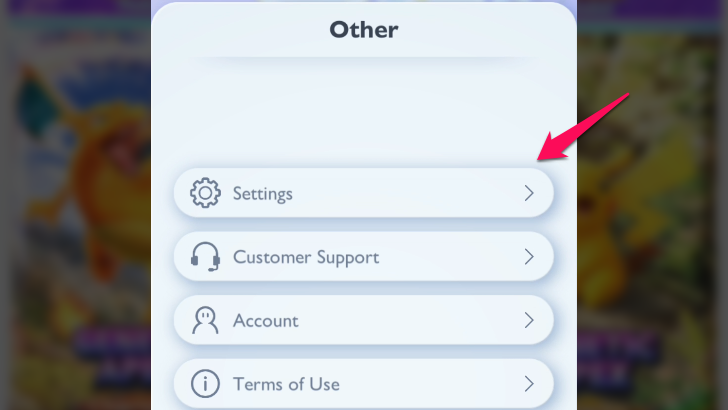 Select 'Settings'. |
| 4 |  Scroll down to 'Country or Region' and select another region. |
Change App Language for iOS Devices
For iOS players, you can also change the app's language to another language via your device's settings. It has been reported that setting the language to Traditional Chinese has so far worked, but any other language should work.
If you know another language, you can change to that to have an easier time navigating through menus.
How to Change App Language on iOS
| 1 | 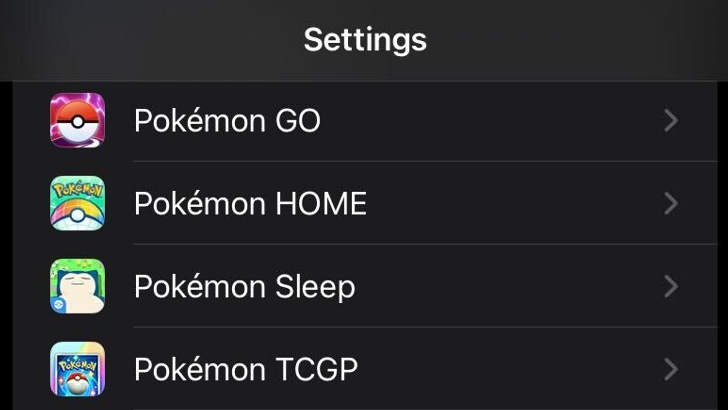 Open 'Settings', scroll down to your list of apps, and select Pomeon TCGP. |
|---|---|
| 2 | 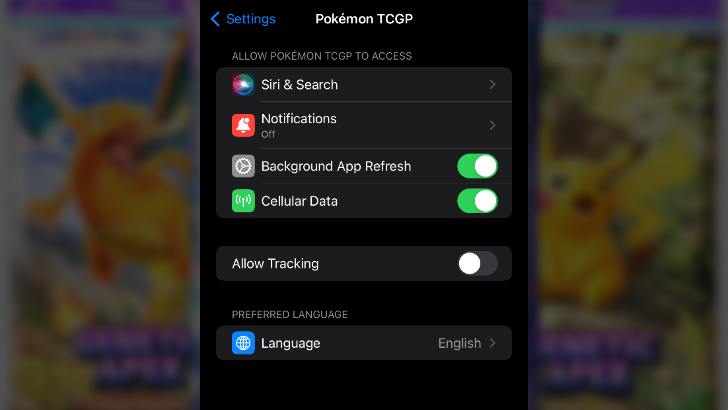 Select 'Language'. |
| 3 | 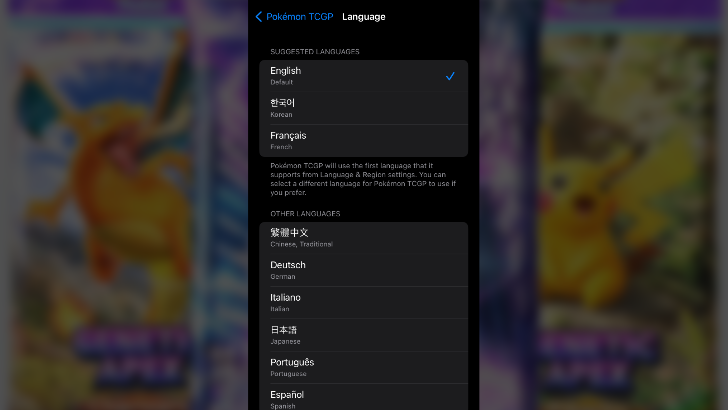 A list of languages will appear. Select any language to change the app's language. |
| 4 |  Open Pokemon TCG Pocket, head to the main menu, then tap the hamburger icon found at the lower right of the screen. |
| 5 | 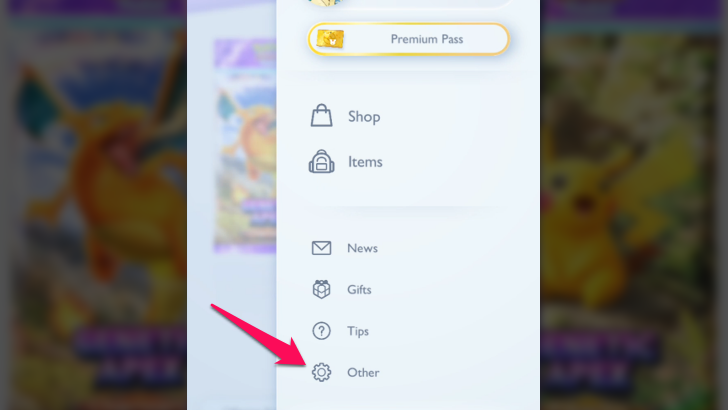 Select 'Others'. |
| 6 | 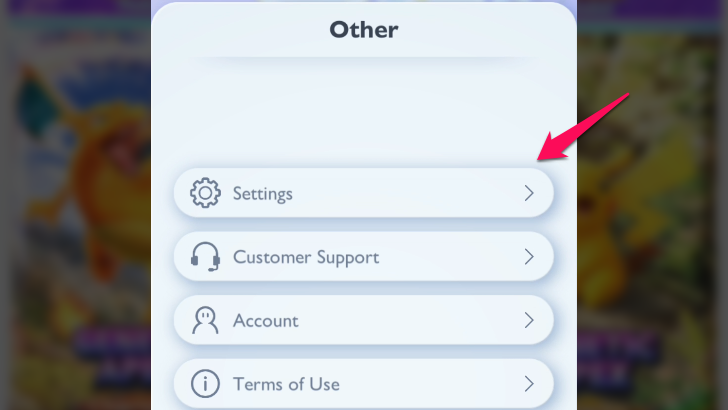 Select 'Settings'. |
| 7 | 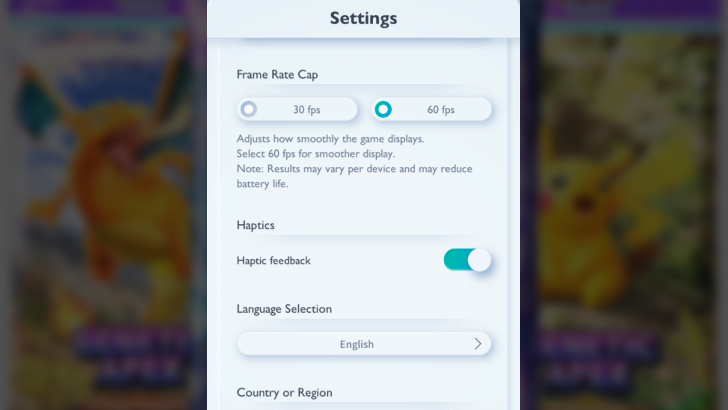 Scroll down to the 'Language Selection' option, which should be below the Frame Rate Cap (which have 30 and 60 fps as choices) and Haptics (which has a haptic feedback toggle) settings. |
| 8 | 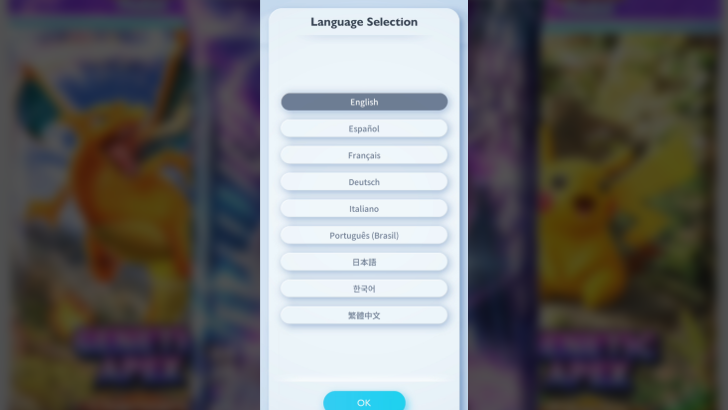 Select English to override the app's language settings. |
May Stem From Localization Issues
It is speculated that the game crashing on iOS devices is caused by localization issues, and changing the app's language to something else bypasses this issue.
May Fix Flashing Issues
Do note that the solutions above may fix any flashing issues in the game, as the visual flashes usually lead up to the app crashing.
Pokemon TCG Pocket Related Guides

Patch Notes and Updates
-
![]()
Maintenance Status
Updated 11/2/2024
Check out Pokemon TCG Pocket's current maintenance status!
-
![]()
All Patch Notes and Updates
Updated 1/28/2026
See all the latest patch notes for Pokemon TCG Pocket here!
-
![]()
Version 1.5.0
Updated 1/28/2026
Learn all about the Version 1.5.0 update for Pokemon TCG Pocket released on January 28, 2026!
-
![]()
Version 1.2.0
Updated 1/28/2026
Learn all about the Version 1.2.0 update for Pokemon TCG Pocket released on March 26, 2025!
-
![]()
Version 1.0.9
Updated 12/4/2024
Learn all about the Version 1.0.9 update for Pokemon TCG Pocket released on December 3, 2024!
-
![]()
Version 1.0.8
Updated 11/26/2024
Learn all about the Version 1.0.8 update for Pokemon TCG Pocket released on November 26, 2024!
-
![]()
Version 1.0.7
Updated 11/11/2024
Learn all about the Version 1.0.7 update for Pokemon TCG Pocket released on November 11, 2024!
-
![]()
Version 1.0.6
Updated 11/3/2024
The Version 1.0.6 update released on October 22, 2024 fixes the not starting bug on iOS. Learn more here!
-
![]()
Version 1.0.5
Updated 10/23/2024
Learn all about the Version 1.0.5 update for Pokemon TCG Pocket released on October 22, 2024!
-
![]()
Version 1.0.3
Updated 10/21/2024
Learn all about the Version 1.0.3 update for Pokemon TCG Pocket released on October 16, 2024!
-
![]()
Version 1.0.2
Updated 10/23/2024
Check out the Version 1.0.2 update for the soft launch of Pokemon TCG Pocket released on September 26 2024!
Gifts
-
![]()
Pokemon TCG Pocket Redemption Codes
Updated 1/12/2026
Learn about Redemption Codes for Pokemon TCG Pocket here!
-
![]()
All Gifts
Updated 3/14/2025
Learn about all the claimable gifts in the game!
-
![]()
Special Release Celebration Gift
Updated 10/30/2024
Log in between Oct. 30 - Jan. 30 to get an Advance Ticket gift celebrating the game's release!
Latest News
-
![]()
Share Feature Celebration Gift Campaign
Updated 11/4/2025
Players have a chance to get one of their Wishlist cards from November 4-7, 2025!
-
![]()
First Anniversary Update
Updated 10/29/2025
First Anniversary Update with new features!
-
![]()
Get 24 Pack Hourglasses in Stores Starting October 24
Updated 10/6/2025
Get codes for 24 Pack Hourglasses from official retailers!
-
![]()
Mega Evolved ex Pokemon Cards
Updated 8/18/2025
A new set of ex cards featuring Mega Evolved Pokemon coming this Fall!
-
![]()
Eevee Summer Code Giveaway
Updated 7/6/2025
Pokemon TCG Pocket is giving away a gift code that can be claimed until August 31!
-
![]()
Twitch Drop Promo Events
Updated 10/31/2025
Watch TCG Pocket Twitch Streams to get rewards!
-
![]()
Golden Week Gift Code Giveaway
Updated 5/26/2025
In celebration of Golden Week, Pokemon TCG Pocket is giving away a gift code that can be claimed until May 27!
-
![]()
Shining Revelry (A2b) Coming March 27
Updated 1/29/2026
The next expansion set, Shining Revelry, is coming out on March 27!
-
![]()
Trading Feature Updates Coming July 2025!
Updated 7/30/2025
The Pokemon TCG Pocket Team has announced changes to the trading feature coming this July 2025!
-
![]()
Ranked Battles Coming End of March 2025
Updated 2/11/2026
Ranked Battles are coming to Pokemon TCG Pocket at the End of March!
-
![]()
Guaranteed 4-Star Diamond Ex Cards!
Updated 1/28/2026
The Pokemon Team is giving away free ex cards in celebration of Pokemon Day!
-
![]()
When Is The Next Expansion Set To Release?
Updated 2/19/2026
Learn more about when we think the next expansion will release!
-
![]()
Pokemon TCG Pocket Takes Action Against Inappropriate Conduct
Updated 1/27/2025
The Pokemon TCG Pocket Team is taking action against violations of its Terms of Use!
-
![]()
Space-Time Smackdown Releases on January 30
Updated 6/26/2025
Space-Time Smackdown is the newest expansion pack and will release on January 30!
-
![]()
Pokemon TCG Pocket Trading Coming January 29
Updated 1/28/2026
Trading will become available for TCG Pocket by January 29, 2025. Here is what you can you expect!
-
![]()
Pokemon Happy Meal Hourglass Rewards
Updated 2/4/2025
Ordering a Pokemon Happy Meal through the McDonald’s app can reward you with Pack Hourglasses and Wonder Hourglasses!
-
![]()
40 000 000 000 Cards Acquired by Players Worldwide
Updated 11/2/2025
The Pokemon TCG Pocket Team celebrates 40,000,000 cards acquired by giving away a new promo card.
-
![]()
Mythical Island Expansion
Updated 12/16/2024
Mythical Island Expansion coming on December 17th!
-
![]()
Pokemon TCG Pocket Nominated Best Mobile Game | The Game Awards 2024
Updated 11/18/2024
Pokemon TCG Pocket has been nominated for Best Mobile Game in The Game Awards!
-
![]()
Pokemon TCG Pocket Events
Updated 2/15/2026
Check out all active and upcoming events in the game!
-
![]()
Letter to the Community Roadmap (Nov 2024)
Updated 11/13/2024
Check out all upcoming features and content to the game from the developer's press release!
-
![]()
Pokemon TCG Pocket Reaches 30
Updated 11/8/2024
Pokemon TCG Pocket reaches 10,000,000 Global Downloads in 3 days!
-
![]()
Pokemon Trading Card Game Pocket Questionnaire (October 2024)
Updated 10/30/2024
The Pokemon TCG Pocket developers are conducting an in-game questionnaire. Check out the survey here!
-
![]()
What Does the Advance Ticket Do?
Updated 10/29/2025
There is currently no known use for the Advance Ticket. It is likely used as currency for limited event rewards.
-
![]()
UK Pokemon TCG Pocket Launch Event
Updated 10/30/2024
A launch event for Pokemon TCG Pocket will be held in Outernet, London on Nov. 9-10!
-
![]()
Daily Life Illustration Countdown
Updated 10/28/2024
Pokemon TCG Pocket is counting down to its release with daily life illustrations!
-
![]()
Release Time and Countdown
Updated 10/29/2024
Pokemon TCG Pocket will release on Oct. 30, with a test launch in New Zealand on Sept. 26!
-
![]()
Available Platforms
Updated 9/26/2024
Check out all the devices and platforms where you can play Pokemon TCG Pocket!
-
![]()
Is PTCGP on iOS?
Updated 1/22/2025
Apple Devices Running iOS 13 and above can run Pokemon TCG Pocket.
-
![]()
Is PTCGP on iPad?
Updated 1/22/2025
iPads that support iPad OS 13 and above can run Pokemon TCG Pocket.
-
![]()
Is PTCGP on Android?
Updated 9/26/2024
Android Devices that can support Android 10 and above can run Pokemon TCG Pocket.
-
![]()
Is PTCGP on PC?
Updated 9/26/2024
There is currently no news on a PC, Mac, or Steam Version.
-
![]()
Is PTCGP on Switch?
Updated 9/26/2024
There is currently no news about the game being ported to the Switch.
-
![]()
Available Countries List
Updated 9/25/2024
Pokemon TCG Pocket will be available to play and download in over 89 Countries!
-
![]()
Will Soft Launch Data Carry Over?
Updated 10/29/2024
It's currently unknown but likely that New Zealand players can carry over their Soft Launch Data on full release.
-
![]()
All Multiplayer Features
Updated 9/25/2024
Pokemon TCG Pocket multiplayer features include the Wonder Pick System, Card Battles, and an upcoming card trading system!
-
![]()
Pre-Registration Guide
Updated 10/15/2024
Pre-registering for Pokemon TCG Pocket will automatically download the app on the full release on October 30, 2024!
-
![]()
TCG Pocket vs TCG Live All Differences Explained
Updated 1/13/2025
All differences between Pokemon TCG Pocket and Pokemon TCG Live!
Bugs and Error Codes
| Bugs and Errors | |
|---|---|
| 101-8101 | 102-032-014 |
| 102-063-014 | 102-065-014 |
| 102-091-014 | Unable to Open |
| Premium Pass Bug | Coin Toss Bug |
| Private Match Not Working | Space-Time Smackdown Error Codes |
Author
Pokemon TCG Pocket Not Opening? | How to Fix
Premium Articles
Rankings
- We could not find the message board you were looking for.
Gaming News
Popular Games

Genshin Impact Walkthrough & Guides Wiki

Honkai: Star Rail Walkthrough & Guides Wiki

Arknights: Endfield Walkthrough & Guides Wiki

Umamusume: Pretty Derby Walkthrough & Guides Wiki

Wuthering Waves Walkthrough & Guides Wiki

Pokemon TCG Pocket (PTCGP) Strategies & Guides Wiki

Abyss Walkthrough & Guides Wiki

Zenless Zone Zero Walkthrough & Guides Wiki

Digimon Story: Time Stranger Walkthrough & Guides Wiki

Clair Obscur: Expedition 33 Walkthrough & Guides Wiki
Recommended Games

Fire Emblem Heroes (FEH) Walkthrough & Guides Wiki

Pokemon Brilliant Diamond and Shining Pearl (BDSP) Walkthrough & Guides Wiki

Diablo 4: Vessel of Hatred Walkthrough & Guides Wiki

Super Smash Bros. Ultimate Walkthrough & Guides Wiki

Yu-Gi-Oh! Master Duel Walkthrough & Guides Wiki

Elden Ring Shadow of the Erdtree Walkthrough & Guides Wiki

Monster Hunter World Walkthrough & Guides Wiki

The Legend of Zelda: Tears of the Kingdom Walkthrough & Guides Wiki

Persona 3 Reload Walkthrough & Guides Wiki

Cyberpunk 2077: Ultimate Edition Walkthrough & Guides Wiki
All rights reserved
© 2024 Pokémon. ©1995–2024 Nintendo / Creatures Inc. / GAME FREAK inc.
© 2024 DeNA Co., Ltd.
Pokémon is a registered trademark of Nintendo, Creatures, and GAME FREAK.
The copyrights of videos of games used in our content and other intellectual property rights belong to the provider of the game.
The contents we provide on this site were created personally by members of the Game8 editorial department.
We refuse the right to reuse or repost content taken without our permission such as data or images to other sites.
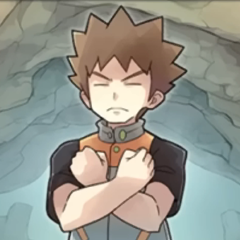


















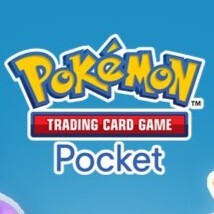




















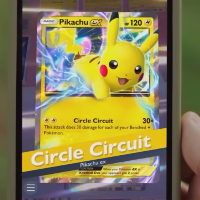
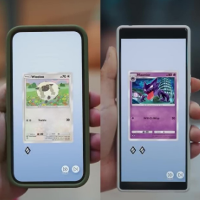












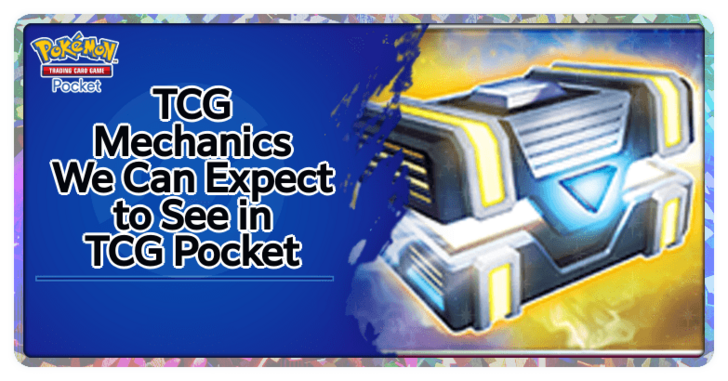























How tf am I supposed to change the region if the app doesn’t start you genius