How to Link Accounts
☆ Exclusive: TCG Mechanics We Can Expect for TCGP
★ Paldean Wonders (B2a) releasing on Feb 26, 2026!
☆ Best Decks for Ranked: Mega Altaria ex & Gourgeist,
Suicune ex & Greninja, Mega Absol ex & Hydreigon
★ Events: Wonder Pick | Drop Event | Handy Cards
☆ Trading Board: B2 Available for Trading!

Players can link their accounts in Pokemon Trading Card Game Pocket (PTCG Pocket). Learn more about how to link your account and the benefits here!
List of Contents
How to Link Accounts
| ① | 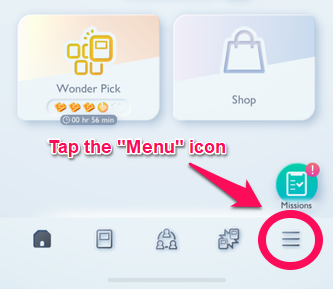 Tap the menu icon on the lower right corner |
|---|---|
| ② | 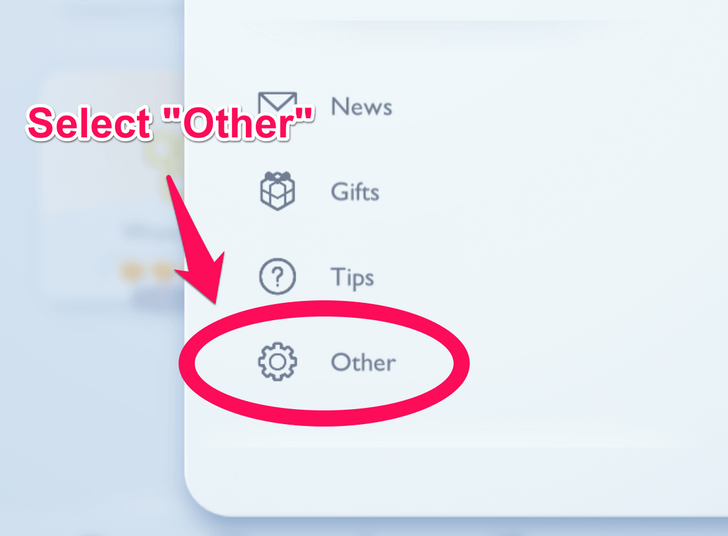 Select Other |
| ③ | 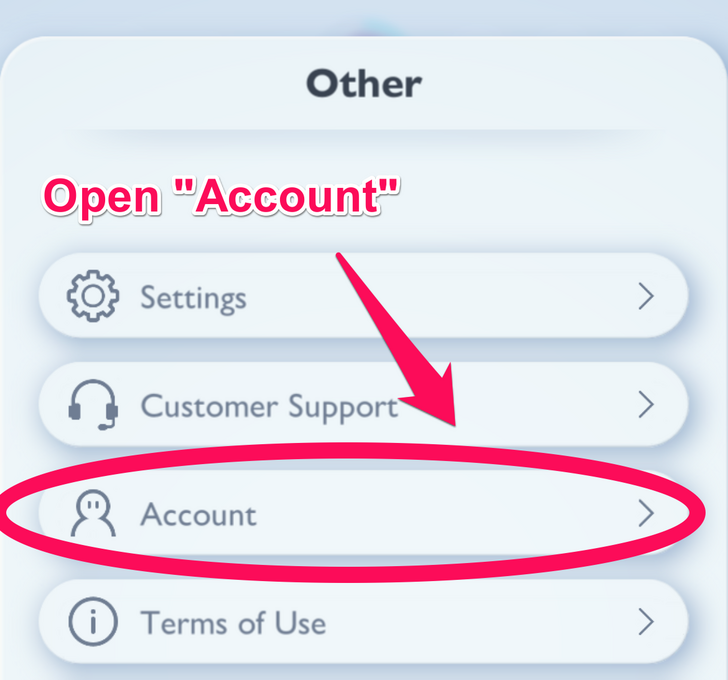 Open Account |
| ④ | 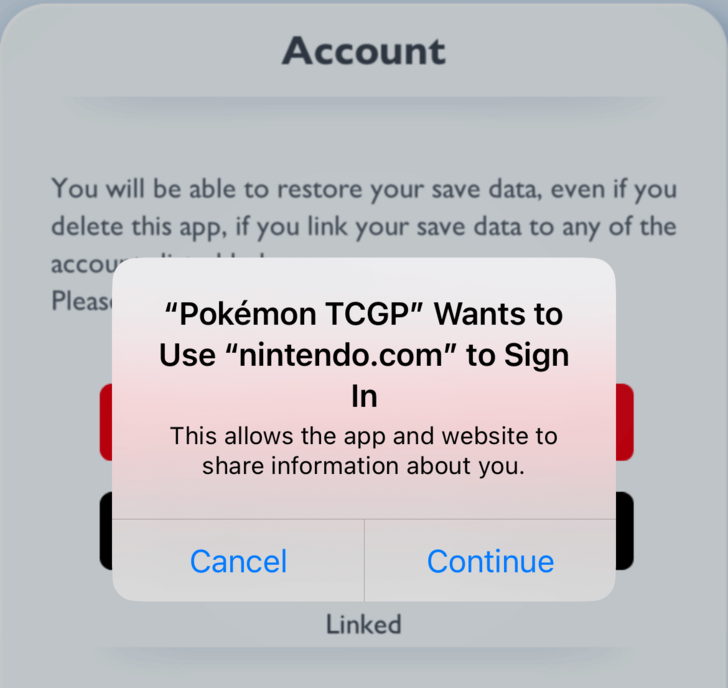 Choose an account to link ※ You can link your Pokemon TCG Pocket with your Nintendo, Apple, Play Store, or Google Account |
| ⑤ | Sign in and your account will now be linked! |
Benefits of Linking Accounts
Restores Save Data
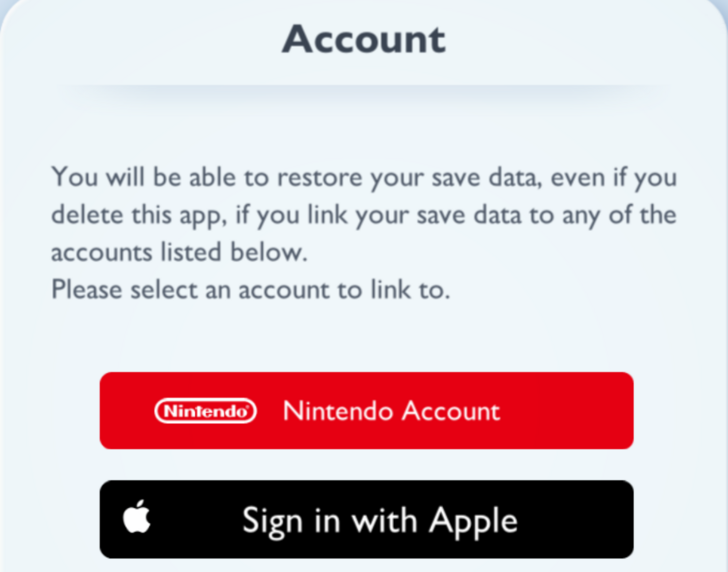
Linking your account will allow you to keep your save data even if you delete the Pokemon TCG Pocket app from your device. As long as you sign in, you will be able to restore your collection at any time.
If you wish to clear your data for Rerolls or other account purposes, go to Account and select Delete Save Data on the bottom of the screen.
Reroll Guide: How to Reroll for the Best Start
Links Data with Other Devices
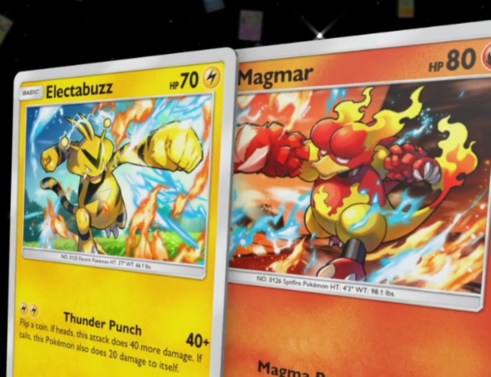
Having a linked account will also allow you to transfer your data to another device.
If you wish to play Pokemon TCG Pocket on a more optimal device for a smoother gaming experience, you will be able to do so without losing your account progress.
Best Device to Play Pokemon TCG Pocket on
Pokemon TCG Pocket Related Guides

Gameplay Guides
Card and Pull Rate Guides
 Card Rarity Guide Card Rarity Guide |
 Best and Rarest Pull Rates Best and Rarest Pull Rates |
 Alternate Language Cards Alternate Language Cards |
 God Pack Pull Rates God Pack Pull Rates |
 Bent Corner Packs: Is There a Way to Identify Rare Packs? Bent Corner Packs: Is There a Way to Identify Rare Packs?
|
 Six-Card Packs Explained Six-Card Packs Explained |
|---|
Premium Pass Guides
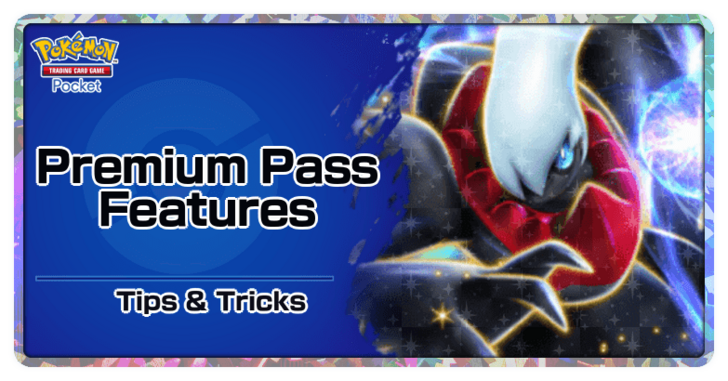 Premium Pass Guide Premium Pass Guide |
 Premium Missions and Rewards Premium Missions and Rewards |
Comment
Author
How to Link Accounts
Premium Articles
Rankings
- We could not find the message board you were looking for.
Gaming News
Popular Games

Genshin Impact Walkthrough & Guides Wiki

Honkai: Star Rail Walkthrough & Guides Wiki

Arknights: Endfield Walkthrough & Guides Wiki

Umamusume: Pretty Derby Walkthrough & Guides Wiki

Wuthering Waves Walkthrough & Guides Wiki

Pokemon TCG Pocket (PTCGP) Strategies & Guides Wiki

Abyss Walkthrough & Guides Wiki

Zenless Zone Zero Walkthrough & Guides Wiki

Digimon Story: Time Stranger Walkthrough & Guides Wiki

Clair Obscur: Expedition 33 Walkthrough & Guides Wiki
Recommended Games

Fire Emblem Heroes (FEH) Walkthrough & Guides Wiki

Pokemon Brilliant Diamond and Shining Pearl (BDSP) Walkthrough & Guides Wiki

Diablo 4: Vessel of Hatred Walkthrough & Guides Wiki

Super Smash Bros. Ultimate Walkthrough & Guides Wiki

Yu-Gi-Oh! Master Duel Walkthrough & Guides Wiki

Elden Ring Shadow of the Erdtree Walkthrough & Guides Wiki

Monster Hunter World Walkthrough & Guides Wiki

The Legend of Zelda: Tears of the Kingdom Walkthrough & Guides Wiki

Persona 3 Reload Walkthrough & Guides Wiki

Cyberpunk 2077: Ultimate Edition Walkthrough & Guides Wiki
All rights reserved
© 2024 Pokémon. ©1995–2024 Nintendo / Creatures Inc. / GAME FREAK inc.
© 2024 DeNA Co., Ltd.
Pokémon is a registered trademark of Nintendo, Creatures, and GAME FREAK.
The copyrights of videos of games used in our content and other intellectual property rights belong to the provider of the game.
The contents we provide on this site were created personally by members of the Game8 editorial department.
We refuse the right to reuse or repost content taken without our permission such as data or images to other sites.
 Is There a Pity System?
Is There a Pity System?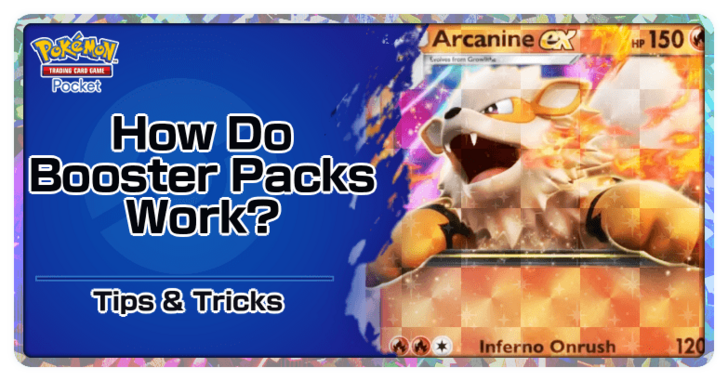 How Booster Packs Work
How Booster Packs Work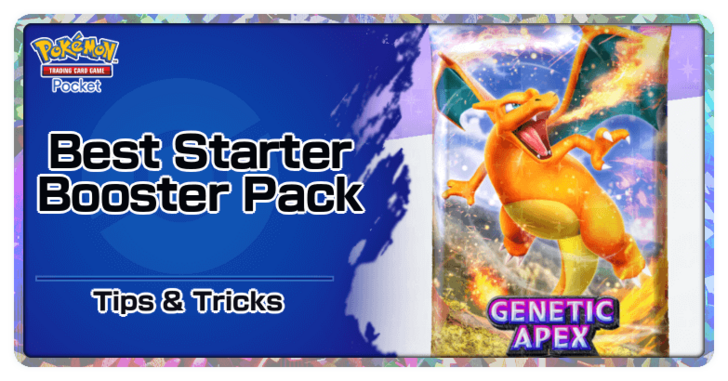 Best Starter Booster Pack
Best Starter Booster Pack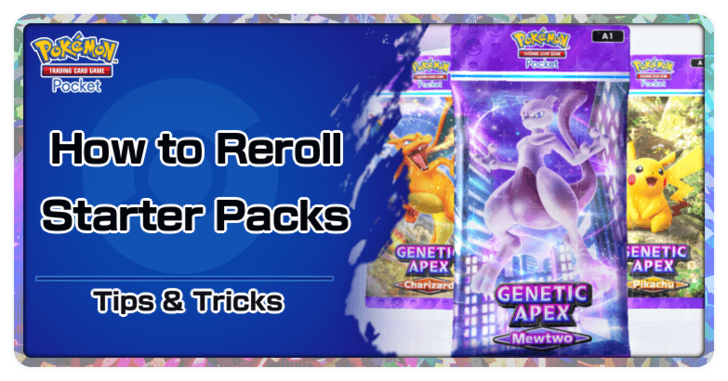 How to Reroll for the Best Start
How to Reroll for the Best Start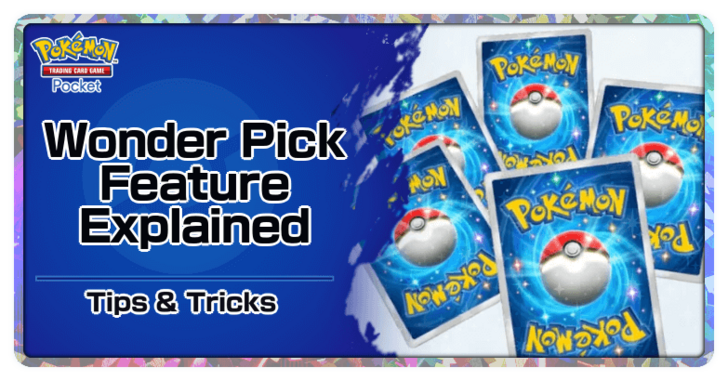 How to Use the Wonder Pick Feature
How to Use the Wonder Pick Feature Trading Release Date
Trading Release Date Best Device to Play Pokemon TCG Pocket on
Best Device to Play Pokemon TCG Pocket on Gameplay Loop: List of Daily Tasks
Gameplay Loop: List of Daily Tasks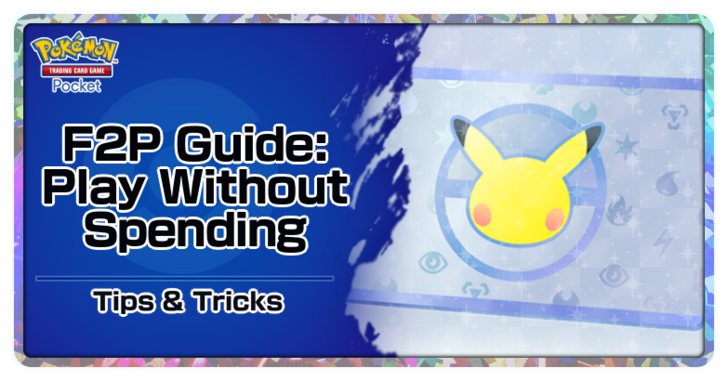 F2P Guide: How to Play Without Spending
F2P Guide: How to Play Without Spending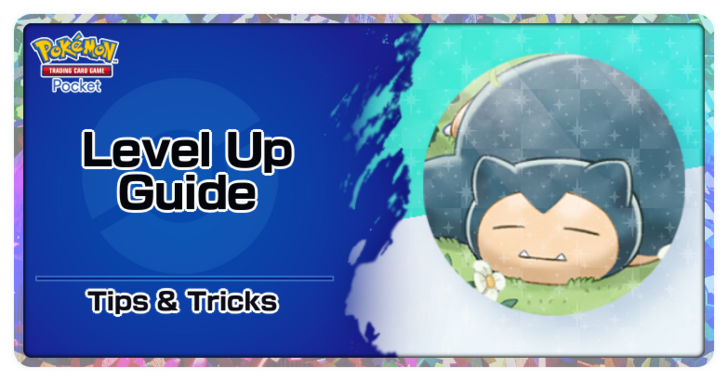 Level Up Guide
Level Up Guide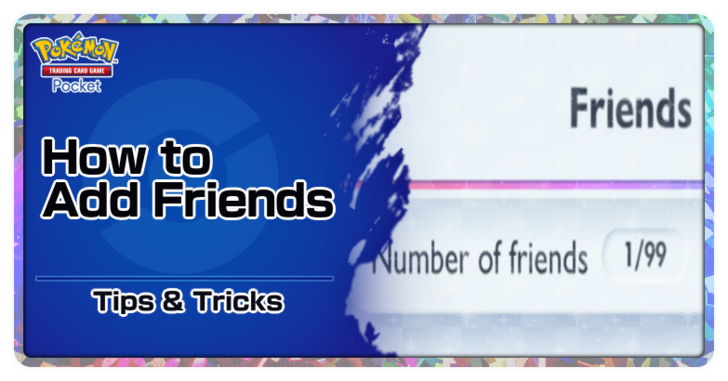 How to Add Friends
How to Add Friends Best Pack To Open
Best Pack To Open Daily Reset Time: What Time Do Servers Reset?
Daily Reset Time: What Time Do Servers Reset? How to Change Your Profile Icon and Settings
How to Change Your Profile Icon and Settings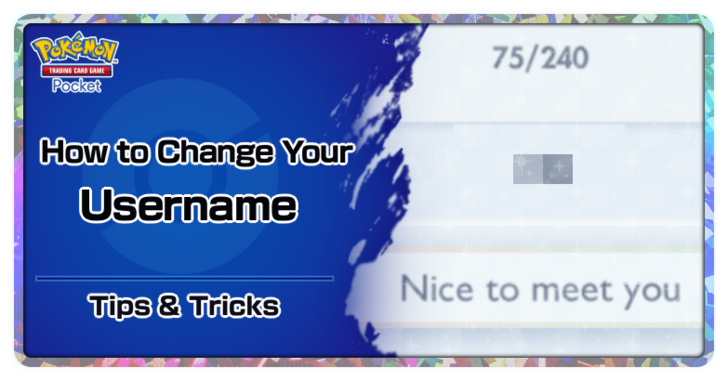 How to Change Your Username
How to Change Your Username Social Hub and Multiplayer Features
Social Hub and Multiplayer Features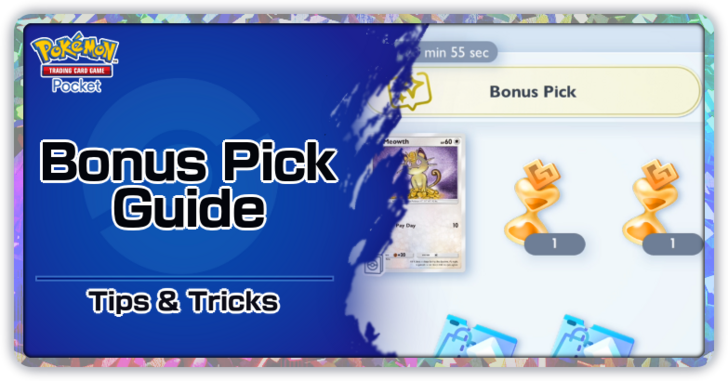 Bonus Pick Guide
Bonus Pick Guide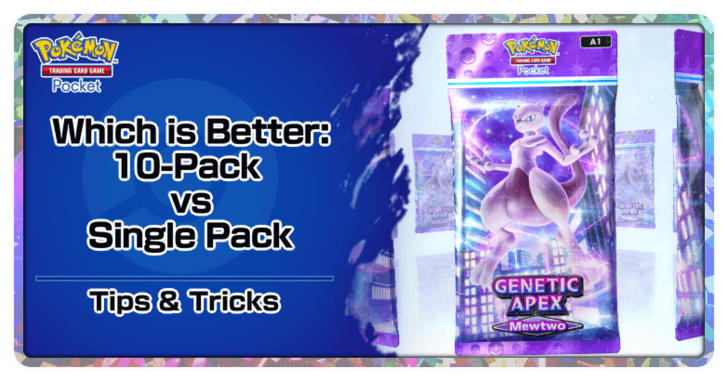 10 Packs: Cost and Differences vs Single Pack
10 Packs: Cost and Differences vs Single Pack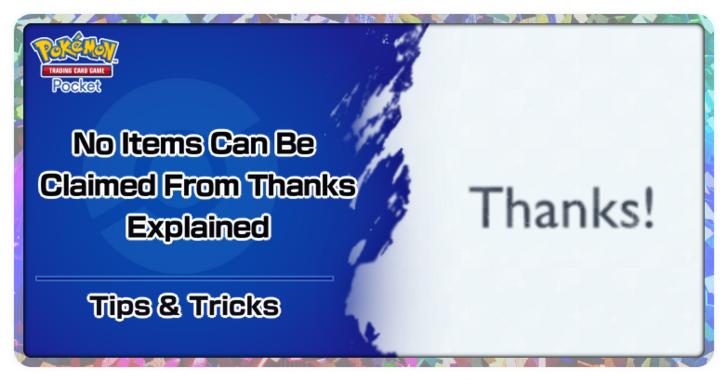 No Items Can Be Claimed From Thanks Explained
No Items Can Be Claimed From Thanks Explained Pokemon TCG Pocket UI Explained
Pokemon TCG Pocket UI Explained Is Pokemon TCG Pocket a Gacha Game?
Is Pokemon TCG Pocket a Gacha Game? Rare Pick Guide
Rare Pick Guide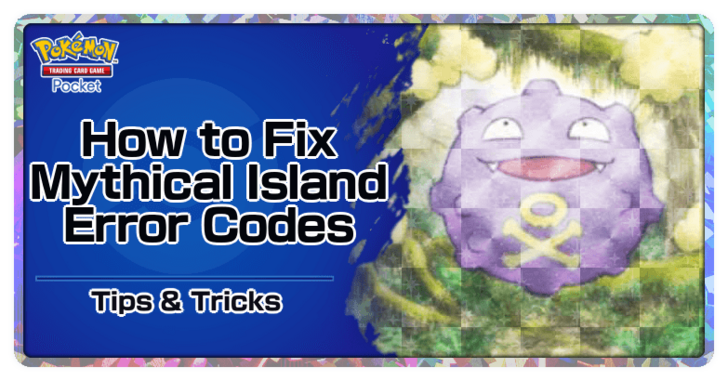 How to Fix Mythical Island Error Codes
How to Fix Mythical Island Error Codes How to Open Previous Booster Packs
How to Open Previous Booster Packs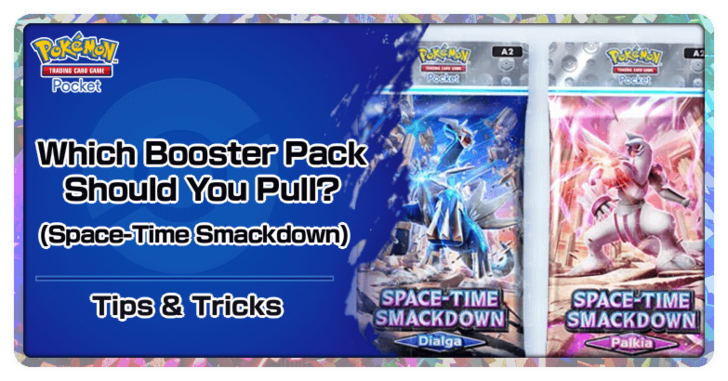 Which Space-Time Smackdown Pack Should You Pull From
Which Space-Time Smackdown Pack Should You Pull From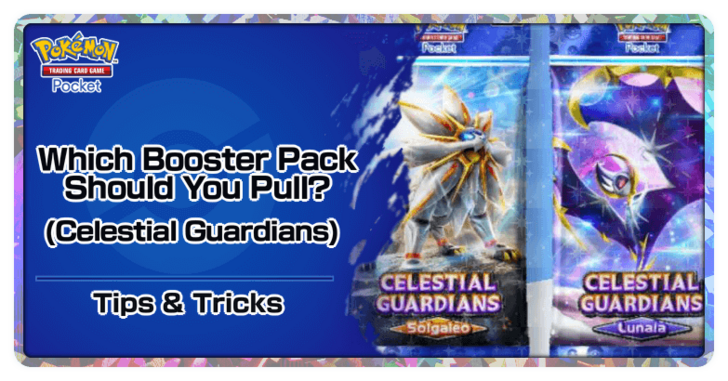 Which Celestial Guardians Pack Should You Pull From
Which Celestial Guardians Pack Should You Pull From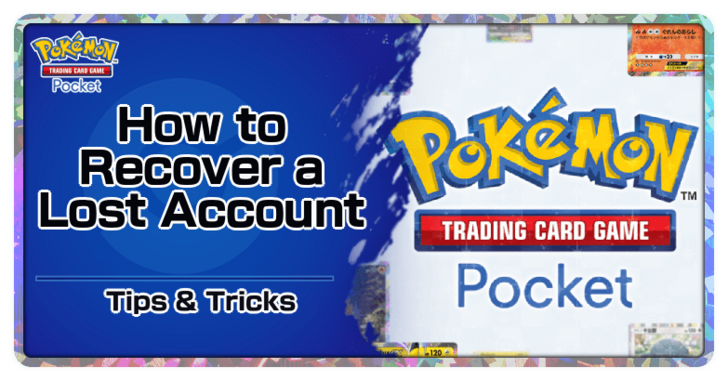 How to Recover a Lost Account
How to Recover a Lost Account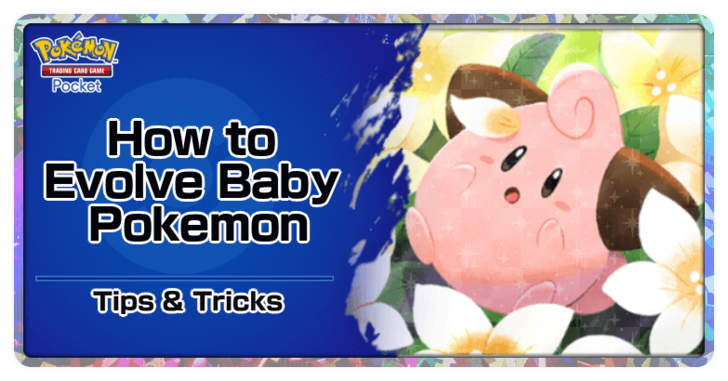 How to Evolve Baby Pokemon
How to Evolve Baby Pokemon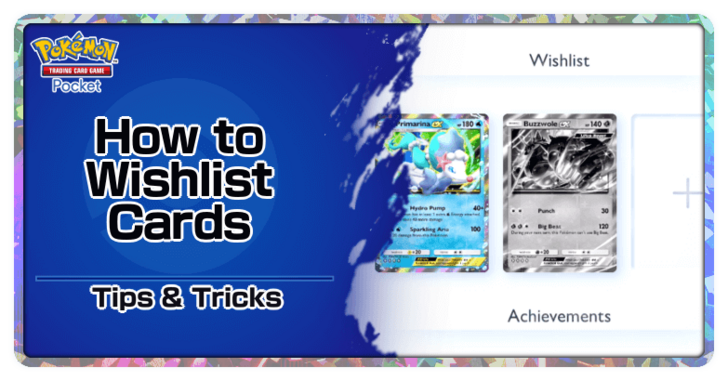 How to Use the Wishlist
How to Use the Wishlist Which Mega Rising Pack Should You Pull From
Which Mega Rising Pack Should You Pull From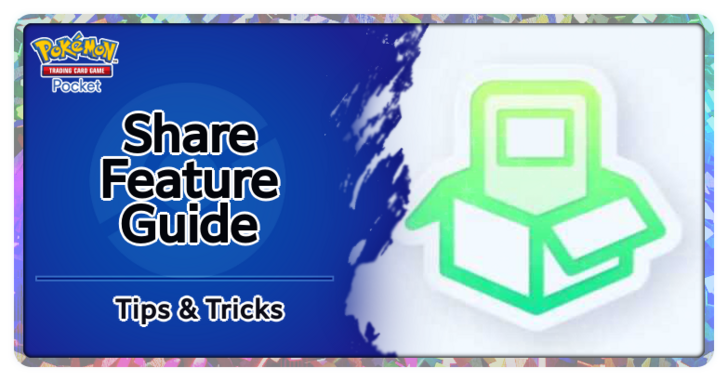 Share Feature Guide
Share Feature Guide



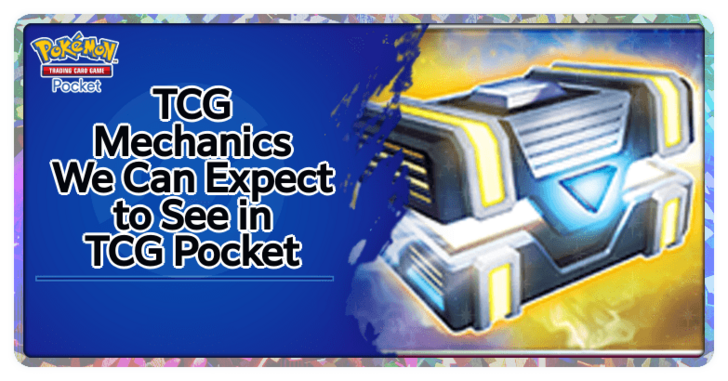
![Neverness to Everness (NTE) Review [Beta Co-Ex Test] | Rolling the Dice on Something Special](https://img.game8.co/4414628/dd3192c8f1f074ea788451a11eb862a7.jpeg/show)





















