Reroll Guide: How to Reroll
☆ Exclusive: TCG Mechanics We Can Expect for TCGP
★ Paldean Wonders (B2a) releasing on Feb 26, 2026!
☆ Best Decks for Ranked: Mega Altaria ex & Gourgeist,
Suicune ex & Greninja, Mega Absol ex & Hydreigon
★ Events: Wonder Pick | Drop Event | Handy Cards
☆ Trading Board: B2 Available for Trading!
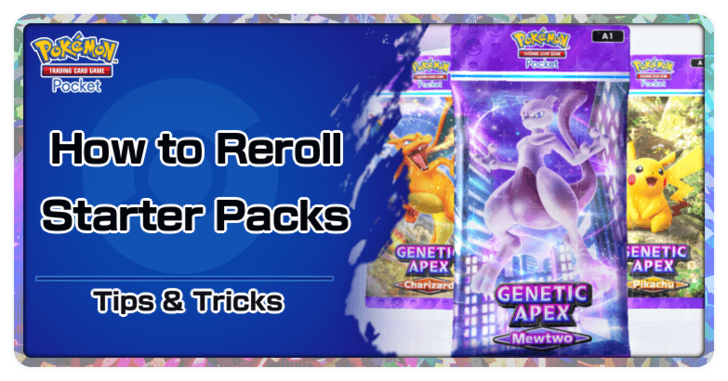
Rerolling allows you to collect the best starter deck in Pokemon Trading Card Game Pocket (PTCG Pocket). Learn more about how to reroll and the best cards to reroll for here.
List of Contents
Pokemon TCG Pocket Reroll Guide
How Long Does It Take to Reroll?
| Duration | 15 minutes approx. |
|---|---|
| # of Packs Opened | 1 Starter Pack 1 Mewtwo Pack 13 Booster Packs of Your Choosing |
It takes approximately 15 minutes before you can reroll your account. This includes completing the tutorial, missions, and opening all your free booster packs.
How to Reroll
| ① | Set up your profile. ※ You will not be allowed to change your player name for 30 days so choose wisely |
|---|---|
| ② | Choose your starter pack ► Best Starter Packs to Open |
| ③ | Open your free Mewtwo booster pack |
| ④ | Complete the tutorial ※ The tutorial is complete once you have unlocked Wonder Pick |
| ⑤ | Use Wonder Pick then send Thanks to another player to earn 24 hourglasses. |
| ⑥ | Spend all hourglasses on your chosen booster packs. |
| ⑦ | Continue to complete your Beginner Missions and spend hourglasses until you reach level 4 |
| ⑧ | If you still don't have the cards you want by level 4, tap on the menu button in the lower right corner and select Others |
| ⑨ | Go to Account and select Delete Save Data. |
| ⑩ | Return to step 1 and repeat until you get your desired deck. |
Reroll Step-by-Step Guide
Delete Your Existing Save Data
If you already have an existing account and are planning to reroll, you need to delete your existing account's save data.
On the game's title screen, tap the button with the three lines on the top right of the screen, then choose Account and then tap the Delete Save Data option.
Setting Up Your Account Profile
Once you've deleted your game's save data, you'll need to set up your account again. Open the TCG Pocket app and set your region, date of birth, and agree to the terms and conditions.
When the app asks you to create save date, make sure to choose Create New Save Data. Additionally, since you're rerolling, choose Not Now when the app asks if you want to link your account to either an existing Nintendo Account or Google.
Opening the First Booster Pack
| Booster Pack | ex Card | Wonder Pick | Starter Deck |
|---|---|---|---|
 Pikachu Pack Pikachu Pack |
 |
 |
 Rapidash Deck Rapidash Deck |
 Charizard Pack Charizard Pack |
 |
 |
 Pinsir Deck Pinsir Deck |
 Mewtwo Pack Mewtwo Pack |
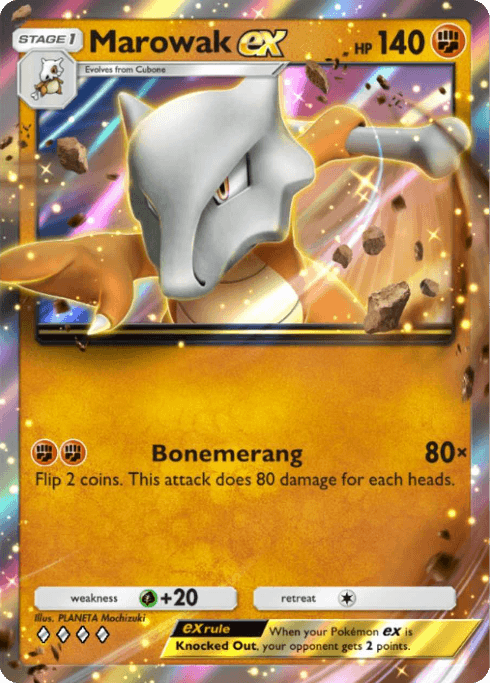 |
 |
 Sandslash Deck Sandslash Deck |
We Recommend Opening the Charizard Pack
The Booster Pack you open will have a set number of cards, and will define what Wonder Pick and Starter Deck you'll get. For your first booster pack, we recommend opening the Charizard Booster Pack since the Pinsir Starter Deck has balanced and powerful offensive cards that make it great for Solo Battles!
Open the Mewtwo Pack
Next, open a Mewtwo Booster Pack. The cards you'll get here are not fixed, and there's a chance that you may get a rare card!
List of Mewtwo Pack Cards in Genetic Apex (A1)
Complete the Wonder Pick Tutorial
| If you chose Mewtwo | If you chose Charizard | If you chose Pikachu |
|---|---|---|
 Bulbasaur (A1 227) Bulbasaur (A1 227) |
 Charmander (A1 230) Charmander (A1 230) |
 Squirtle(A1 232) Squirtle(A1 232) |
Tap the card for more details!
The cards you'll get for completing this Wonder Pick Tutorial is determined by which booster pack you chose at the start, and you'll allways get a 1-Star Starter Card!
If you chose the Charizard Booster Pack for example, you'll receive the 1-Star Charmander (A1 230)!
Complete a Wonder Pick Challenge Once
Next, do a Wonder Pick Challenge. You can choose any challenge, though we recommend picking a Wonder Pick that has cards that are part of the deck you want to build!
| Deck Building | |
|---|---|
| Deck Building Guide | Deck Builder Tool |
Obtain Mission Rewards and Open 5 Packs
| Mission | Rewards |
|---|---|
| Wonder Pick 1 time |
We Recommend Opening the Mewtwo Booster Pack for Rerolls
Claim the 24 Hourglasses from the Wonder Pick beginner mission and use it to open 5 packs. We recommend opening the Mewtwo Booster Packs since they contain powerful cards that are essential for many decks.
Obtain the Level 3 Rewards and Open 5 Packs
| Mission | Rewards |
|---|---|
| Reach player level 3 | |
| Open 4 Booster Packs |
Opening the previous booster packs will automatically raise your player level to 3 and complete 2 beginner missions. Use the Hourglasses to open another 5 booster packs.
Collect 50 Cards and Open 2 Packs
| Mission | Rewards |
|---|---|
| Collect 50 Cards |
By this time, you will have 50 cards from opening the previous booster packs. Collect the rewards and open 2 packs.
Get to Level 4 and Open 1 Pack
When you reach level 4 you will be gifted 12 Hourglasses, which you can use to open 1 pack. In total, you should have drawn 14 packs.
Delete Save Data to Reroll
| ① | 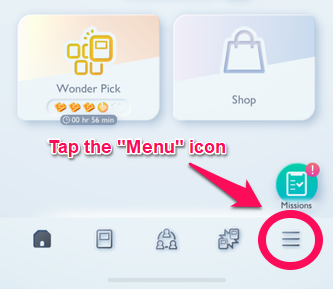 Tap the Menu icon on the lower right corner of the screen. |
|---|---|
| ② | 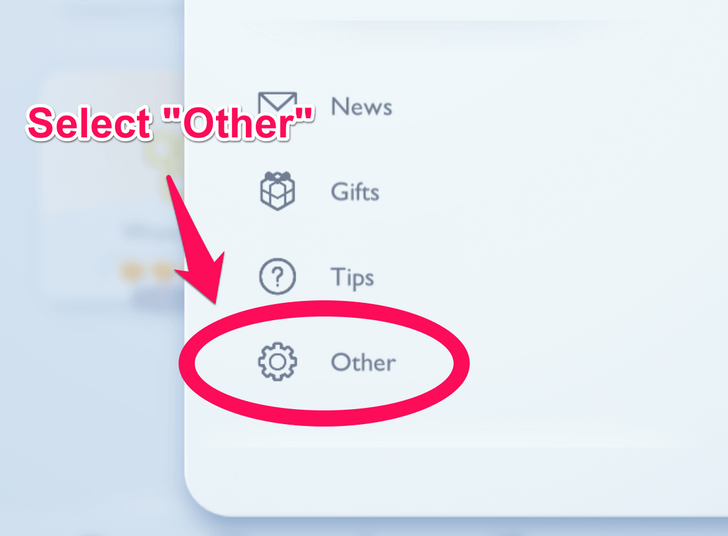 Tap the "Other" icon. |
| ③ | 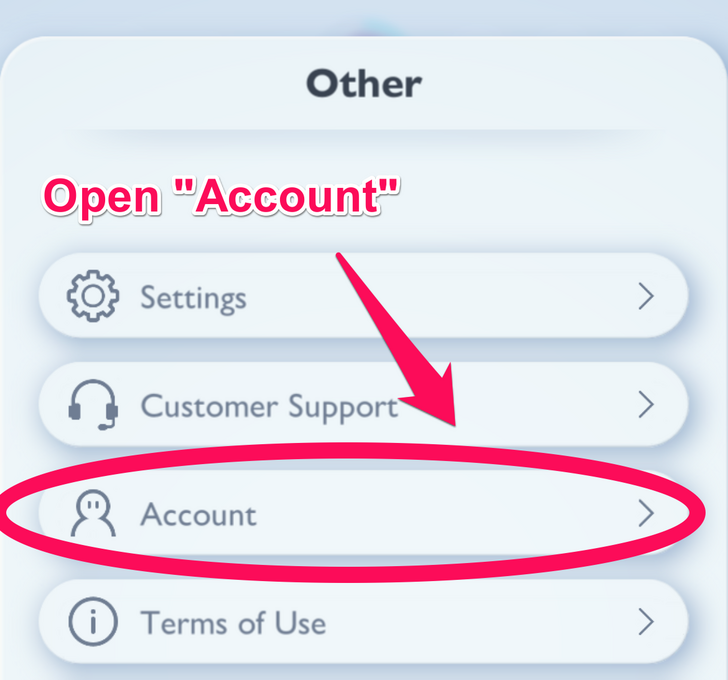 Open "Account". |
| ④ | 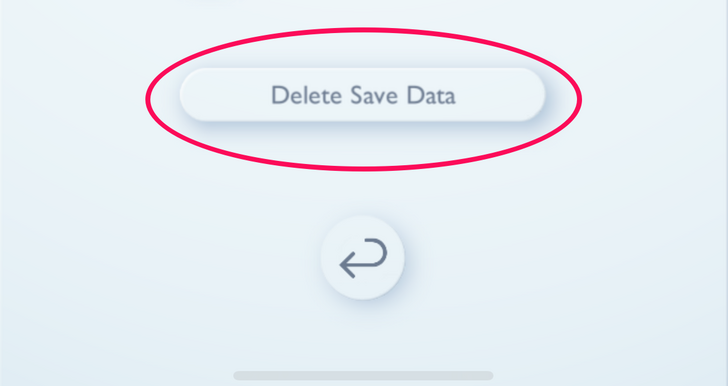 Select "Delete Save Data" |
There Is No Need to Uninstall The Pokemon TCG Pocket App
If you do not have your desired deck, follow the steps above to delete your save data. This will reset your entire account without uninstalling the app.
Once you have gotten the cards that you want, you can link your account to save your collection.
Progress Levels After Getting Two EX Cards
We recommend to start progressing levels and pooling pack points instead of rerolling after obtaining your first two EX Cards, as they become progressively harder to obtain.
Both pull rates are the same for x10 and x1 pulls, so simply choose the pulling method that works best for you while progressing levels!
Best Starter Pack to Choose First
Choose Charizard as a Starter
| Charizard Starter Set |  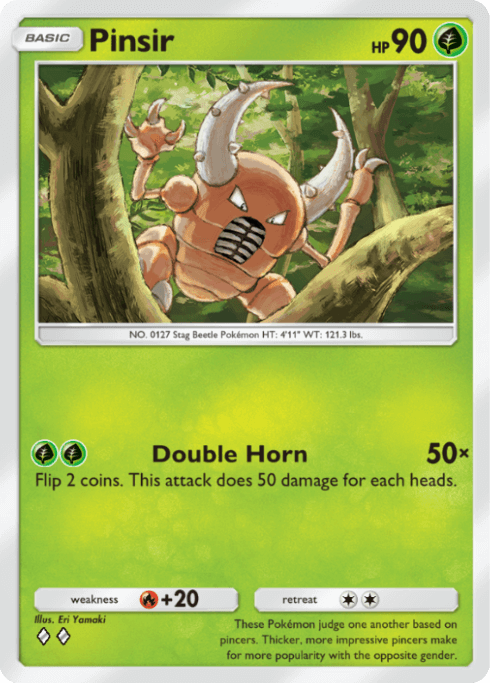 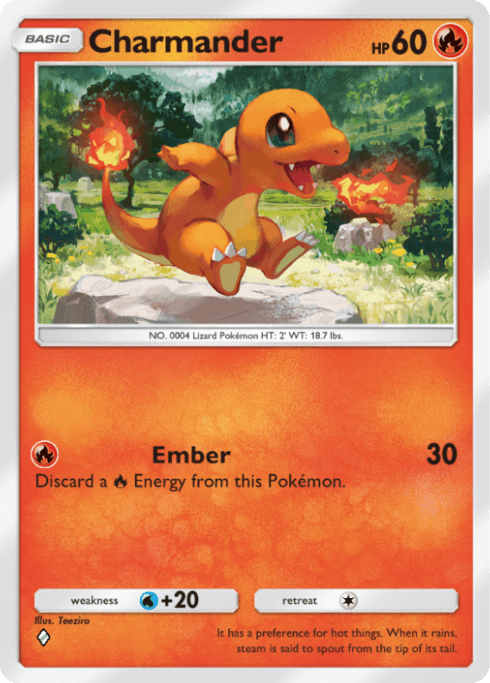 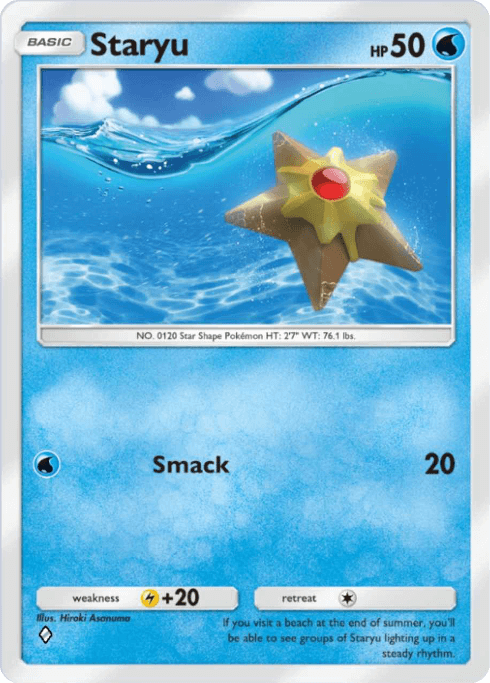 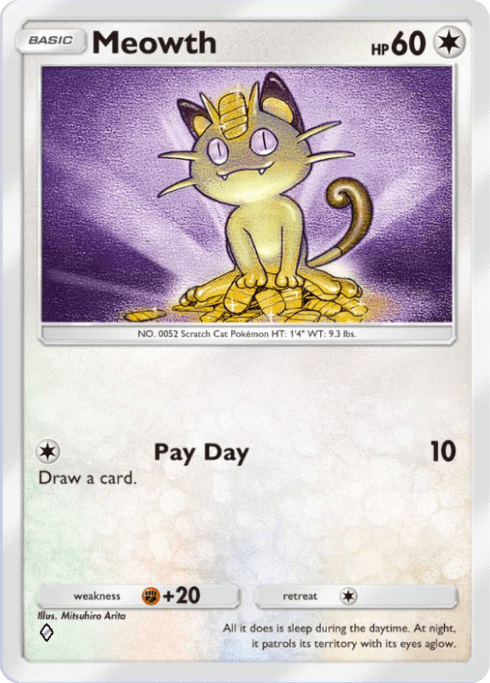 |
|---|---|
| Pikachu Starter Set |  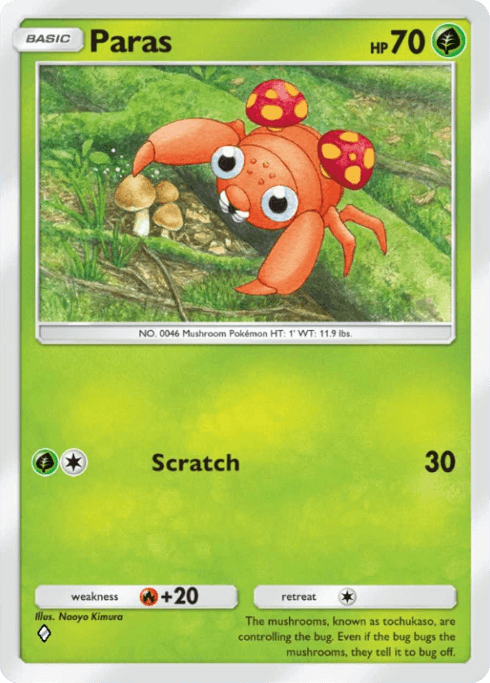  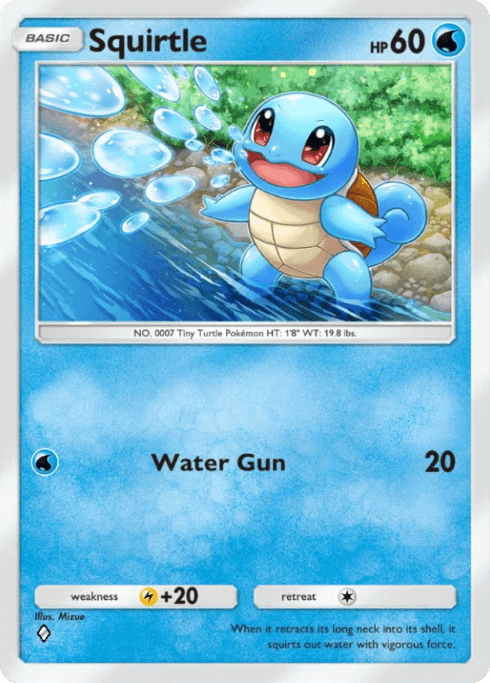 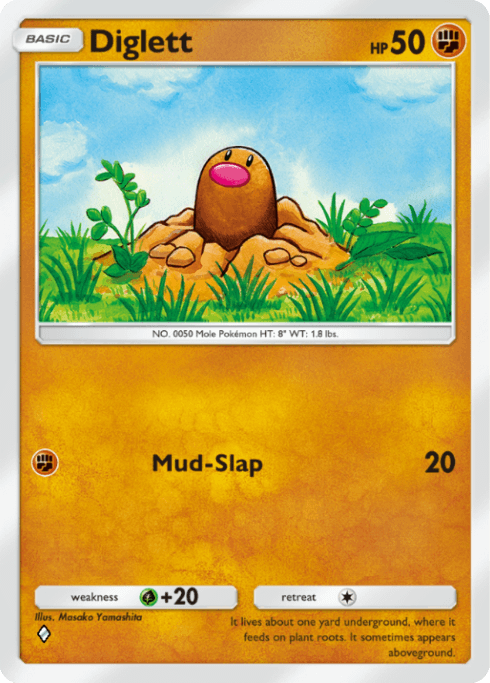 |
| Mewtwo Starter Set | 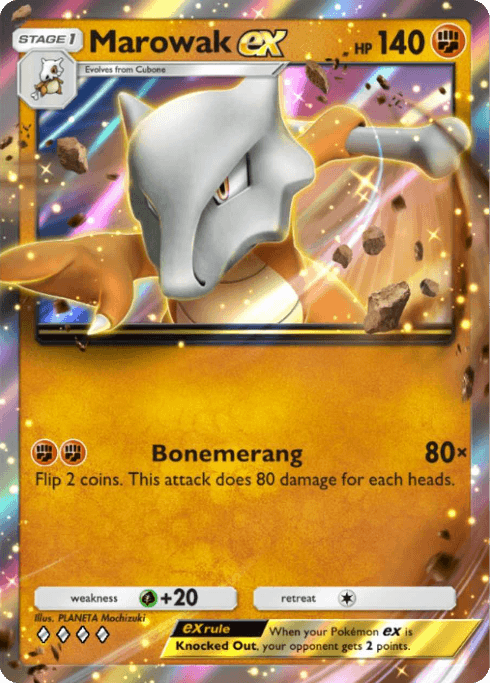 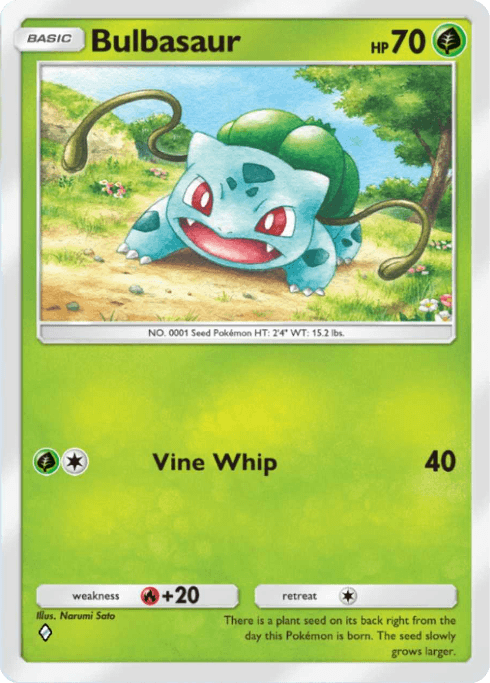 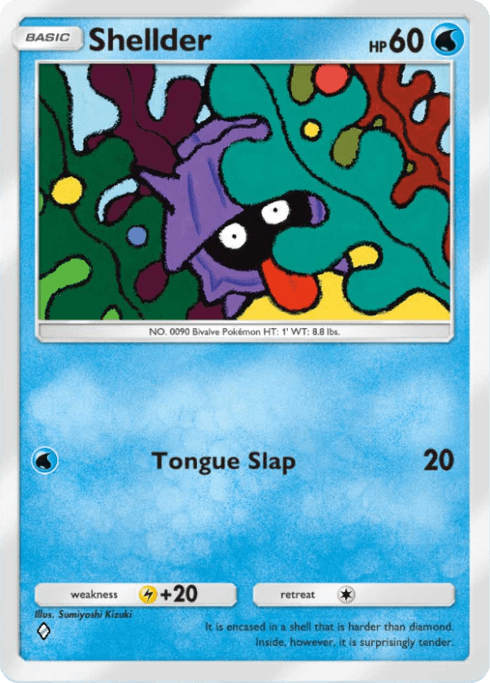  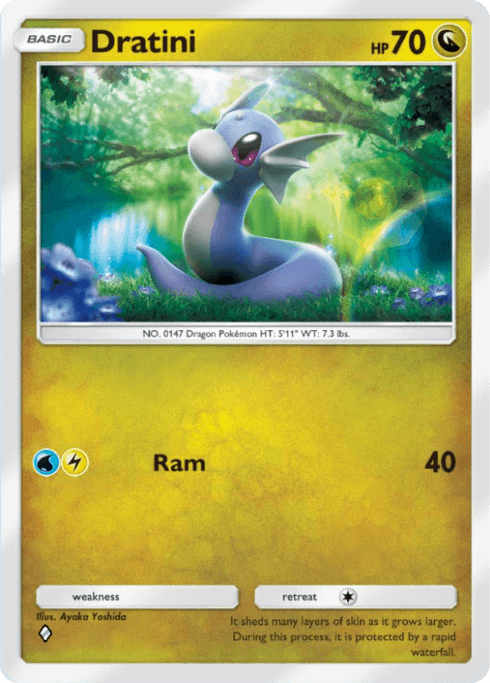 |
Players will receive the same card set for each starter pack in every reroll. Tap the card for more details!
It is highly recommended to choose Charizard for your first starter pack. The Charizard Pack contains both Charmander and Staryu, which can be used for Charizard and Starmie evolutions.
Those aiming for a Venusaur deck can still choose Mewtwo as a starter. However, there will not be a lot of reusable cards in this deck, so it is still better to select the Charizard pack instead.
Different Starter Packs Affects Starter Pokemon in Wonder Pick
| If you chose Mewtwo | If you chose Charizard | If you chose Pikachu |
|---|---|---|
 Bulbasaur (A1 227) Bulbasaur (A1 227) |
 Charmander (A1 230) Charmander (A1 230) |
 Squirtle(A1 232) Squirtle(A1 232) |
Tap the card for more details!
During Wonder Pick, the player will receive a 1-star (★) Bulbasaur, Charmander, or Squirtle with their own special illustration depending on which starter pack they chose at the beginning of the game.
If you are building a Charizard deck, then pick the Charizard starter set to receive an additional Charmander during the first Wonder Pick.
How to Use the Wonder Pick Feature
Pick Solgaleo Boosters for Rerolling
| Solgaleo Cards to Prioritize | |||
|---|---|---|---|
 |
 |
 |
|
 |
 |
 |
|
 |
- | - | |
Tap the card for more details!
Open the Solgaleo booster packs when you start your rerolls. The Solgaleo pack not only contains Solgaleo ex and Incineroar ex, but also Pom-Pom Oricorio.
You can also get relevant Trainer cards like Lillie but also Rare Candy which can also be found in Lunala packs.
Additionally, drawing most of the cards listed above guarantees the best results from rerolling.
Continue Opening Solgaleo Boosters Even After Getting EX Cards
After getting your desired ex cards, continue rolling the Solgaleo banner until you get at least the Litten evolution line and Lillie for your deck. Once you have the essential cards, you can start opening other boosters.
Best Cards to Reroll For
Pull 2 ex Cards
| Tier | Card |
|---|---|
        |
|
      |
|
    |
Tap the card for more details!
There are Strong ex Pokemon that Make Rerolling Worthwhile
You would always ideally want to pull two ex Pokemon from your initial pulls, particularly Solgaleo ex from Celestial Guardians and Charizard ex from Shining Revelry. These are high-HP Stage 2 Pokemon that are usable in Ranked Battles.
Best Decks Tier List (Updated for Celestial Guardians)
There are Also Strong Non-ex Pokemon
Powerful non-ex Pokemon can also be obtained, such as Rampardos, Pom-Pom Oricorio, and Magnezone.
These cards cost less pack points than ex cards, however so try to maximize your rerolls to pull ex Pokemon.
Best 3 Diamond Decks | Low Rarity and Non-ex Decks
There is a 5.8% Probability of Getting 2 EX Cards
| Probability | |
|---|---|
| Crown | 5.89% |
| No Crown | 5.67% |
You should aim to get 2 ex cards as the highlights of your deck. ex card drop rates are very low and it will only get harder to earn hourglasses after reaching Level 4. It is best to reroll if you are aiming to get a good starting deck.
Best Card Combinations
| Tier | Card |
|---|---|
            |
|
      |
|
      Please note that some of these cards can be obtained from different packs |
Tap the card for more details!
Trainer Cards Can Be Exchanged for Pack Points
Trainer Cards like Rare Candy and Lillie can also be obtained through the Pack Point Exchange for 70 points so they have a lower priority compared to other card combinations listed above.
Pack Points Explained: How to Craft Rare Cards
Getting 2 exs and 2 Essential Cards is Not Realistic
| Card | Probability |
|---|---|
    |
0.13% |
Tap the card for more details!
While the ideal starting set would be to have 2 ex cards and 2 Staple cards, the probability of getting both is less than 0.2%. As to not delay the game start, it is better to reroll for either 2 EX cards or a 2 EX + 1 essential card combination.
Best Decks to Reroll For
Solgaleo ex Deck
 |
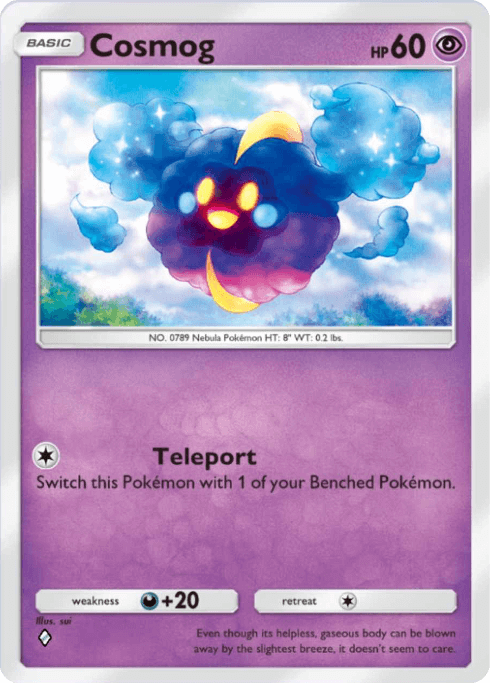 |
 |
 |
||||||||||||
 |
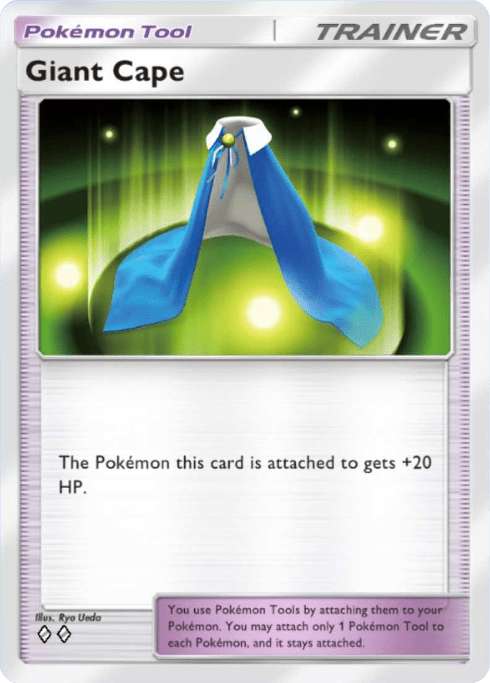 |
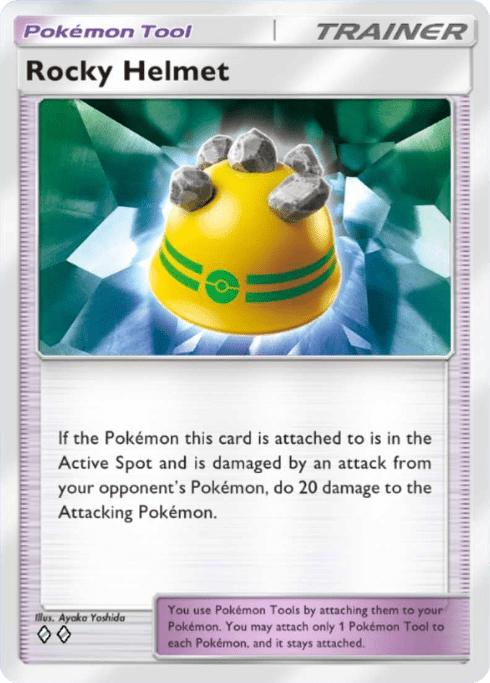 |
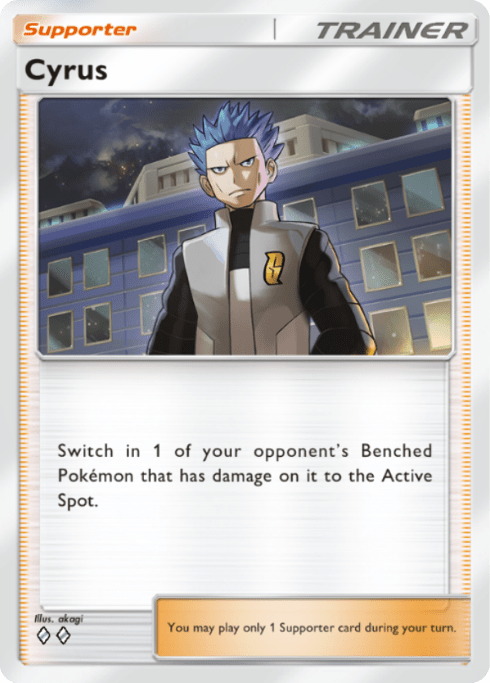 |
||||||||||||
 |
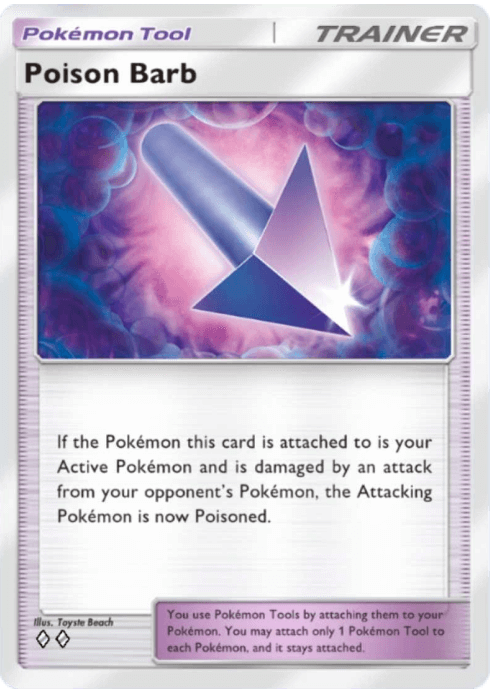 |
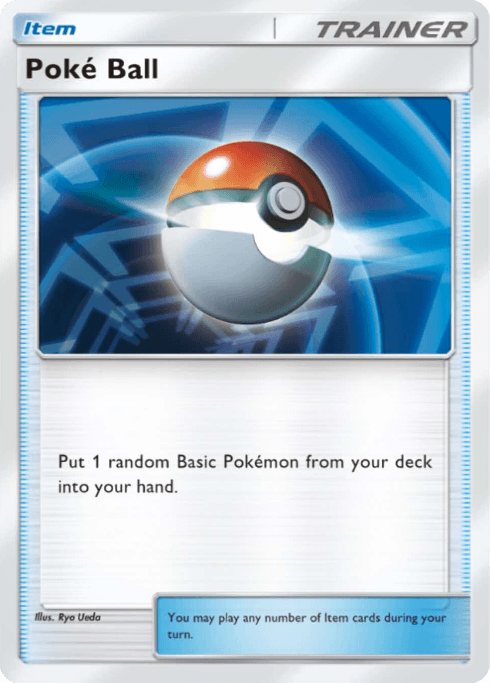 |
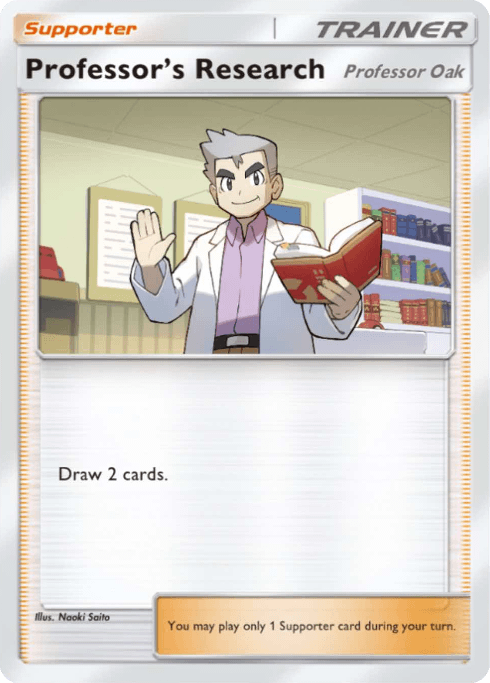 |
||||||||||||
| Energy Used | |||||||||||||||
|---|---|---|---|---|---|---|---|---|---|---|---|---|---|---|---|
Solgaleo ex is a Stage 2 that benefits from Rare Candy, which greatly speeds up its setup, allowing it to immediately start attacking for only 2 Energy.
It also has a hefty HP of 180, and can do 120 damage with Sol Breaker at the cost of only 2 Energy. Solgaleo ex's Rising Road Ability allows it to switch into the Active Spot for free, giving you lots of flexibility in deck building, allowing you to cut cards like Leaf and X Speed.
Skarmory is run in this deck as a quick single-point attacker that can damage Pom-Pom Oricorio
Best Solgaleo ex Decks and Card List
Should I Reroll to Build My Deck?
Rerolling is a Must for Building Decks
If you want to start Pokemon TCG with a strong build then rerolling is a must! ex cards have low drop rates and earning hourglasses will only be more challenging after reaching Level 4 and completing the Beginner Missions. It is better to reroll and build your deck while you are still early in the game.
Solgaleo Packs and Shining Revelry are Most Recommended

|
    |
|---|---|

|
   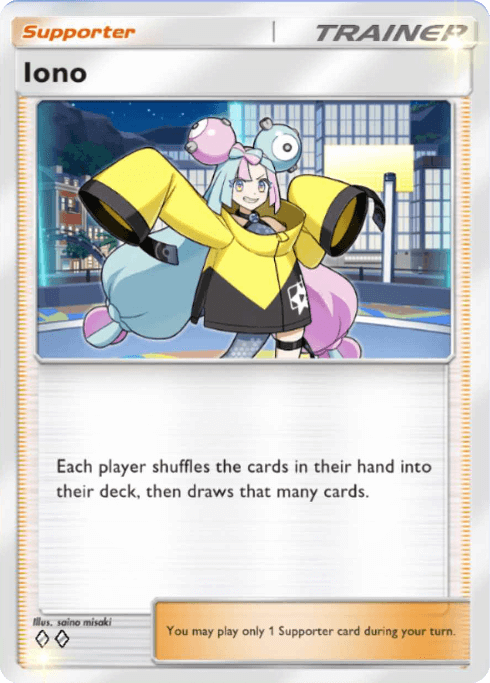 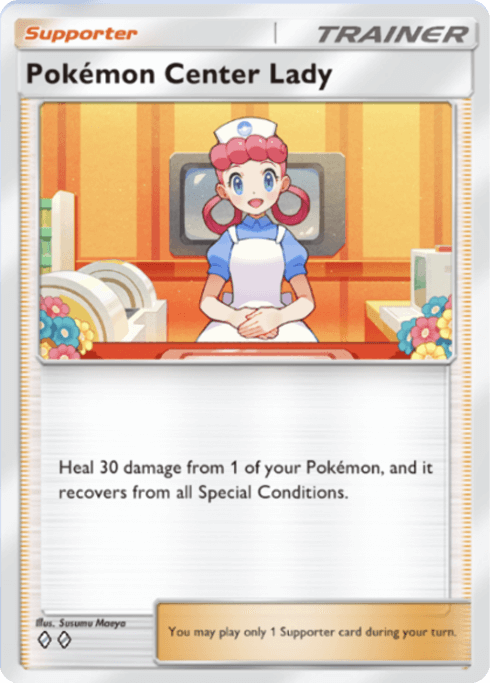  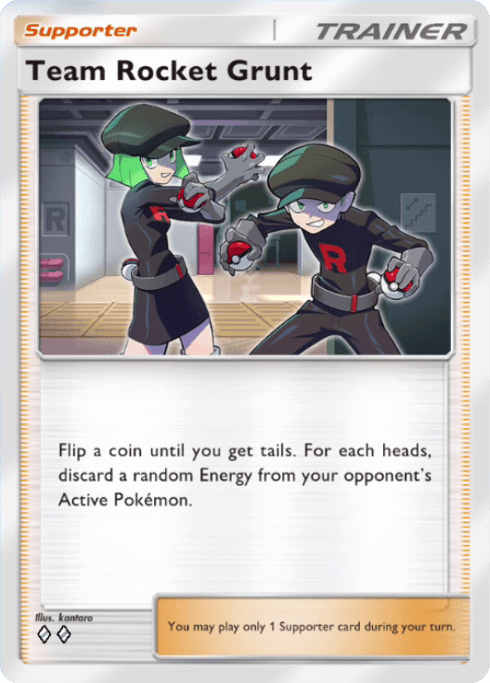 |
Solgaleo packs from Celestial Guardians has access to Incineroar ex and Solgaleo ex, both of which are great to build decks around. You can also pull Rare Candy and Lillie from Solgaleo packs.
Shining Revelry has lots of powerful Pokemon such as Beedrill ex, Meowscarada, and Charizard ex. The Trainer card selection from this set is also really good, with Supporter staples like Iono, Pokemon Center Lady, Red, and Team Rocket Grunt all being available from this set.
Space-Time Smackdown Packs and Triumphant Light are Also Recommended

|
   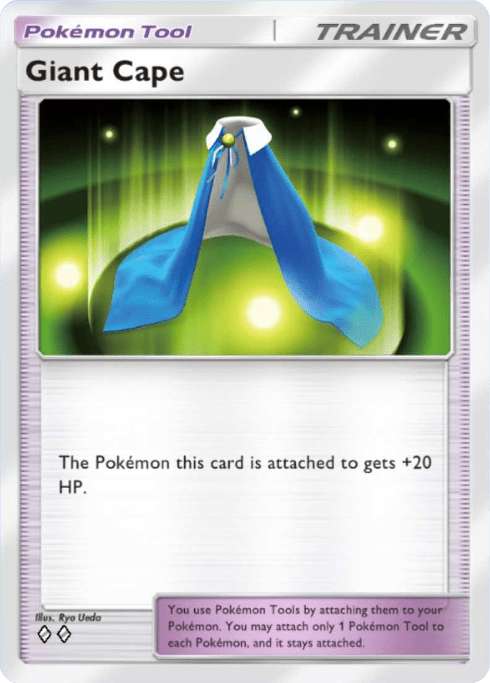 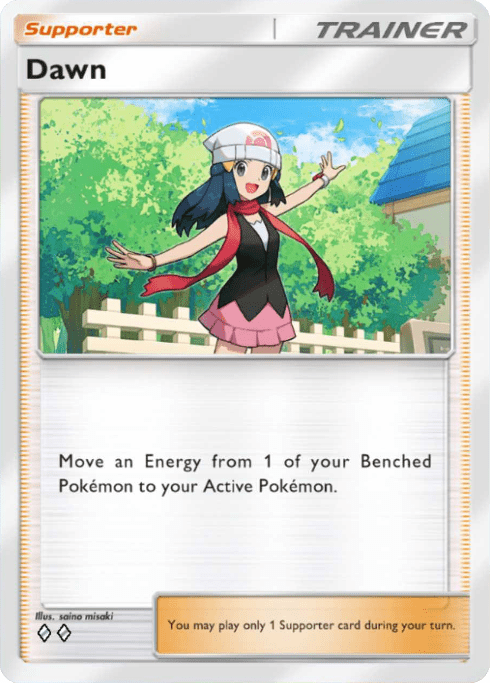 |
|---|---|
 |
  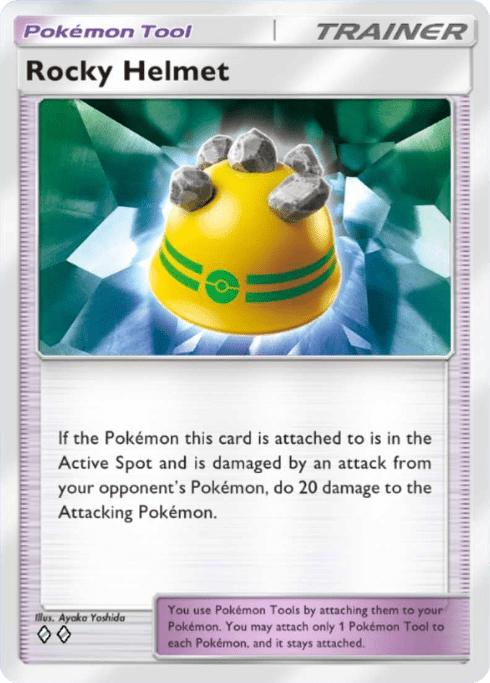 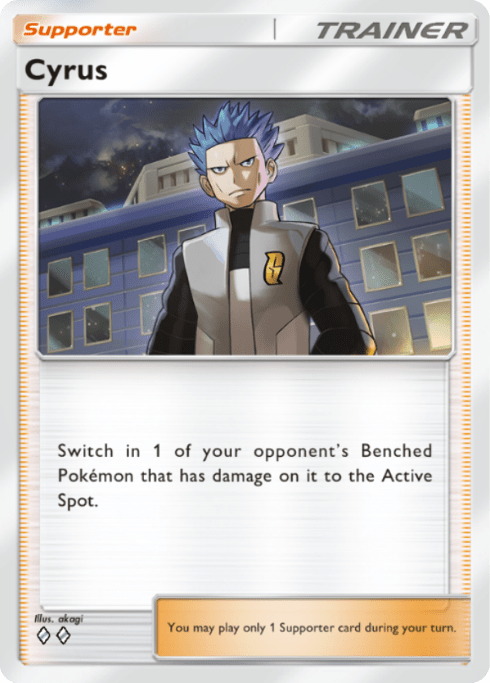 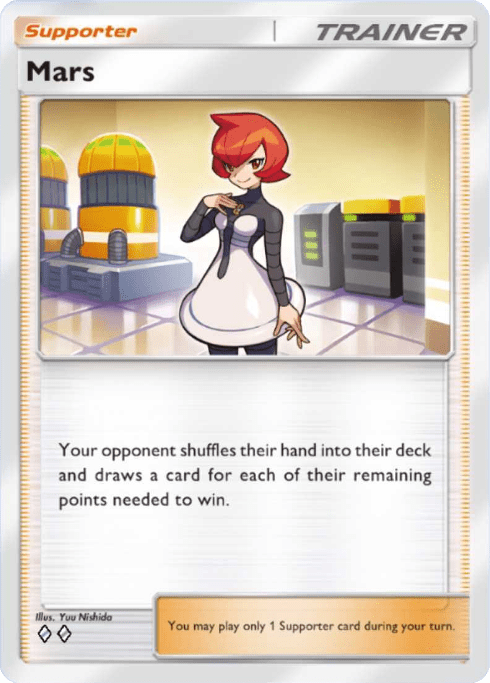 |

|
   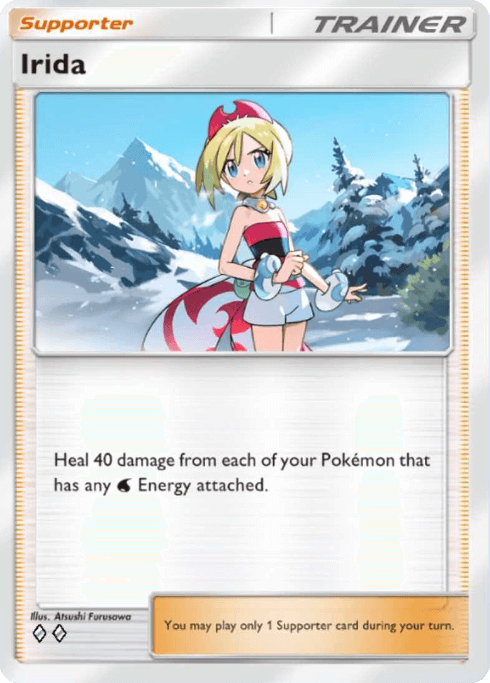 |
Space-Time Smackdown is also great to open packs from, with staples such as Giant Cape, Rocky Helmet, and Cyrus being available here.
Space-Time Smackdown also has powerful Pokemon like Rampardos in it, as well as Magnezone.
Triumphant Light has useful Pokemon that you can pull, like Crobat, Shaymin, and Arceus ex, and a staple Supporter card for Water decks, Irida.
After Rerolling, Collect the Cards Needed for Your Deck
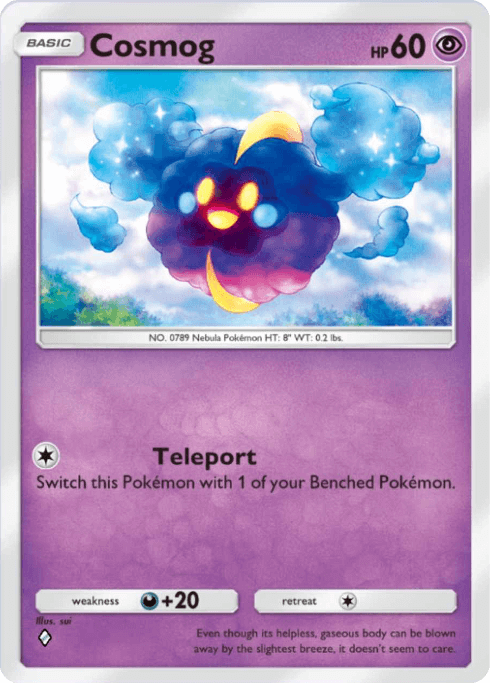     |
After rerolling for good pulls, you can then start building decks based on the cards you've collected. Once you're done collecting cards from a certain set, you can proceed to open packs from other expansions.
We Recommend Trading for Cards You Need
You can trade cards from all sets in Pokemon TCG Pocket, except cards from the current newest set. Consider using Pack Hourglasses on the newest available set, and trading cards from older sets.
After Rerolling, Build a Deck for Solo Battles
Solo Battles are a great way to collect Pack Hourglasses, which you can use to get new packs. This will then help you grow your collection, and help you build better decks later on.
Solo Battle Guides: All Decks, Battle Tasks and Counters
Sample Decks Based on Top Cards from Rerolls
 Rampardos and Lycanroc Deck Rampardos and Lycanroc Deck |
 Shining Revelry Charizard ex and Turtonator Deck Shining Revelry Charizard ex and Turtonator Deck |
 Pom-Pom Oricorio and Magnezone Pom-Pom Oricorio and Magnezone |
Rampardos and Lycanroc Deck
 |
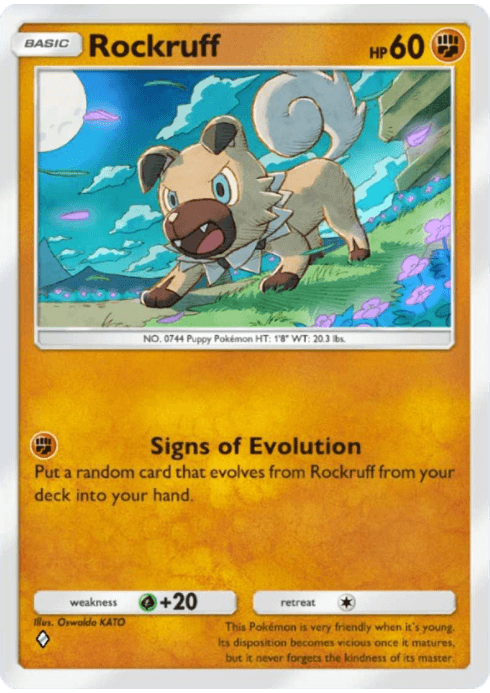 |
 |
 |
||||||||||||
 |
 |
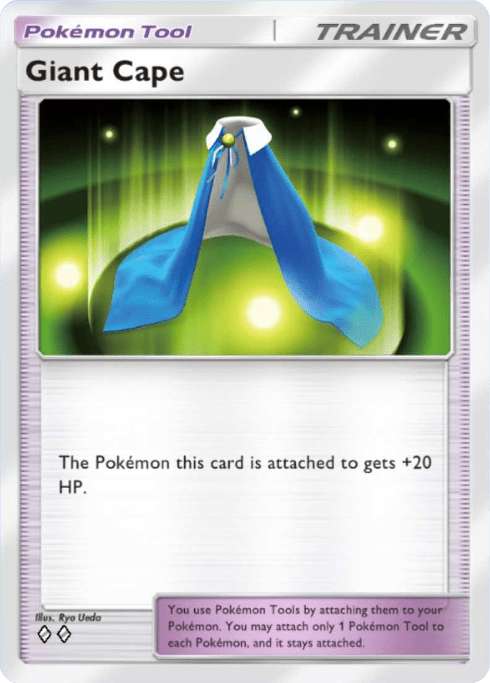 |
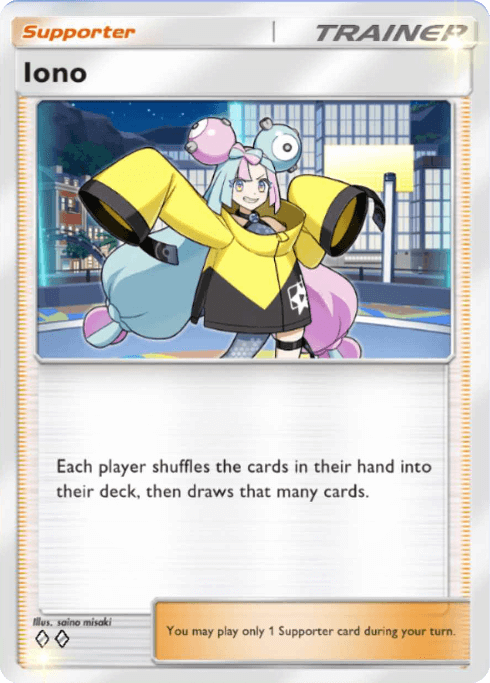 |
||||||||||||
 |
 |
 |
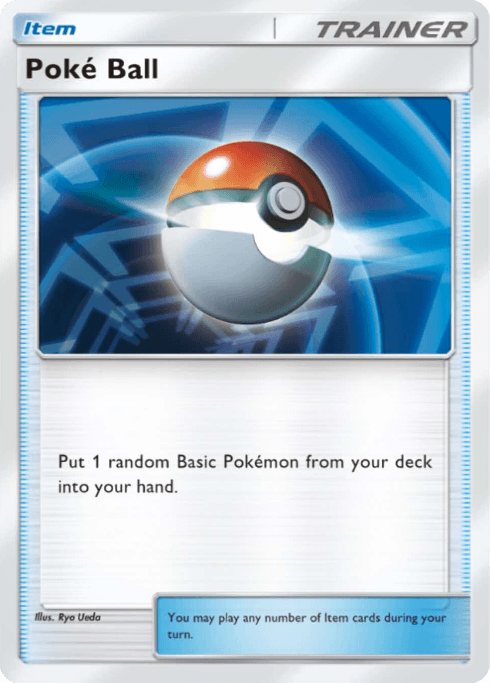 |
||||||||||||
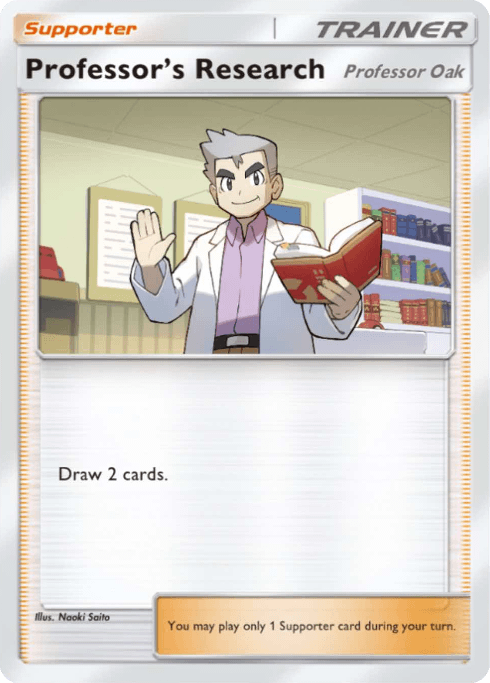 |
|||||||||||||||
| Energy Used | |||||||||||||||
Midnight Form Lycanroc is played as a consistent attacker that can always attack for up to 100 damage with Blood Fang. This makes it a perfect early to mid game attacker, threatening the likes of Skarmory and Pom-Pom Oricorio
The deck skips Cranidos entirely to increase the chances of drawing into Rare Candy and Rampardos.
When combined with, Rockruff’s Signs of Evolution helps thin Lycanrocs from your deck, and your odds of drawing Fossils, Rare Candy, and Rampardos further improves. It also ensures you’re ready to evolve and attack next turn.
Use Rare Candy whenever you can to quickly evolve Skull Fossil into Rampardos and KO any remaining Pokemon that go under 130 HP.
| Expansions | Cards to Get and Packs to Open |
|---|---|
| Genetic Apex (A1) | Sabrina x 1 (Charizard Pack) |
| Mythical Island (A1a) | No cards needed from this expansion. |
| Spacetime Smackdown (A2) | Rampardos x 2 (Dialga Pack) Skull Fossil x 2 (Dialga Pack) Pokemon Communication x 1 (Dialga Pack) Giant Cape x 2 (Dialga Pack) |
| Triumphant Light (A2a) | No cards needed from this expansion. |
| Shining Revelry (A2b) | Iono x 1 (Shiny Charizard Pack) Red x 1 (Shiny Charizard Pack) |
| Celestial Guardians | Rockruff x 2 (Lunala Pack) Lycanroc x 2 (Lunala Pack) Rare Candy x 2 (Any Pack) Lillie x 1 (Solgaleo Pack) |
| Extradimensional Crisis | No cards needed from this expansion. |
| Eevee Grove | No cards needed from this expansion. |
| Wisdom of Sky and Sea | No cards needed from this expansion. |
| Secluded Springs | No cards needed from this expansion. |
| Mega Rising | No cards needed from this expansion. |
| Crimson Blaze | No cards needed from this expansion. |
| Fantastical Parade | No cards needed from this expansion. |
| Promo-A | Poke Ball x 1 (Promo-A Pack) Professor's Research x 2 (Promo-A Pack) |
Alternate Card Suggestions
| Alternate Cards | Possible Cuts |
|---|---|
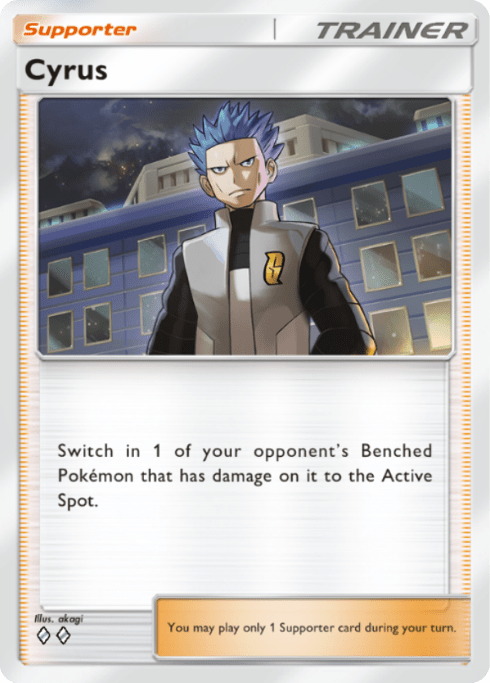 Cyrus (A2 150) |
 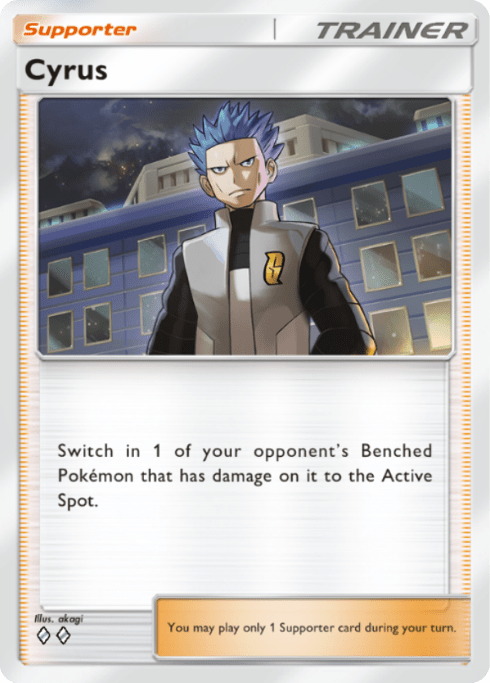 • You can cut Sabrina in favor of Cyrus to give yourself the option of choosing Pokemon to KO. |
Best Rampardos Decks and Card List
Shining Revelry Charizard and Turtonator Deck
 |
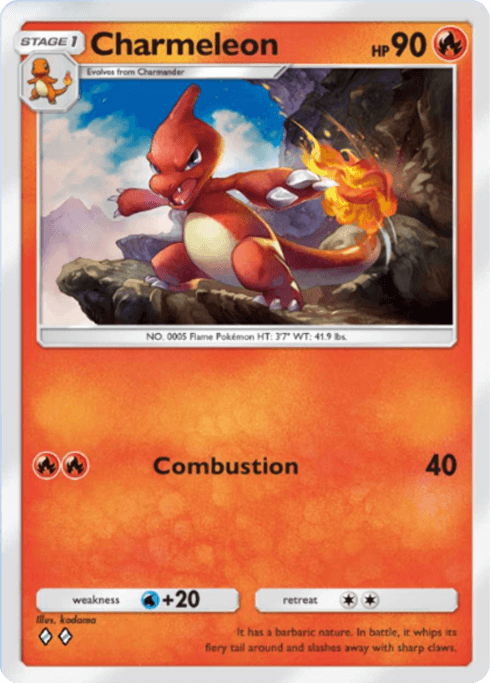 |
 |
 |
||||||||||||||||||||||||
 |
 |
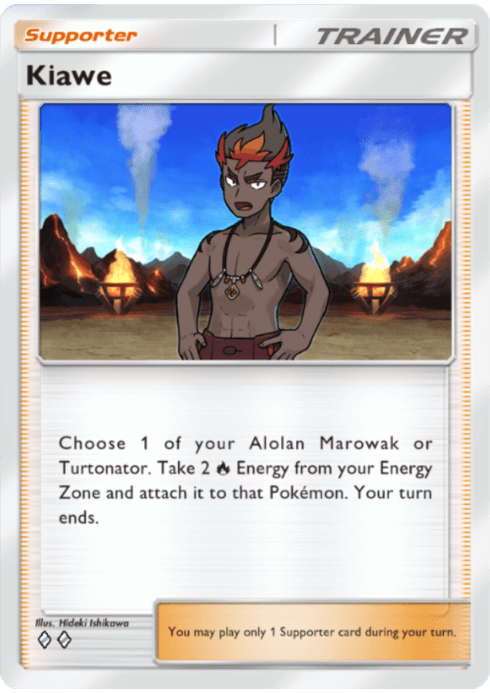 |
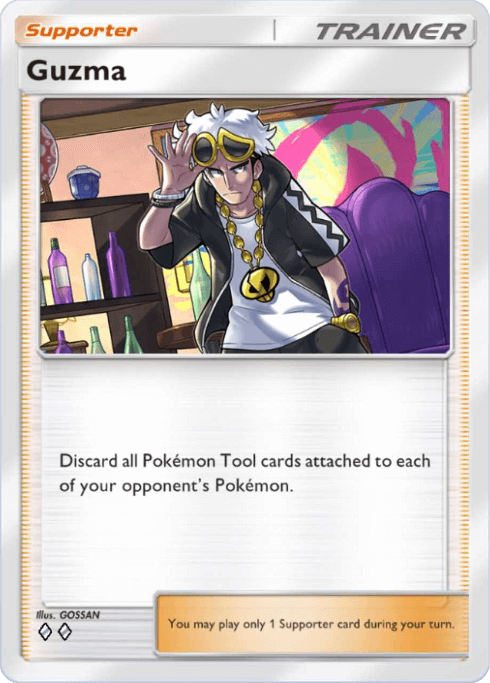 |
||||||||||||||||||||||||
 |
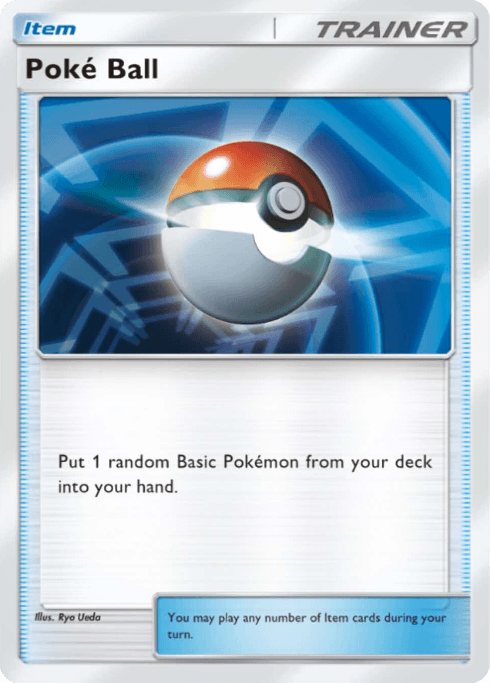 |
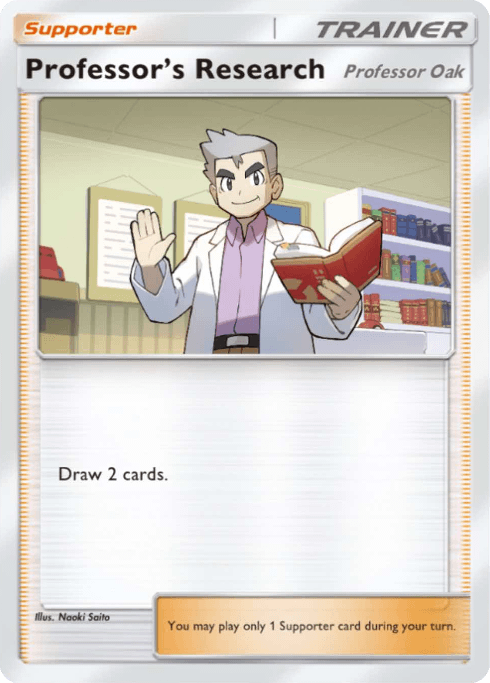 |
|||||||||||||||||||||||||
| Energy Used | |||||||||||||||||||||||||||
| Expansions | Cards to Get and Packs to Open |
|---|---|
| Genetic Apex (A1) | No cards needed from this expansion. |
| Mythical Island (A1a) | No cards needed from this expansion. |
| Spacetime Smackdown (A2) | Pokemon Communication x 1 (Dialga Pack) |
| Triumphant Light (A2a) | No cards needed from this expansion. |
| Shining Revelry (A2b) | Charmander x 2 (Shiny Charizard Pack) Charmeleon x 1 (Shiny Charizard Pack) Charizard ex x 2 (Shiny Charizard Pack) |
| Celestial Guardians | Turtonator x 2 (Lunala Pack) Rare Candy x 2 (Any Pack) Kiawe x 2 (Lunala Pack) Guzma x 2 (Lunala Pack) Lillie x 2 (Solgaleo Pack) |
| Extradimensional Crisis | No cards needed from this expansion. |
| Eevee Grove | No cards needed from this expansion. |
| Wisdom of Sky and Sea | No cards needed from this expansion. |
| Secluded Springs | No cards needed from this expansion. |
| Mega Rising | No cards needed from this expansion. |
| Crimson Blaze | No cards needed from this expansion. |
| Fantastical Parade | No cards needed from this expansion. |
| Promo-A | Poke Ball x 2 (Promo-A Pack) Professor's Research x 2 (Promo-A Pack) |
This deck combines the speed of Turtonator while also being able to hit hard with SR Charizard ex's Steam Artillery. By incorporating Turtonator and Kiawe, it is possible to play aggresively while also having an answer for Pom-Pom Oricorio.
Alternate Card Suggestions
| Alternate Cards | Possible Cuts |
|---|---|
 Sabrina (A1 225) |
  ・Pull your opponent's Benched Pokemon to the front to disrupt their plays in exchange for survivability. |
Best SR Charizard ex Decks and Card List
Pom-Pom Oricorio and Magnezone Deck
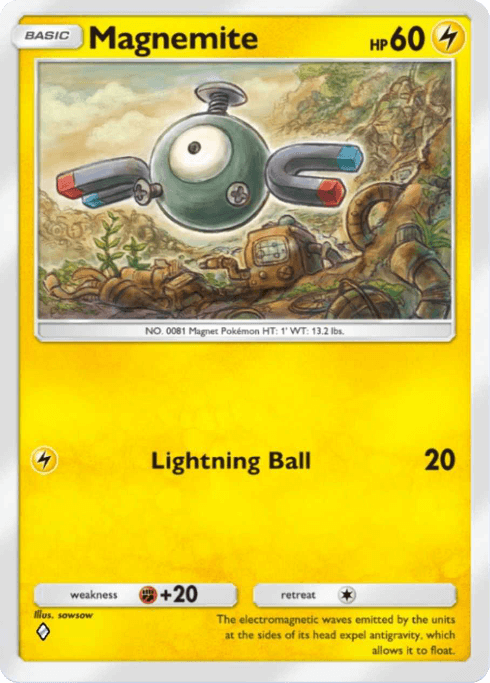 |
 |
 |
 |
||||||||||||
 |
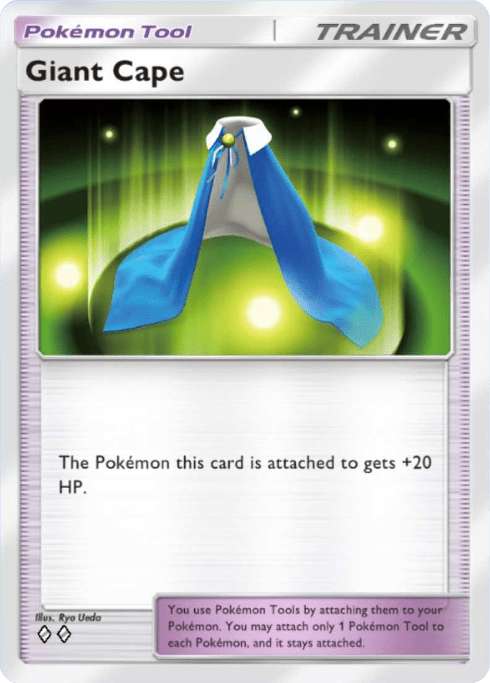 |
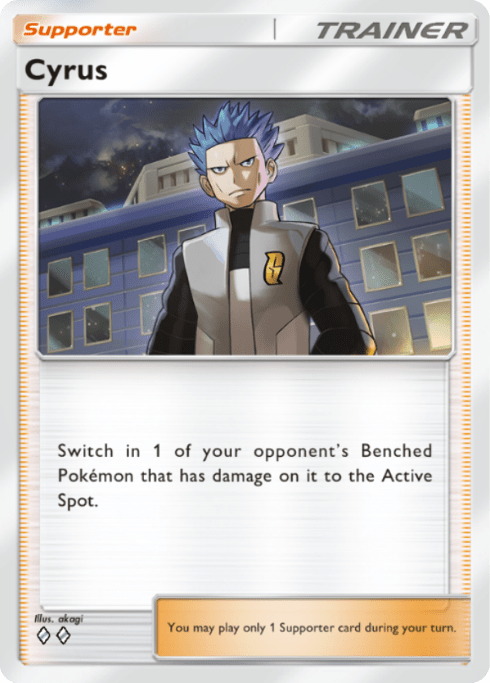 |
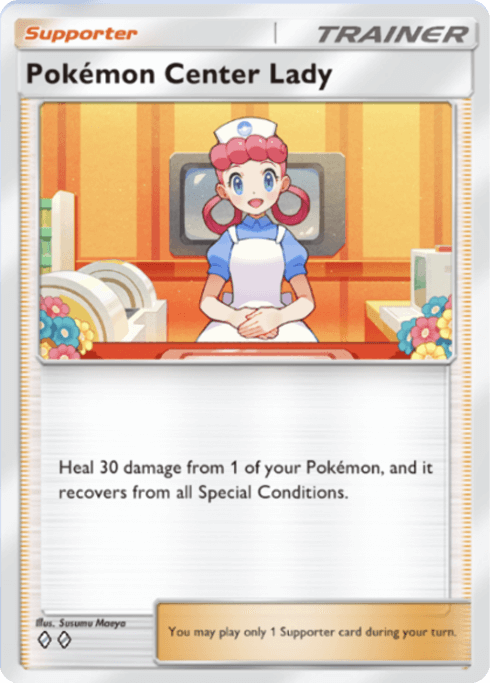 |
||||||||||||
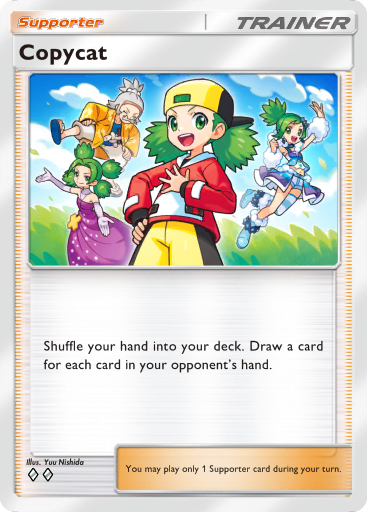 |
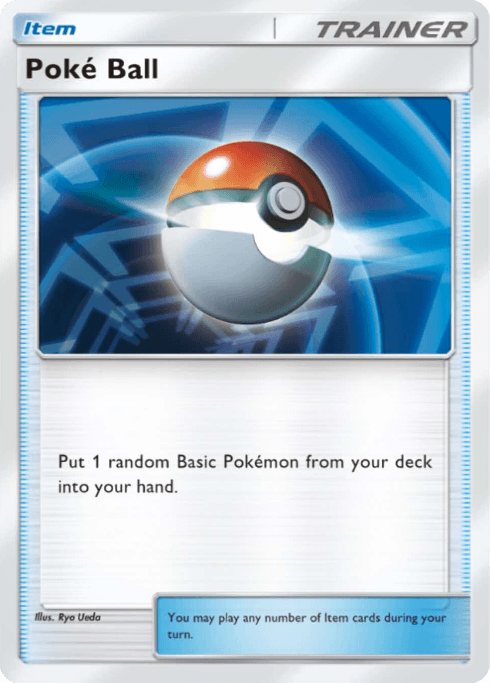 |
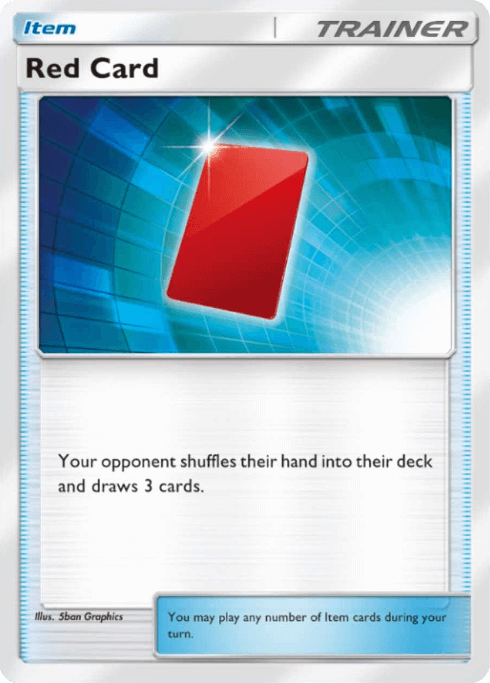 |
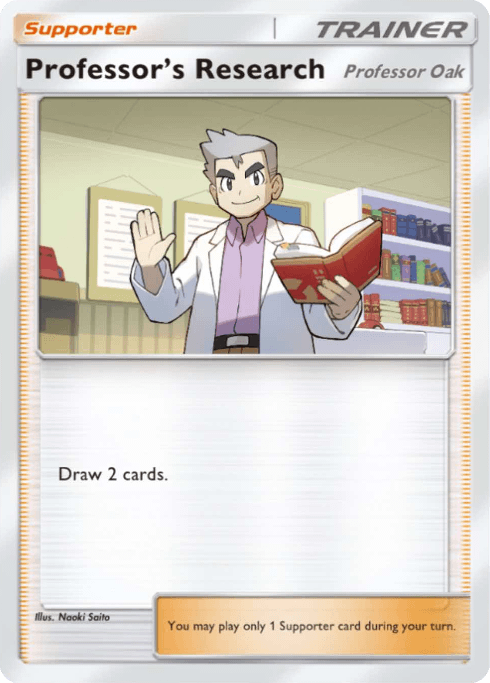 |
||||||||||||
| Energy Used | |||||||||||||||
|---|---|---|---|---|---|---|---|---|---|---|---|---|---|---|---|
Pom-Pom Oricorio's Ability essentially shuts down any opposing ex Pokemon, which can help you set up Magnezone in your Bench.
Once set up, you can bring out Magnezone to the Active Spot and, with the help of Giant Cape, withstand any attack while easily eliminating non-ex Pokemon with its powerful 110 damage attack.
This deck runs Space-Time Smackdown Shaymin to help mitigate chip damage from Pokemon like Darkrai ex. It also runs two copies each of Giant Cape and Potion to maximize survivability.
| Expansions | Cards to Get and Packs to Open |
|---|---|
| Genetic Apex (A1) | Magnemite x 2 (Pikachu Pack) Magneton x 2 (Pikachu Pack) |
| Mythical Island (A1a) | No cards needed from this expansion. |
| Spacetime Smackdown (A2) | Magnezone x 2 (Any Pack) Giant Cape x 2 (Dialga Pack) Cyrus x 1 (Palkia Pack) |
| Triumphant Light (A2a) | No cards needed from this expansion. |
| Shining Revelry (A2b) | Pokemon Center Lady x 1 (Shiny Charizard Pack) |
| Celestial Guardians | Oricorio x 2 (Solgaleo Pack) |
| Extradimensional Crisis | No cards needed from this expansion. |
| Eevee Grove | No cards needed from this expansion. |
| Wisdom of Sky and Sea | No cards needed from this expansion. |
| Secluded Springs | No cards needed from this expansion. |
| Mega Rising | Chingling x 1 (Any Pack) Copycat x 2 (Mega Gyarados Pack) |
| Crimson Blaze | No cards needed from this expansion. |
| Fantastical Parade | No cards needed from this expansion. |
| Promo-A | Poke Ball x 2 (Promo-A Pack) Red Card x 1 (Promo-A Pack) Professor's Research x 2 (Promo-A Pack) |
Alternate Card Suggestions
| Alternate Cards | Possible Cuts |
|---|---|
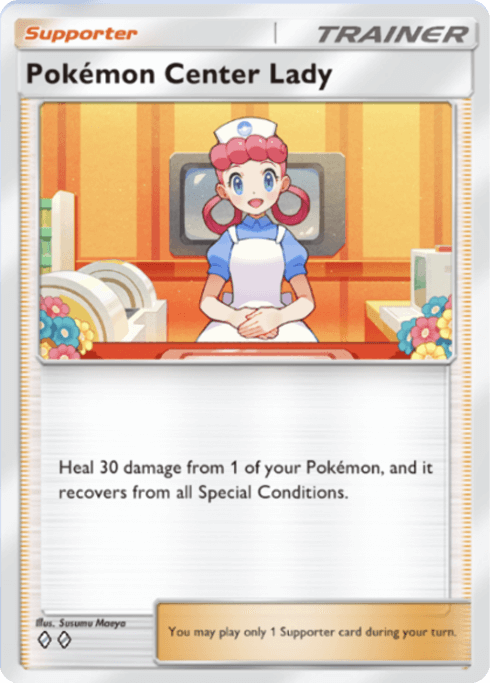 Pokemon Center Lady (A2b 070) |
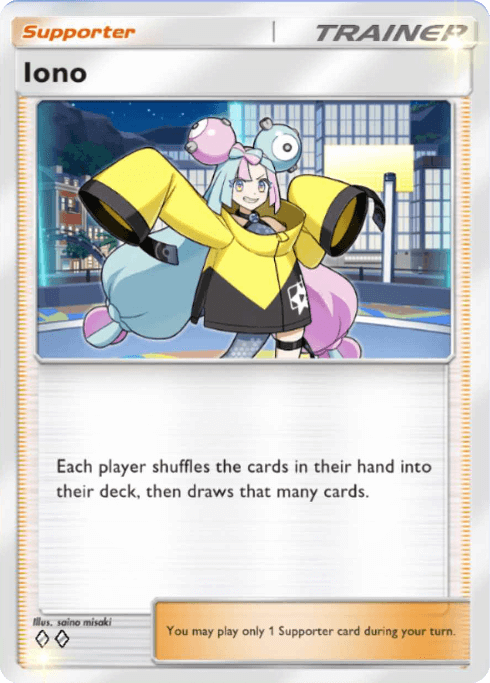 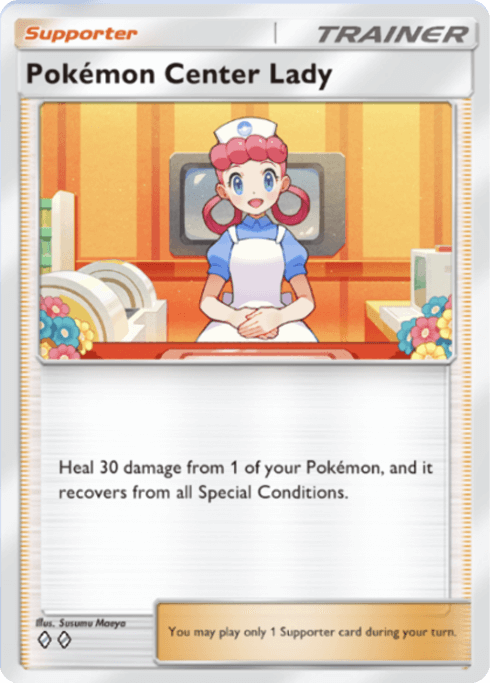 • You can cut a copy of Iono for a healing option like Pokemon Center Lady to invalidate Darkrai ex's chip damage from Nightmare Aura, damage Pom-Pom Oricorio has taken from Rocky Helmet, or even Poison from Poison Barb. |
Best Pom-Pom Oricorio Decks and Card List
Pokemon TCG Pocket Related Guides

Gameplay Guides
Card and Pull Rate Guides
 Card Rarity Guide Card Rarity Guide |
 Best and Rarest Pull Rates Best and Rarest Pull Rates |
 Alternate Language Cards Alternate Language Cards |
 God Pack Pull Rates God Pack Pull Rates |
 Bent Corner Packs: Is There a Way to Identify Rare Packs? Bent Corner Packs: Is There a Way to Identify Rare Packs?
|
 Six-Card Packs Explained Six-Card Packs Explained |
|---|
Premium Pass Guides
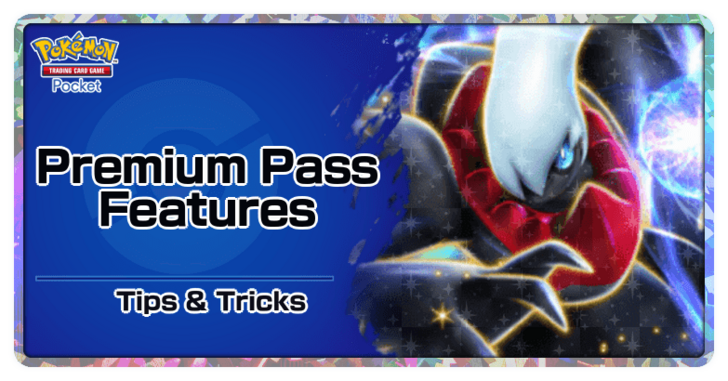 Premium Pass Guide Premium Pass Guide |
 Premium Missions and Rewards Premium Missions and Rewards |
Comment
Author
Reroll Guide: How to Reroll
Premium Articles
Rankings
- We could not find the message board you were looking for.
Gaming News
Popular Games

Genshin Impact Walkthrough & Guides Wiki

Honkai: Star Rail Walkthrough & Guides Wiki

Arknights: Endfield Walkthrough & Guides Wiki

Umamusume: Pretty Derby Walkthrough & Guides Wiki

Wuthering Waves Walkthrough & Guides Wiki

Pokemon TCG Pocket (PTCGP) Strategies & Guides Wiki

Abyss Walkthrough & Guides Wiki

Zenless Zone Zero Walkthrough & Guides Wiki

Digimon Story: Time Stranger Walkthrough & Guides Wiki

Clair Obscur: Expedition 33 Walkthrough & Guides Wiki
Recommended Games

Fire Emblem Heroes (FEH) Walkthrough & Guides Wiki

Pokemon Brilliant Diamond and Shining Pearl (BDSP) Walkthrough & Guides Wiki

Diablo 4: Vessel of Hatred Walkthrough & Guides Wiki

Super Smash Bros. Ultimate Walkthrough & Guides Wiki

Yu-Gi-Oh! Master Duel Walkthrough & Guides Wiki

Elden Ring Shadow of the Erdtree Walkthrough & Guides Wiki

Monster Hunter World Walkthrough & Guides Wiki

The Legend of Zelda: Tears of the Kingdom Walkthrough & Guides Wiki

Persona 3 Reload Walkthrough & Guides Wiki

Cyberpunk 2077: Ultimate Edition Walkthrough & Guides Wiki
All rights reserved
© 2024 Pokémon. ©1995–2024 Nintendo / Creatures Inc. / GAME FREAK inc.
© 2024 DeNA Co., Ltd.
Pokémon is a registered trademark of Nintendo, Creatures, and GAME FREAK.
The copyrights of videos of games used in our content and other intellectual property rights belong to the provider of the game.
The contents we provide on this site were created personally by members of the Game8 editorial department.
We refuse the right to reuse or repost content taken without our permission such as data or images to other sites.
 Is There a Pity System?
Is There a Pity System?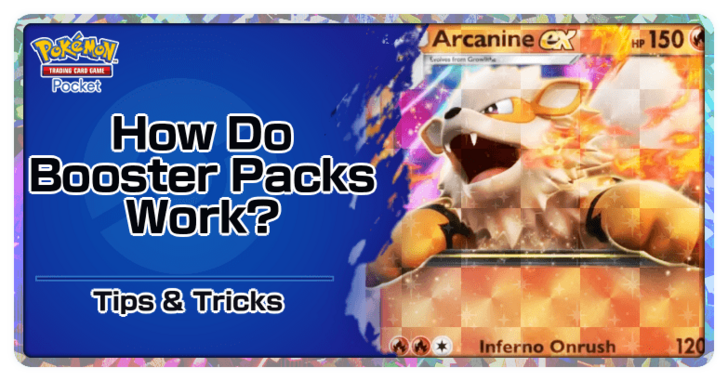 How Booster Packs Work
How Booster Packs Work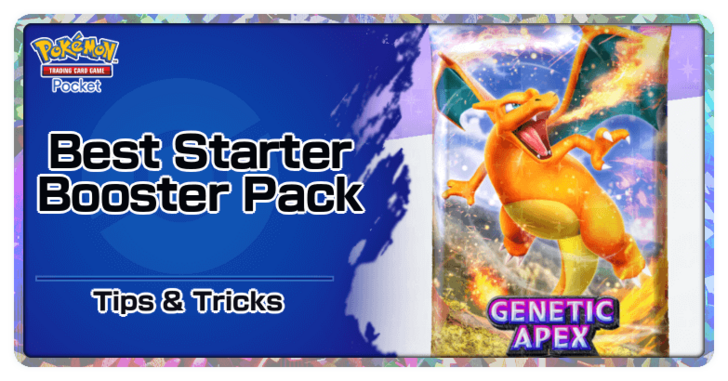 Best Starter Booster Pack
Best Starter Booster Pack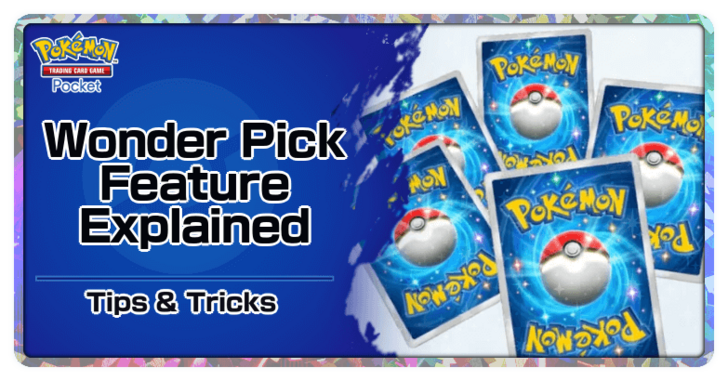 How to Use the Wonder Pick Feature
How to Use the Wonder Pick Feature Trading Release Date
Trading Release Date Best Device to Play Pokemon TCG Pocket on
Best Device to Play Pokemon TCG Pocket on Gameplay Loop: List of Daily Tasks
Gameplay Loop: List of Daily Tasks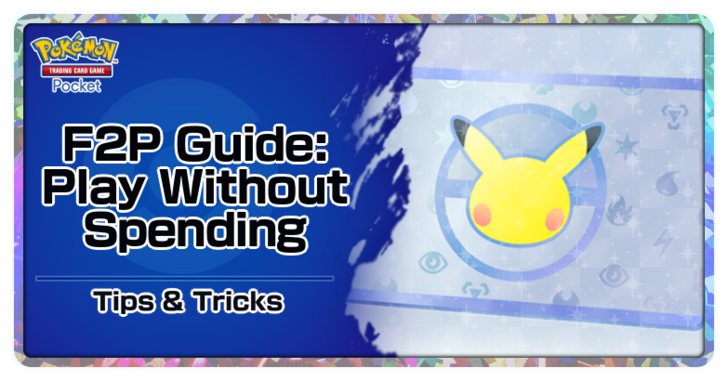 F2P Guide: How to Play Without Spending
F2P Guide: How to Play Without Spending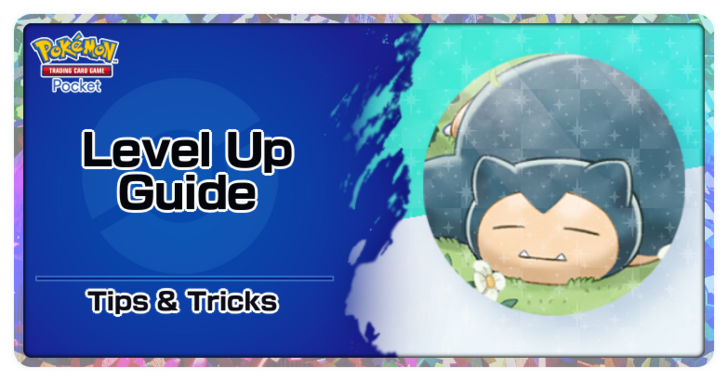 Level Up Guide
Level Up Guide How to Link Accounts
How to Link Accounts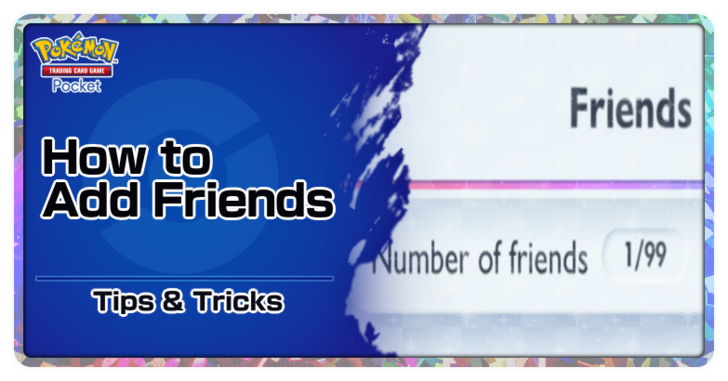 How to Add Friends
How to Add Friends Best Pack To Open
Best Pack To Open Daily Reset Time: What Time Do Servers Reset?
Daily Reset Time: What Time Do Servers Reset? How to Change Your Profile Icon and Settings
How to Change Your Profile Icon and Settings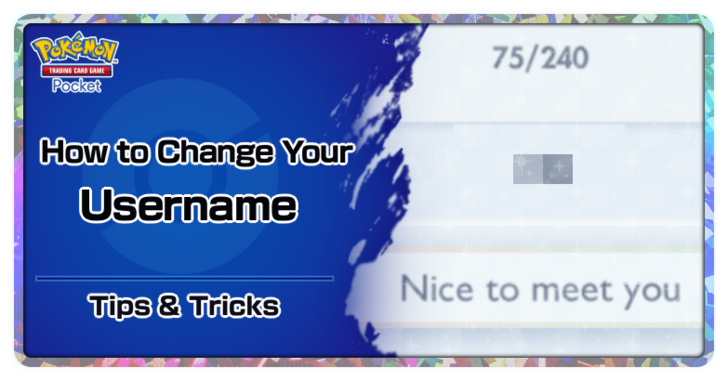 How to Change Your Username
How to Change Your Username Social Hub and Multiplayer Features
Social Hub and Multiplayer Features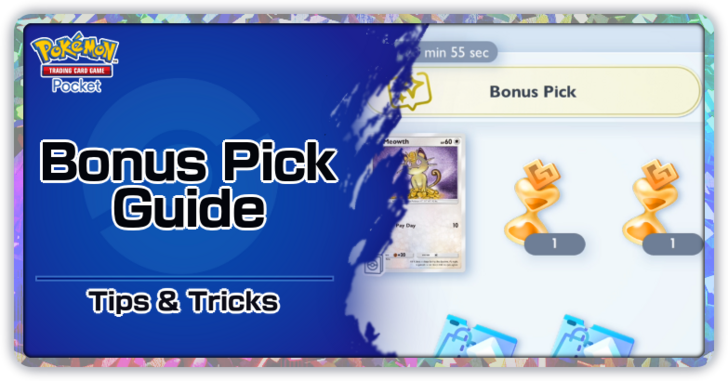 Bonus Pick Guide
Bonus Pick Guide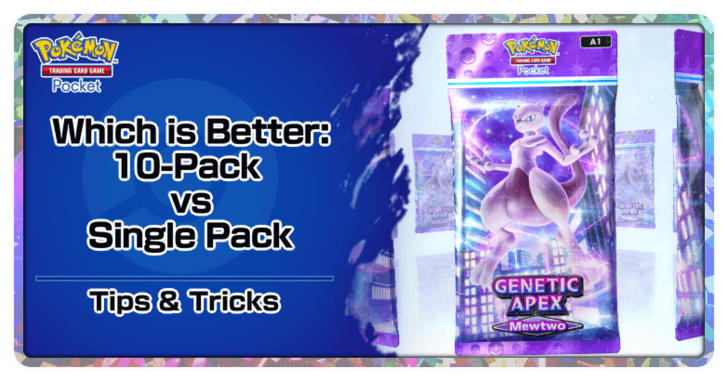 10 Packs: Cost and Differences vs Single Pack
10 Packs: Cost and Differences vs Single Pack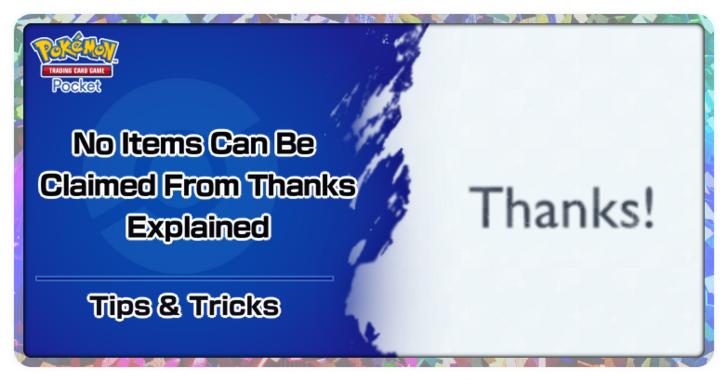 No Items Can Be Claimed From Thanks Explained
No Items Can Be Claimed From Thanks Explained Pokemon TCG Pocket UI Explained
Pokemon TCG Pocket UI Explained Is Pokemon TCG Pocket a Gacha Game?
Is Pokemon TCG Pocket a Gacha Game? Rare Pick Guide
Rare Pick Guide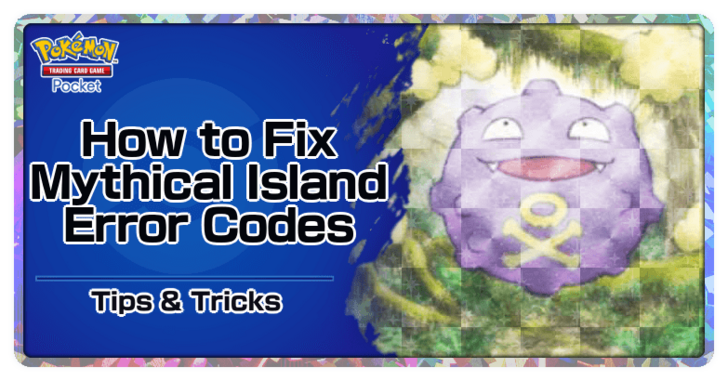 How to Fix Mythical Island Error Codes
How to Fix Mythical Island Error Codes How to Open Previous Booster Packs
How to Open Previous Booster Packs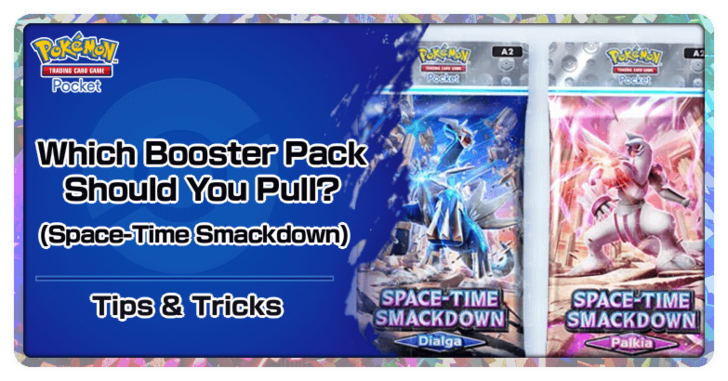 Which Space-Time Smackdown Pack Should You Pull From
Which Space-Time Smackdown Pack Should You Pull From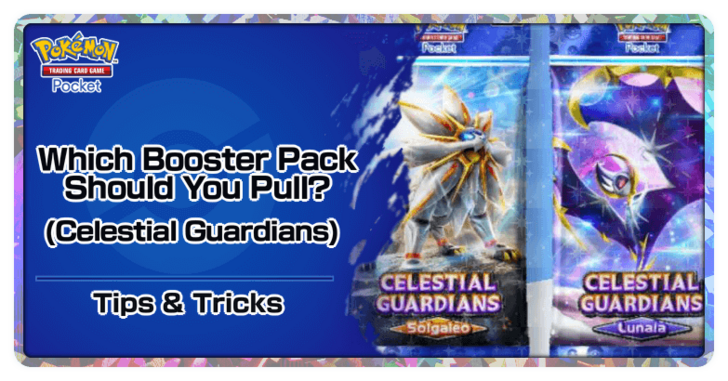 Which Celestial Guardians Pack Should You Pull From
Which Celestial Guardians Pack Should You Pull From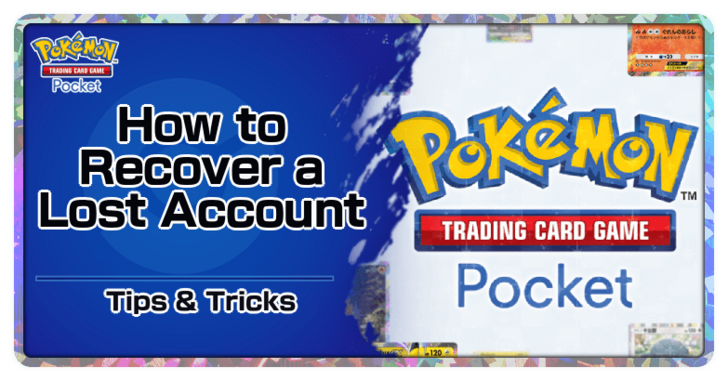 How to Recover a Lost Account
How to Recover a Lost Account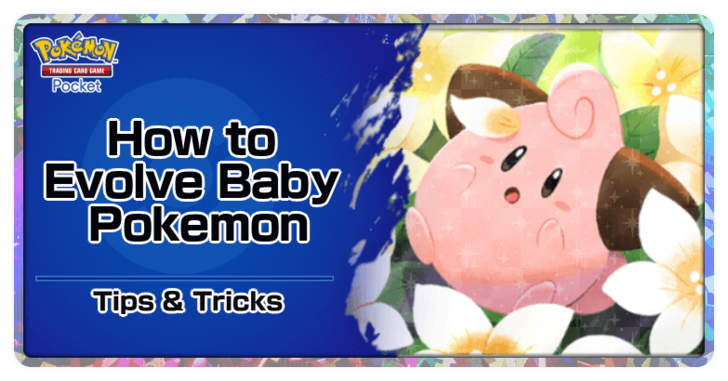 How to Evolve Baby Pokemon
How to Evolve Baby Pokemon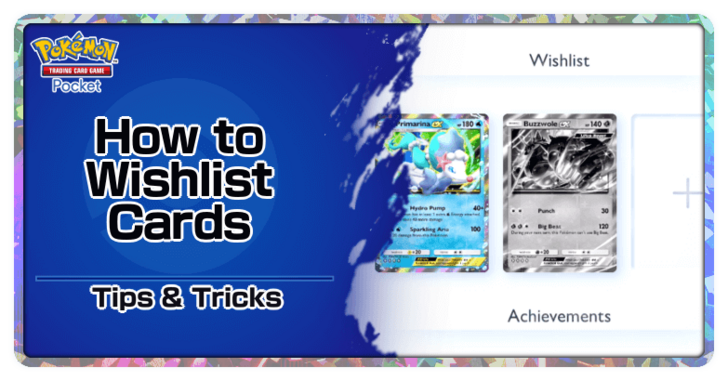 How to Use the Wishlist
How to Use the Wishlist Which Mega Rising Pack Should You Pull From
Which Mega Rising Pack Should You Pull From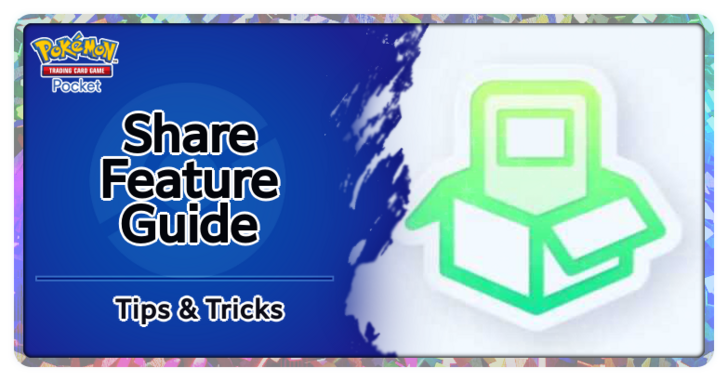 Share Feature Guide
Share Feature Guide



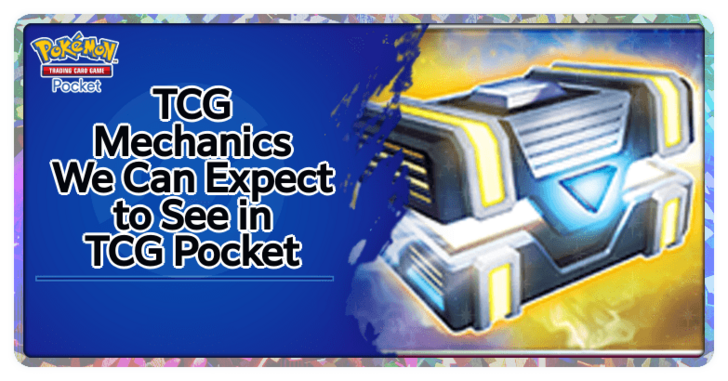
![Animal Crossing: New Horizons Review [Switch 2] | Needlessly Crossing Over to a New Generation](https://img.game8.co/4391759/47d0408b0b8a892e453a0b90f54beb8a.png/show)





















