100% Guide: Beginner's Tips
☆ Exclusive: TCG Mechanics We Can Expect for TCGP
★ Paldean Wonders (B2a) releasing on Feb 26, 2026!
☆ Best Decks for Ranked: Mega Altaria ex & Gourgeist,
Suicune ex & Greninja, Mega Absol ex & Hydreigon
★ Events: Wonder Pick | Drop Event | Handy Cards
☆ Trading Board: B2 Available for Trading!
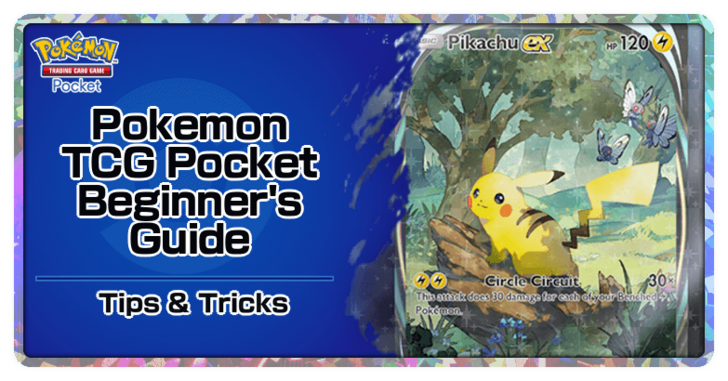
Game8's guide to get yourself started on Pokemon Trading Card Game Pocket (PTCG Pocket). Don't know where to start? What the symbols in the cards mean? Check out our tips to start collecting, trading and winning!
List of Contents
Dailies, Booster Packs, and Collection Challenges
| Beginner Guides | ||
|---|---|---|
| Dailies and Challenges | Currencies and Hourglasses | Items and Customization |
| Friends and Wonder Pick | Battle System | Deck Building and Rentals |
| Premium Pass and Missions | New Account Tips | TCG Pocket Basics |
Click on the link above to skip to a certain section!
How to Get Cards and Booster Packs
Daily Pulls

Every day, you can open two booster packs by consuming pack stamina, which accumulates over time. Every 12 hours, players will have enough pack stamina to open 1 pack.
If you avail the Premium Pass, you can open a third Booster Pack per day by adding a separate, extra pack stamina. This will save you Hourglasses and Poke Gold in the long run so it's worth investing on.
Pack Hourglasses and Poke Gold
If you don't want to wait for the packs to unlock, you can use Pack Hourglasses to skip an hour of waiting per hourglass. Pack Hourglasses can be obtained by completing missions.
Poke Gold is another way to unlock more packs by spending 6 Poke Gold to open 1 Booster Pack or 60 Poke Gold to open 10 Booster Packs. Keep in mind that you can only use 720 Poke Gold per day to open packs.
Poke Gold Farming Guide | What to Use Poke Gold on
Event Rewards
Just like any other mobile game, the game will have limited-time events where you can obtain Cards and other accessories.
How to Switch Between Expansions
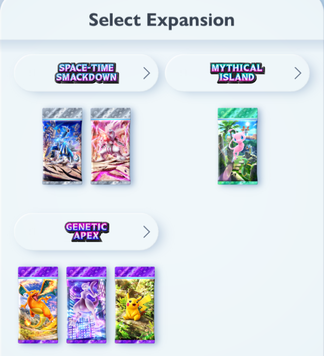
You can switch between present and previous expansions from your booster pack screen. From your home menu, go to your booster pack screen and pick Select other booster packs in the lower right corner. You may then pick between the booster packs you want to open.
How to Open Previous Booster Pack Sets
Best Cards from Each Booster Pack
 Best Pikachu Pack Cards Best Pikachu Pack Cards |

|
|---|---|
 Best Charizard Pack Cards Best Charizard Pack Cards |



|
 Best Mewtwo Pack Cards Best Mewtwo Pack Cards |
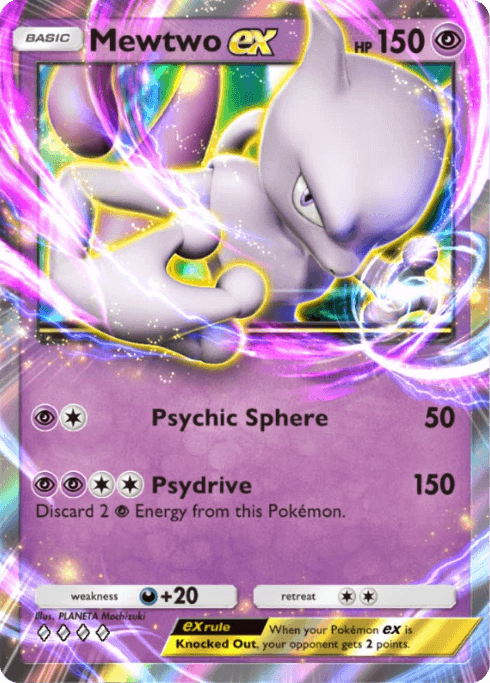
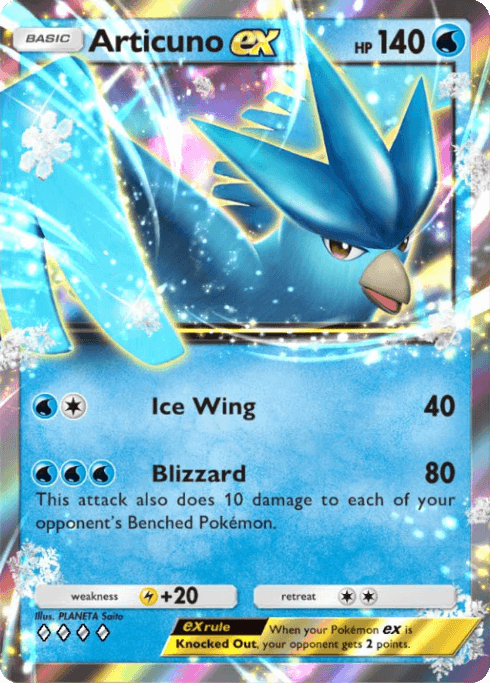
|
These are a few of the best cards that you can get from each booster pack if you're planning on building competitive decks.
If you're more interested in just collecting rare cards, each pack contains a similar amount of cards with special illustrations and high rarities.
Daily Missions

On top of your daily free Packs, you can participate in daily missions that you can complete for free items like Pack Hourglasses. These missions can range from simply logging in or opening booster packs.
Daily missions everyday at 11 PM PDT so make sure not to miss them!
Pokemon TCG Pocket Gameplay Loop: List of Daily Tasks
Collection Challenges
Collection Challenges are simply what the label says. If you complete certain groups of Pokemon in a set, you will receive various rewards.
For example, completing the Eeveelutions in Genetic Apex will net you the play mat featuring all the Eeveelutions!
All Missions and Themed Collections
Currencies and Hourglasses
| Beginner Guides | ||
|---|---|---|
| Dailies and Challenges | Currencies and Hourglasses | Items and Customization |
| Friends and Wonder Pick | Battle System | Deck Building and Rentals |
| Premium Pass and Missions | New Account Tips | TCG Pocket Basics |
Click on the link above to skip to a certain section!
List of All Available Shop Currencies
| In-game Currency | Obtained via | Uses |
|---|---|---|
| Poke Gold | In-game shop using money | Redeem emblems that can be added to player profiles. Can replace the use of Pack Hourglasses by reducting the wait time by 2 hours. |
| Shop Ticket | Complete certain missions or battles; Receive Thanks from players. | Used to obtain cosmetic items and accessories. |
| Emblem Ticket | Obtained by completing Themed Collections or Dex Missions | Redeem emblems that can be added to player profiles. |
| Special Shop Ticket | Obtained by consuming high rarity cards | Redeem special accessories. |
| Event Shop Ticket | Obtained by completing event missions | Redeem special accessories from the limited-time Event Shop. |
| Advance Ticket | Obtained as a log-in reward. | Currently unknown. |
Although Pokemon TCG Pocket is not a gacha game, it does contain gacha elements.
Similar to Pokemon UNITE and Pokemon Masters EX, you can exchange tickets or spend real-world currency to obtain cards, knick-knacks, and other special accessories to personalize your set-up.
Pack Points
Pack Points are obtained for every Booster Pack you open. This is equivalent to a Spark System where you can spend points to get a certain Chase Card you're looking for. The table below shows how much Pack Points you need to spend to obtain a specific card for each rarity.
| In-Game Rarity | Pack Points Needed |
|---|---|
| 35 Pack Points | |
| 70 Pack Points | |
| 150 Pack Points | |
| 400 Pack Points | |
| 500 Pack Points | |
| 1250 Pack Points | |
| 1500 Pack Points | |
| 2500 Pack Points |
Pack Points Explained: How to Craft Rare Cards
Hourglasses
Pack Hourglass
Pack Hourglasses decreases the time needed to wait for your next pack by an hour. You need 8 Pack Hourglasses if you want to immediately open another pack after opening one.
Wonder Hourglass
Wonder Hourglasses work in a similar manner to Pack Hourglasses but instead of Booster Packs, it is used to refill your Wonder Stamina to open more Wonder Picks.
How to Farm Wonder Hourglasses
Items, Collection and Customization
| Beginner Guides | ||
|---|---|---|
| Dailies and Challenges | Currencies and Hourglasses | Items and Customization |
| Friends and Wonder Pick | Battle System | Deck Building and Rentals |
| Premium Pass and Missions | New Account Tips | TCG Pocket Basics |
Click on the link above to skip to a certain section!
Customize Your Cards With Shinedust

If you have duplicates of a card, these can be exchanged along with certain items to obtain flair. When applied on a card, these will imbue your card with special effects that you can view when sending them out to battle or just viewed from your collection.
How to Get Shinedust and Customize Cards
Customize Your Play Set
Outside of your cards, you can also change up your card sleeves, the coin you use, the play mat, and the binders holding your card collection. These can be obtained by completing missions, participating in events, or purchasing from the shop.
Show Off Your Cards in Display Boards and Binders
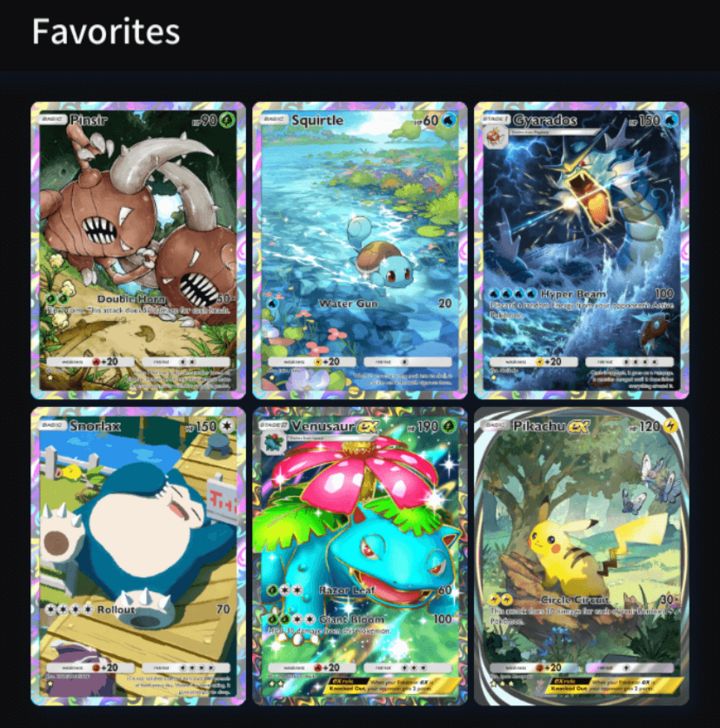
Use Display Boards to show off your rare cards to your friends! You can customize the backdrops and create style combinations with different backdrops and card illustrations.
Meanwhile, binders are used to showcase a collection of cards. When you want to display a lot of the cards you’ve collected, binders are the way.
Personalize Your Battle Gear With Sleeves, Play Mat, and Coin
For the complete TCG Experience, you can also change up the backs of your cards by using Sleeves, change the the play-zone with a mat and even choose the image on your coin. There are endless combinations you can use to fine-tune your battling experience!
All Collection Items and Accessories
Friends, Trading and Wonder Pick
| Beginner Guides | ||
|---|---|---|
| Dailies and Challenges | Currencies and Hourglasses | Items and Customization |
| Friends and Wonder Pick | Battle System | Deck Building and Rentals |
| Premium Pass and Missions | New Account Tips | TCG Pocket Basics |
Click on the link above to skip to a certain section!
Social Hub

In the Social Hub, you will have access to in-game social features where you can interact with other pokemon players! You can view others' card collections through the Community Showcase, add friends to your Friends List, and eventually trade rare cards with fellow users!
Social Hub and Multiplayer Features
Friend System
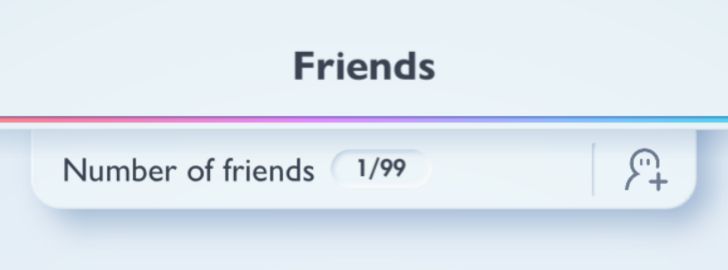
Just like the current mainline games, you can connect with anyone around the world and add them to your friends list to trade (once it's available), see them in Wonder Pick, and view their displayed showcase! You can add friends by inputting friend codes or by adding players you've interacted with in Wonder Pick, battles, or the Community Showcase.
Trading
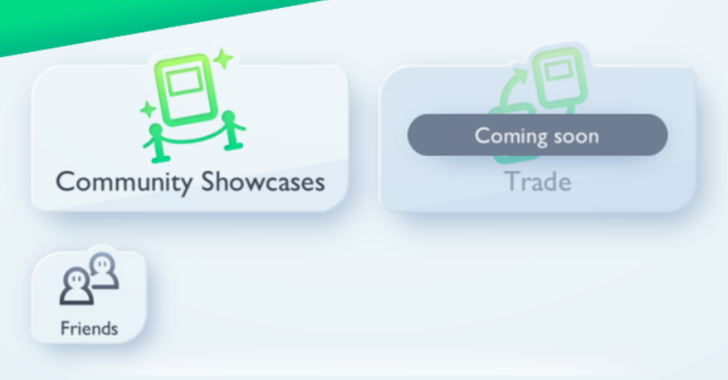
Trading is not available on release, but it will be available on January 29, 2025. This will allow you to trade cards with friends so you can complete your collection faster.
When is Trading Coming to Pokemon TCG Pocket?
Wonder Pick

Wonder Pick is a separate system available to the player where you can get one of the cards from a booster pack that was opened by another player. It has its own wait time and currency so no need to worry about choosing between opening a Wonder Pick or a Booster Pack.
Foreign Language Cards
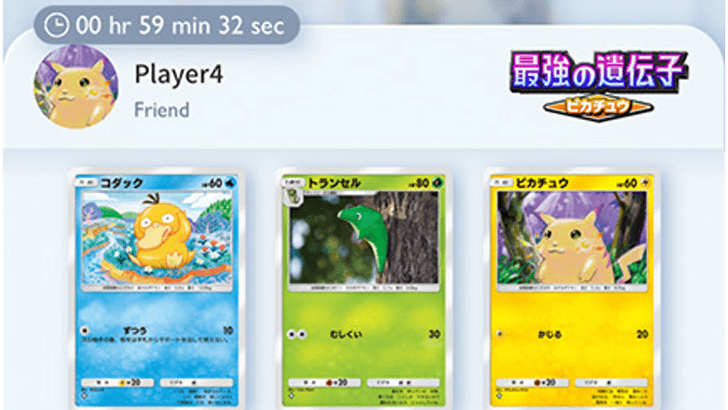
Also, should you wonder pick from a booster pack obtained by a player playing in another language, you can obtain the card in the language of the player you picked from. These alternate language cards count towards your card dex, so you can enjoy a more varied collection.
How to Get Other Language Cards
New Battle System
Click on the link above to skip to a certain section!
Battle Modes
Solo AI Battles
If you want to practice how your deck and combos work, you can test it out by battling a CPU trainer. Use this chance to hone and swap around cards to make the perfect combos.
Multiplayer Battles with Friends
Using the cards you gathered, set up some TCG battles with friends. While there's no news of ranked matches yet, you can set up your own tourney with some friends instead!
Auto Battle
If you just need to battle to complete certain missions but no time to focus on the game, you can have the CPU battle for you.
Energy Zone
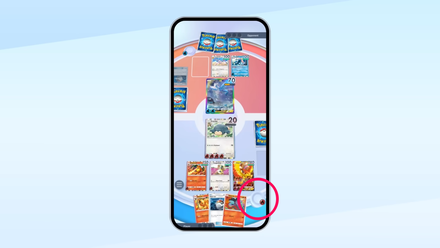
Battles in Pokemon TCG Pocket notably lacks Energy Cards, but will feature a new Energy Zone which automatically generates Energy once per turn.
If Energy is not used during the Pokemon Checkup phase between turns, new Energy will not be generated. When Energy is discarded through an attack, retreat cost, or from an effect of a Trainer Card, that Energy is permanently gone.
Cards that accelerate Energy through the effects of Attacks, Abilities, or Trainer Cards work as normal, but take from the Energy Zone instead of the player's hand.
This new mechanic makes it so Trainers will no longer miss their Energy attachments for the turn if they don't draw into it, allowing for a smoother, more consistent gameplay experience.
First Player to Get 3 Points Wins
| Points Needed to Win a Battle | Points for Knocking Out a Pokemon | Points for Knocking Out an ex Pokemon |
|---|---|---|
| 3 | 1 | 2 |
You win a battle by scoring three points by knocking out three of your opponent's Pokemon. Some Pokemon, such as Pokemon ex allow you to get an extra point in Pokemon TCG Pocket.
Rental Decks and Deck Building
| Beginner Guides | ||
|---|---|---|
| Dailies and Challenges | Currencies and Hourglasses | Items and Customization |
| Friends and Wonder Pick | Battle System | Deck Building and Rentals |
| Premium Pass and Missions | New Account Tips | TCG Pocket Basics |
Click on the link above to skip to a certain section!
Deck Building

Players will make use of 20-card decks instead of Pokemon TCG's standard 60, which will consist only of Pokemon and Trainer Cards. The notable exclusion of Energy Cards means that battles in Pokemon TCG Pocket does not need them for games.
At the beginning of the game, you draw five cards and place your Active Pokemon and up to three Benched Pokemon onto the field.
Auto-Deck Building
If you don't know much about building a deck no need to worry as you can get the game to automatically build a deck for you using parameters and specific cards you wish to use.
Deck Building Guide
Purchase Trainer Cards from the Shop
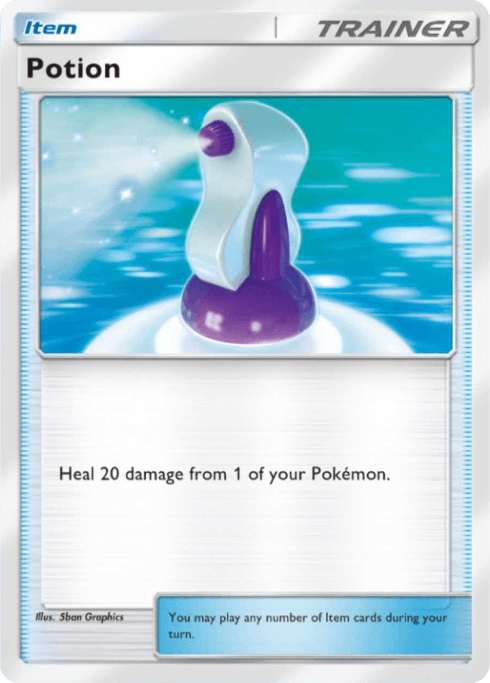
|

|
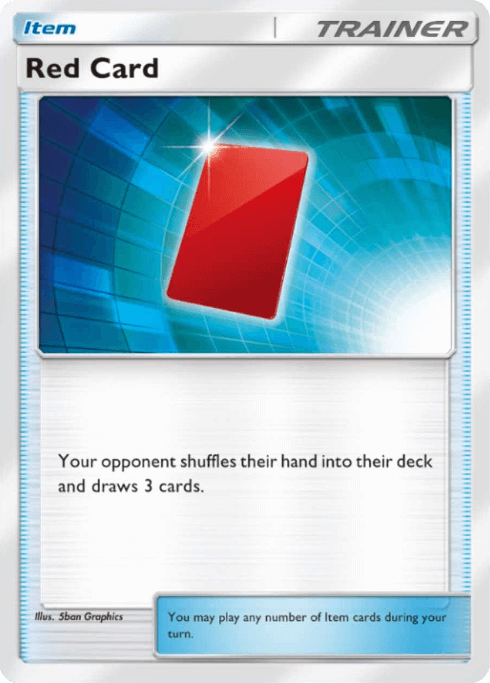
|
Some deck staples are only obtainable through the shop and not the booster packs. Make sure to purchase cards such as the Potion in the shop before building your deck!
These trainer cards only cost 2 Shop Tickets each, so don't worry about breaking the bank. You can only have two of each card in your deck, so there's no need to purchase more than two of a card you want.
Free Rental Decks

While you're still building up your collection, you can go through solo battles by using rental decks that you can unlock by completing Deck missions. These decks, unfortunately, have a limited number of uses and will not be added to your collection.
Premium Pass and Premium Missions
| Beginner Guides | ||
|---|---|---|
| Dailies and Challenges | Currencies and Hourglasses | Items and Customization |
| Friends and Wonder Pick | Battle System | Deck Building and Rentals |
| Premium Pass and Missions | New Account Tips | TCG Pocket Basics |
Click on the link above to skip to a certain section!
Premium Pass
Just like any modern day mobile game, Pokemon TCG Pocket also has its own Premium Pass which rewards players with Promo Cards and Accessories like Card Sleeves and Coins. At release, players are able to try the Premium Pass for free for two weeks.
Premium Pass Guide and Features
Premium Missions
The Premium Pass will also unlock Premium Missions which will reward you with Pack Hourglasses, Wonder Hourglasses, accessories and Promo Cards. These Promo cards will be available in the Booster Packs themselves so no need to worry if you're F2P.
All Premium Missions and Rewards
Free-to-Play Regular Pass
Pokemon TCG Pocket is free-to-play, and you can experience all the features in this game and collect all the cards from available booster packs without having to spend any money.
The main difference of the Regular and Premium Pass is the number of packs you can open in a day without needing Hourglasses and the premium mission rewards.
F2P Guide: How to Play Without Spending
New Account Tips
Click on the link above to skip to a certain section!
Reroll for the Best Cards When Starting a Game
If you want to build strong decks as soon as possible, it's recommended to reset your game until you have the rare cards you want. You'll be given a large amount of Pack Hourglasses after the tutorial and through the beginner missions, which you can use all at once to open about 13 booster packs.
If you're not happy with the cards you got in those 13 packs, delete your account and start again.
Reroll Guide: How to Reroll for the Best Start
Link Your Nintendo Account
Once you have a card collection that you're happy with, you can link your Nintendo Account to prevent losing your cards. Not only will this save your progress, but it will also allow you to play on other platforms.
How to Link Accounts
Free Kanto Starter Pack

|

|

|
Once you start, you can choose a pack where you can get the standard 1◆ card of a Kanto Starter of your choice. The Mewtwo pack contains Bulbasaur, the Charizard pack contains Charmander, and the Pikachu pack contains Squirtle.
A 1★ full art version of your chosen starter will also be given to you during the Wonder Pick tutorial.
Customize Your Profile
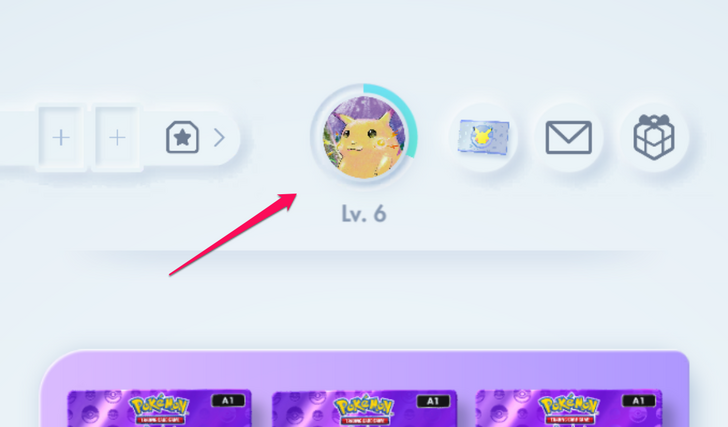
You can customize your profile by tapping on your icon on the top screen. You can change your username and icon, view your battle record, show off your card collection, and display emblems and achievements on your profile for everyone to see!
How to Change Profile Icon and Settings
Level Up Guide
| Rewards for Leveling Up | |||
|---|---|---|---|
 Pack Hourglass Pack Hourglass
x12 |
 Wonder Hourglass Wonder Hourglass
x12 |
 Rewind Watch Rewind Watch
x1 |
 Poke Gold Poke Gold
x1 |
You can receive Hourglasses, a Rewind Watch, and Poke Gold whenever you level up. You can gain EXP by opening booster packs, participating in either solo or random versus battles, and getting Wonder Picks.
UI Explained
If you are having trouble keeping track of the multiple functions available in Pokemon TCG Pocket, check out our guide for a comprehensive debrief of the game's UI.
Pokemon TCG Pocket UI Explained
Rarities and Pokemon TCG Pocket Basics
Click on the link above to skip to a certain section!
Pokemon Card Basics
Pokemon Card Explained
| Pokemon TCG Card Parts | |
|---|---|
 |
|
| Stage | Can be clasified Basic, Stage 1, and Stage 2 Cards. Make sure to have the proper pre-evolutions as listed on the top-left area of the card. NOTE: Certain cards can be Basic despite having a pre-evolution. These can be played as is. |
| Species | The Pokemon's Species can be found on top. It is currently unknown if Owner Pokemon will be added into the game. |
| Special Rules | The only special rule available which are ex cards. These cards are more powerful than their non-ex counterparts but come at the cost of giving your opponent an extra point when defeated. |
| Hit Points (HP) | This is how much damage your card can take before they get knocked-out. KO'd Pokemon need to be put into the discard pile along with ll the Energy equipped to them. |
| Type | The Pokemon's current type where damage dealt and received is affected by Weakness and Resistances. |
| Moves | You main method of damage to KO opponent's Pokemon. These need Energy to be used first. |
| Weakness | Damage modifier that can increase the damage dealt onto your Active Pokemon. |
| Retreat | Amount of Energy you need to discard from your active Pokemon before you can swap them out to another one at your Bench. |
| Rarity | Denoted by either a ★, ◆, or ♛. With ★ being rarer than ◆ cards, and ♛ as the rarest. |
Some Pokemon Cards Do Not Have Energy Costs
There are some Pokemon cards, like Baby Pokemon, which have no attack or retreat costs. These cards will give you an advantage on the playing field, allowing you to attack and move around freely without needing to wait for energy.
Pokemon TCG Pocket Card Rarity Guide
| In-Game Rarity | Equivalent Rarity in Physical TCG |
|---|---|
| Common | |
| Uncommon | |
| Rare | |
| Double Rare and Ultra Rare | |
| Illustration Rare | |
| Special Illustration Rare | |
|
|
N/A |
|
♛ (Crown Rare) |
Hyper Rare |
Each card will have their own rarities and will usually have an equivalent rarity in the physical TCG. The exception to this is the 3 Star Cards due to their immersive views that you can view when interacted with.
Crown Rares (♛) are the rarest type of card available and will feature golden full art cards and gold crown icons.
Card Rarity Guide
Is There a Way to Identify Rare Packs?

Theories have emerged that you can tell which booster pack has a rare card based on the crease on the upper right corner of the pack, but it is also likely that the cards you pull are fixed since you could skip the pack opening sequence.
While our findings are still inconclusive, our attempts indicate a pattern toward higher rarity cards being found in the bent packs. However, further testing is still needed to make any solid conclusions.
Bent Corner Packs: Is There a Way to Identify Rare Packs?
Key Terms
| Term | Definition |
|---|---|
| Points | The amount of "health" a Trainer has. The main goal would be to gain three points while preventing your opponent from hitting that mark. |
| Turn | Refers to which player on the field will have the opportunity to make their play. |
| Evolution | A card you play on top of a Basic Pokemon card or on top of another Evolution card to make it stronger. |
| Draw | Refers to the mandatory action in certain phases where each player will draw a card from their Deck. You will lose once your run out of cards in your deck and cannot draw any more at the beginning of your turn. |
| Bench | The place for your Pokemon that are in play but are not actively fighting. They come out and fight if the Active Pokemon retreats or is Knocked Out. |
| Pokemon Cards | The primary cards that players use to deal damage against enemies. Knock your opponent's Pokemon out to gain points. |
| Trainer Cards | Special cards with unique effects. Effects can differ, ranging from searching your deck for specific cards or drawing cards, amongst other effects. |
| In Play | Cards that the players have drawn from their Deck and have been placed on the field. Cards in your deck and discard pile are not considered to be in play. |
| Retreat | When you switch your Active Pokemon with one of your Benched Pokemon. To retreat, you must discard Energy from the retreating Pokemon equal to the Retreat Cost of the Pokemon. You can only retreat once per turn. |
| Status Conditions | When your Pokemon are either Asleep, Burned, Confused, Paralyzed, or Poisoned. |
| Energy Zone | Exclusive to TCG Pocket, this is where you can get Energy so your Pokemon can perform their attacks. |
| Discard Pile | This is where you place your card once they have been used or Knocked out by your opponent. |
Pokemon TCG Pocket Related Links
| All Categories | |
|---|---|
 News News |
 Decks Decks
|
 Cards Cards
|
 Trading Trading |
 Events Events |
 Battle Guides Battle Guides |
 Ranked Matches Ranked Matches |
 Missions Missions |
 Tips & Tricks Tips & Tricks |
 Items & Accessories Items & Accessories |
 Achievements Achievements |
 Illustrators Illustrators |
 Flairs Flairs |
 Message Boards Message Boards |
 Deck Builder Deck Builder |
 Tools Tools |
 Discord Discord |
- |
| Premium Articles | |
| TCG Mechanics We Can Expect to See | - |
Comment
Author
100% Guide: Beginner's Tips
Premium Articles
Rankings
- We could not find the message board you were looking for.
Gaming News
Popular Games

Genshin Impact Walkthrough & Guides Wiki

Honkai: Star Rail Walkthrough & Guides Wiki

Arknights: Endfield Walkthrough & Guides Wiki

Umamusume: Pretty Derby Walkthrough & Guides Wiki

Wuthering Waves Walkthrough & Guides Wiki

Pokemon TCG Pocket (PTCGP) Strategies & Guides Wiki

Abyss Walkthrough & Guides Wiki

Zenless Zone Zero Walkthrough & Guides Wiki

Digimon Story: Time Stranger Walkthrough & Guides Wiki

Clair Obscur: Expedition 33 Walkthrough & Guides Wiki
Recommended Games

Fire Emblem Heroes (FEH) Walkthrough & Guides Wiki

Pokemon Brilliant Diamond and Shining Pearl (BDSP) Walkthrough & Guides Wiki

Diablo 4: Vessel of Hatred Walkthrough & Guides Wiki

Super Smash Bros. Ultimate Walkthrough & Guides Wiki

Yu-Gi-Oh! Master Duel Walkthrough & Guides Wiki

Elden Ring Shadow of the Erdtree Walkthrough & Guides Wiki

Monster Hunter World Walkthrough & Guides Wiki

The Legend of Zelda: Tears of the Kingdom Walkthrough & Guides Wiki

Persona 3 Reload Walkthrough & Guides Wiki

Cyberpunk 2077: Ultimate Edition Walkthrough & Guides Wiki
All rights reserved
© 2024 Pokémon. ©1995–2024 Nintendo / Creatures Inc. / GAME FREAK inc.
© 2024 DeNA Co., Ltd.
Pokémon is a registered trademark of Nintendo, Creatures, and GAME FREAK.
The copyrights of videos of games used in our content and other intellectual property rights belong to the provider of the game.
The contents we provide on this site were created personally by members of the Game8 editorial department.
We refuse the right to reuse or repost content taken without our permission such as data or images to other sites.





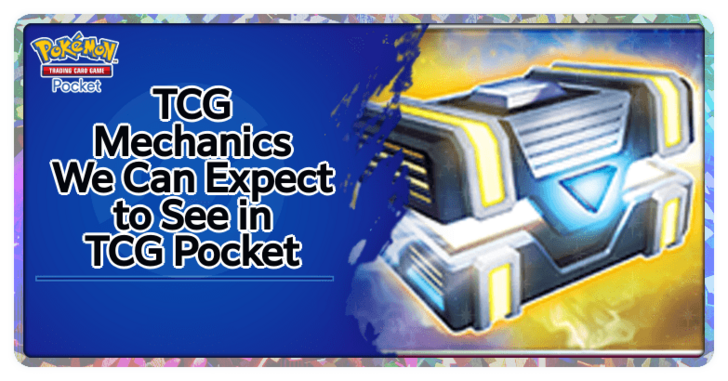
![Animal Crossing: New Horizons Review [Switch 2] | Needlessly Crossing Over to a New Generation](https://img.game8.co/4391759/47d0408b0b8a892e453a0b90f54beb8a.png/show)





















