Difference Between Mobile and Console Versions
★ Exclusive: Check out the State of Meta for Nod-Krai!
◆ Hot: Luna 5 Livestream & Luna 5 Livestream Codes
◆ Builds: Columbina, Zibai, Illuga, Ineffa, Neuvillette
◆ Luna 4, Lantern Rite 2026, Moonlit Patrol Exercise
◆ Future: Version 6.4, Varka, Lohen

Genshin Impact is available on both console and mobile platforms, with two very different styles of play. Find out everything you need to know about all the differences between the two versions and the advantages and disadvantages of each.
List of Contents
Differences between the Mobile and Console Versions
NOTICE: This article's content is based on beta testing of the PS4 and mobile versions of the game only. We'll update with information on the PC version of the game once it has been confirmed.
|
Differences in Basic Controls

| Mobile | Touch-oriented Gameplay |
|---|---|
| PS4 | Button-oriented Gameplay |
From the ground up, the control schemes of the mobile and console versions of the game are entirely different. While the PS4 version uses its controller with buttons and control sticks to move, aim, select, and more, these functions are all performed with taps on the screen in the mobile version.
While the mobile version's touch-oriented gameplay allows for easy and intuitive selection of commands, the PS4 version's potential for using buttons and control sticks simultaneously allows for easier execution of more complicated maneuvers.
The Bow's Sensitivity is Higher on PS4

| Mobile | Fine camera adjustments are difficult |
|---|---|
| PS4 | Subtle adjustments are possible |
The Bow weapon in the game uses an aim and fire mechanism. However, aiming this bow proves more difficult in the mobile version, as the smallest units of variation are wide and disallow subtle targeting adjustments.
On the other hand, in the PS4 version, it's easy enough to slightly move the control stick to achieve the perfect position, allowing for precision-based sniping.
Unobtained Items can be Examined on Mobile

| Mobile | Can tap items to select them |
|---|---|
| PS4 | Must aim the cursor to select the item |
Due to the difference in controls, the method for selecting items on menus also varies between the mobile and console versions. On mobile, you can simply tap to confirm an item's information, while on PS4, you have to aim the cursor and click it.
As the cursor cannot be used on some menus on PS4, players on PS4 are unable to check information on how to obtain an item they have not previously found. Mobile users will be able to simply tap the screen on these menus to access the information. It's possible that this issue will be fixed in future updates.
Graphics Settings can be Changed on Mobile
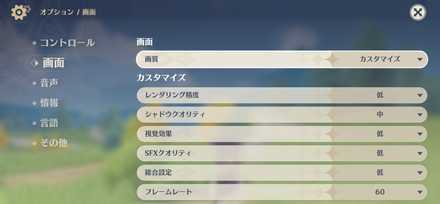
| Mobile | Can change graphics settings |
|---|---|
| PS4 | Cannot change |
It's possible to change the graphical settings in the mobile version of the game. However, on PS4, users are locked to a single graphics setting.
This provides mobile users with the option to decrease the quality of the graphics in exchange for shorter load times.
Using Elemental Burst Attacks for Switched-out Characters

| Mobile | Can use other characters' Elemental Bursts immediately |
|---|---|
| PS4 | Must change characters first |
A core feature of the combat system involves using Elemental Bursts, a type of special attack unique to each character. In the PS4 version, players can only use the Elemental Burst of the active character, and are required to change characters first to use another character's Elemental Burst.
Although it's a minor difference, this slight delay has the potential to disadvantage PS4 players in the middle of an intense battle.
Genshin Impact Related Guides
All News and Game Info

Other News and Game Info
Author
Difference Between Mobile and Console Versions
Premium Articles
Rankings
Gaming News
Popular Games

Genshin Impact Walkthrough & Guides Wiki

Honkai: Star Rail Walkthrough & Guides Wiki

Arknights: Endfield Walkthrough & Guides Wiki

Umamusume: Pretty Derby Walkthrough & Guides Wiki

Wuthering Waves Walkthrough & Guides Wiki

Pokemon TCG Pocket (PTCGP) Strategies & Guides Wiki

Abyss Walkthrough & Guides Wiki

Zenless Zone Zero Walkthrough & Guides Wiki

Digimon Story: Time Stranger Walkthrough & Guides Wiki

Clair Obscur: Expedition 33 Walkthrough & Guides Wiki
Recommended Games

Fire Emblem Heroes (FEH) Walkthrough & Guides Wiki

Pokemon Brilliant Diamond and Shining Pearl (BDSP) Walkthrough & Guides Wiki

Diablo 4: Vessel of Hatred Walkthrough & Guides Wiki

Super Smash Bros. Ultimate Walkthrough & Guides Wiki

Yu-Gi-Oh! Master Duel Walkthrough & Guides Wiki

Elden Ring Shadow of the Erdtree Walkthrough & Guides Wiki

Monster Hunter World Walkthrough & Guides Wiki

The Legend of Zelda: Tears of the Kingdom Walkthrough & Guides Wiki

Persona 3 Reload Walkthrough & Guides Wiki

Cyberpunk 2077: Ultimate Edition Walkthrough & Guides Wiki
All rights reserved
Copyright© 2012-2024 HoYoverse — COGNOSPHERE. All Rights Reserved.
The copyrights of videos of games used in our content and other intellectual property rights belong to the provider of the game.
The contents we provide on this site were created personally by members of the Game8 editorial department.
We refuse the right to reuse or repost content taken without our permission such as data or images to other sites.




























I love your website!