HoYoPlay and HoYoverse Launcher Update
★ Exclusive: Check out the State of Meta for Nod-Krai!
◆ Hot: Luna 5 Livestream & Luna 5 Livestream Codes
◆ Builds: Columbina, Zibai, Illuga, Ineffa, Neuvillette
◆ Luna 4, Lantern Rite 2026, Moonlit Patrol Exercise
◆ Future: Version 6.4, Varka, Lohen

HoYoPlay is a new launcher for desktop players of Genshin Impact and other HoyoVerse games. See how to get HoYoPlay, how to update your launcher, and how to use HoYoPlay here!
List of Contents
What is HoYoPlay?
Updated Desktop Launcher for All HoYoverse Games

All HoYoverse Games Accessible Through One Launcher
The HoYoPlay Launcher on PC is an integrated platform for all four of HoYoverse's main game titles; Honkai Impact 3rd, Genshin Impact, Honkai Star Rail, and the upcoming Zenless Zone Zero.
| HoYoverse Game Wikis and Walkthrough Guides | ||
|---|---|---|
 Genshin Impact Genshin Impact |
 Honkai: Star Rail Honkai: Star Rail |
 Zenless Zone Zero Zenless Zone Zero |
How Do I Get HoYoPlay?
Install HoYoPlay Launcher from the Official Website
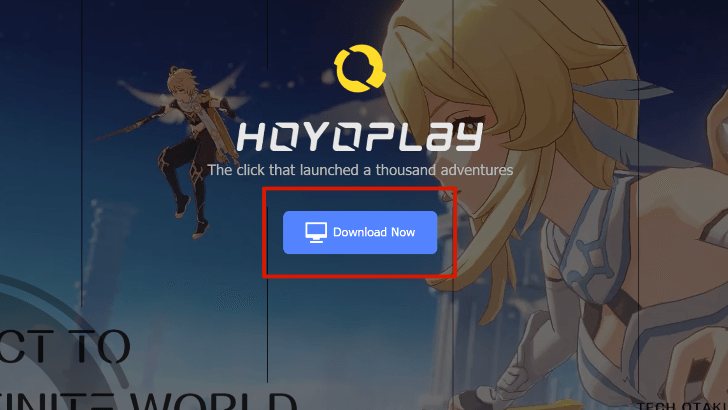
To get the HoYoPlay launcher, go to the official website and hit the Download Now button. After downloading, run the installer, check the box below, and select Quick Installation (Choose Custom Installation to change the Installation Path).
System Requirements for HoYoPlay Launcher
| Minimum Requirements | |
|---|---|
| Operating System | Windows 7 64-bit or above |
| Processor | Intel Core i3 or equivalent |
| RAM | 4 GB |
| Graphics Card | No special requirements |
| Storage Space | At least 1 GB available |
Check Launcher Setting for Update
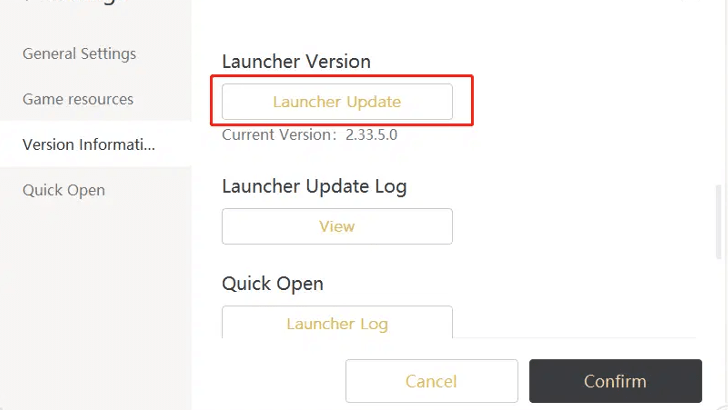
You can also check your launcher's settings for updates. Simply open your settings, navigate to version information, and check for Launcher Update.
How to Use HoYoPlay
Connect Your HoYoverse Games
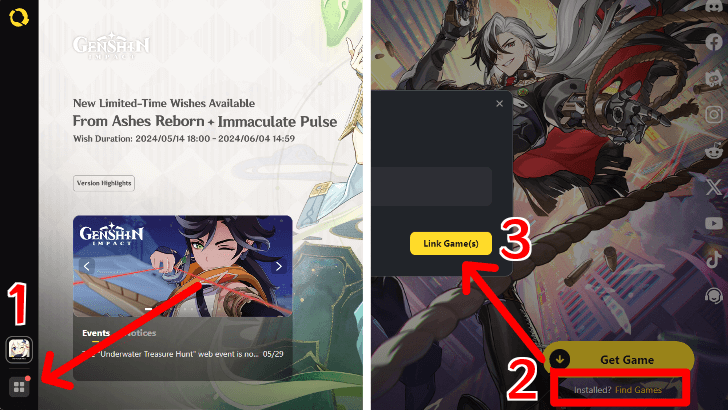
After installing, you can open the launcher. If you have other HoYoverse games already downloaded, you can connect them to this Launcher through the lower left button. Select the game, and click Find Games below the ''Get Game'' button.
Note that linking Epic/Google launchers is not supported by the HoYoPlay launcher. Also, Epic/Google launchers do not support integrating multiple games.
Select A Game to Play!
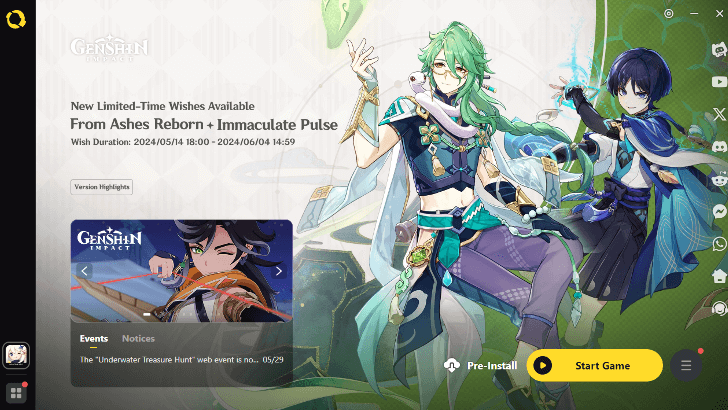
Just like their regular game Launchers, you can get update news, download or open the HoYoverse game of your choosing, but all in the HoYoPlay launcher!
Genshin Impact Related Guides
All News and Game Info

Other News and Game Info
Comment
I downloaded the launcher with genshin but now I can't play it because hsr is still using the old one. How do I fix this?
Author
HoYoPlay and HoYoverse Launcher Update
Premium Articles
Rankings
Gaming News
Popular Games

Genshin Impact Walkthrough & Guides Wiki

Honkai: Star Rail Walkthrough & Guides Wiki

Arknights: Endfield Walkthrough & Guides Wiki

Umamusume: Pretty Derby Walkthrough & Guides Wiki

Wuthering Waves Walkthrough & Guides Wiki

Pokemon TCG Pocket (PTCGP) Strategies & Guides Wiki

Abyss Walkthrough & Guides Wiki

Zenless Zone Zero Walkthrough & Guides Wiki

Digimon Story: Time Stranger Walkthrough & Guides Wiki

Clair Obscur: Expedition 33 Walkthrough & Guides Wiki
Recommended Games

Fire Emblem Heroes (FEH) Walkthrough & Guides Wiki

Pokemon Brilliant Diamond and Shining Pearl (BDSP) Walkthrough & Guides Wiki

Diablo 4: Vessel of Hatred Walkthrough & Guides Wiki

Super Smash Bros. Ultimate Walkthrough & Guides Wiki

Yu-Gi-Oh! Master Duel Walkthrough & Guides Wiki

Elden Ring Shadow of the Erdtree Walkthrough & Guides Wiki

Monster Hunter World Walkthrough & Guides Wiki

The Legend of Zelda: Tears of the Kingdom Walkthrough & Guides Wiki

Persona 3 Reload Walkthrough & Guides Wiki

Cyberpunk 2077: Ultimate Edition Walkthrough & Guides Wiki
All rights reserved
Copyright© 2012-2024 HoYoverse — COGNOSPHERE. All Rights Reserved.
The copyrights of videos of games used in our content and other intellectual property rights belong to the provider of the game.
The contents we provide on this site were created personally by members of the Game8 editorial department.
We refuse the right to reuse or repost content taken without our permission such as data or images to other sites.





![Animal Crossing: New Horizons Review [Switch 2] | Needlessly Crossing Over to a New Generation](https://img.game8.co/4391759/47d0408b0b8a892e453a0b90f54beb8a.png/show)






















old launcher worked on mac with a windows emulator but hoyoplay doesn't work?? does this mean i just wasted 100 gigs of data or is there a fix?