Artifact Salvage Guide
★ Exclusive: Check out the State of Meta for Nod-Krai!
◆ Hot: Luna 5 Livestream & Luna 5 Livestream Codes
◆ Builds: Columbina, Zibai, Illuga, Ineffa, Neuvillette
◆ Luna 4, Lantern Rite 2026, Moonlit Patrol Exercise
◆ Future: Version 6.4, Varka, Lohen

The Artifact Salvage feature can use artifact pieces as fodders for Artifact EXP materials in Genshin Impact Version 5.0. See how to use the Artifact Salvage feature, how to filter artifacts for salvage, and all info about it here in this guide!
List of Contents
What is the Artifact Salvage System?
Turns Pieces into Fodders

The Artifact Salvage system turns your unused artifact pieces into fodders to get Sanctifying Unction and Sanctifying Essence. This function is extremely helpful to free artifact space, as well as obtain EXP materials to level up your artifacts that have amazing stats!
How to Use the Artifact Salvage System
Open the Artifact Salvage Menu

Players can use the Artifact Salvage Menu to directly transmute artifacts to Artifact EXP materials. This will greatly help players manage their artifact inventory.
Filter Artifacts You Want to Salvage
Filter via Quality
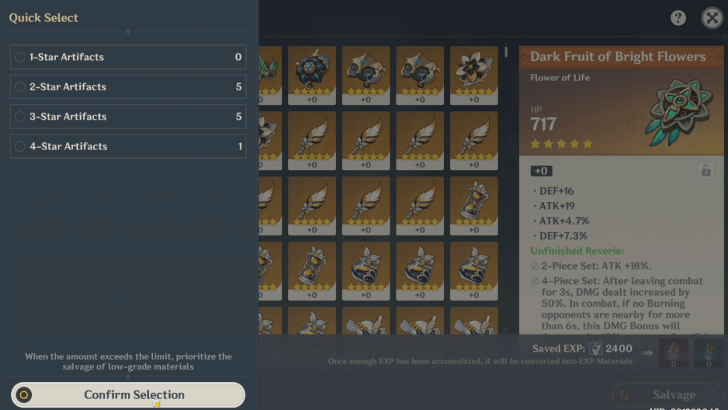
There is also a Quick Select Menu which lets you select pieces by bulk based on quality. The artifacts will turn into Santifying Unctions or Essences and can then be used in the artifact level-up process. You can see the total number of EXP materials that will be produced based on the artifacts you salvaged.
This is by far the quickest way to salvage in bulk, as late game players tend to ignore 4-star artifacts and below fully.
Filter via Set and State
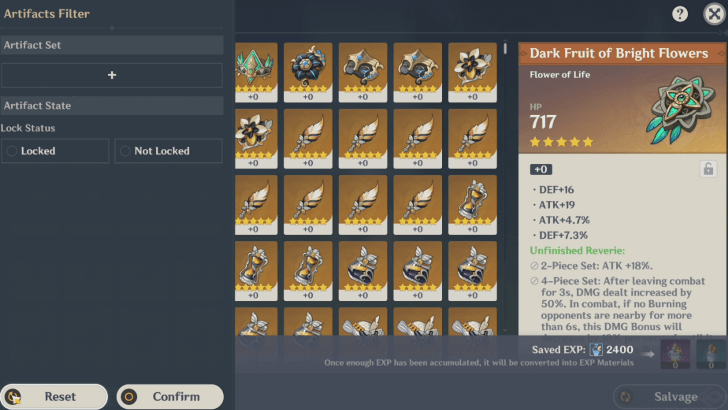
In addition, you may also filter artifacts by set or locked state. Simply hit the Filter icon on the lower left portion of the Artifact Salvage screen and select the artifacts you want to salvage.
Artifact Salvage Release Date
Released in Version 5.0
| Genshin Impact Version 5.0 | |
|---|---|
 |
|
| Release Date | August 28, 2024 |
The Artifact Salvage system released as part of the Version 5.0 update on August 28, 2024. This feature hit live servers as part of the numerous Quality-of-Life updates announced during the Version 5.0 Livestream.
Version 5.0 Release Date and Details
Genshin Impact Related Guides
All Tips and Tricks Guides

All Version 5.0 Tips & Tricks
| Other Tips & Tricks | ||
|---|---|---|
| Artifact Salvage Guide | ||
Other Game Mechanic Tips & Tricks
Author
Artifact Salvage Guide
Premium Articles
Rankings
Gaming News
Popular Games

Genshin Impact Walkthrough & Guides Wiki

Honkai: Star Rail Walkthrough & Guides Wiki

Arknights: Endfield Walkthrough & Guides Wiki

Umamusume: Pretty Derby Walkthrough & Guides Wiki

Wuthering Waves Walkthrough & Guides Wiki

Pokemon TCG Pocket (PTCGP) Strategies & Guides Wiki

Abyss Walkthrough & Guides Wiki

Zenless Zone Zero Walkthrough & Guides Wiki

Digimon Story: Time Stranger Walkthrough & Guides Wiki

Clair Obscur: Expedition 33 Walkthrough & Guides Wiki
Recommended Games

Fire Emblem Heroes (FEH) Walkthrough & Guides Wiki

Pokemon Brilliant Diamond and Shining Pearl (BDSP) Walkthrough & Guides Wiki

Diablo 4: Vessel of Hatred Walkthrough & Guides Wiki

Super Smash Bros. Ultimate Walkthrough & Guides Wiki

Yu-Gi-Oh! Master Duel Walkthrough & Guides Wiki

Elden Ring Shadow of the Erdtree Walkthrough & Guides Wiki

Monster Hunter World Walkthrough & Guides Wiki

The Legend of Zelda: Tears of the Kingdom Walkthrough & Guides Wiki

Persona 3 Reload Walkthrough & Guides Wiki

Cyberpunk 2077: Ultimate Edition Walkthrough & Guides Wiki
All rights reserved
Copyright© 2012-2024 HoYoverse — COGNOSPHERE. All Rights Reserved.
The copyrights of videos of games used in our content and other intellectual property rights belong to the provider of the game.
The contents we provide on this site were created personally by members of the Game8 editorial department.
We refuse the right to reuse or repost content taken without our permission such as data or images to other sites.





![Neverness to Everness (NTE) Review [Beta Co-Ex Test] | Rolling the Dice on Something Special](https://img.game8.co/4414628/dd3192c8f1f074ea788451a11eb862a7.jpeg/show)






















This is a bad article as it focuses only on one single way to salvage artifacts, which even though "new" is actually equivalent to the oldest there is - feeding artifacts to other artifacts for experience. Instead, a useful article would have been one that compares it to the other ways to recycle artifacts - the transmuter and the strongboxes, as well as analyzing the effectiveness of it for artifacts at different levels.