How to Get Lingering Moment Furnishing
★ Exclusive: Check out the State of Meta for Nod-Krai!
◆ Hot: Luna 4 Contents, Luna 4 Codes, Luna 4 Tier List
◆ Builds: Columbina, Zibai, Illuga, Ineffa, Neuvillette
◆ Lantern Rite 2026: Auspicious Tree Locations
◆ Future: Version 6.4 , Varka
Lingering Moment is a Furniture Item for Genshin Impact's Housing and Furnishing System. Learn how to get Lingering Moment, how to craft it, the crafting materials, how to display images on the Picture Frame, Trust points, Adeptal Energy, and all other information in this guide!
List of Contents
Lingering Moment Adeptal Energy & Trust
Lingering Moment Furnishing Stats
 |
Adeptal Energy | 90 |
|---|---|---|
| Trust Points | 90 | |
| Craftable? | Yes |
Adeptal Energy & Trust Rank Points
Gaining Adeptal Energy helps you earn more Realm Currency, while Trust raises your Trust Rank. Trust Ranks unlocks various shop options, Furnishing Blueprints, and Housing features!
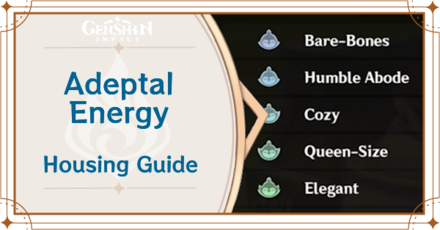 Adeptal Energy Guide Adeptal Energy Guide |  Trust Rank Guide Trust Rank Guide |
How to Get Lingering Moment
Lingering Moment Blueprint Locations
| Shop Location | Buy from Realm Depot |
|---|
Buy Blueprints from the Realm Depot

|
|
| Blueprint Cost | |
|---|---|
Lingering Moment Blueprints can be bought from the Realm Depot for 240 Realm Currency. Talk to Tubby and select ''Realm Depot'' to look for the blueprints in his shop!
List of Housing System Shops
How to Craft Lingering Moment
| Item | First-Time Crafting Reward |
|---|---|
 |
Trust x90 |
| Crafting Materials | |
|
|
Use the Furnishing Blueprint for Lingering Moment from your inventory, then talk to Tubby to begin crafting! Crafting new Furnishing Blueprints for the first time will reward you with Trust Points, which are used to raise your Trust Rank.
How to Use Lingering Moment
Display Hangout Images in Your Teapot

You can place and display Hangout Memories from Hangout Events with the Lingering Moment furnishing to frame it inside your Teapot mansion!
List of All Character Hangout Events
Switch Picture Frame Image
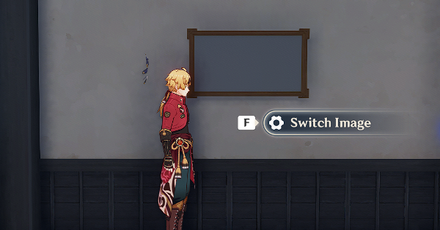
To display or change Hangout pictures, interact with the Picture Frame by clicking on the Switch Image Button.
Choose Hangout Images to Display

You can choose any ending images from the Hangouts by interacting with the interface shown in the image above. Clicking Switch will display your chosen Hangout image, and you can only choose the endings that you have finished!
Used to Decorate Housing Realms

Lingering Moment can be used to decorate in the Serenitea Pot Housing System feature! To place Lingering Moment in your Housing Realm, open the Furnishing Placement screen and click on the item. You're free to move it around and rotate it as you please.
Housing System & Serenitea Pot Guide
Lingering Moment Furnishing Info
 |
Type | Picture Frame |
|---|---|---|
| Category | Wall Decor | |
| Placement | Indoors | |
| Rarity | 4 |
A wondrous picture frame created using the best Cuihua Wood available. The canvas has been steeped in paints saturated with Sub-Space Creation energies and has become exceedingly supple. It also has the unique ability to resonate with you and implant precious memories upon its surface.
After meeting certain friends you invited into your Serenitea Pot, Tubby thought long and hard before preparing these picture frames for you.
The unforgettable moments that you spent together may have been the greatest gift of all,
she says.
Related Genshin Furnishing Guides
Other Picture Frame Furnishings
| All Picture Frame Furnishings | ||
|---|---|---|
 Lingering Moment Lingering Moment
|
 Evermotion Mechanical Painting Evermotion Mechanical Painting
|
 Keepsake Photo of the Twilight Theater Keepsake Photo of the Twilight Theater
|
 Mamere's Painting Mamere's Painting
|
 Heart of Clear Springs Heart of Clear Springs
|
 "Musketeer Pictures Prize Commemoration" "Musketeer Pictures Prize Commemoration"
|
 May This Moment Last Forever May This Moment Last Forever
|
 Lucky Star Lucky Star
|
|
Comment
Author
How to Get Lingering Moment Furnishing
improvement survey
02/2026
improving Game8's site?

Your answers will help us to improve our website.
Note: Please be sure not to enter any kind of personal information into your response.

We hope you continue to make use of Game8.
Premium Articles
Rankings
Gaming News
Popular Games

Genshin Impact Walkthrough & Guides Wiki

Arknights: Endfield Walkthrough & Guides Wiki

Honkai: Star Rail Walkthrough & Guides Wiki

Wuthering Waves Walkthrough & Guides Wiki

Umamusume: Pretty Derby Walkthrough & Guides Wiki

Zenless Zone Zero Walkthrough & Guides Wiki

Pokemon TCG Pocket (PTCGP) Strategies & Guides Wiki

Clair Obscur: Expedition 33 Walkthrough & Guides Wiki

Digimon Story: Time Stranger Walkthrough & Guides Wiki

Where Winds Meet Walkthrough & Guides Wiki
Recommended Games

Fire Emblem Heroes (FEH) Walkthrough & Guides Wiki

Diablo 4: Vessel of Hatred Walkthrough & Guides Wiki

Super Smash Bros. Ultimate Walkthrough & Guides Wiki

Yu-Gi-Oh! Master Duel Walkthrough & Guides Wiki

Pokemon Brilliant Diamond and Shining Pearl (BDSP) Walkthrough & Guides Wiki

Elden Ring Shadow of the Erdtree Walkthrough & Guides Wiki

Monster Hunter World Walkthrough & Guides Wiki

The Legend of Zelda: Tears of the Kingdom Walkthrough & Guides Wiki

Persona 3 Reload Walkthrough & Guides Wiki

Cyberpunk 2077: Ultimate Edition Walkthrough & Guides Wiki
All rights reserved
Copyright© 2012-2024 HoYoverse — COGNOSPHERE. All Rights Reserved.
The copyrights of videos of games used in our content and other intellectual property rights belong to the provider of the game.
The contents we provide on this site were created personally by members of the Game8 editorial department.
We refuse the right to reuse or repost content taken without our permission such as data or images to other sites.






![MENACE Review [Early Access] | Menacing, But Only at the Start](https://img.game8.co/4406385/400fc86faf7e41a4a05455d432d4d303.png/show)





















