How to Summon the Waverider | Waverider Controls
★ Exclusive: Check out the State of Meta for Nod-Krai!
◆ Hot: Luna 5 Livestream & Luna 5 Livestream Codes
◆ Builds: Columbina, Zibai, Illuga, Ineffa, Neuvillette
◆ Luna 4, Lantern Rite 2026, Moonlit Patrol Exercise
◆ Future: Version 6.4, Varka, Lohen

The Waverider is a boat in Genshin Impact. Learn how to summon the Waverider, how to use its skills and abilities, how to repair it using the Waverider Repair Toolbox, and other information in this guide!
List of Contents
What is the Waverider?
Version 1.6 Boat Feature

The Waverider is a boat feature that was made available during Version 1.6 of Genshin Impact. You can summon a Waverider and sail it over the water to other parts of the map.
Update 1.6 Release Date and News
How to Get the Waverider

You can use the Waverider as soon as you unlock a Waverider Waypoint, which can be found all over the Inazuma Region. Unlock the Inazuma region by reaching Adventure Rank 30 and completing the Archon Quest Chapter 2: Prologue - Autumn Winds, Scarlet Leaves.
Archon Quest Chapter 2: Prologue Guide
Used in the Golden Apple Archipelago

The Waverider was introduced during the Midsummer Island Adventure event in Version 1.6 of Genshin Impact. It was initially only available for use in the limited-time area, the Golden Apple Archipelago.
Midsummer Island Adventure Guide
You can sail in Co-Op Mode!
Each player in a world will have their own Waverider, which means you can sail with your friends in Co-Op Mode! This also means that only one player can ride and control a single Waverider.
If you don't have much friends to play with yet, take a look at our Co-Op boards:
| Genshin Co-Op Boards | ||
|---|---|---|
How to Use the Waverider
How to Summon the Waverider

Go to a Waverider Waypoint and activate it to summon the Waverider. Swim to the Waverider and interact with it to get on board.
Waverider Boat Controls
The Waverider comes with may features and abilities, and each device has different controls. Take a look at the list below for the Waverider controls on different devices:
| Device | Waverider Controls |
|---|---|
| PC | F Key = Get on Waverider E Key = Heavy Cannon Left Mouse = Swiftstrike Cannon Right Mouse/Shift = Accelerate Hold Space = Exit Waverider |
| Mobile | Middle Button = Swiftstrike Cannon Lower Left Button = Heavy Canon Lower Right Button = Accelerate Hold Jump Button = Exit Waverider |
| PlayStation | Square = Get on Waverider Circle = Swiftstrike Cannon R2 = Heavy Cannon R1 = Accelerate Hold X = Exit Waverider |
How to Get Off the Boat

Exit the Waverider by holding the ''jump'' button for your device. After exiting the Waverider, players are launched upwards from the boat.
Waverider Features
Waverider Cannon Attacks
| Skills | Skill Effects |
|---|---|
 Swiftstrike Cannon Swiftstrike Cannon |
• A light attack with a 0.10s CD • Can DMG Light Floating Towers • No DMG to Heavy Floating Towers |
 Heavy Cannon Heavy Cannon |
• A strong attack with a 15s CD • Can destroy Violent Wind Barriers • No DMG to Heavy Floating Towers |
Waverider Dash Acceleration

The Waverider can accelerate just like characters running on-foot. The Waverider has its own Stamina bar that it consumes in this state!
Waverider Health Regeneration

The Waverider has its own HP and takes damage from enemies, whirlpools, or other damaging features. It also regenerates some HP whether a character is using it or not.
Waverider Waypoint Locations
All Waverider Waypoint Locations
| Click to Jump to a Section! | |
|---|---|
| Inazuma | Golden Apple Archipelago |
Inazuma Waverider Waypoints
All Waverider Waypoints in Inazuma
| Inazuma Waverider Waypoint Locations | |
|---|---|
 Narukami Island |
 Kannazuka Area |
 Yashiori Island |
 Watatsumi Island |
 Seirai Island |
 Tsurumi Island |
Golden Apple Archipelago Waverider Waypoints
Act 1
| Waverider Waypoint Locations | |
|---|---|
 Broken Isle |
 Minacious Isle |
 Pudding Isle |
 Twinning Isle |
Act 2
| Waverider Waypoint Locations | |
|---|---|
 Broken Isle |
 Minacious Isle |
 Pudding Isle |
 Twinning Isle |
Waverider Repair Toolbox

How to Get the Waverider Repair Toolbox
The Waverider Repair Toolbox is a reward from Act I of the Midsummer Adventure Island challenges: ''Main Cannon, Make Ready... Fire!'' Since the event has ended, there is currently no way to get the Waverider Repair Toolbox.
Act I Challenge Guide
How to Use Waverider Repair Toolbox
| Waverider Repair Guide | |
|---|---|
| 1 |  Go to the Gadgets in your Inventory and look for the Waverider Repair Toolbox. |
| 2 | 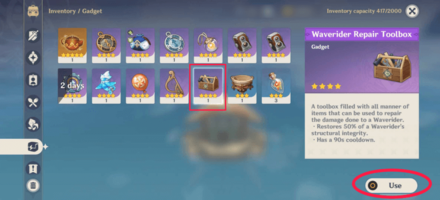 Select the Use Button to repair the Waverider. It has unlimited uses, but will have a 90s CD after each use. |
Waverider Repair Toolbox Information
 Waverider Repair Toolbox Waverider Repair Toolbox
|
Rarity | 4 |
|---|---|---|
| Type | Gadgets | |
| Effect | None |
A toolbox filled with all manner of items that can be used to repair the damage done to a Waverider.
• Restores 50% of a Waverider's structural integrity.
• Has a 90s Cooldown.
Waverider Achievements
List of Waverider Achievements
| Achievement | Rank | Primogem Reward |
 Yo-Ho-Ho, and a Bottle of Dandelion Wine Yo-Ho-Ho, and a Bottle of Dandelion Wine
|
★ | 5 Primogems |
|---|---|---|---|
| Objective : Climb aboard your Waverider. |
 Mighty and Illuminated Wave Rider Mighty and Illuminated Wave Rider
|
★ | 5 Primogems |
| Objective : Continuously sail your Waverider for a certain period of time. |
 Nice Boat! Nice Boat!
|
★ | 5 Primogems |
| Objective : Switch Waveriders with another player. |
 ...And Her Name Is the Mary Celeste ...And Her Name Is the Mary Celeste
|
★ | 5 Primogems |
| Objective : Suffer the destruction of your Waverider... |
 Deja Vu! Deja Vu!
|
★ | 5 Primogems |
| Objective : Continuously sail your Waverider at high speeds for a certain period of time. | |||
Genshin Impact Related Guides
All Tips and Tricks Guides

Before Starting The Game
Element Guides
- Pyro Element
- Cryo Element
- Electro Element
- Hydro Element
- Anemo Element
- Geo Element
- Dendro Element
- Crystallize Reaction
- Swirl Reaction
- Melt Reaction
- Frozen Reaction
- Shatter Reaction
- Superconduct Reaction
- Electro-Charged Reaction
- Hyperbloom Reaction
- Burgeon Reaction
- Bloom Reaction
- Quicken Reaction
- Aggravate Reaction
- Spread Reaction
- Overloaded Reaction
- List of Elemental Reactions
- Best Elemental Resonance
Leveling and Grinding Guides
- How to Level Up
- Character Ascension Guide
- Adventurer Handbook
- How to Level Up Statue of the Seven
- How to Increase Stamina and Effects
- How to Raise Your Adventure Rank
- How to Raise Your World Level
- How to Raise Elemental Mastery
- How to Unlock Constellations
- How to Level Up Talents
- How to Get the Best Artifact Stats
- How to Refine and Enhance Weapons
- Ore Chunks and Crystals Farming Guide
- Artifact Farming Routes
- How to Farm Artifacts
- Treasure Chest List
- List of Trophies
Tips to Remember
- How to Farm and Spend Mora
- How to Use Primogems
- How to Farm Primogems
- How to Get Free Fates
- What to Trade Primogems For
- Stardust and What to Trade it for
- Starglitter and What to Trade it for
- How to Use and Restore Original Resin
- How Do Artifacts Work
- How to Cook Food
- How to Process Ingredients
- How to Use Gadget Quick Swap
- How to Use Oculus Resonance Stone
- How to Use Treasure Compass
- How to Convert Character Materials
- How to Go On Expeditions
- Ley Line Outcrop Guide
- Daily Commissions
- Teleport Waypoints
- How to do a Charged Attack
- Moonsign Guide
Miscellaneous Guides
- How to Unlock Shrine of Depths
- How to Add and Play With Friends
- Character Customization
- What Happens on Your Birthday?
- How to Solve the Luhua Pool Fire Puzzle
- Where to Find the Nameless Treasures
- Elemental Burst Guide
- Dandy's Time Trial Challenge
- How to Increase Friendship Level
- How to Do Plunging Attacks
- Secrets, and Tricks to Make Your Life Easier
- CRIT Rate and CRIT DMG Guide
- Bond of Life Guide
- Weekly Bounty Guide
- Electric Lamp Puzzle Guide
- How to Avoid Balethunder Damage
- How to Increase Clearance
- How to Fix Error 31-4302
- How to Fix Error 4201
- How to Uninstall Genshin Impact
- How to Activate Global Illumination
- Quest Profile Icons and How to Unlock
- Search in the Sea of Algae Brainstorm Answers
- How to Decode the Levels' Puzzles
- How to Undergo the Garland Trials
- How to Connect the Oracle Pillars
- What are Astral Marks?
- How to Get to Honeydew Craftbrew Cavern
- Hexerei: Secret Rite Buffs Explained
- How to Get the Proof of Cognoscenti
FAQs
- What is the Battle Pass?
- What is Energy Recharge?
- How to Leave Co-Op
- Can You Erase Save Data?
- How to Unlock Online Multiplayer
- How to Change the Main Character's Name
- How to Revive Characters
- How to Get Characters
- Which Main Character Should You Choose?
- How to Switch Characters
- Character Creation Guide
- What Are Elite Bosses?
- When Do Treasure Chests Reappear?
- What to Spend Genesis Crystals On?
Comment
Author
How to Summon the Waverider | Waverider Controls
Premium Articles
Rankings
Gaming News
Popular Games

Genshin Impact Walkthrough & Guides Wiki

Honkai: Star Rail Walkthrough & Guides Wiki

Arknights: Endfield Walkthrough & Guides Wiki

Umamusume: Pretty Derby Walkthrough & Guides Wiki

Wuthering Waves Walkthrough & Guides Wiki

Pokemon TCG Pocket (PTCGP) Strategies & Guides Wiki

Abyss Walkthrough & Guides Wiki

Zenless Zone Zero Walkthrough & Guides Wiki

Digimon Story: Time Stranger Walkthrough & Guides Wiki

Clair Obscur: Expedition 33 Walkthrough & Guides Wiki
Recommended Games

Fire Emblem Heroes (FEH) Walkthrough & Guides Wiki

Pokemon Brilliant Diamond and Shining Pearl (BDSP) Walkthrough & Guides Wiki

Diablo 4: Vessel of Hatred Walkthrough & Guides Wiki

Super Smash Bros. Ultimate Walkthrough & Guides Wiki

Yu-Gi-Oh! Master Duel Walkthrough & Guides Wiki

Elden Ring Shadow of the Erdtree Walkthrough & Guides Wiki

Monster Hunter World Walkthrough & Guides Wiki

The Legend of Zelda: Tears of the Kingdom Walkthrough & Guides Wiki

Persona 3 Reload Walkthrough & Guides Wiki

Cyberpunk 2077: Ultimate Edition Walkthrough & Guides Wiki
All rights reserved
Copyright© 2012-2024 HoYoverse — COGNOSPHERE. All Rights Reserved.
The copyrights of videos of games used in our content and other intellectual property rights belong to the provider of the game.
The contents we provide on this site were created personally by members of the Game8 editorial department.
We refuse the right to reuse or repost content taken without our permission such as data or images to other sites.





![Neverness to Everness (NTE) Review [Beta Co-Ex Test] | Rolling the Dice on Something Special](https://img.game8.co/4414628/dd3192c8f1f074ea788451a11eb862a7.jpeg/show)





















