Card Back List and How to Change in Genius Invokation TCG
★ Exclusive: Check out the State of Meta for Nod-Krai!
◆ Hot: Luna 5 Livestream & Luna 5 Livestream Codes
◆ Builds: Columbina, Zibai, Illuga, Ineffa, Neuvillette
◆ Luna 4, Lantern Rite 2026, Moonlit Patrol Exercise
◆ Future: Version 6.4, Varka, Lohen

Card Backs are cosmetic items that change the rear design of a card in Genius Invokation TCG in Genshin Impact. Check out how to get card designs, how to equip, and the list of all card backs in this guide!
How to Get Card Backs in Genius Invokation TCG
Buy from the Card Shop

After completing the Come Try Genius Invokation TCG! Quest, you will be able to buy different cards from Prince! Most of the items require Lucky Coins, but Card Backs require overworld materials!
Obtain from Player Level Rewards

You can also receive Card Backs by leveling up in Genius Invokation. A total of 5 Card Backs can be obtained after maxing out your TCG Player Level.
How to Increase Player Level in TCG
Obtain from the Player's Manual
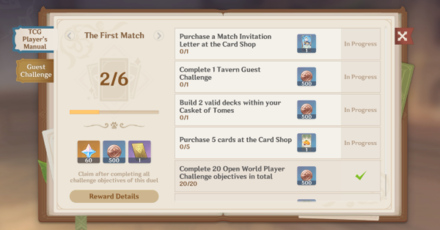
The TCG Player's Manual contains quests about your TCG progress. You can obtain a Card Back after finishing the fourth match challenge objectives in the handbook!
You can only access the Card Shop, the Player Level, and the Player's Manual inside The Cat's Tail tavern.
Special Reward from Events
You can also get Card Backs outside Genius Invokation TCG, like events! The Windblume's Breath final quest rewarded players with one such card, the Lazurite Swirl.
How to Change Card Backs
Equip from the Deck Settings
| 1 |  Open the Casket of Tomes gadget and click "Deck." |
|---|---|
| 2 |  Click on the three dots of the deck you would like to edit and select "Deck Design Settings." |
| 3 |  Select the "Card Back" option and equip the pattern you like to change your Card Back design! |
Note that only the deck you edited will show the card designs you added. Card Backs also do not affect the gameplay nor add buffs, and you can only use it for design.
List of All Card Backs
| Card Back | How to Unlock |
|---|---|
| Complete the Beginner's Tutorial Quest | |
| Reach Player Level 2 | |
| Reach Player Level 4 | |
| Reach Player Level 6 | |
| Reach Player Level 8 | |
| Reach Player Level 10 | |
| Complete the Fourth Match of TCG Player's Manual | |
| Windblume's Breath Reward |
Genshin Impact Related Guides

Genius Invokation Gameplay Guides
| Genius Invokation Gameplay Guides | |
|---|---|
 Beginner's Tutorial Quest Beginner's Tutorial Quest |
 Player Level Up Guide Player Level Up Guide |
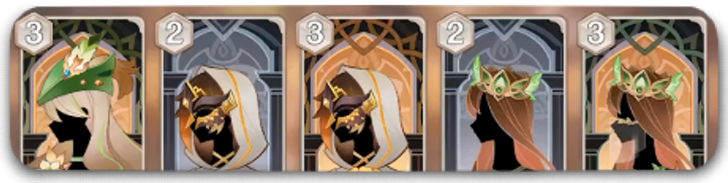 List of Cards List of Cards |
 List of NPC Duels List of NPC Duels |
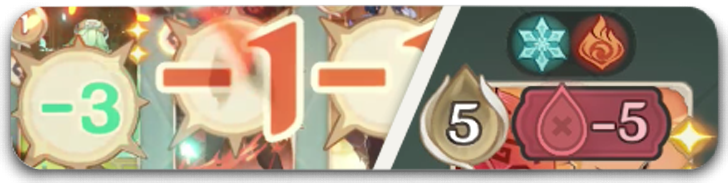 Card Elemental Reactions Card Elemental Reactions |
 Basics of Elemental Dice Basics of Elemental Dice |
 PvP Guide & Co-Op Board PvP Guide & Co-Op Board |
 TCG Player's Manual TCG Player's Manual |
 List of Card Backs List of Card Backs |
 Heated Battle Mode Heated Battle Mode |
 The Forge Realm's Temper The Forge Realm's Temper |
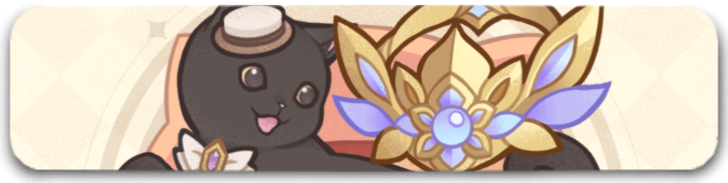 Arena of Champions Arena of Champions |
Latest News and Info

Author
Card Back List and How to Change in Genius Invokation TCG
Premium Articles
Rankings
Gaming News
Popular Games

Genshin Impact Walkthrough & Guides Wiki

Honkai: Star Rail Walkthrough & Guides Wiki

Arknights: Endfield Walkthrough & Guides Wiki

Umamusume: Pretty Derby Walkthrough & Guides Wiki

Wuthering Waves Walkthrough & Guides Wiki

Pokemon TCG Pocket (PTCGP) Strategies & Guides Wiki

Abyss Walkthrough & Guides Wiki

Zenless Zone Zero Walkthrough & Guides Wiki

Digimon Story: Time Stranger Walkthrough & Guides Wiki

Clair Obscur: Expedition 33 Walkthrough & Guides Wiki
Recommended Games

Fire Emblem Heroes (FEH) Walkthrough & Guides Wiki

Pokemon Brilliant Diamond and Shining Pearl (BDSP) Walkthrough & Guides Wiki

Diablo 4: Vessel of Hatred Walkthrough & Guides Wiki

Super Smash Bros. Ultimate Walkthrough & Guides Wiki

Yu-Gi-Oh! Master Duel Walkthrough & Guides Wiki

Elden Ring Shadow of the Erdtree Walkthrough & Guides Wiki

Monster Hunter World Walkthrough & Guides Wiki

The Legend of Zelda: Tears of the Kingdom Walkthrough & Guides Wiki

Persona 3 Reload Walkthrough & Guides Wiki

Cyberpunk 2077: Ultimate Edition Walkthrough & Guides Wiki
All rights reserved
Copyright© 2012-2024 HoYoverse — COGNOSPHERE. All Rights Reserved.
The copyrights of videos of games used in our content and other intellectual property rights belong to the provider of the game.
The contents we provide on this site were created personally by members of the Game8 editorial department.
We refuse the right to reuse or repost content taken without our permission such as data or images to other sites.




























To change card back, click on the Cog when selecting deck, and you should see an option for both card back & the boards