How to Start the Optical Device
★ Exclusive: Check out the State of Meta for Nod-Krai!
◆ Hot: Luna 5 Livestream & Luna 5 Livestream Codes
◆ Builds: Columbina, Zibai, Illuga, Ineffa, Neuvillette
◆ Luna 4, Lantern Rite 2026, Moonlit Patrol Exercise
◆ Future: Version 6.4, Varka, Lohen

Optical Devices are devices you need to start during the Treacherous Light of the Depths World Quest. See what an Optical Device is and how to start them here!
List of Contents
How to Start the Optical Device
Find an Optical Device

During the World Quest, Optical Devices are scattered around the area. However, you can only work on them one at a time since they follow a certain order. Once you successfully activate a device, it will emit a beam of light at the next one.
The first Optical Device you can activate will be shone at by a beam of light, which comes from the device at the top of the middle area. To locate it, simply follow where the beam of light is shining.
Activate the Optical Device

To start an Optical Device, you just have to go near it and activate it. This will start the device and make it display an image.
Some Optical Devices in the World Quest need an additional component before they can be activated. This component is usually found near the Optical Device or behind another puzzle. Once you find it, bring it back to the device to start it.
Calibrate the Optical Device
Once the Optical Device is started, it will display an image that becomes blurry and clear every few seconds. To calibrate it, you need to wait until the image is clear before you press calibrate. This will make the image disappear and start the device.
The number of images per Optical Device can vary, with some displaying only one while others display two or three images. To successfully start it, you need to calibrate it until all images are gone.
Optical Device Information
Puzzle in Treacherous Light of the Depths

Optical Devices are puzzles you need to investigate in the ruins of the Treacherous Light of the Depths World Quest. These devices display an image formed from light that needs calibration.
When successfully started, they emit beams of light that connect to other Optical Devices.
Treacherous Light of the Depths Quest Guide
Genshin Impact Related Guides

Fontaine Area Map Guides
| Related Fontaine Map Guides | |
|---|---|
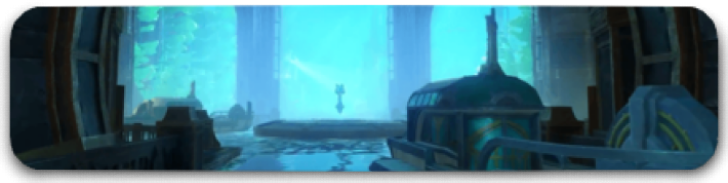 Liffey Region Liffey Region |
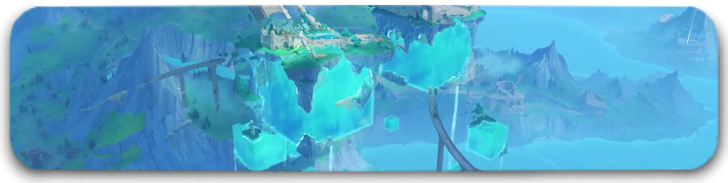 Fontaine Research Institute Fontaine Research Institute |
 Fortress of Meropide Fortress of Meropide |
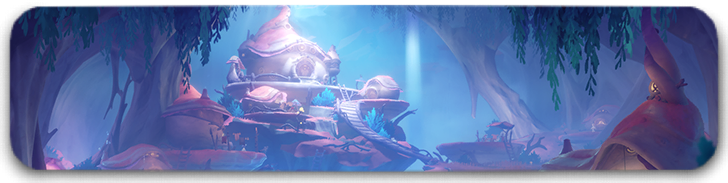 Merusea Village Merusea Village |
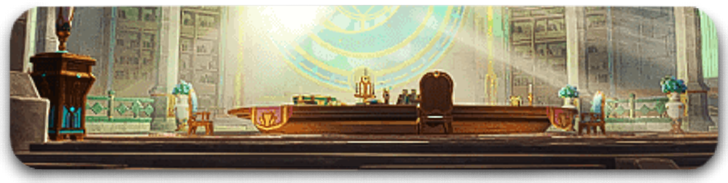 Narzissenkreuz Ordo Narzissenkreuz Ordo |
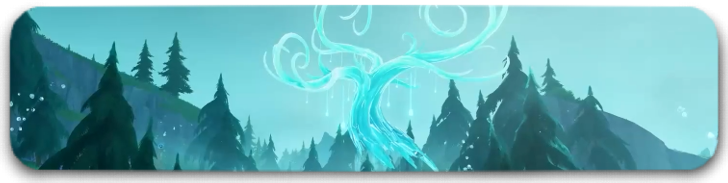 Erinnyes Erinnyes |
 Morte Region Morte Region |
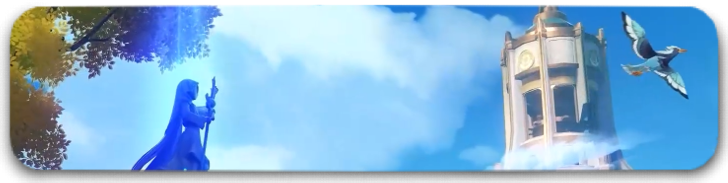 Tower of Gestalt Tower of Gestalt |
 Nostoi Region Nostoi Region |
 Sea of Bygone Eras Sea of Bygone Eras |
Fontaine Exploration Guides
Significant Fontaine Location Guides
| Fontaine Location Guides | |||
|---|---|---|---|
Fontaine Item Guides
Fontaine Domain Guides
| Fontaine Domains Guides | |
|---|---|
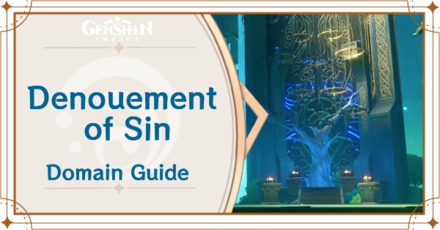 Denoument of Sin Denoument of Sin |
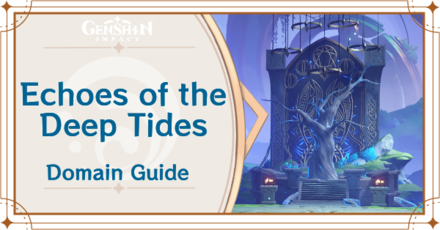 Echoes of the Deep Tides Echoes of the Deep Tides |
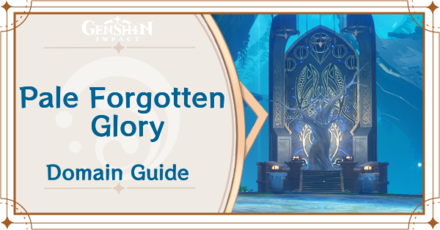 Pale Forgotten Glory Pale Forgotten Glory |
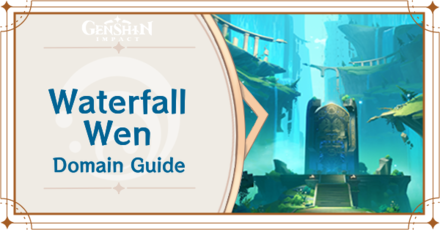 Waterfall Wen Waterfall Wen |
 Faded Theater Faded Theater |
|
All Fontaine Domains and Locations
Fontaine Quest Guides
4.6 Fontaine Puzzles and Features
4.2 Fontaine Puzzles and Features
4.1 Fontaine Puzzles and Features
4.0 Fontaine Puzzles and Features
Fontaine Enemies
All Interactive Map Guides

Comment
Author
How to Start the Optical Device
Premium Articles
Rankings
Gaming News
Popular Games

Genshin Impact Walkthrough & Guides Wiki

Honkai: Star Rail Walkthrough & Guides Wiki

Arknights: Endfield Walkthrough & Guides Wiki

Umamusume: Pretty Derby Walkthrough & Guides Wiki

Wuthering Waves Walkthrough & Guides Wiki

Pokemon TCG Pocket (PTCGP) Strategies & Guides Wiki

Abyss Walkthrough & Guides Wiki

Zenless Zone Zero Walkthrough & Guides Wiki

Digimon Story: Time Stranger Walkthrough & Guides Wiki

Clair Obscur: Expedition 33 Walkthrough & Guides Wiki
Recommended Games

Fire Emblem Heroes (FEH) Walkthrough & Guides Wiki

Pokemon Brilliant Diamond and Shining Pearl (BDSP) Walkthrough & Guides Wiki

Diablo 4: Vessel of Hatred Walkthrough & Guides Wiki

Super Smash Bros. Ultimate Walkthrough & Guides Wiki

Yu-Gi-Oh! Master Duel Walkthrough & Guides Wiki

Elden Ring Shadow of the Erdtree Walkthrough & Guides Wiki

Monster Hunter World Walkthrough & Guides Wiki

The Legend of Zelda: Tears of the Kingdom Walkthrough & Guides Wiki

Persona 3 Reload Walkthrough & Guides Wiki

Cyberpunk 2077: Ultimate Edition Walkthrough & Guides Wiki
All rights reserved
Copyright© 2012-2024 HoYoverse — COGNOSPHERE. All Rights Reserved.
The copyrights of videos of games used in our content and other intellectual property rights belong to the provider of the game.
The contents we provide on this site were created personally by members of the Game8 editorial department.
We refuse the right to reuse or repost content taken without our permission such as data or images to other sites.
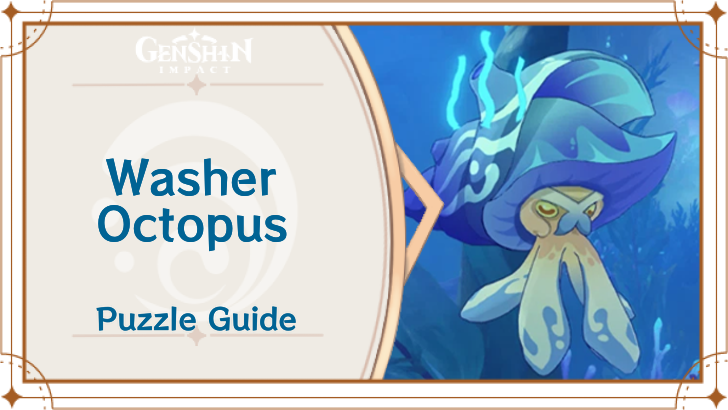 Washer Octopus
Washer Octopus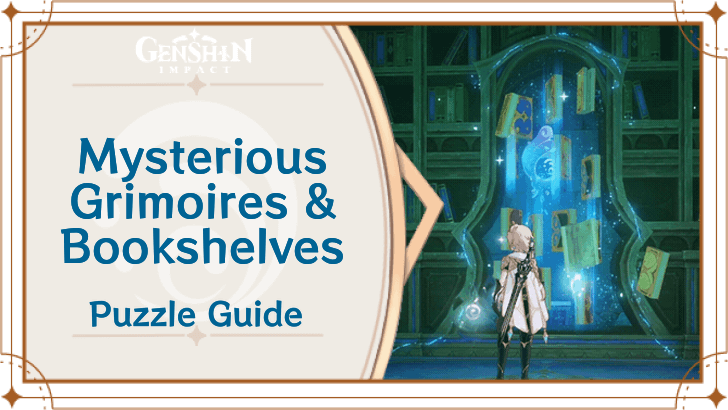 Lost Grimoires and Mysterious Bookshelves
Lost Grimoires and Mysterious Bookshelves Wonderchime Flowers and Allochromatic Anemones
Wonderchime Flowers and Allochromatic Anemones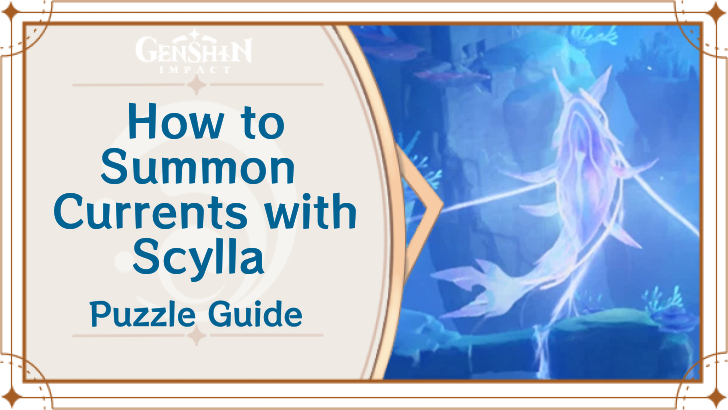 Summon Currents with Scylla
Summon Currents with Scylla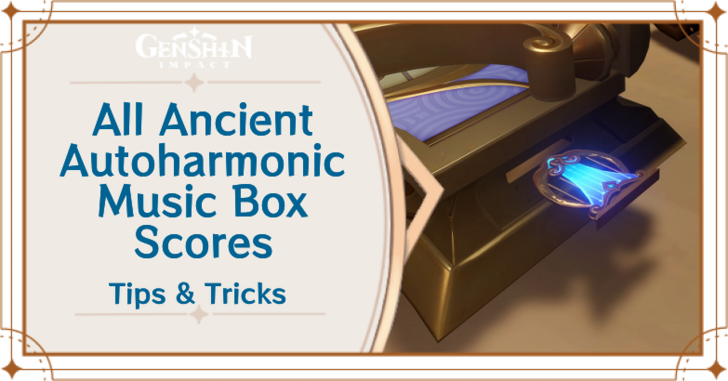 Music Score Locations
Music Score Locations Auric Anglerfish
Auric Anglerfish Break the Chains that Bind Scylla
Break the Chains that Bind Scylla Portus Anticus Luxurious Chest
Portus Anticus Luxurious Chest The Flying Outlander Achievement Guide
The Flying Outlander Achievement Guide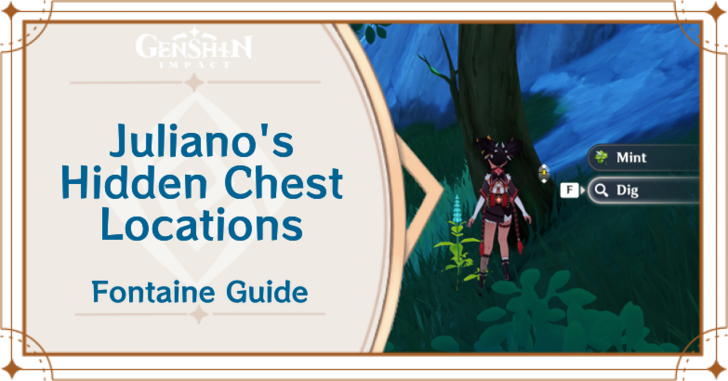 Juliano's Hidden Chests
Juliano's Hidden Chests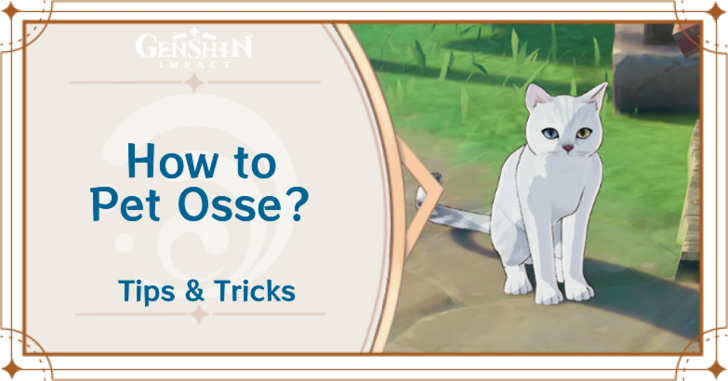 How to Pet Osse
How to Pet Osse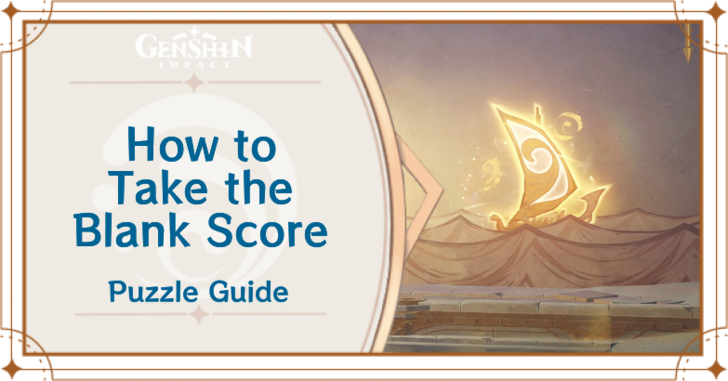 How to Take the Blank Score
How to Take the Blank Score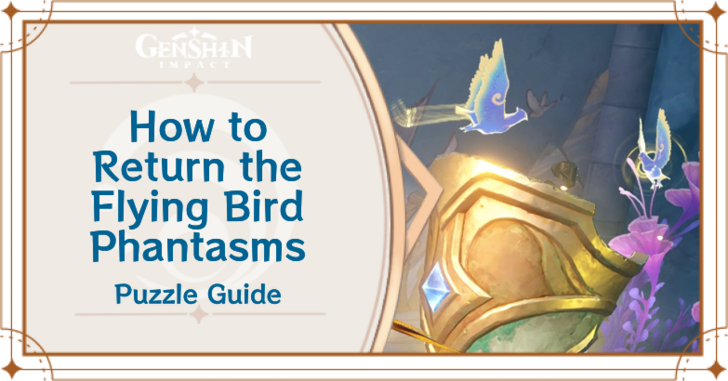 How to Return the Flying Bird Phantasms
How to Return the Flying Bird Phantasms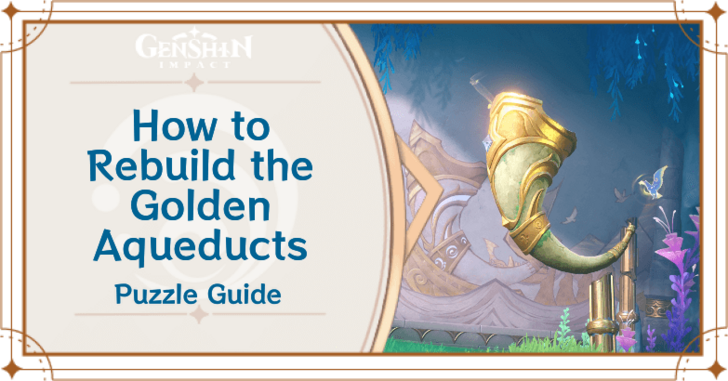 How to Rebuild the Golden Aqueducts
How to Rebuild the Golden Aqueducts




![Animal Crossing: New Horizons Review [Switch 2] | Needlessly Crossing Over to a New Generation](https://img.game8.co/4391759/47d0408b0b8a892e453a0b90f54beb8a.png/show)





















