How to Use Elemental Sight
★ Exclusive: Check out the State of Meta for Nod-Krai!
◆ Hot: Luna 5 Livestream & Luna 5 Livestream Codes
◆ Builds: Columbina, Zibai, Illuga, Ineffa, Neuvillette
◆ Luna 4, Lantern Rite 2026, Moonlit Patrol Exercise
◆ Future: Version 6.4, Varka, Lohen

Elemental Sight is an exploration mechanic that players can use to track objects with elemental traces in Genshin Impact. Learn how to use Elemental Sight on PC, Mobile, and Controllers here!
List of Contents
How to Use Elemental Sight
How to Use Elemental Sight on PC
Press and Hold Mouse Middle Button
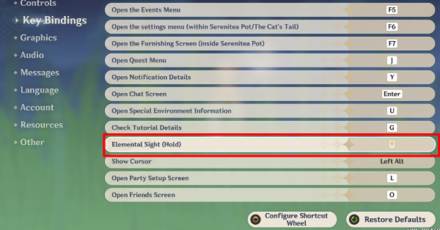
To use the Elemental Sight on PC, press and hold your mouse's middle button (scroll wheel). This will activate Elemental Sight immediately, which is very useful during map exploration.
Press and Hold Left-Alt on Keyboard

Alternatively, you can also click it directly by holding Left-Alt on the keyboard until the arrow appears, then click the elemental sight icon beside the map.
How to Use Elemental Sight on Mobile (Android and IOS)

To use Elemental Sight on mobile, players can easily tap the Elemental Sight icon, located next to the mini-map at the top left of the screen.
How to Use Elemental Sight on Controllers

To use Elemental Sight with the controller, simply press and hold the L1 button to bring up the shortcut wheel. The elemental sight is then activated by pressing the Left button on the D-pad.
Genshin Impact Related Guides
All Tips and Tricks Guides

Before Starting The Game
Element Guides
- Pyro Element
- Cryo Element
- Electro Element
- Hydro Element
- Anemo Element
- Geo Element
- Dendro Element
- Crystallize Reaction
- Swirl Reaction
- Melt Reaction
- Frozen Reaction
- Shatter Reaction
- Superconduct Reaction
- Electro-Charged Reaction
- Hyperbloom Reaction
- Burgeon Reaction
- Bloom Reaction
- Quicken Reaction
- Aggravate Reaction
- Spread Reaction
- Overloaded Reaction
- List of Elemental Reactions
- Best Elemental Resonance
Leveling and Grinding Guides
- How to Level Up
- Character Ascension Guide
- Adventurer Handbook
- How to Level Up Statue of the Seven
- How to Increase Stamina and Effects
- How to Raise Your Adventure Rank
- How to Raise Your World Level
- How to Raise Elemental Mastery
- How to Unlock Constellations
- How to Level Up Talents
- How to Get the Best Artifact Stats
- How to Refine and Enhance Weapons
- Ore Chunks and Crystals Farming Guide
- Artifact Farming Routes
- How to Farm Artifacts
- Treasure Chest List
- List of Trophies
Tips to Remember
- How to Farm and Spend Mora
- How to Use Primogems
- How to Farm Primogems
- How to Get Free Fates
- What to Trade Primogems For
- Stardust and What to Trade it for
- Starglitter and What to Trade it for
- How to Use and Restore Original Resin
- How Do Artifacts Work
- How to Cook Food
- How to Process Ingredients
- How to Use Gadget Quick Swap
- How to Use Oculus Resonance Stone
- How to Use Treasure Compass
- How to Convert Character Materials
- How to Go On Expeditions
- Ley Line Outcrop Guide
- Daily Commissions
- Teleport Waypoints
- How to do a Charged Attack
- Moonsign Guide
Miscellaneous Guides
- How to Unlock Shrine of Depths
- How to Add and Play With Friends
- Character Customization
- What Happens on Your Birthday?
- How to Solve the Luhua Pool Fire Puzzle
- Where to Find the Nameless Treasures
- Elemental Burst Guide
- Dandy's Time Trial Challenge
- How to Increase Friendship Level
- How to Do Plunging Attacks
- Secrets, and Tricks to Make Your Life Easier
- CRIT Rate and CRIT DMG Guide
- Bond of Life Guide
- Weekly Bounty Guide
- Electric Lamp Puzzle Guide
- How to Avoid Balethunder Damage
- How to Increase Clearance
- How to Fix Error 31-4302
- How to Fix Error 4201
- How to Uninstall Genshin Impact
- How to Activate Global Illumination
- Quest Profile Icons and How to Unlock
- Search in the Sea of Algae Brainstorm Answers
- How to Decode the Levels' Puzzles
- How to Undergo the Garland Trials
- How to Connect the Oracle Pillars
- What are Astral Marks?
- How to Get to Honeydew Craftbrew Cavern
- Hexerei: Secret Rite Buffs Explained
- How to Get the Proof of Cognoscenti
FAQs
- What is the Battle Pass?
- What is Energy Recharge?
- How to Leave Co-Op
- Can You Erase Save Data?
- How to Unlock Online Multiplayer
- How to Change the Main Character's Name
- How to Revive Characters
- How to Get Characters
- Which Main Character Should You Choose?
- How to Switch Characters
- Character Creation Guide
- What Are Elite Bosses?
- When Do Treasure Chests Reappear?
- What to Spend Genesis Crystals On?
Comment
Author
How to Use Elemental Sight
Premium Articles
Rankings
Gaming News
Popular Games

Genshin Impact Walkthrough & Guides Wiki

Honkai: Star Rail Walkthrough & Guides Wiki

Arknights: Endfield Walkthrough & Guides Wiki

Umamusume: Pretty Derby Walkthrough & Guides Wiki

Wuthering Waves Walkthrough & Guides Wiki

Pokemon TCG Pocket (PTCGP) Strategies & Guides Wiki

Abyss Walkthrough & Guides Wiki

Zenless Zone Zero Walkthrough & Guides Wiki

Digimon Story: Time Stranger Walkthrough & Guides Wiki

Clair Obscur: Expedition 33 Walkthrough & Guides Wiki
Recommended Games

Fire Emblem Heroes (FEH) Walkthrough & Guides Wiki

Pokemon Brilliant Diamond and Shining Pearl (BDSP) Walkthrough & Guides Wiki

Diablo 4: Vessel of Hatred Walkthrough & Guides Wiki

Super Smash Bros. Ultimate Walkthrough & Guides Wiki

Yu-Gi-Oh! Master Duel Walkthrough & Guides Wiki

Elden Ring Shadow of the Erdtree Walkthrough & Guides Wiki

Monster Hunter World Walkthrough & Guides Wiki

The Legend of Zelda: Tears of the Kingdom Walkthrough & Guides Wiki

Persona 3 Reload Walkthrough & Guides Wiki

Cyberpunk 2077: Ultimate Edition Walkthrough & Guides Wiki
All rights reserved
Copyright© 2012-2024 HoYoverse — COGNOSPHERE. All Rights Reserved.
The copyrights of videos of games used in our content and other intellectual property rights belong to the provider of the game.
The contents we provide on this site were created personally by members of the Game8 editorial department.
We refuse the right to reuse or repost content taken without our permission such as data or images to other sites.





![Animal Crossing: New Horizons Review [Switch 2] | Needlessly Crossing Over to a New Generation](https://img.game8.co/4391759/47d0408b0b8a892e453a0b90f54beb8a.png/show)





















