Broken Isle Water Level Puzzle Guide | Music Rock Puzzle Walkthrough
★ Exclusive: Check out the State of Meta for Nod-Krai!
◆ Hot: Luna 5 Livestream & Luna 5 Livestream Codes
◆ Builds: Columbina, Zibai, Illuga, Ineffa, Neuvillette
◆ Luna 4, Lantern Rite 2026, Moonlit Patrol Exercise
◆ Future: Version 6.4, Varka, Lohen

The Broken Isle Water Level Puzzle can be found in the Golden Apple Archipelago in Genshin Impact. Learn how to find the Broken Isle Mural, how to adjust the water levels, the correct order for the musical rocks, and a full puzzle walkthrough in this guide!
List of Contents
Broken Isle Water Level Puzzle
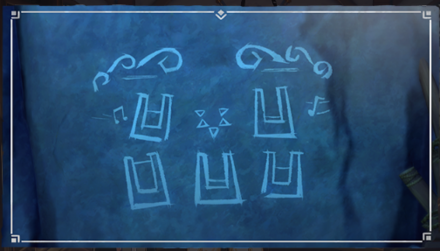
What is the Water Level Puzzle?
The Water Level Puzzle can be found on Broken Isle in the Golden Apple Archipelago. This puzzle is only available for a limited-time and will disappear with the Golden Apple Archipelago once Version 1.6 has ended.
Act 2 of Midsummer Island Adventure
The area of Broken Isle the puzzle is in only becomes available after completing the Act 2 Story Quest of the Midsummer Island Adventure event.
Midsummer Island Adventure Guide
Broken Isle Puzzle Walkthrough
How to Solve the Broken Isle Puzzle
| Broken Isle Puzzle Solution | |
|---|---|
| 1 | 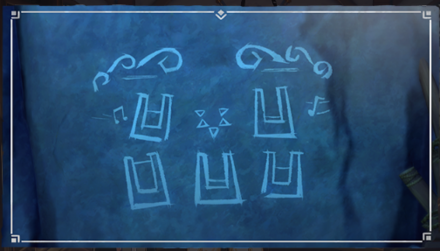 Observe the Mural and memorize the water levels in the drawing. Note: You don't have to look for the actual Mural to go on with the puzzle. Click here to learn how to get to the Mural! |
| 2 |  Go to the location of each pond and adjust the Water Levels to match the Mural by stepping on the nearby stones. • Left Stone = Lower Water Level • Right Stone = Raise Water Level Click here to see the correct Water Levels for the puzzle! |
| 3 |  After all the ponds have the correct water level, go to the marked location of the Stone Keys. |
| 4 |  Facing the stones like in the image shown, step on the keys in the following order: • 1 = Middle Key • 2 = Right of Middle Key • 3 = Leftmost Key • 4 = Rightmost Key • 5 = Left of Middle Key |
| 5 |  Doing all the steps correctly will trigger a cutscene and reward you with Treasure Chests. |
Water Level Puzzle Walkthrough
How to Adjust the Water Levels

To adjust the Water Levels in each pond, you have to step on the large stones near the puzzles. When facing the Water Level lines, the left stone brings the water level down, while the right stone brings the water level up
Water Level Puzzle Locations

You will have to adjust the Water Levels in each pond location to match the Broken Isle Mural.
Correct Water Levels for Each Pond
| Water Level Puzzle Guide | |
|---|---|
| 1 |  Adjust the Water Level to the middle line. |
| 2 |  The pond will initially be empty, so hit the Hydro Stone nearby the pond to fill it with water. Adjust the Water Level to the top line. |
| 3 |  Adjust the Water Level to the bottom line. |
| 4 |  Adjust the Water Level to the middle line. |
| 5 |  The pond will initially be empty, so climb up above the pond until you find a smaller pond and destroy the rocks blocking the water to fill the pond with water. Adjust the Water Level to the bottom Line. |
Broken Isle Puzzle Tips and Locations
Broken Isle Mural Location

The Broken Isle Mural is in a hidden cave behind a Dodo-King's Painted Wall Puzzle. You will have to destroy the Painted Wall puzzle with your Wind-Blessed Harpastum to get access to the Mural.
The Mural is part of another quest
While you're in the hidden cave, observe and take a picture of the Broken Isle Mural with your in-game camera. This should save you some time for The Other Side of Isle and Sea quest.
How to Get to the Broken Isle Mural
| Mural Walkthrough | |
|---|---|
| 1 |  Go to the marked location and step inside the square marker in front of Dodo King's Painted Wall. This will turn your Normal Attack Button into a Dodoguard Button. |
| 2 |  Equip the Wind-Blessed Harpastum in your Gadget Inventory and hold the Elemental Skill Button to aim and throw it at the wall. |
| 3 |  Use your Normal Attack button at the right times to deflect the Wind-Blessed Harpastum three times. |
| 4 |  A hidden area will be revealed after destroying the wall. Defeat the Slimes and the Oceanid Creature for easy access to the Mural. |
| 5 |  Observe the Broken Isle Mural inside the hidden area. |
Utilize the Wind Currents
| Wind Current Locations | |
|---|---|
 |
 |
When going up to the ponds, you can use the Wind Currents to glide nearby quickly. You can reach the Northwest and Eastern Ponds quickly using those Wind Currents.
You can reach the Southeastern and Southern Ponds easily by using the Teleport Waypoint.
Music Rock Puzzle Location

Where to find the Musical Rocks
After matching the water levels to those in the Mural, you will have to go the marked location and step on the stone pressure plates in a specific order to hit the right notes.
Genshin Impact Related Guides

Midsummer Island Adventure Guide
Midsummer Island Adventure Challenges
| All Challenge Guides | |||
|---|---|---|---|
 Act I Act I
|
 Act II Act II
|
 Act III Act III
|
 Act IV Act IV
|
All Archipelago Quest Guides
All Archipelago Event Guides
| Event | Event Details |
|---|---|
 Echoing Tales Echoing Tales
|
06/09/2021 - 07/20/2021 |
 Never-Ending Battle Never-Ending Battle |
07/09/2021 - 07/19/2021 + Talent Level Up Materials |
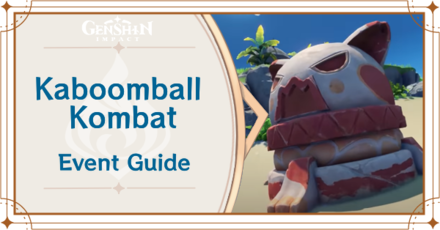 Kaboomball Kombat Kaboomball Kombat |
07/02/2021 - 07/12/2021 + Talent Level Up Materials + Event Namecard |
 Midsummer Island Adventure Photo Contest Midsummer Island Adventure Photo Contest |
June 9, 2021 - June 30, 2021 + Genshin Impact Merch + Discord Nitro Subscription |
Other Archipelago Guides
| Golden Apple Archipelago Guides | |
|---|---|
| Archipelago Map Guide | Unlock the Water Dome |
| Minacious Isle Torches | Broken Isle Water Levels |
| Hymnal Ring Puzzles | Painted Wall Puzzles |
| All Mural Locations | Bubble Locations |
| Waverider Guide | |
All Event Guides

Comment
Author
Broken Isle Water Level Puzzle Guide | Music Rock Puzzle Walkthrough
Premium Articles
Rankings
- We could not find the message board you were looking for.
Gaming News
Popular Games

Genshin Impact Walkthrough & Guides Wiki

Honkai: Star Rail Walkthrough & Guides Wiki

Arknights: Endfield Walkthrough & Guides Wiki

Umamusume: Pretty Derby Walkthrough & Guides Wiki

Wuthering Waves Walkthrough & Guides Wiki

Pokemon TCG Pocket (PTCGP) Strategies & Guides Wiki

Abyss Walkthrough & Guides Wiki

Zenless Zone Zero Walkthrough & Guides Wiki

Digimon Story: Time Stranger Walkthrough & Guides Wiki

Clair Obscur: Expedition 33 Walkthrough & Guides Wiki
Recommended Games

Fire Emblem Heroes (FEH) Walkthrough & Guides Wiki

Pokemon Brilliant Diamond and Shining Pearl (BDSP) Walkthrough & Guides Wiki

Diablo 4: Vessel of Hatred Walkthrough & Guides Wiki

Super Smash Bros. Ultimate Walkthrough & Guides Wiki

Yu-Gi-Oh! Master Duel Walkthrough & Guides Wiki

Elden Ring Shadow of the Erdtree Walkthrough & Guides Wiki

Monster Hunter World Walkthrough & Guides Wiki

The Legend of Zelda: Tears of the Kingdom Walkthrough & Guides Wiki

Persona 3 Reload Walkthrough & Guides Wiki

Cyberpunk 2077: Ultimate Edition Walkthrough & Guides Wiki
All rights reserved
Copyright© 2012-2024 HoYoverse — COGNOSPHERE. All Rights Reserved.
The copyrights of videos of games used in our content and other intellectual property rights belong to the provider of the game.
The contents we provide on this site were created personally by members of the Game8 editorial department.
We refuse the right to reuse or repost content taken without our permission such as data or images to other sites.
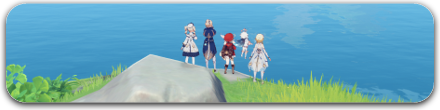 Mysterious Islands
Mysterious Islands Summer Vacation
Summer Vacation Dodo-King of the Sea
Dodo-King of the Sea The Final Riddle
The Final Riddle


























