How to Get Sub-Space Boulder: Slumbering Stratus Furnishing
★ Exclusive: Check out the State of Meta for Nod-Krai!
◆ Hot: Luna 5 Livestream & Luna 5 Livestream Codes
◆ Builds: Columbina, Zibai, Illuga, Ineffa, Neuvillette
◆ Luna 4, Lantern Rite 2026, Moonlit Patrol Exercise
◆ Future: Version 6.4, Varka, Lohen
Sub-Space Boulder: Slumbering Stratus is a Furniture Item for Genshin Impact's Housing and Furnishing System. Learn how to get Sub-Space Boulder: Slumbering Stratus, whether you can craft it or not, Realm Currency cost, Trust points, Adeptal Energy, and all other information in this guide!
List of Contents
Sub-Space Boulder: Slumbering Stratus Adeptal Energy & Trust
 |
Adeptal Energy | 20 |
|---|---|---|
| Trust Points | 0 | |
| Craftable? | No |
Sub-Space Boulder: Slumbering Stratus is not Craftable
Sub-Space Boulder: Slumbering Stratus Furnishings cannot be crafted and therefore do not give any Trust Points. Non-craftable Furnishings can either be bought directly from shops or obtained as a reward instead.
Adeptal Energy & Trust Rank Points
Gaining Adeptal Energy helps you earn more Realm Currency, while Trust raises your Trust Rank. Trust Ranks unlocks various shop options, Furnishing Blueprints, and Housing features!
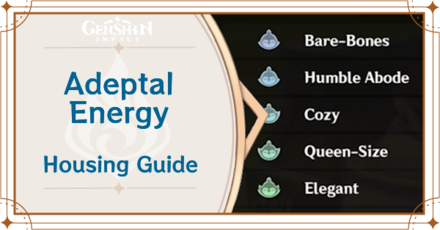 Adeptal Energy Guide Adeptal Energy Guide |  Trust Rank Guide Trust Rank Guide |
How to Get Sub-Space Boulder: Slumbering Stratus
Sub-Space Boulder: Slumbering Stratus Locations
| Shop Location | Buy from Traveling Salesman |
|---|---|
| Adeptal Mirror | Round 3: Task Reward |
Buy from the Traveling Depot

|
|
| Furnishing Cost | |
|---|---|
Sub-Space Boulder: Slumbering Stratus can be bought from the Traveling Depot for 40 Realm Currency. Talk to Chubby on the weekends to see what special Furnishing he has for sale!
List of Housing System Shops
Adeptal Mirror Round 3: Task Reward Reward
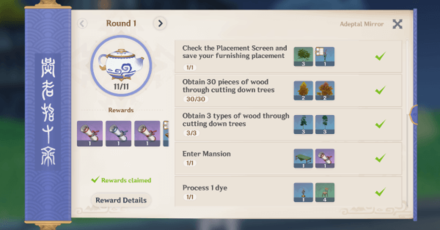
Sub-Space Boulder: Slumbering Stratus is one of the many rewards you can get from completing Adeptal Mirror missions. Take a look at our Adeptal Mirror guide for a list of missions, rounds, and rewards!
Adeptal Mirror Guide
How to Use Sub-Space Boulder: Slumbering Stratus
Used to Decorate Housing Realms

Sub-Space Boulder: Slumbering Stratus can be used to decorate in the Serenitea Pot Housing System feature! To place Sub-Space Boulder: Slumbering Stratus in your Housing Realm, open the Furnishing Placement screen and click on the item. You're free to move it around and rotate it as you please.
Housing System & Serenitea Pot Guide
Sub-Space Boulder: Slumbering Stratus Furnishing Sets
Furnishing Sets are pre-made furniture arrangements you can decorate with in the Housing System feature. Sub-Space Boulder: Slumbering Stratus is part of the following Furnishing Sets:
This item is not part of any Furnishing Sets. |
Sub-Space Boulder: Slumbering Stratus Basic Information
 |
Type | Mountain |
|---|---|---|
| Category | Landform | |
| Placement | Outdoors | |
| Rarity | 3 |
One of the rocks that form part of the basic terrain of adepti abodes.
Short but broad, this stone's surface has found a happy medium between hardness and softness.
A platform built from joining such stones together might be taken for a bed by some illuminated beast.
Genshin Impact Related Guides
Other Mountain Furnishings
| All Mountain Furnishings | ||
|---|---|---|
 Sub-Space Boulder: Verdant Peak Sub-Space Boulder: Verdant Peak
|
 Sub-Space Boulder: Palace Steps Sub-Space Boulder: Palace Steps
|
 Sub-Space Boulder: Rocky Bulwark Sub-Space Boulder: Rocky Bulwark
|
 Sub-Space Boulder: Craggy Canopy Sub-Space Boulder: Craggy Canopy
|
 Sub-Space Boulder: Slumbering Stratus Sub-Space Boulder: Slumbering Stratus
|
 Sub-Space Boulder: Refined Beauty Sub-Space Boulder: Refined Beauty
|
 Foundations of Stone: Fortunate Times Foundations of Stone: Fortunate Times
|
 Sub-Space Boulder: Gravel Sub-Space Boulder: Gravel
|
 Sub-Space Boulder: Desert Wastes Sub-Space Boulder: Desert Wastes
|
Comment
Author
How to Get Sub-Space Boulder: Slumbering Stratus Furnishing
Premium Articles
Rankings
Gaming News
Popular Games

Genshin Impact Walkthrough & Guides Wiki

Honkai: Star Rail Walkthrough & Guides Wiki

Arknights: Endfield Walkthrough & Guides Wiki

Umamusume: Pretty Derby Walkthrough & Guides Wiki

Wuthering Waves Walkthrough & Guides Wiki

Pokemon TCG Pocket (PTCGP) Strategies & Guides Wiki

Abyss Walkthrough & Guides Wiki

Zenless Zone Zero Walkthrough & Guides Wiki

Digimon Story: Time Stranger Walkthrough & Guides Wiki

Clair Obscur: Expedition 33 Walkthrough & Guides Wiki
Recommended Games

Fire Emblem Heroes (FEH) Walkthrough & Guides Wiki

Pokemon Brilliant Diamond and Shining Pearl (BDSP) Walkthrough & Guides Wiki

Diablo 4: Vessel of Hatred Walkthrough & Guides Wiki

Super Smash Bros. Ultimate Walkthrough & Guides Wiki

Yu-Gi-Oh! Master Duel Walkthrough & Guides Wiki

Elden Ring Shadow of the Erdtree Walkthrough & Guides Wiki

Monster Hunter World Walkthrough & Guides Wiki

The Legend of Zelda: Tears of the Kingdom Walkthrough & Guides Wiki

Persona 3 Reload Walkthrough & Guides Wiki

Cyberpunk 2077: Ultimate Edition Walkthrough & Guides Wiki
All rights reserved
Copyright© 2012-2024 HoYoverse — COGNOSPHERE. All Rights Reserved.
The copyrights of videos of games used in our content and other intellectual property rights belong to the provider of the game.
The contents we provide on this site were created personally by members of the Game8 editorial department.
We refuse the right to reuse or repost content taken without our permission such as data or images to other sites.




























