MiHoYo Account Security Notice | May 17, 2021
★ Exclusive: Check out the State of Meta for Nod-Krai!
◆ Hot: Luna 5 Livestream & Luna 5 Livestream Codes
◆ Builds: Columbina, Zibai, Illuga, Ineffa, Neuvillette
◆ Luna 4, Lantern Rite 2026, Moonlit Patrol Exercise
◆ Future: Version 6.4, Varka, Lohen

To improve account security, unlinking the email linked to your miHoYo account will no longer be possible from May 17, 2021 onwards. Learn the details of the security update and how to link and unlink email accounts in this guide!
List of Contents
Account Security Update Information

No Unlinking Emails from May 17, 2021 Onwards
To strengthen account security, miHoYo will be disabling email unlinking starting on May 17, 2021 onwards. Players will still be able to change their linked email account to another email account, just not unlink it entirely.
How do I log in if I don't have a linked email account?
MiHoYo recommends completing account information ASAP, but you will still be able to log in with your username or other information linked to your account!
Complete your account information ASAP
For even better account security, miHoYo recommends completing all account information as soon as possible. Link your email account or phone number to ensure you don't get locked out of the game!
How to Change Linked Email on Mobile and PC
How to Link and Unlink Email on Mobile and PC
| How to Unlink Email Account | |
|---|---|
| 1 |  Open the game menu and click on the little gear icon on the sidebar. This should open up the game settings! |
| 2 | 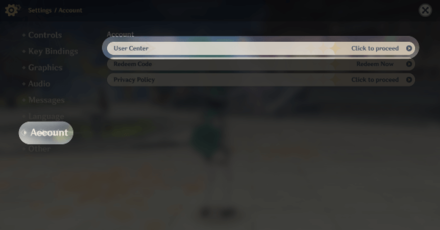 Select the Account Settings tab and look for the User Center tab. Press ''Click to proceed ⮞'' to open the User Center. |
| 3 | 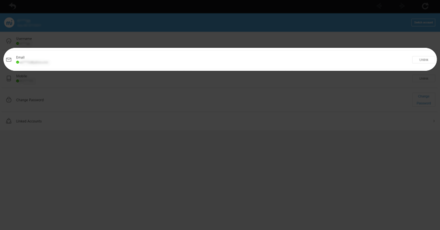 Look for the Email row and click the Link/Unlink Button. You might be asked to verify your identity. |
| 4 |  Select an option to verify your identity and click Send Code. Enter the verification code, click next, and solve the captcha to link/unlink your email! |
How to Change Linked Email on PlayStation
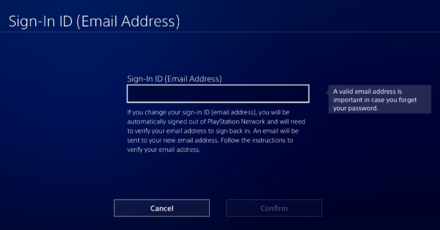
All Changes are Tied to PSN
Since the Genshin account for Playstation users are tied to their PSN account, all account security settings like email changes and 2FA are set up through PSN instead!
What is a MiHoYo Account?

Genshin Impact Game Account
Your miHoYo account is the account you use to log into the game. Update your account information and keep the details a secret to avoid any security issues!
Genshin Impact Related Guides
All News and Game Info

Other News and Game Info
Comment
Author
MiHoYo Account Security Notice | May 17, 2021
Premium Articles
Rankings
Gaming News
Popular Games

Genshin Impact Walkthrough & Guides Wiki

Honkai: Star Rail Walkthrough & Guides Wiki

Arknights: Endfield Walkthrough & Guides Wiki

Umamusume: Pretty Derby Walkthrough & Guides Wiki

Wuthering Waves Walkthrough & Guides Wiki

Pokemon TCG Pocket (PTCGP) Strategies & Guides Wiki

Abyss Walkthrough & Guides Wiki

Zenless Zone Zero Walkthrough & Guides Wiki

Digimon Story: Time Stranger Walkthrough & Guides Wiki

Clair Obscur: Expedition 33 Walkthrough & Guides Wiki
Recommended Games

Fire Emblem Heroes (FEH) Walkthrough & Guides Wiki

Pokemon Brilliant Diamond and Shining Pearl (BDSP) Walkthrough & Guides Wiki

Diablo 4: Vessel of Hatred Walkthrough & Guides Wiki

Super Smash Bros. Ultimate Walkthrough & Guides Wiki

Yu-Gi-Oh! Master Duel Walkthrough & Guides Wiki

Elden Ring Shadow of the Erdtree Walkthrough & Guides Wiki

Monster Hunter World Walkthrough & Guides Wiki

The Legend of Zelda: Tears of the Kingdom Walkthrough & Guides Wiki

Persona 3 Reload Walkthrough & Guides Wiki

Cyberpunk 2077: Ultimate Edition Walkthrough & Guides Wiki
All rights reserved
Copyright© 2012-2024 HoYoverse — COGNOSPHERE. All Rights Reserved.
The copyrights of videos of games used in our content and other intellectual property rights belong to the provider of the game.
The contents we provide on this site were created personally by members of the Game8 editorial department.
We refuse the right to reuse or repost content taken without our permission such as data or images to other sites.



























