How to Get More PC Boxes
★ Tier List / Doubles Tier List / Movesets / Rental Teams
✬ Pokemon HOME Dex Completion Shiny Rewards:
┗ Meloetta | Manaphy | Enamorus | Keldeo | Meltan
☆ Competitive Battle Guide

This guide will show you how you can increase the number of PC Boxes for storing your Pokemon in the game Pokemon Sword and Shield. Read on to find out the maximum number of PC Boxes, and how to unlock all of them.
What are PC Boxes?
PC Boxes are where you store Pokemon that are not included in your current party of 6 Pokemon.
New to Pokemon Sword and Shield, newly caught wild Pokemon can either be placed in a box as normal, or switched out for a Pokemon currently in the party.
PC boxes can be of great help when breeding for strong Pokemon, as you'll need a lot of storage to hold all of the Pokemon and Eggs produced through Pokemon breeding. This can also be of great use when Shiny Hunting, as breeding Pokemon using the Masuda Method is one of the most effective ways to obtain Shiny Pokemon.
How to Hunt for Shiny Pokemon and Ultra Shiny Pokemon
How to Increase PC Boxes
At the start of the game, you will have 8 PC boxes in total, which is not nearly enough for any kind of serious breeding or mass catching. This method will easily add more PC boxes to put your Pokemon collection into.
Go to the Menu

Go to the menu by pressing the X Button to open up the main menu.
Choose the Pokemon Menu

From the menu, choose Pokemon and press the R button to access the Boxes. Take note that you will need to progress about one hour into the story to get the Pokemon Box Link in order to access the Boxes from the menu; otherwise, you will only be able to access Boxes from a Pokemon Center, like in previous games.
Go to any Pokemon Center (if you don't have the Pokemon Box Link)
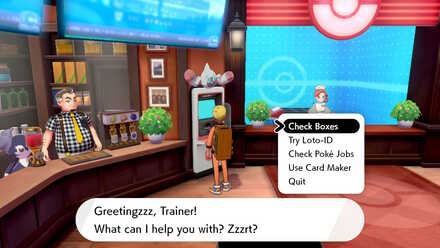
You can also go to any Pokemon Center to access the PC boxes. To do so, visit any Pokemon Center and head to the Rotomi and select Check Boxes.
Move Pokemon

You will need to move at least one Pokemon to each empty PC box that is currently available.
Exit the PC Box

Exit the Boxes menu after putting at least one pokemon in each PC box.
Then, open the Boxes menu and you will now have twice as many boxes as before. The first time you do this, your number of Boxes will be doubled to 16, and on repeating these steps again, your number of Boxes will be doubled to 32 if you've already caught Eternatus, or capped at 31 before catching Eternatus.
After you catch Eternatus, your number of Boxes will automatically increase to 32. The presumable reason for this is to prevent the player from filling all their Boxes and being unable to catch Eternatus.
Related Links
Beginner Tips and Guides

Author
How to Get More PC Boxes
Rankings
Gaming News
Popular Games

Genshin Impact Walkthrough & Guides Wiki

Honkai: Star Rail Walkthrough & Guides Wiki

Arknights: Endfield Walkthrough & Guides Wiki

Umamusume: Pretty Derby Walkthrough & Guides Wiki

Wuthering Waves Walkthrough & Guides Wiki

Pokemon TCG Pocket (PTCGP) Strategies & Guides Wiki

Abyss Walkthrough & Guides Wiki

Zenless Zone Zero Walkthrough & Guides Wiki

Digimon Story: Time Stranger Walkthrough & Guides Wiki

Clair Obscur: Expedition 33 Walkthrough & Guides Wiki
Recommended Games

Fire Emblem Heroes (FEH) Walkthrough & Guides Wiki

Pokemon Brilliant Diamond and Shining Pearl (BDSP) Walkthrough & Guides Wiki

Diablo 4: Vessel of Hatred Walkthrough & Guides Wiki

Super Smash Bros. Ultimate Walkthrough & Guides Wiki

Yu-Gi-Oh! Master Duel Walkthrough & Guides Wiki

Elden Ring Shadow of the Erdtree Walkthrough & Guides Wiki

Monster Hunter World Walkthrough & Guides Wiki

The Legend of Zelda: Tears of the Kingdom Walkthrough & Guides Wiki

Persona 3 Reload Walkthrough & Guides Wiki

Cyberpunk 2077: Ultimate Edition Walkthrough & Guides Wiki
All rights reserved
©2019 Pokémon. ©1995-2019 Nintendo/Creatures Inc. /GAME FREAK inc.
The copyrights of videos of games used in our content and other intellectual property rights belong to the provider of the game.
The contents we provide on this site were created personally by members of the Game8 editorial department.
We refuse the right to reuse or repost content taken without our permission such as data or images to other sites.




![Animal Crossing: New Horizons Review [Switch 2] | Needlessly Crossing Over to a New Generation](https://img.game8.co/4391759/47d0408b0b8a892e453a0b90f54beb8a.png/show)






















