Things to Know Before Starting Pokemon
★ Tier List / Doubles Tier List / Movesets / Rental Teams
✬ Pokemon HOME Dex Completion Shiny Rewards:
┗ Meloetta | Manaphy | Enamorus | Keldeo | Meltan
☆ Competitive Battle Guide

This article will show you all there is to know before starting your Pokemon adventure in Pokemon Sword and Shield.
List of Contents
What You Should Do in the Beginning
Pick your Starter Pokemon

Before starting your Pokemon adventure, you must make your first big decision by picking your starter Pokemon that the Champion will give you.
The first gym leader is a Grass-type user, the second is a Water-type user, and the third is a Fire-type user. All of the starter Pokemon will give you equal advantages and disadvantages on the first three gym battles regardless of which you choose. You can still choose your favorite or check out our guide for recommendations on which starter you should choose if you are still unsure!
| Fire Starter | Water Starter | Grass Starter |
|---|---|---|
 Scorbunny Scorbunny
|
 Sobble Sobble
|
 Grookey Grookey
|
Which Starter Pokemon Should You Choose?
After the first 3 gym battles, you will have more Pokemon to catch and choose from so be sure to catch Pokemon that will help you in your future gym challenges!
Catch Pokemon

Once you get Pokeballs, you can catch Pokemon.
To catch a Pokemon, simply weaken the Pokemon to have a higher chance of catching it and then throw your Pokeball.
Catching Pokemon fills up your Pokedex entry and gives out Exp to all of your Pokemon. It can also help you build your Pokemon team for battling in the Pokemon World.
Best Early Pokemon to Catch
| Pokemon | Route |
|---|---|
 Rookidee Rookidee
|
Route 2 |
 Yamper Yamper
|
Route 2 |
 Chewtle Chewtle
|
Route 2 |
Best Team for Story per Starter
Know Type Differences
Every Pokemon in the game has its own typing and each has its own weakness and strength effectiveness. Knowing the type of Pokemon and its weakness will greatly help you in Pokemon battles especially on Gym Battles.
Type Effectiveness and Damage Output
Wild Area

In Pokemon Sword and Shield, there is a new feature introduced called the Wild Area where Pokemon thrive and roam around. In the Wild Area, you can also find dens where you can partake in Max Raid Battles and have a chance of getting Gigantamax or Dynamax Pokemon.
Exploring the Wild Area early on will help you get stronger Pokemon, particularly in dens, as they will have greater stats than other Pokemon. You will also get Exp. Candy to level up your Pokemon and make them stronger early on.
Wild Area and Raid Strategy
Leveling Your Pokemon

Having a high level Pokemon will help you in your journey in the Pokemon world. As you get through further in the story, enemies will be much harder and you will face more harder challenges so leveling your Pokemon is key in finishing Pokemon Sword and Shield.
How to Level Up Fast
Personal Information
When you start the game in Pokemon Sword and Shield, there will be a preset of characters that you will have to choose from.
Once you picked a preset character, you cannot change its appearance in the entirety of the game with the exception of your hair and clothes.
When you progress a bit in the story you will be given the chance to get your own Gym Challenger number. Take note that this number cannot be changed whatsoever so be sure to pick the number you would like to use for the entirety of the game.
Pokemon Center

Pokemon Center is one of the most important places in the Pokemon universe. Pokemon Center is where you can heal your Pokemon back to their full health and remove any effects, such as poison, from your Pokemon. Inside the Pokemon Center you can also see Rotomi, the Poke Mart, and the Move Tutor and Relearner.
Rotomi

Rotomi can be seen in all Pokemon Centers. It offers Check Boxes where you can check all your Pokemon in your box and team and arrange them however you like.
Another is the Loto-ID where you play a minigame wherein when the number ID matches with one of your Pokemon's ID, you get prizes.
Poke Jobs is another feature where you can send your Pokemon on jobs and get rewards for it.
Lastly you can use the Card Maker here to make your League Card.
Poke Mart

Poke Mart can be found in all Pokemon Centers. In Poke Marts, you can buy all sorts of things such as different kinds of Pokeballs, medicines, status effect removers, and vitamins. Poke Mart is essential as it will help you stock up on needed supplies for your Pokemon journey.
Move Tutor and Relearner

In all the Pokemon Center, you will find a booth at the left side where you can learn, forget, or relearn moves. This is essential in your Pokemon battles especially if you accidentally forgot a move and want to relearn it, you can do so here.
How to Forget and Relearn Moves
Version Exclusives
Pokemon games has exclusives unique to their own version. In Pokemon Sword and Shield there are many Pokemon that are exclusive to each version, and now each version has its own exclusive Gym Leaders. Be sure to check onto this to know what version you would prefer.
| Gym Leader | Exclusive |
|---|---|
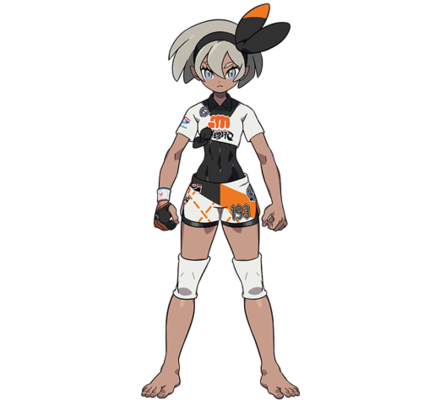 Bea |
Sword |
 Alister |
Shield |
Berry Tree

Berry Trees are used to get Berries in Pokemon Sword and Shield. Berries can be held by Pokemon for them to eat in battles to regain health and get a certain effect out of it.
Berries are also essential in making curry. Once you are in your Pokemon Camp, different combination of Berries and ingredients will increase your Currydex and help you gain bond with your Pokemon more.
Pokemon Camp

Pokemon Camp lets you bond with your Pokemon and gain friendship with them.
In the Pokemon Camp, you can play with your Pokemon and talk with them. You can even bring out a toy for you to bond more with your Pokemon. You can also cook curry to recover your Pokemon's HP and heal them from any status ailments here.
Other players can join your Pokemon Camp and bond with you and your Pokemon! You can play with each other's Pokemon and cook curry together.
Pokemon Box Link

In Pokemon Sword and Shield, when you progress far enough in the story, you will be given an item called Pokemon Box Link wherein you can access the Pokemon box and arrange your team to however you like it wherever you are.
This would be helpful in changing your strategy mid game without having to go to Pokemon Centers to access your Boxes.
Game Options

Text Speed
This option changes the speed on how the text is shown in the game. This has three options: Slow, Normal, and Fast.
Battle Effects
This option let you choose on whether you want to turn on animations during battle or not.
Battle Style
This option let you choose the battle style when you are in a battle. The Switch battle style lets you switch when your opponent's Pokemon faints. The Set battle style will not let you change Pokemon when your opponent's Pokemon faints. Switch is the recommended battle style as it is easier to use and you can counter what the opponent will bring out while Set is recommended for veteran Pokemon players who want to play the game with more difficulty.
Send to Boxes
The Send to Boxes option lets you set it to either Manual or Automatic. When set to manual, you will be notified if you want to put it in the box or put it in your team when you catch a Pokemon while your party is full. When set to automatic, the Pokemon caught when your party is full will be sent to the box automatically.
Give Nicknames
This option let's you give nicknames to the Pokemon you just caught. You can disable this option if you don't want to give nicknames.
Gyroscope
This option let's you turn off the gyroscope control when you are in the Pokemon Camp. Gyroscope controls are used when using the toy or cooking curry while in the Pokemon Camp.
Vertical Camera Controls
This option let's you change your vertical camera controls to either Regular or Inverted controls.
Horizontal Camera Controls
This option let's you change your Horizontal camera controls to either Regular or Inverted controls.
Autosave
This option gives you a choice if you want your Pokemon game to auto save from time to time without you having to go to option to save manually.
Casual Controls
This option is used when you want to play Pokemon Sword and Shield with only one hand or controller.
Show Nicknames
This option let's you toggle nickname displays in Pokemon Sword and Shield.
Skip Movies
This lets users skip the cutscenes in the game when turned on. Take note that only cinematic scenes will be skipped when this is turned on.
Background Music
This lets you change the volume of the game's background music.
Sound Effects
This lets you change the volume of the game's sound effects.
Pokemon Cries
This lets you change the volume of the Pokemon cries in the game.
Related Links
Author
Things to Know Before Starting Pokemon
Rankings
- We could not find the message board you were looking for.
Gaming News
Popular Games

Genshin Impact Walkthrough & Guides Wiki

Honkai: Star Rail Walkthrough & Guides Wiki

Arknights: Endfield Walkthrough & Guides Wiki

Umamusume: Pretty Derby Walkthrough & Guides Wiki

Wuthering Waves Walkthrough & Guides Wiki

Pokemon TCG Pocket (PTCGP) Strategies & Guides Wiki

Abyss Walkthrough & Guides Wiki

Zenless Zone Zero Walkthrough & Guides Wiki

Digimon Story: Time Stranger Walkthrough & Guides Wiki

Clair Obscur: Expedition 33 Walkthrough & Guides Wiki
Recommended Games

Fire Emblem Heroes (FEH) Walkthrough & Guides Wiki

Pokemon Brilliant Diamond and Shining Pearl (BDSP) Walkthrough & Guides Wiki

Diablo 4: Vessel of Hatred Walkthrough & Guides Wiki

Super Smash Bros. Ultimate Walkthrough & Guides Wiki

Yu-Gi-Oh! Master Duel Walkthrough & Guides Wiki

Elden Ring Shadow of the Erdtree Walkthrough & Guides Wiki

Monster Hunter World Walkthrough & Guides Wiki

The Legend of Zelda: Tears of the Kingdom Walkthrough & Guides Wiki

Persona 3 Reload Walkthrough & Guides Wiki

Cyberpunk 2077: Ultimate Edition Walkthrough & Guides Wiki
All rights reserved
©2019 Pokémon. ©1995-2019 Nintendo/Creatures Inc. /GAME FREAK inc.
The copyrights of videos of games used in our content and other intellectual property rights belong to the provider of the game.
The contents we provide on this site were created personally by members of the Game8 editorial department.
We refuse the right to reuse or repost content taken without our permission such as data or images to other sites.



























