How to Surf (Bike) on Water
★ Tier List / Doubles Tier List / Movesets / Rental Teams
✬ Pokemon HOME Dex Completion Shiny Rewards:
┗ Meloetta | Manaphy | Enamorus | Keldeo | Meltan
☆ Competitive Battle Guide
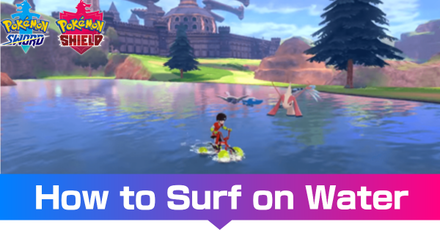
This is a page guide on how to Surf using the Rotom Bike on water in the game Pokemon Sword and Shield. If you want to learn how to ride your Pokemon or use the Rotom Bike to reach other areas, read on.
List of Contents
How to Surf on your Pokemon
Surfing Pokemon
In previous Pokemon games, Surfing referred to using the move Surf to ride on your Pokemon's back and swim across the water. However, riding your Pokemon to cross the water is no longer possible in Pokemon Sword and Shield. This feature has been replaced by surfing across the water using your Rotom Bike.
How to Get and Use the Rotom Bike

Pokemon are still able to learn the move Surf. For instance, you can see Milotic with Surf learned by level up. Despite this, there is no option to ride Pokemon knowing the move Surf.
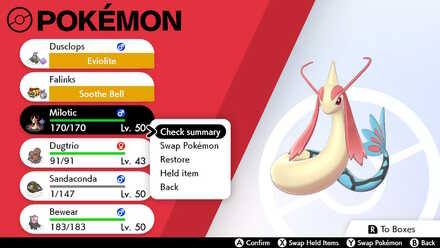
Instead, the only way to go across the water area and reach land areas such as Lake of Outrage. which is isolated from the main land part of the Wild Area, is by riding the second Rotom Bike across water.
How to Obtain the Water Rotom Bike
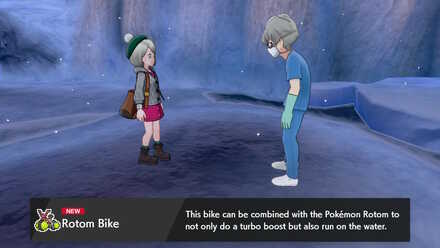
Note that the first Rotom Bike, obtained on Route 5, cannot Surf on Water; only the second Rotom Bike obtained on Route 9 is able to Surf.
 |
 |
The first Rotom Bike obtainable on Route 5, east of Turffield, gives you the ability to move around land faster. And the second Rotom Bike obtainable around Route 9 which gives you the ability to travel on water.
How to Surf on Water Using the Rotom Bike

You can obtain the second Rotom Bike, which allows you to travel across water, at the start of Route 9, east of Circhester.
| How to Use the Water Rotom Bike | |
|---|---|
| 1 | Press "+" to ride the Rotom Bike. |
| 2 | While riding the bike on land, move onto a water area. Rotom Bike will automatically change to Surf mode when you do so. |
| 3 | Just like on land, continue riding until there are sparks around the Rotom Bike's wheels, then press the B button while moving the joystick in one direction to activate the Turbo Boost function. |
Pokemon Sword and Shield Related Links
Author
How to Surf (Bike) on Water
Rankings
Gaming News
Popular Games

Genshin Impact Walkthrough & Guides Wiki

Honkai: Star Rail Walkthrough & Guides Wiki

Arknights: Endfield Walkthrough & Guides Wiki

Umamusume: Pretty Derby Walkthrough & Guides Wiki

Wuthering Waves Walkthrough & Guides Wiki

Pokemon TCG Pocket (PTCGP) Strategies & Guides Wiki

Abyss Walkthrough & Guides Wiki

Zenless Zone Zero Walkthrough & Guides Wiki

Digimon Story: Time Stranger Walkthrough & Guides Wiki

Clair Obscur: Expedition 33 Walkthrough & Guides Wiki
Recommended Games

Fire Emblem Heroes (FEH) Walkthrough & Guides Wiki

Pokemon Brilliant Diamond and Shining Pearl (BDSP) Walkthrough & Guides Wiki

Diablo 4: Vessel of Hatred Walkthrough & Guides Wiki

Super Smash Bros. Ultimate Walkthrough & Guides Wiki

Yu-Gi-Oh! Master Duel Walkthrough & Guides Wiki

Elden Ring Shadow of the Erdtree Walkthrough & Guides Wiki

Monster Hunter World Walkthrough & Guides Wiki

The Legend of Zelda: Tears of the Kingdom Walkthrough & Guides Wiki

Persona 3 Reload Walkthrough & Guides Wiki

Cyberpunk 2077: Ultimate Edition Walkthrough & Guides Wiki
All rights reserved
©2019 Pokémon. ©1995-2019 Nintendo/Creatures Inc. /GAME FREAK inc.
The copyrights of videos of games used in our content and other intellectual property rights belong to the provider of the game.
The contents we provide on this site were created personally by members of the Game8 editorial department.
We refuse the right to reuse or repost content taken without our permission such as data or images to other sites.



























