How to Start a New Game and Delete Your Save Data
★ Tier List / Doubles Tier List / Movesets / Rental Teams
✬ Pokemon HOME Dex Completion Shiny Rewards:
┗ Meloetta | Manaphy | Enamorus | Keldeo | Meltan
☆ Competitive Battle Guide

Been wanting to restart your progress in Pokemon Sword and Shield? You have come to the right place! This guide will tell you how to delete your save file and start a new game in Pokemon Sword and Shield!
List of Contents
How To Start a New Game
Delete Your Save Data First!
There is no in-game option to restart your game. But don't worry, you can delete your save game in Pokemon Sword and Shield by using Nintendo Switch's Data Management feature.
If you need tips for the early game grind, check out these guides!
| Getting Started | |
|---|---|
 Beginner Tips & Guides Beginner Tips & Guides |
 Things to Know Before Starting Things to Know Before Starting |
How To Delete Your Save Data
Check the detailed steps below on how to delete the saved data to start a new game of Pokemon Sword and Shield.
| # | How to Delete Save Data |
|---|---|
| 1 | Go back to the HOME Menu. |
| 2 | Go to System Settings. |
| 3 | Go to Data Management. |
| 4 | Choose Delete Save Data. |
| 5 | Choose your Pokemon Sword / Pokemon Shield Save Data. |
| 6 | Choose which Profile's save data needs to be erased. |
| 7 | A warning message will appear. Choose Delete Save Data to confirm deletion. |
Go to the Home Menu
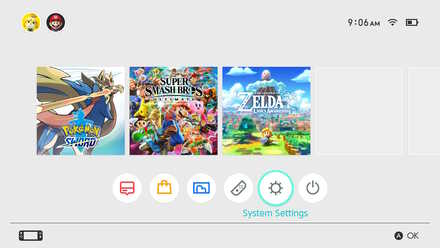
If you are in-game, close the game and go to the Home Menu.
Go to System Settings
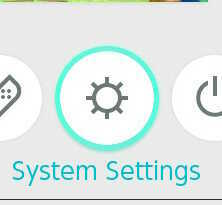
Go to the System Settings screen by tapping this button on the screen or by using the directional buttons.
Go to Data Management
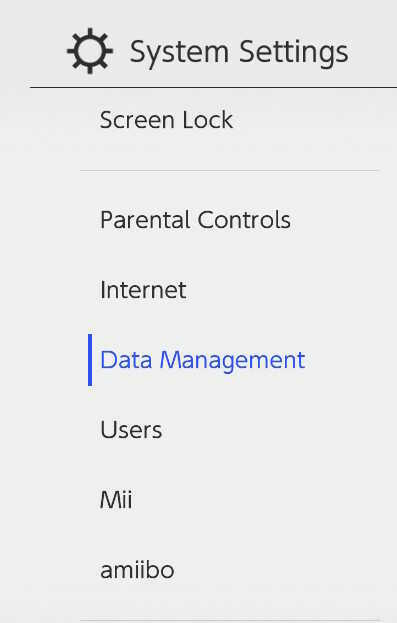
Under System Settings, go to the Data Management Tab.
Go to Delete Save Data
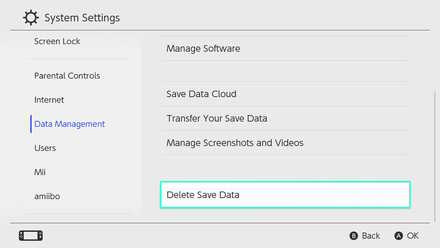
Under Data Management, select Delete Save Data.
Choose your Pokemon Save Data
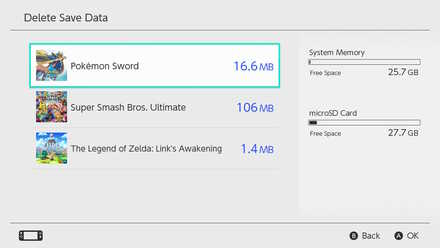
Select the Save File for your Pokemon game.
Select the Profile
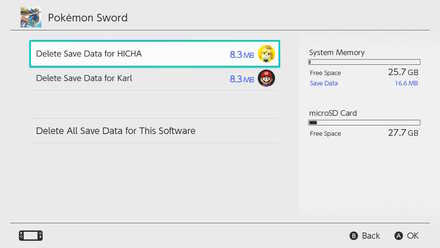
Select the profile for which you want to delete the Save File.
Warning Message
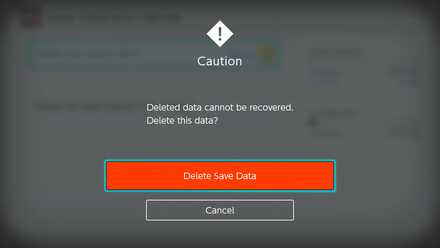
A warning message will appear notifying you that the save file cannot be recovered. Select Delete Save Data to delete your Save File and to be able to start a new game. Afterwards, a message will appear notifying you that the deletion was successful.
Related Links
Beginner Tips and Guides

Author
How to Start a New Game and Delete Your Save Data
Rankings
- We could not find the message board you were looking for.
Gaming News
Popular Games

Genshin Impact Walkthrough & Guides Wiki

Honkai: Star Rail Walkthrough & Guides Wiki

Arknights: Endfield Walkthrough & Guides Wiki

Umamusume: Pretty Derby Walkthrough & Guides Wiki

Wuthering Waves Walkthrough & Guides Wiki

Pokemon TCG Pocket (PTCGP) Strategies & Guides Wiki

Abyss Walkthrough & Guides Wiki

Zenless Zone Zero Walkthrough & Guides Wiki

Digimon Story: Time Stranger Walkthrough & Guides Wiki

Clair Obscur: Expedition 33 Walkthrough & Guides Wiki
Recommended Games

Fire Emblem Heroes (FEH) Walkthrough & Guides Wiki

Pokemon Brilliant Diamond and Shining Pearl (BDSP) Walkthrough & Guides Wiki

Diablo 4: Vessel of Hatred Walkthrough & Guides Wiki

Super Smash Bros. Ultimate Walkthrough & Guides Wiki

Yu-Gi-Oh! Master Duel Walkthrough & Guides Wiki

Elden Ring Shadow of the Erdtree Walkthrough & Guides Wiki

Monster Hunter World Walkthrough & Guides Wiki

The Legend of Zelda: Tears of the Kingdom Walkthrough & Guides Wiki

Persona 3 Reload Walkthrough & Guides Wiki

Cyberpunk 2077: Ultimate Edition Walkthrough & Guides Wiki
All rights reserved
©2019 Pokémon. ©1995-2019 Nintendo/Creatures Inc. /GAME FREAK inc.
The copyrights of videos of games used in our content and other intellectual property rights belong to the provider of the game.
The contents we provide on this site were created personally by members of the Game8 editorial department.
We refuse the right to reuse or repost content taken without our permission such as data or images to other sites.




![Neverness to Everness (NTE) Review [Beta Co-Ex Test] | Rolling the Dice on Something Special](https://img.game8.co/4414628/dd3192c8f1f074ea788451a11eb862a7.jpeg/show)






















