How to Buy and Download The Expansion Pass
★ Tier List / Doubles Tier List / Movesets / Rental Teams
✬ Pokemon HOME Dex Completion Shiny Rewards:
┗ Meloetta | Manaphy | Enamorus | Keldeo | Meltan
☆ Competitive Battle Guide

The Expansion Pass DLC is available as a digital addition to your current Pokemon Sword or Shield game, or as a physical bundle. With just the press of a few buttons, two DLC packs will arrive straight to your Nintendo Switch.
List of Contents
Physical Version Preorders Available!

A Physical Version of the Expansion Pass, bundled with either Pokemon Sword or Pokemon Shield, has been announced. For those who prefer a physical copy of their games, these special editions will go on sale on November 6th, 2020!
Expansion Pass Physical Release - Preorder Info & Release Date
How to Buy The Expansion Pass
Purchase the Expansion Pass

| Date Available | January 10, 2020 (Friday) |
|---|---|
| Price | $30 USD |
Two DLC packs are included in Pokemon Sword and Shield Expansion Pass. The Expansion Pass includes The Isle of Armor DLC, as well as the upcoming The Crown Tundra DLC, coming October 22nd, 2020.
You'll need to purchase the Expansion Pass for your version of Pokemon Sword or Shield. If you have Pokemon Sword, you'll need the Pokemon Sword Expansion Pass; if you have Pokemon Shield, you want the Pokemon Shield Expansion Pass.
Players can purchase either version of the Expansion Pass via any of the following methods. Select the method which works best for your needs!
|
Directly from Pokemon Sword or Pokemon Shield
 Enlarge
EnlargeThe Expansion Pass DLC takes the rare step of allowing players to access the game's purchase screen from within the base game. Ever since an update on January 9th, 2020, players have been able to access the Nintendo eShop directly from Pokemon Sword or Shield's main menu.
To find the purchase option, press the X button to open the Main Menu. By placing the arrow over the Expansion Pass
icon and hitting the A Button to confirm, you can navigate to the Nintendo eShop to easily purchase the Expansion Pass for the appropriate version of the game!
Nintendo Switch eShop
If you don't have the base game on hand, or would prefer to buy a Bundle with both the base game and the DLC included, you can find it by searching the Nintendo Switch eShop.
| Step 1 | 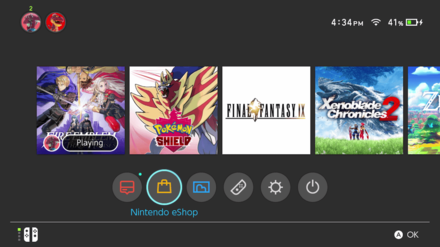 Enlarge EnlargeSelect the Nintendo eShop on your Nintendo Switch home page. |
|---|---|
| Step 2 | 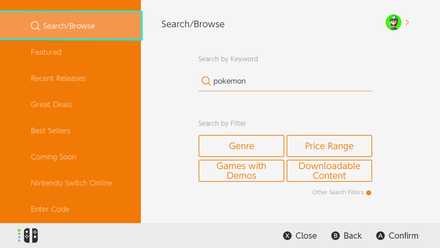 Enlarge EnlargeFind the Expansion Pass by searching via the search bar. It may also appear on one of the other tabs depending on your region. |
| Step 3 | 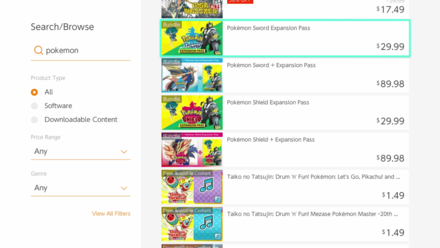 Enlarge EnlargeSelect the version of the Expansion Pass which matches your copy of Pokemon Sword or Shield. |
| Step 4 | 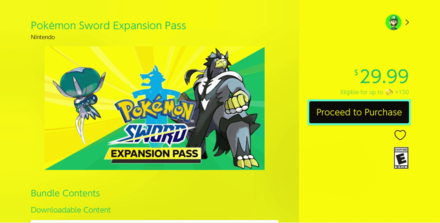 Enlarge EnlargeSelect Proceed to Purchase. (Download will start after confirming the purchase) |
The Isle of Armor will be available for play on June 17th, 2020, though the exact time at which the game will become playable is still undetermined. Pre-Loading will be available for the game preceding its release.
Purchase Online from the Nintendo Store
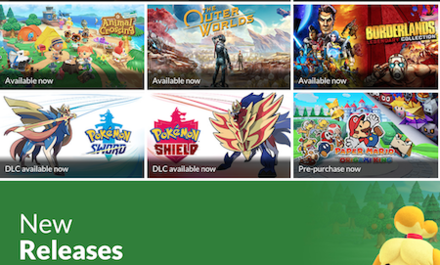
The Nintendo online store offers players who log in to their Nintendo Account the option to buy the Expansion Pass DLC conveniently from their desktop or mobile device.
From the website, click the button for the appropriate version of the game you own. You'll be prompted to log in to your Nintendo Account – be sure to purchase the game on the same Nintendo Account which your Nintendo Switch account has been associated with!
After you've made the purchase online, you'll be able to automatically access the game on the Nintendo Switch account which has been connected to your Nintendo Account. If you haven't done so yet, you can always make a new account on your Nintendo Switch, and then connect that account to the Nintendo Account you purchased the game with.
The Sword and Shield official site also has convenient links to the online store pages for each of the Expansion Pass versions!
Purchase via Sword and Shield Official Site
Purchase a Download Card
Download Cards are available from local retailers or other online stores. If you've purchased a Download Card, follow the steps below to start the download on your Nintendo Switch!
| Step 1 | 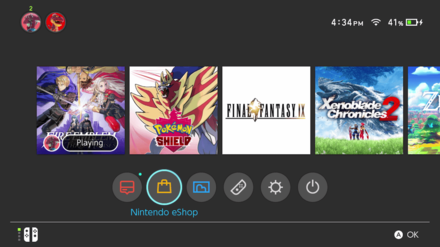 Enlarge EnlargeSelect the Nintendo eShop on your Nintendo Switch homepage. |
|---|---|
| Step 2 | 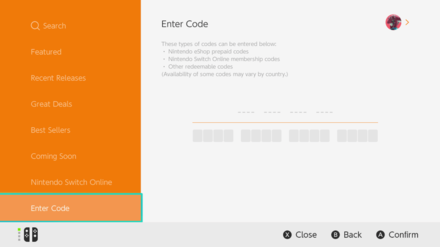 Enlarge EnlargeSelect Enter Code from the choices on the left side of the screen. |
| Step 3 | Enter the code from your Download Card. (The game will start downloading after entering the card details and confirming) |
How to Download The Expansion Pass

| The Isle of Armor | June 17th, 2020 |
|---|---|
| The Crown Tundra | October 22nd, 2020 |
Although the Expansion Pass has been available for preorder since January 10th, players will not be able to download each game included within the DLC until directly before its release date.
Currently, The Isle of Armor is still not available for pre-release download, though it will become available preceding the game's release on June 17th. Check back soon for information on when The Isle of Armor becomes available for pre-load!
How to Play after Downloading
| Step 1 | Select Pokemon Sword or Pokemon Shield from the homepage. |
|---|---|
| Step 2 | Connect to the internet and confirm that you can play the game. |
| Step 3 | Start up the game. |
If you have already downloaded the game files, you can start the game on the date of release, June 17th, 2020, just by following these simple steps, without any need for long waiting times.
Points to Watch Out for
Pokemon Sword and Shield have Separate Expansion Passes

Each version of the game, Pokemon Sword and Pokemon Shield, has its own version of the Expansion Pass, which is only compatible with the matching version of the game. That means that if you buy the Pokemon Sword Expansion Pass for Pokemon Shield, you will not be able to access The Isle of Armor DLC.
We're sure that many players will end up falling into this trap and losing a hard-earned thirty dollars on the wrong version of the Expansion Pass, so be sure to grab the right one!
Game Filesize

Although the game's exact download size has not been confirmed, it will require at least a few GB of space to download. Your Nintendo Switch has a built in 32GB of space, so if your memory is full, you might need to delete other game data, or prepare a microSD card to store more data.
Related Links

 All About The Expansion Pass DLC All About The Expansion Pass DLC |
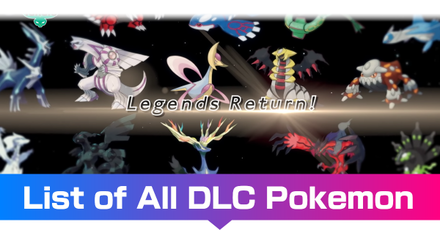 List of All Pokemon Appearing in the DLC List of All Pokemon Appearing in the DLC |
 The Isle of Armor The Isle of ArmorJune 17th, 2020 |
 The Crown Tundra The Crown TundraOctober 22, 2020 |
 How to Download The Expansion Pass How to Download The Expansion Pass |
 Physical Release Info Physical Release InfoNovember 6, 2020 |
Author
How to Buy and Download The Expansion Pass
Rankings
- We could not find the message board you were looking for.
Gaming News
Popular Games

Genshin Impact Walkthrough & Guides Wiki

Honkai: Star Rail Walkthrough & Guides Wiki

Arknights: Endfield Walkthrough & Guides Wiki

Umamusume: Pretty Derby Walkthrough & Guides Wiki

Wuthering Waves Walkthrough & Guides Wiki

Pokemon TCG Pocket (PTCGP) Strategies & Guides Wiki

Abyss Walkthrough & Guides Wiki

Zenless Zone Zero Walkthrough & Guides Wiki

Digimon Story: Time Stranger Walkthrough & Guides Wiki

Clair Obscur: Expedition 33 Walkthrough & Guides Wiki
Recommended Games

Fire Emblem Heroes (FEH) Walkthrough & Guides Wiki

Pokemon Brilliant Diamond and Shining Pearl (BDSP) Walkthrough & Guides Wiki

Diablo 4: Vessel of Hatred Walkthrough & Guides Wiki

Super Smash Bros. Ultimate Walkthrough & Guides Wiki

Yu-Gi-Oh! Master Duel Walkthrough & Guides Wiki

Elden Ring Shadow of the Erdtree Walkthrough & Guides Wiki

Monster Hunter World Walkthrough & Guides Wiki

The Legend of Zelda: Tears of the Kingdom Walkthrough & Guides Wiki

Persona 3 Reload Walkthrough & Guides Wiki

Cyberpunk 2077: Ultimate Edition Walkthrough & Guides Wiki
All rights reserved
©2019 Pokémon. ©1995-2019 Nintendo/Creatures Inc. /GAME FREAK inc.
The copyrights of videos of games used in our content and other intellectual property rights belong to the provider of the game.
The contents we provide on this site were created personally by members of the Game8 editorial department.
We refuse the right to reuse or repost content taken without our permission such as data or images to other sites.




























Does anyone have a download card