Wild Area Weather Types and How to Change the Weather
★ Tier List / Doubles Tier List / Movesets / Rental Teams
✬ Pokemon HOME Dex Completion Shiny Rewards:
┗ Meloetta | Manaphy | Enamorus | Keldeo | Meltan
☆ Competitive Battle Guide

This is a guide to the various Weather types appearing in the Wild Area and how to change the Weather in Pokemon Sword and Shield. Read on for information about each Weather type, what Pokemon can be found in each of them, and more.
| All Wild Area Guides | |
|---|---|
| Isle of Armor Maps | Crown Tundra Maps |
| Wild Area Overview | Raid Battle Guide |
| All Raid Bosses | Weather Guide |
| How to Farm Watts | - |
List of Contents
Types of Weather
| Weather | Frequently Appearing Types |
|---|---|
 Clear Clear |
|
 Cloudy Cloudy |
|
 Rainy Rainy |
|
 Stormy Stormy |
|
 Snowy Snowy |
|
 Snowstorm Snowstorm |
|
 Sunny Sunny |
|
 Sandstorm Sandstorm |
|
 Foggy Foggy |
Icon Overview
| Types of Weather | ||
|---|---|---|
 Sunny Sunny |
 Cloudy Cloudy |
 Rain Rain |
 Thunderstorm Thunderstorm |
 Snow Snow |
 Snowstorm Snowstorm |
 Clear Clear |
 Sandstorm Sandstorm |
 Fog Fog |
Understanding the Weather
Weather changes on a daily basis

Weather changes on a daily basis, so every 24 hours, the weather will change throughout the Wild Area. The game measures this time using the setting on the Switch console. This means that players can freely change the weather by changing the time on their Switch.
For our daily Weather report covering all areas in the Wild Area, check the link below.
Today's Weather in the Wild Area
How to Change the Weather

To change the Weather in Pokemon Sword and Shield, you need to change the Date and Tme settings of your Nintendo Switch.
| 1 | From the Home Page of your Switch, tap the Settings button. |
|---|---|
| 2 | In the System Settings, scroll down and tap the System tab. |
| 3 | From the results, select Date and Time. |
| 4 | Turn off the Synchronize Clock via Internet. |
| 5 | Tap the Date and Time to change it. |
Some Pokemon only appear in specific Weather types
There are some Pokemon that will only appear in specific types of Weather. One of the most significant cases is the Eeveelutions, which can each only be found in a specific Weather type. Check the guide below to see all the Pokemon appearing only in certain Weather types.
Eeveelutions and the Weather they appear in
| Clear | Cloudy | Rainy | Stormy |
|---|---|---|---|
 Leafeon Leafeon
|
 Espeon Espeon
|
 Vaporeon Vaporeon
|
 Jolteon Jolteon
|
| Sunny | Snowy, Snowstorm | Sandstorm | Foggy |
 Flareon Flareon
|
 Glaceon Glaceon
|
 Umbreon Umbreon
|
 Sylveon Sylveon
|
Weather has effects during battle

Some of the Weather types also have effects in battle. Each of the Wild Area Weather types corrrespond to a specific In-Battle Weather type. Be sure to understand the effects of the various Weather types to take advantage of each situation.
Effects of Weather on Battle
| Wild Area Weather | In-Battle Weather | In-Battle Effects |
|---|---|---|
| Clear, Cloudy, Foggy | Clear skies | None |
| Rainy, Stormy | Rain | Boosts Water-type Moves and Weakens Fire-type Moves |
| Sunny | Harsh Sunlight | Boosts Fire-type Moves and Weakens Water-type Moves |
| Snowy, Snowstorm | Hail | Deals damage to non-Ice-type Pokemon every turn |
| Sandstorm | Sandstorm | Deals damage to non-Ground, Rock or Steel-type Pokemon every turn |
On June 1st, 2019, all areas are covered in Fog

When you change the date on your Switch to June 1st, 2019, all areas in the Wild Area have Foggy Weather. Rare Pokemon such as Mimikyu, Drakloak and Ditto appear in Foggy Weather, so changing the date can be useful when hunting for Pokemon and filling your Pokedex.
Weather for Other Months
| Weather | Date |
|---|---|
|
Hail |
February 1st |
|
Cloudy |
March 1st |
|
Sandstorm |
April 1st |
|
Clear |
May 1st |
|
Fog |
June 1st |
|
Sunny |
July 1st |
|
Sunny |
August 1st |
|
Fog |
September 1st |
|
Rain |
October 1st |
|
Thunderstorm |
November 1st |
|
Snow |
December 1st |
Weather and Pokemon Obtainable There
Clear Weather
 |
||
| Frequently Appearing Types | ||
|---|---|---|

|

|

|
Because Clear Weather has no effects on battle, you'll be able to catch Pokemon as normal with no interruptions.
Pokemon Appearing in Clear Weather
Pokemon Appearing on the Isle of Armor in Clear Weather
Cloudy Weather
 |
||
| Frequently Appearing Types | ||
|---|---|---|

|

|

|
Pokemon Appearing in Cloudy Weather
Pokemon Appearing on the Isle of Armor in Cloudy Weather
Rainy Weather
 |
||
| Frequently Appearing Types | ||
|---|---|---|

|

|
|
Pokemon Appearing in Rainy Weather
Pokemon Appearing on the Isle of Armor in Rainy Weather
Stormy Weather
 |
||
| Frequently Appearing Types | ||
|---|---|---|

|

|

|
Pokemon Appearing in Stormy Weather
Pokemon Appearing on the Isle of Armor in Stormy Weather
Snowy Weather
 |
||
| Frequently Appearing Types | ||
|---|---|---|

|
||
Pokemon Appearing in Snowy Weather
Snowstorm Weather
 |
||
| Frequently Appearing Types | ||
|---|---|---|

|

|
|
Pokemon Appearing in Snowstorm Weather
Sunny Weather
 |
||
| Frequently Appearing Types | ||
|---|---|---|

|

|
|
Pokemon Appearing in Sunny Weather
Pokemon Appearing on the Isle of Armor in Sunny Weather
Sandstorm Weather
 |
||
| Frequently Appearing Types | ||
|---|---|---|

|

|
|
Pokemon Appearing in Sandstorm Weather
Pokemon Appearing on the Isle of Armor in Sandstorm Weather
Foggy Weather
 |
||
| Frequently Appearing Types | ||
|---|---|---|

|

|

|
Pokemon Appearing in Foggy Weather
Pokemon Appearing on the Isle of Armor in Foggy Weather
Related Links
Wild Area and Raid Strategy
The Crown Tundra Maps
The Isle of Armor Maps
All Wild Area Maps
All Raid Boss Locations
Author
Wild Area Weather Types and How to Change the Weather
Rankings
Gaming News
Popular Games

Genshin Impact Walkthrough & Guides Wiki

Honkai: Star Rail Walkthrough & Guides Wiki

Arknights: Endfield Walkthrough & Guides Wiki

Umamusume: Pretty Derby Walkthrough & Guides Wiki

Wuthering Waves Walkthrough & Guides Wiki

Pokemon TCG Pocket (PTCGP) Strategies & Guides Wiki

Abyss Walkthrough & Guides Wiki

Zenless Zone Zero Walkthrough & Guides Wiki

Digimon Story: Time Stranger Walkthrough & Guides Wiki

Clair Obscur: Expedition 33 Walkthrough & Guides Wiki
Recommended Games

Fire Emblem Heroes (FEH) Walkthrough & Guides Wiki

Pokemon Brilliant Diamond and Shining Pearl (BDSP) Walkthrough & Guides Wiki

Diablo 4: Vessel of Hatred Walkthrough & Guides Wiki

Super Smash Bros. Ultimate Walkthrough & Guides Wiki

Yu-Gi-Oh! Master Duel Walkthrough & Guides Wiki

Elden Ring Shadow of the Erdtree Walkthrough & Guides Wiki

Monster Hunter World Walkthrough & Guides Wiki

The Legend of Zelda: Tears of the Kingdom Walkthrough & Guides Wiki

Persona 3 Reload Walkthrough & Guides Wiki

Cyberpunk 2077: Ultimate Edition Walkthrough & Guides Wiki
All rights reserved
©2019 Pokémon. ©1995-2019 Nintendo/Creatures Inc. /GAME FREAK inc.
The copyrights of videos of games used in our content and other intellectual property rights belong to the provider of the game.
The contents we provide on this site were created personally by members of the Game8 editorial department.
We refuse the right to reuse or repost content taken without our permission such as data or images to other sites.

 Slippery Slope
Slippery Slope Frostpoint Field
Frostpoint Field Giant's Bed
Giant's Bed Old Cemetery
Old Cemetery Giant's Foot
Giant's Foot Ballimere Lake
Ballimere Lake Dyna Tree Hill
Dyna Tree Hill Frigid Sea
Frigid Sea Three-Point Pass
Three-Point Pass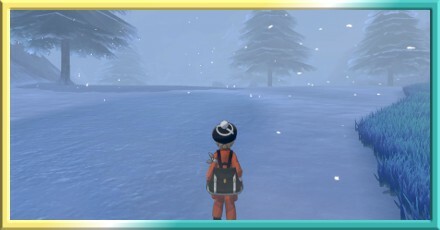 Snowslide Slope
Snowslide Slope Path to the Peak
Path to the Peak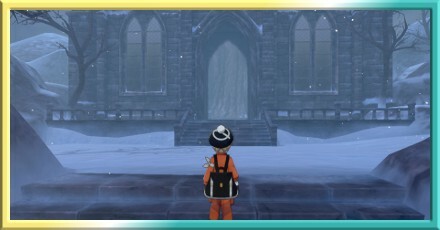 Crown Shrine
Crown Shrine Lakeside Cave
Lakeside Cave Roaring-Sea Caves
Roaring-Sea Caves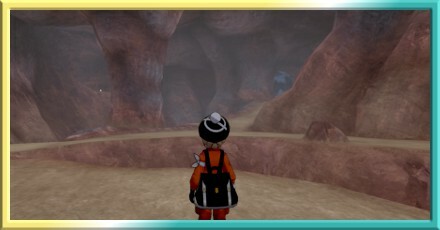 Tunnel to the Top
Tunnel to the Top Fields of Honor
Fields of Honor Soothing Wetlands
Soothing Wetlands Forest of Focus
Forest of Focus Challenge Beach
Challenge Beach Brawlers' Cave
Brawlers' Cave Loop Lagoon
Loop Lagoon Stepping-Stone Sea
Stepping-Stone Sea Insular Sea
Insular Sea Honeycalm Island
Honeycalm Island Honeycalm Sea
Honeycalm Sea Potbottom Desert
Potbottom Desert Warm-Up Tunnel
Warm-Up Tunnel Training Lowlands
Training Lowlands Challenge Road
Challenge Road Courageous Cavern
Courageous Cavern Workout Sea
Workout Sea Rolling Fields
Rolling Fields Dappled Grove
Dappled Grove West Lake Axewell
West Lake Axewell Axew's Eye
Axew's Eye Giant's Seat
Giant's Seat South Lake Miloch
South Lake Miloch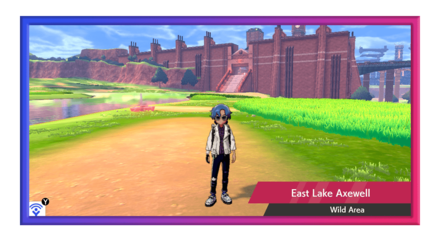 East Lake Axewell
East Lake Axewell Watchtower Ruins
Watchtower Ruins Motostoke Riverbank
Motostoke Riverbank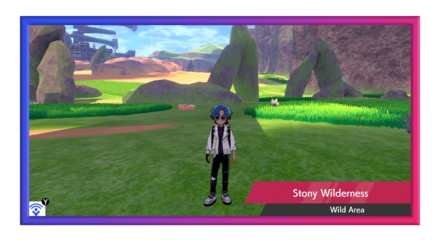 Stony Wilderness
Stony Wilderness Bridge Field
Bridge Field Dusty Bowl
Dusty Bowl Giant's Mirror
Giant's Mirror Giant's Cap
Giant's Cap Lake of Outrage
Lake of Outrage Hammerlocke Hills
Hammerlocke Hills North Lake Miloch
North Lake Miloch




























This site and it’s bloggers don’t know what they’re talking about. That’s why. Use Polygons guide or set your date to August 31st, 2021 around 9:00 AM (or simply 9:00 for Europe ) and you’ll get fog. It’s what I did(I have fog on that date/time anyway)