How to Transfer Save Data
★ Tier List / Doubles Tier List / Movesets / Rental Teams
✬ Pokemon HOME Dex Completion Shiny Rewards:
┗ Meloetta | Manaphy | Enamorus | Keldeo | Meltan
☆ Competitive Battle Guide

This guide will demonstrate how to transfer your save data from one Nintendo Switch console to another for the games Pokemon Sword and Shield.
If you're migrating to a new Switch and are worried about the fate of your Save Data, never fear! You can transfer your Save File to another Switch with all your Pokemon intact.
However, remember that like previous games, only one Save File is allowed per copy of the game, so any Save File already present on the other Switch will be overwritten and cannot be recovered.
How to Transfer Your Save Data
Go to the Home Menu on both consoles
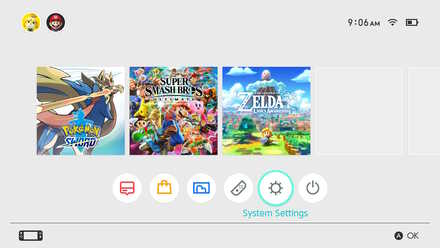
Prepare both the Switch which you want to send the Save File, and the Switch which you want to receive the Save File. Follow each of the following steps on both consoles.
If you are in-game, close the game and go to the Home Menu.
Go to Game Option Menu
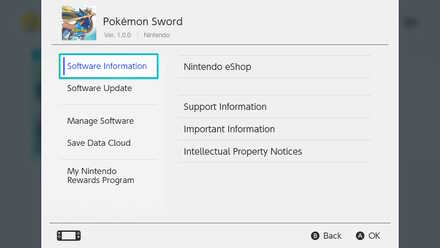
Hover over your Pokemon game's icon and tap the + button on your Joycon.
Go to Manage Software Tab
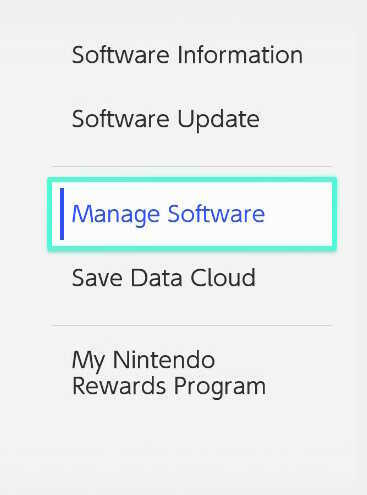
From the game's Options Menu, go to the Manage Software tab.
Go to Transfer Your Save Data
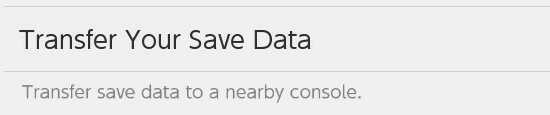
Under the Manage Software tab select Transfer Your Save Data.
Select Send Save Data to Another Console (Sender)
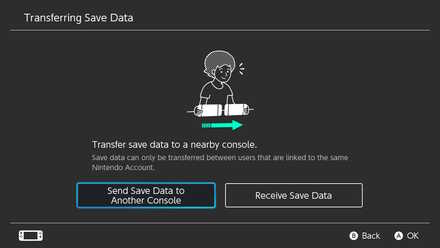
On the Switch that has the Save Data you want to transfer, select Send Save Data to Another Console.
Select Received Save Data (Receiver)
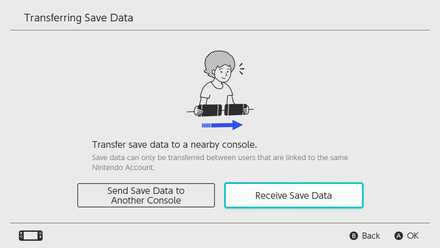
On the Switch that will receive the Save Data, select Received Save Data.
Select User (Sender)
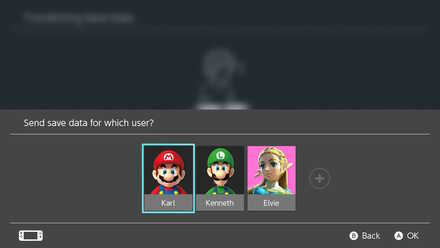
Select the user which has the Save File which you want to transfer to the other console.
Select the Save Data (Sender)
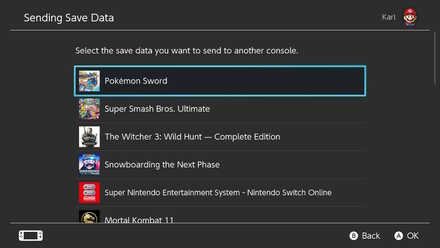
Select the Pokemon Save Data which you want to send over the other console.
Select Send Save Data (Sender)
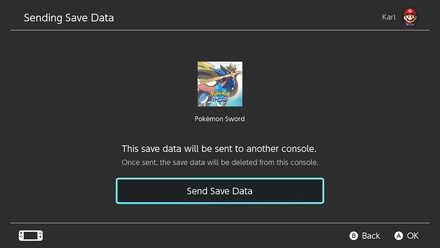
Select Send Save Data to initiate the transfer to the other console.
Select Receive Save Data (Receiver)
Select Receive Save Data on the receiver Switch. If you already have a Save File in place, the system will warn you that transferring the data will overwrite the save data currently on the receiver Switch, and that the save on the receiver console cannot be recovered. Select OK, and the Transfer will be complete.
Transfering Save Data Information
- Pokemon Sword and Shield does not support Cloud Saves.
- An Internet Connection is required to transfer Save Data.
- It is required for both consoles to be linked to the same Nintendo Account.
Related Links
Beginner Tips and Guides

Comment
If you transfer the save to another console, can you transfer it back to the original later? IE needing to send in the original switch for repairs?
Author
How to Transfer Save Data
Rankings
- We could not find the message board you were looking for.
Gaming News
Popular Games

Genshin Impact Walkthrough & Guides Wiki

Honkai: Star Rail Walkthrough & Guides Wiki

Arknights: Endfield Walkthrough & Guides Wiki

Umamusume: Pretty Derby Walkthrough & Guides Wiki

Wuthering Waves Walkthrough & Guides Wiki

Pokemon TCG Pocket (PTCGP) Strategies & Guides Wiki

Abyss Walkthrough & Guides Wiki

Zenless Zone Zero Walkthrough & Guides Wiki

Digimon Story: Time Stranger Walkthrough & Guides Wiki

Clair Obscur: Expedition 33 Walkthrough & Guides Wiki
Recommended Games

Fire Emblem Heroes (FEH) Walkthrough & Guides Wiki

Pokemon Brilliant Diamond and Shining Pearl (BDSP) Walkthrough & Guides Wiki

Diablo 4: Vessel of Hatred Walkthrough & Guides Wiki

Super Smash Bros. Ultimate Walkthrough & Guides Wiki

Yu-Gi-Oh! Master Duel Walkthrough & Guides Wiki

Elden Ring Shadow of the Erdtree Walkthrough & Guides Wiki

Monster Hunter World Walkthrough & Guides Wiki

The Legend of Zelda: Tears of the Kingdom Walkthrough & Guides Wiki

Persona 3 Reload Walkthrough & Guides Wiki

Cyberpunk 2077: Ultimate Edition Walkthrough & Guides Wiki
All rights reserved
©2019 Pokémon. ©1995-2019 Nintendo/Creatures Inc. /GAME FREAK inc.
The copyrights of videos of games used in our content and other intellectual property rights belong to the provider of the game.
The contents we provide on this site were created personally by members of the Game8 editorial department.
We refuse the right to reuse or repost content taken without our permission such as data or images to other sites.




![Animal Crossing: New Horizons Review [Switch 2] | Needlessly Crossing Over to a New Generation](https://img.game8.co/4391759/47d0408b0b8a892e453a0b90f54beb8a.png/show)























I'm so sorry. I have not been able to find a way either. Waited years for something like pokemon home. Transfered everything up and it is gone. Stolen on my old switch. Good luck and share any solution.