How to Trade With Friends Locally and Online
★ Tier List / Doubles Tier List / Movesets / Rental Teams
✬ Pokemon HOME Dex Completion Shiny Rewards:
┗ Meloetta | Manaphy | Enamorus | Keldeo | Meltan
☆ Competitive Battle Guide

You can use Surprise Trade and Link Codes to trade Pokemon with friends in Pokemon Sword and Shield (Pokemon SWSH). Use this guide to easily trade Pokemon online and locally!
| All Trading Pages | ||
|---|---|---|
| Local and Online Trading | Online Surprise Trading | Pokemon Trading Board |
Trading Pokemon
Trading Pokemon is the primary way of sharing caught Pokemon with your friends via Local Connection or other players all around the world via the Internet. All 400 Pokemon are not attainable using only Pokemon Sword or Pokemon Shield on its own, so in order to completely fill out your Pokedex, trading with an owner of the other game is required.
There are also some Pokemon that can only evolve by being traded. Keep in mind that trades via Internet require a Nintendo Membership (paid).
Trade by Setting a Link Code
Setting a Link Code is the standard method for trading with a specific trainer, either locally or over the Internet. To connect, simply select Link Code and enter the same number sequence as the person you want to trade with.
Players can use a Link Code to connect locally, and having a Nintendo Membership service is not requried so long as the players are close enough to connect without using the Internet.
| Go to the Y-Comm Screen by clicking the Y button. | 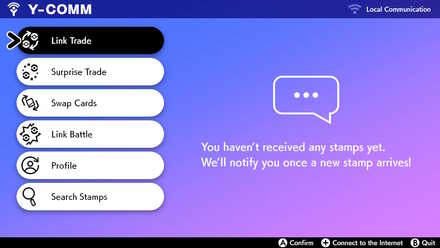 |
| Tap Link Trade then Tap Set Link Code. | 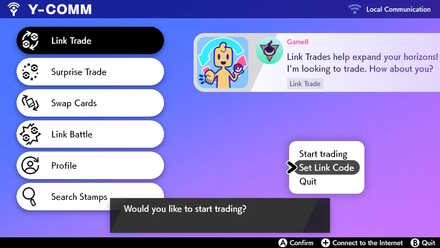 |
| Enter the same code as your partner. | 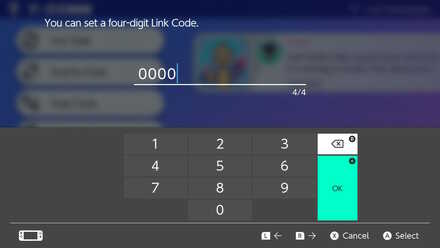 |
| While the game is searching for a trade partner, you can continue on with your adventure. |  |
| You will be informed when a trading partner is found. |  |
| Choose a Pokemon from your boxes that you want to trade. |  |
| You will be asked to confirm if you want to trade your Pokemon with your trading partner's Pokemon. |  |
| The trade will go through if both parties agreed. | 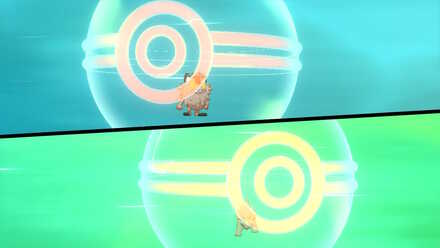 |

You can use the received Pokemon immediately after the trade.
Note:
You can use Link Codes via Internet to connect to other people from around the world, but keep in mind that the search time will increase in order to scan for all trainers using the same Link Code, and remember that you may match with multiple trainers or none. Nintendo Online Membership service (paid) is required.
Trade via Surprise Trades
Unlike the standard trades conducted through Link Codes, Surprise Trades match you up with an unknown player, with neither side knowing what Pokemon they will receive in the trade.
| Go to the Y-Comm Screen by pressing the Y button. | 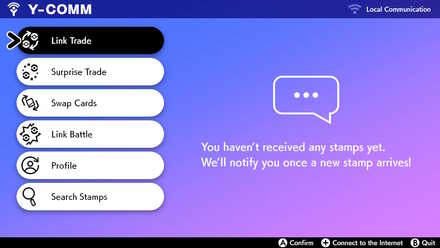 |
| Tap Surprise Trades to be directed to your boxes. |  |
| Choose a Pokemon you want to trade. |  |
| After choosing a Pokemon you can Start the Surprise Trade to start searching for a trainer to trade with. | 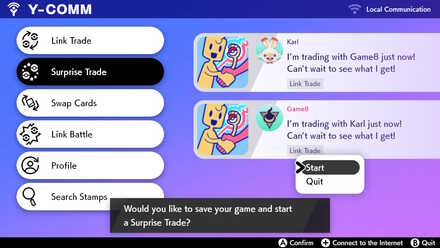 |
| You can continue on your adventure until a partner is found, at which point the Trade will automatically go through. |  |
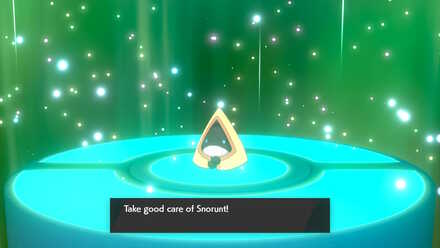
Someone's Pokemon is now yours - hope you got a good one!!
Note:
Surprise Trades via the internet is a unique experience as you don't know Pokemon you are going to receive, and you do not know the person you are trading with! Nintendo Online Membership service (paid) is required.
Related Links
Beginner Tips and Guides

Comment
Author
How to Trade With Friends Locally and Online
Rankings
Gaming News
Popular Games

Genshin Impact Walkthrough & Guides Wiki

Honkai: Star Rail Walkthrough & Guides Wiki

Arknights: Endfield Walkthrough & Guides Wiki

Umamusume: Pretty Derby Walkthrough & Guides Wiki

Wuthering Waves Walkthrough & Guides Wiki

Pokemon TCG Pocket (PTCGP) Strategies & Guides Wiki

Abyss Walkthrough & Guides Wiki

Zenless Zone Zero Walkthrough & Guides Wiki

Digimon Story: Time Stranger Walkthrough & Guides Wiki

Clair Obscur: Expedition 33 Walkthrough & Guides Wiki
Recommended Games

Fire Emblem Heroes (FEH) Walkthrough & Guides Wiki

Pokemon Brilliant Diamond and Shining Pearl (BDSP) Walkthrough & Guides Wiki

Diablo 4: Vessel of Hatred Walkthrough & Guides Wiki

Super Smash Bros. Ultimate Walkthrough & Guides Wiki

Yu-Gi-Oh! Master Duel Walkthrough & Guides Wiki

Elden Ring Shadow of the Erdtree Walkthrough & Guides Wiki

Monster Hunter World Walkthrough & Guides Wiki

The Legend of Zelda: Tears of the Kingdom Walkthrough & Guides Wiki

Persona 3 Reload Walkthrough & Guides Wiki

Cyberpunk 2077: Ultimate Edition Walkthrough & Guides Wiki
All rights reserved
©2019 Pokémon. ©1995-2019 Nintendo/Creatures Inc. /GAME FREAK inc.
The copyrights of videos of games used in our content and other intellectual property rights belong to the provider of the game.
The contents we provide on this site were created personally by members of the Game8 editorial department.
We refuse the right to reuse or repost content taken without our permission such as data or images to other sites.




![Neverness to Everness (NTE) Review [Beta Co-Ex Test] | Rolling the Dice on Something Special](https://img.game8.co/4414628/dd3192c8f1f074ea788451a11eb862a7.jpeg/show)






















