Fastest Way to Reroll
★ Exclusive: Check out the State of Meta for Nod-Krai!
◆ Hot: Luna 5 Livestream & Luna 5 Livestream Codes
◆ Builds: Columbina, Zibai, Illuga, Ineffa, Neuvillette
◆ Luna 4, Lantern Rite 2026, Moonlit Patrol Exercise
◆ Future: Version 6.4, Varka, Lohen

This guide explains the fastest route to rerolling for the best character in Genshin Impact. Learn the important steps to remember while rerolling and how to save the most time when going through the game.
List of Contents
Fastest Way to Reroll
| Fastest Reroll Method | 25~30 Minutes |
|---|---|
| Number of Pulls | 10 Pull + Single Pulls |
Do a 10 pull from either the Beginner's Wish or Wanderlust Invocation banners then use your remaining Fates on single pulls.
※We are currently looking into the quickest and most efficient way to reroll so the length it takes may change.
Create a New PSN Account on PS4
| How to Reroll on PS4 |
|---|
|
| How to Add a New PSN Account |
|
On PS4 instead of a miHoYo ID like on PC and smartphones you'll actually be connecting your PSN account to the game instead. Due to this, in order to reroll on PS4 you will have to use an entirely different PSN account.
For more on how to create a new PSN account, head on over to the official PlayStation website:
How to Create an Adult Account on PSN
Reroll Order (PC/Smartphones)
| Order | Scene | Explanation |
|---|---|---|
| ① |  |
Create an account (Register with your username) |
| ② |  |
Choose and name your character |
| ③ |  |
Complete the tutorial |
| ④ |  |
Defeat Stormterror |
| ⑤ |  |
Enter the Knights of Favonius' headquarters (Unlock Wishes upon ending the scene) |
| ⑥ | 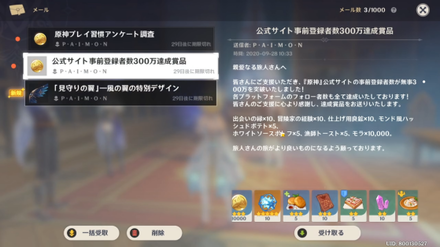 |
Receive the 10 Acquaint Fates from the pre-registration campaign in your Mailbox |
| ⑦ |  |
Choose a banner and pull ※If you get the character you want you're finished |
| ⑧ | 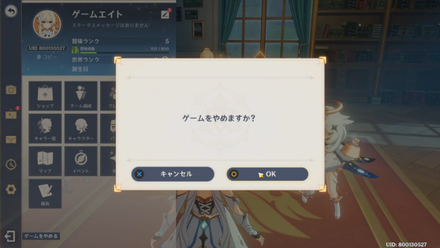 |
To reroll, exit the game from the main menu |
| ⑨ |  |
Log out of your account at the title screen and return to ① |
These are screenshots taken of the PC version.
Select Register With a Username

Click on the register button and choose an available username and password. You can save time by omitting an email address.
As the game supports multiplayer you should choose the best server for your location or wherever your friends are.
Traverse the Map With Sprinting and Climbing

Sprinting will make you get places quicker. Once you reach Mondstadt, climbing can open up shortcuts that make it quicker to navigate about.
Beware of running out of stamina. You'll drop from whatever you're climbing from or drown in water if you run out in certain situations.
Ignore Unnecessary Enemies

On your way to Mondstadt you should ignore optional enemy camps to save time. The yellow marker on the map is for your quest destination.
Two quests along the way will require you to fight enemies.
Take Out Slimes With Elemental Talents

During the quest Unexpected Power you'll face off against a group of slimes. If you don't use your Elemental Talent you'll be forced to retry.
Use Amber Against the Hilichurls

If you use Amber you can defeat the group of Hilichurls easily. Use Amber's charge shot on the HIlichurl on the cliff.
Lynn's Cooking Quest is Skippable

The quest you receive from Lynn to cook something is not necessary to complete before moving on. Once you're satisfied with your rolls you can come back for this quest.
Keep Your Cursor On Stormterror

Defeating Stormterror is as simple as keeping the aiming reticle on it while holding the attack button.
Quit the Game From the Menu
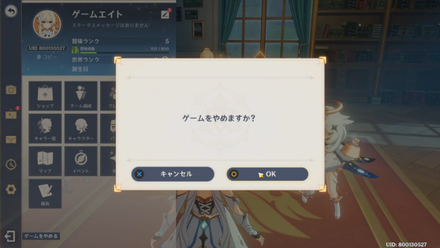
Open up the menu and select the bottom left button to quit back to the title screen.
Logout and Start Over

Selecting the bottom right button on the title screen will allow you to logout and start the process over.
Should You Reroll?
Not Recommended
We don't recommend you spend time rerolling in Genshin Impact as just one attempt takes 30 minutes on a good run, and high rarity characters have a low chance of appearing. With the PS4 version requiring you to make a whole new PSN account we very highly recommend you don't reroll on PS4.
The characters you receive from advancing the story alone are just fine for going through the game so you can safely continue the game without rerolling.
Gacha Rates
| Rarity | Rate |
|---|---|
| ★5 | Character: 0.6% |
| ★4 | Character: 5.1% |
| ★3 | Weapon: 94.3% |
Check Out Our Reroll Tier List
While we don't recommend rerolling, there's no getting past the fact that 5 star characters are incredibly good. If you happen to reroll and pull one of the higher characters on our tier list they'll definitely help you in the game.
The link below will take you to our ranking of characters to reroll for so give it a read if you plan on rerolling!
Reroll Tier List | Best Characters to Reroll For
Genshin Impact Related Links
All Rerolling Guides
List of Rerolling Guides
- How to Reroll
- How to Reroll on PS4
- Fastest Way to Reroll
Comment
how do you switch server in mobile as i hope to switch my server
Author
Fastest Way to Reroll
Premium Articles
Rankings
- We could not find the message board you were looking for.
Gaming News
Popular Games

Genshin Impact Walkthrough & Guides Wiki

Honkai: Star Rail Walkthrough & Guides Wiki

Arknights: Endfield Walkthrough & Guides Wiki

Umamusume: Pretty Derby Walkthrough & Guides Wiki

Wuthering Waves Walkthrough & Guides Wiki

Pokemon TCG Pocket (PTCGP) Strategies & Guides Wiki

Abyss Walkthrough & Guides Wiki

Zenless Zone Zero Walkthrough & Guides Wiki

Digimon Story: Time Stranger Walkthrough & Guides Wiki

Clair Obscur: Expedition 33 Walkthrough & Guides Wiki
Recommended Games

Fire Emblem Heroes (FEH) Walkthrough & Guides Wiki

Pokemon Brilliant Diamond and Shining Pearl (BDSP) Walkthrough & Guides Wiki

Diablo 4: Vessel of Hatred Walkthrough & Guides Wiki

Super Smash Bros. Ultimate Walkthrough & Guides Wiki

Yu-Gi-Oh! Master Duel Walkthrough & Guides Wiki

Elden Ring Shadow of the Erdtree Walkthrough & Guides Wiki

Monster Hunter World Walkthrough & Guides Wiki

The Legend of Zelda: Tears of the Kingdom Walkthrough & Guides Wiki

Persona 3 Reload Walkthrough & Guides Wiki

Cyberpunk 2077: Ultimate Edition Walkthrough & Guides Wiki
All rights reserved
Copyright© 2012-2024 HoYoverse — COGNOSPHERE. All Rights Reserved.
The copyrights of videos of games used in our content and other intellectual property rights belong to the provider of the game.
The contents we provide on this site were created personally by members of the Game8 editorial department.
We refuse the right to reuse or repost content taken without our permission such as data or images to other sites.






![Neverness to Everness (NTE) Review [Beta Co-Ex Test] | Rolling the Dice on Something Special](https://img.game8.co/4414628/dd3192c8f1f074ea788451a11eb862a7.jpeg/show)






















WTF? New Email dance on Mobile (was dumb and Level Cap'd everyone between chasing off Stormterror and first Domain) load new Account... I'd imported the first Account somehow.