Cross Platform Guide: How to Link Accounts
☆ Upcoming: Zapdos | Articuno | Moltres
★ New Items: Vanguard Bell
☆ Popular Pages: Upcoming Pokemon | Tier List
★ Latest Patch: Version 1.21.2.12 | Version 1.21.3.13
☆ Current Seasons: Ranked S33 | Battle Pass S38
★ Join Game8's Pokemon Discord Server!

Cross Platform Play is a feature available in Pokemon UNITE for the Nintendo Switch and mobile (iOS and Android). Read on to learn how to link your Nintendo Account or Pokemon Trainer Club account on multiple devices and take advantage of crosssplay among both platforms!
List of Contents
Is Pokemon Unite Cross Platform?
Yes, Cross Platform and Crossplay is Supported!

Crossplay is a feature available for Nintendo Switch and Mobile (iOS and Android) devices. This means that players can face off against each other in 5-vs-5 team battles across both platforms!
How to Download on Nintendo Switch and Mobile
Cross Progression is Supported
In addition to Crossplay, Pokemon Unite players can use their Nintendo Account or Pokemon Trainer Club Account on Nintendo Switch and mobile devices, respectively, to save their game data between platforms. This means you can continue all your progress regardless of what device you are using!
How to Link Accounts for Cross Platform Play
Link Nintendo Switch to Mobile
| 1 | Download Pokemon UNITE from the App Store (iOS) or Google Play (Android) and launch the game. |
|---|---|
| 2 |  On the title screen, select Transfer Access to Data. |
| 3 | 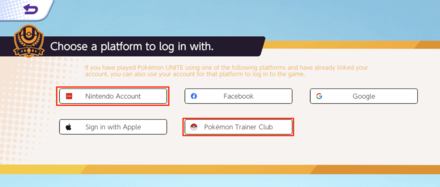 On the platform log-in screen, choose to link either your Nintendo Account or Pokemon Trainer Club Account - depending on which account you used to play Pokemon UNITE on the Switch. |
If you have already started with a fresh save without selecting Transfer Access to Data during the initial setup, you can't link your Switch saved file from there anymore. You may only link your Nintendo Switch save file on the initial log-in screen.
To mitigate this, uninstall the Mobile version of Pokemon UNITE, redownload it, and re-initiate linking.
Link Mobile to Nintendo Switch
| 1 |  Before launching your Nintendo Switch version of Pokemon UNITE, go to Settings in the mobile version. |
|---|---|
| 2 | 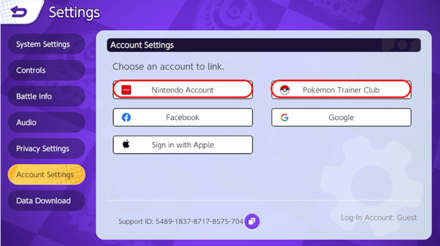 • Go to Account Settings and link your Nintendo Account or Pokemon Trainer Club account. • Make sure that the accounts are the same as the one you're using in your Nintendo Switch. Additionally, once an account has been linked, it cannot be unlinked anymore. |
| 3 |  Download Pokemon UNITE from the Nintendo eShop. |
| 4 | With your linked Nintendo Account in Step 2, start the Switch version of Pokemon UNITE using the corresponsing Nintendo Account linked to the Mobile version. This should automatically be synced if the Nintendo Account are the same. |
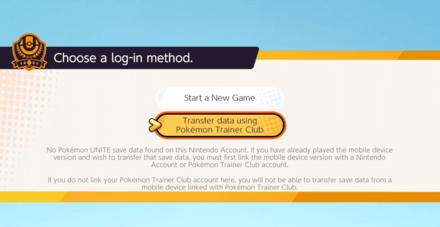 If you linked your Pokemon Trainer Club account, link that Trainer Club account on the startup screen! |
Important Notes
- If the Nintendo Account account linked with the Mobile version is different from the account in the Nintendo Switch, the saved data will not be synced.
- If you started playing on the Nintendo Switch without linking the accounts on the Mobile version, saved data will not be shared.
- To play with the same saved data, you need to link your Nintendo Account or Pokemon Trainer Club account to the Mobile version before playing on the Nintendo Switch!
- If the saved data can't be shared to the Nintendo Switch version, prepare another user on the Switch with a different Nintendo account and link that Nintendo account to the Mobile version.
Link a Mobile to another Mobile
| 1 |  Go to Settings and choose Account Settings. |
|---|---|
| 2 | 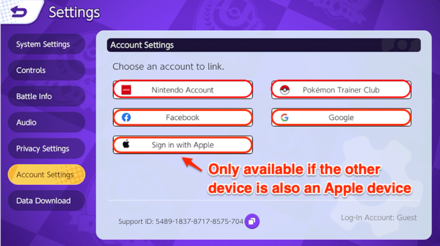 Link your Pokemon UNITE save data to either of the following accounts: • Nintendo Account • Pokemon Trainer Club • Sign in with Apple (available only on iOS, not available for transferring to Android) |
| 2 | Download Pokemon UNITE on your new device. Follow the instructions to setup your account and link the account you associated from Step 1. |
If you started with a fresh save on the Mobile version without selecting Transfer Access to Data in the initial setup process, you can't link your old Mobile saved file from there.
To mitigate this, uninstall the Mobile version of the app, redownload it, and re-initiate linking.
Nintendo Switch to another Nintendo Switch
Link Using Your Original Nintendo Account!
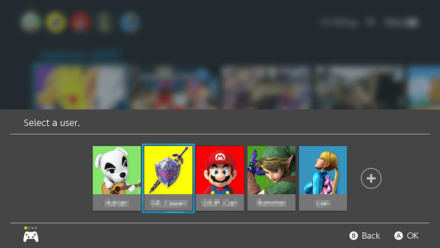
To transfer the save data across Nintendo Switches, start the game on the new Nintendo Switch using the Nintendo Account linked to the saved data from the old Nintendo Switch!
What is Crossplay and Cross Platform?

Play With Anyone Regardless of Platform
Crossplay allows you to play with other people online from different platforms. This means that matchmaking can consist of people on either Nintendo Switch or mobile devices. The feature also allows you to register friends from either platform.
Cross Progression Between Two Devices
The Cross Platform feature allows you to have a common save file that can be transferred between Nintendo Switch and Mobile versions. This lets you continue your progress on one account regardless of what platform you are playing on.
Pokemon Unite Related Guides

Updates and Patch Notes
Version 1.21
| Version 1.21 Patch Notes List | |
|---|---|
| Version 1.21.1.2 (December 4, 2025) |
Version 1.21.1.7 (December 25, 2025) |
| Version 1.21.2.12 (January 22, 2026) |
Version 1.21.3.13 (January 27, 2026) |
Version 1.20
| Version 1.20 Patch Notes List | |
|---|---|
| Version 1.20.1.2 (September 4, 2025) |
Version 1.20.1.5 (September 20, 2025) |
| Version 1.20.2.7 (September 25, 2025) |
Version 1.20.3.10 (October 22, 2025) |
| Version 1.20.3.11 (November 13, 2025) |
- |
Version 1.19
| Version 1.19 Patch Notes List | |
|---|---|
| Version 1.19.1.2 (June 5, 2025) |
Version 1.19.1.4 (June 27, 2025) |
| Version 1.19.2.6 (July 18, 2025) |
Version 1.19.2.8 (July 31, 2025) |
| Version 1.19.2.11 (August 19, 2025) |
- |
Version 1.18
| Version 1.18 Patch Notes List | |
|---|---|
| Version 1.18.1.2 (February 27, 2025) |
Version 1.18.1.3 (March 13, 2025) |
| Version 1.18.1.4 (March 19, 2025) |
Version 1.18.2.5 (April 17, 2025) |
| Version 1.18.2.6 (April 24, 2025) |
Version 1.18.2.7 (May 15, 2025) |
Version 1.17
| Version 1.17 Patch Notes List | |
|---|---|
| Version 1.17.1.2 (December 5, 2024) |
Version 1.17.1.5 (December 16, 2024) |
| Version 1.17.1.6 (December 26, 2024) |
Version 1.17.2.8 (January 16, 2025) |
| Version 1.17.2.10 (February 6, 2025) |
Version 1.17.2.11 (February 13, 2025) |
Version 1.16
| Version 1.16 Patch Notes List | |
|---|---|
| Version 1.16.1.2 (September 5, 2024) |
Version 1.16.1.4 (September 27, 2024) |
| Version 1.16.2.6 (October 17, 2024) |
Version 1.16.2.7 (October 19, 2024) |
| Version 1.16.2.8 (November 1, 2024) |
Version 1.16.2.9 (November 21, 2024) |
Version 1.15
| Version 1.15 Patch Notes List | |
|---|---|
| Version 1.15.1.2 (July 16, 2024) |
Version 1.15.1.3 (July 25, 2024) |
| Version 1.15.1.5 (July 31, 2024) |
Version 1.15.1.7 (Aug. 22, 2024) |
Version 1.14
| Version 1.14 Patch Notes List | |
|---|---|
| Version 1.14.1.2 (February 27, 2024) |
Version 1.14.1.4 (March 12, 2024) |
| Version 1.14.1.5 (April 16, 2024) |
Version 1.14.1.6 (May 13, 2024) |
| Version 1.14.2.8 (June 6, 2024) |
Version 1.14.2.9 (June 13, 2024) |
| Version 1.14.2.10 (June 19, 2024) |
- |
Version 1.13
| Version 1.13 Patch Notes List | |
|---|---|
| Version 1.13.1.2 (December 5, 2023) |
Version 1.13.1.3 (December 12, 2023) |
| Version 1.13.1.4 (January 9, 2024) |
Version 1.13.1.5 (January 15, 2024) |
| Version 1.13.1.6 (February 22, 2024) |
- |
Version 1.12
| Version 1.12 Patch Notes List | |
|---|---|
| Version 1.12.1.2 (September 7, 2023) |
Version 1.12.1.3 (September 14, 2023) |
| Version 1.12.1.4 (October 18, 2023) |
Version 1.12.1.6 (November 13, 2023) |
Version 1.11
| Version 1.11 Patch Notes List | |
|---|---|
| Version 1.11.1.3 (July 18, 2023) | Version 1.11.1.4 (July 22, 2023) |
| Version 1.11.1.7 (August 7, 2023) | Version 1.11.1.8 (August 15, 2023) |
Version 1.10
| Version 1.10 Patch Notes List | |
|---|---|
| Version 1.10.1.2 (June 8, 2023) | Version 1.10.1.3 (June 15, 2023) |
| Version 1.10.1.4 (June 26, 2023) | Version 1.10.1.5 (July 3, 2023) |
Version 1.9
| Version 1.9 Patch Notes List | |
|---|---|
| Version 1.9.1.2 (February 27, 2023) | Version 1.9.1.3 (March 3, 2023) |
| Version 1.9.1.4 (March 8, 2023) | Version 1.9.1.5 (April 4, 2023) |
| Version 1.9.2.6 (April 13, 2023) | Version 1.9.2.8 (May 11, 2023) |
| Version 1.9.2.9 (May 16, 2023) | - |
Version 1.8
| Version 1.8 Patch Notes List | |
|---|---|
| Version 1.8.1.2 (December 1, 2022) | Version 1.8.1.3 (December 8, 2022) |
| Version 1.8.1.4 (December 22, 2022) | Version 1.8.1.5 (January 11, 2023) |
| Version 1.8.1.6 (January 31, 2023) | Version 1.8.1.7 (February 14, 2023) |
Version 1.7
| Version 1.7 Patch Notes LIst | |
|---|---|
| Version 1.7.1.2 (September 2, 2022) | Version 1.7.1.3 (September 5, 2022) |
| Version 1.7.1.4 (September 9, 2022) | Version 1.7.1.5 (September 16, 2022) |
| Version 1.7.1.7 (September 28, 2022) | Version 1.7.1.8 (October 13, 2022) |
| Version 1.7.1.9 (October 27, 2022) | Version 1.7.1.11 (November 16, 2022) |
Version 1.6
| Version 1.6 Patch Notes List | |
|---|---|
| Version 1.6.1.2 (July 21, 2022) | Version 1.6.1.3 (July 27, 2022) |
| Version 1.6.1.4 (August 4, 2022) | -- |
Version 1.5
| Version 1.5 Patch Notes List | |
|---|---|
| Version 1.5.1.2 (April 28, 2022) | Version 1.5.1.3 (May 6, 2022) |
| Version 1.5.1.4 (May 16, 2022) | Version 1.5.1.5 (May 16, 2022) |
| Version 1.5.1.6 (May 30, 2022) | Version 1.5.2.7 (June 20, 2022) |
| Version 1.5.2.8 (June 30, 2022) | --- |
Version 1.4
| Version 1.4 Patch Notes List | |
|---|---|
| Version 1.4.1.2 (January 20, 2022) | Version 1.4.1.3 (January 26, 2022) |
| Version 1.4.1.4 (February 24, 2022) | Version 1.4.1.6 (March 11, 2022) |
| Version 1.4.1.7 (March 14, 2022) | Version 1.4.1.8 (March 17, 2022) |
| Version 1.4.1.9 (March 18, 2022) | Version 1.4.1.10 (March 28, 2022) |
Version 1.3
| Version 1.3 Patch Notes List | |
|---|---|
| Version 1.3.1.2 (December 9, 2021) | Version 1.3.1.4 (December 10, 2021) |
| Version 1.3.1.6 (December 14, 2021) | Version 1.3.1.7 (December 20, 2021) |
| Version 1.3.1.8 (December 28, 2021) | --- |
Version 1.2
| Version 1.2 Patch Notes List | |
|---|---|
| Version 1.2.1.3 (September 22, 2021) | Version 1.2.1.4 (September 27, 2021) |
| Version 1.2.1.5 (September 29, 2021) | Version 1.2.1.6 (October 08, 2021) |
| Version 1.2.1.7 (October 13, 2021) | Version 1.2.1.8 (October 20, 2021) |
| Version 1.2.1.10 (October 26, 2021) | Version 1.2.1.11 (November 10, 2021) |
| Version 1.2.1.12 (November 16, 2021) | Version 1.2.1.13 (November 18, 2021) |
| Version 1.2.1.14 (November 30, 2021) | --- |
Version 1.1
| Version 1.1 Patch Notes List | |
|---|---|
| Version 1.1.1.3 (July 28, 2021) | Version 1.1.1.4 (August 4, 2021) |
| Version 1.1.1.5 (August 6, 2021) | Version 1.1.1.6 (August 18, 2021) |
| Version 1.1.1.7 (September 1, 2021) | Version 1.1.1.8 (September 8, 2021) |
-
![]()
Zapdos Release DateNEW
Updated 2/19/2026
Check out Zapdos' release details!
-
![]()
Articuno Release DateNEW
Updated 2/19/2026
Check out Articuno's release details!
-
![]()
Moltres Release DateNEW
Updated 2/19/2026
Check out Moltres' release details!
-
![]()
Vanguard BellNEW
Updated 2/16/2026
Check out the new Held Item, Vanguard Bell!
-
![]()
Sirfetch'd Best Builds & Guide
Updated 2/8/2026
See Sirfetch'd best builds!
-
![]()
Ranked Season 33
Updated 1/18/2026
Climb the ranks once again!
-
![]()
Battle Pass Season 38
Updated 2/18/2026
Get exclusive holower for Galarian Rapidash!
-
![]()
Pokemon Tier List
Updated 2/19/2026
Check out our updated tier list!
Pokemon Release Information
Author
Cross Platform Guide: How to Link Accounts
Rankings
- We could not find the message board you were looking for.
Gaming News
Popular Games

Genshin Impact Walkthrough & Guides Wiki

Honkai: Star Rail Walkthrough & Guides Wiki

Arknights: Endfield Walkthrough & Guides Wiki

Umamusume: Pretty Derby Walkthrough & Guides Wiki

Wuthering Waves Walkthrough & Guides Wiki

Pokemon TCG Pocket (PTCGP) Strategies & Guides Wiki

Abyss Walkthrough & Guides Wiki

Zenless Zone Zero Walkthrough & Guides Wiki

Digimon Story: Time Stranger Walkthrough & Guides Wiki

Clair Obscur: Expedition 33 Walkthrough & Guides Wiki
Recommended Games

Fire Emblem Heroes (FEH) Walkthrough & Guides Wiki

Pokemon Brilliant Diamond and Shining Pearl (BDSP) Walkthrough & Guides Wiki

Diablo 4: Vessel of Hatred Walkthrough & Guides Wiki

Super Smash Bros. Ultimate Walkthrough & Guides Wiki

Yu-Gi-Oh! Master Duel Walkthrough & Guides Wiki

Elden Ring Shadow of the Erdtree Walkthrough & Guides Wiki

Monster Hunter World Walkthrough & Guides Wiki

The Legend of Zelda: Tears of the Kingdom Walkthrough & Guides Wiki

Persona 3 Reload Walkthrough & Guides Wiki

Cyberpunk 2077: Ultimate Edition Walkthrough & Guides Wiki
All rights reserved
©2021 Pokémon. ©1995–2021 Nintendo / Creatures Inc. / GAME FREAK inc.
©2021 Tencent.
The copyrights of videos of games used in our content and other intellectual property rights belong to the provider of the game.
The contents we provide on this site were created personally by members of the Game8 editorial department.
We refuse the right to reuse or repost content taken without our permission such as data or images to other sites.



































