How to Reduce Lag
☆ Upcoming: Zapdos | Articuno | Moltres
★ New Items: Vanguard Bell
☆ Popular Pages: Upcoming Pokemon | Tier List
★ Latest Patch: Version 1.21.2.12 | Version 1.21.3.13
☆ Current Seasons: Ranked S33 | Battle Pass S38
★ Join Game8's Pokemon Discord Server!

Are you experiencing a delay when playing a game in Pokemon UNITE? That might be caused by a lag. Lags ruin a game not just for the player experiencing it but also for the others connected to a match. This is a guide on how to fix lag issues while playing Pokemon UNITE. Read on to learn how to reduce lag, what causes lag, how to reduce frame rate, and more!
How to Reduce Lag
| How to Reduce Lag |
|---|
Stable Internet Connection

Lag is usually caused by a bad or slow internet connection. If your connection speed fluctuates in speed, you may experience lag spikes, which will cause input delays during gameplay. Make sure that your device is connected to a fast and stable wi-fi signal to prevent any disruptions.
Run a Connection Test
| Nintendo Switch Connection Test | |
|---|---|
| 1 | 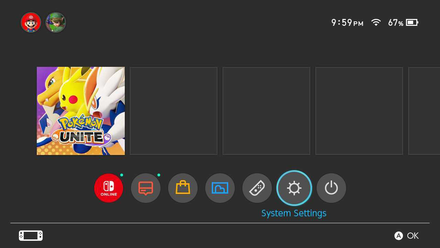 In the menu screen, go to System Settings. |
| 2 | 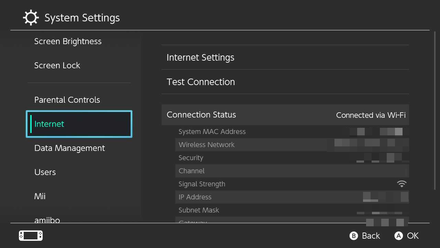 Inside the System Settings, select Internet. |
| 3 | 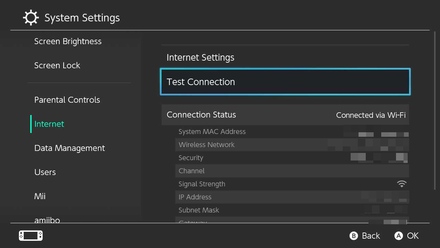 Select Test Connection, and wait for the results. |
One way to check your internet speed is doing a connection test, which determines how strong or fast your connection is. From here, you can troubleshoot based on the quality of your connection. When speeds are too low, it may be best to connect to another network or find a spot where the connection is strong.
Though Pokemon UNITE does not have a minimum or recommended download and upload speed, it is generally accepted that having a fast connection is ideal - especially for online games.
Multiple Connections May Cause Lag

Having multiple users connected to the same network will cause the bandwidth to be shared shared across all devices. This will potentially slow down internet speed. it is best to play the game whenever you are the only one connected to the internet to help reduce the chance of slowdowns and lag.
Lower the Frame Rate (FPS)
Players often times lower their graphics or display settings to improve performance and reduce lag. While Pokemon UNITE does not offer a way to lower in-game graphics, you can change the Frame Rate in the settings.
Though we recommend that you set it as high as possible for smoother gameplay, dropping the Frame Rate to Medium will lock the game at a steady 30 FPS. This can help make the game stable if the frame drops are too distracting.
List of Settings and Best Settings to Use
How to Change Frame Rate
| How to Change Frame Rate in Pokemon UNITE | |
|---|---|
| 1 |  Open the Sidebar Menu on the Main Menu.. |
| 2 | 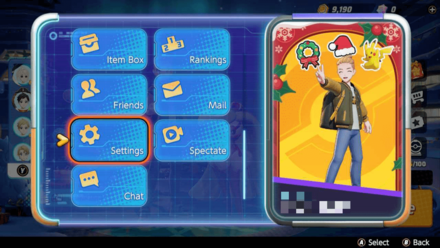 Scroll down and select Settings. |
| 3 | 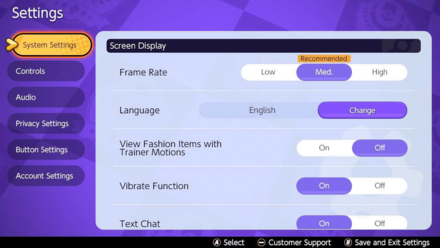 Select System Settings. |
| 4 | 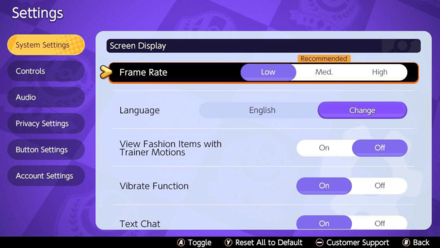 Change the Frame Rate to what you prefer. After chainge, save and exit. |
Restart the Device

If everything seems to be working fine on the connection end, then it may be possible that the device you are using is causing the game to lag. Restarting the device may fix hidden software issues that compile overtime. Doing this will allow the system to refresh and operate properly, and might help fix connection errors.
Why Does Pokemon UNITE Lag?
Lag is a noticeable delay between a player's action and the expected response. This is often a huge problem with playing competitive, online games where you rely on precise timing to execute commands.
Bad Internet Connection
A bad internet connection is the main reason causing lag during gameplay. Having a slow and unstable internet connection impedes the connection between the device and the game servers, causing a huge delay in responses.
Old or Damaged Hardware
Consoles or phones with poor hardware conditions definitely affects how well the game runs. Having such hardware problems might come from players having an old device, or from them constantly dropping and bumping their device, which might affect how it runs games.
Pokemon UNITE Related Guides

Game Modes and Rules
Gameplay Manual Guides
Game Setup Guides
Author
How to Reduce Lag
Rankings
- We could not find the message board you were looking for.
Gaming News
Popular Games

Genshin Impact Walkthrough & Guides Wiki

Honkai: Star Rail Walkthrough & Guides Wiki

Arknights: Endfield Walkthrough & Guides Wiki

Umamusume: Pretty Derby Walkthrough & Guides Wiki

Wuthering Waves Walkthrough & Guides Wiki

Pokemon TCG Pocket (PTCGP) Strategies & Guides Wiki

Abyss Walkthrough & Guides Wiki

Zenless Zone Zero Walkthrough & Guides Wiki

Digimon Story: Time Stranger Walkthrough & Guides Wiki

Clair Obscur: Expedition 33 Walkthrough & Guides Wiki
Recommended Games

Fire Emblem Heroes (FEH) Walkthrough & Guides Wiki

Pokemon Brilliant Diamond and Shining Pearl (BDSP) Walkthrough & Guides Wiki

Diablo 4: Vessel of Hatred Walkthrough & Guides Wiki

Super Smash Bros. Ultimate Walkthrough & Guides Wiki

Yu-Gi-Oh! Master Duel Walkthrough & Guides Wiki

Elden Ring Shadow of the Erdtree Walkthrough & Guides Wiki

Monster Hunter World Walkthrough & Guides Wiki

The Legend of Zelda: Tears of the Kingdom Walkthrough & Guides Wiki

Persona 3 Reload Walkthrough & Guides Wiki

Cyberpunk 2077: Ultimate Edition Walkthrough & Guides Wiki
All rights reserved
©2021 Pokémon. ©1995–2021 Nintendo / Creatures Inc. / GAME FREAK inc.
©2021 Tencent.
The copyrights of videos of games used in our content and other intellectual property rights belong to the provider of the game.
The contents we provide on this site were created personally by members of the Game8 editorial department.
We refuse the right to reuse or repost content taken without our permission such as data or images to other sites.
 Game Modes Explanation
Game Modes Explanation Match Types Explanation
Match Types Explanation Unite Battle Guide
Unite Battle Guide Ranked Match Guide
Ranked Match Guide Quick Battle Guide
Quick Battle Guide How to Use Training Mode
How to Use Training Mode Fair Play Points Guide
Fair Play Points Guide Can Players Use the Same Pokemon?
Can Players Use the Same Pokemon? Tournament Mode Guide
Tournament Mode Guide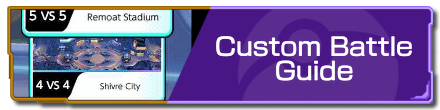 Custom Battle Guide
Custom Battle Guide Draft Pick Guide
Draft Pick Guide Full-Fury Battles Guide
Full-Fury Battles Guide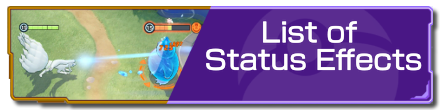 List of Status Effects
List of Status Effects Stats Explanation
Stats Explanation How to Upgrade Items
How to Upgrade Items Unite Moves Guide
Unite Moves Guide List of Berries and Effects
List of Berries and Effects How To Surrender
How To Surrender Recall Guide and Best Timing
Recall Guide and Best Timing Super Jump Guide
Super Jump Guide Vision Guide: How Does Vision Work?
Vision Guide: How Does Vision Work? Evolution: How to Evolve and Timing
Evolution: How to Evolve and Timing Character Creation Guide
Character Creation Guide Free Rotation Guide
Free Rotation Guide Microtransactions Guide
Microtransactions Guide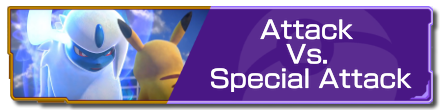 Attack Vs. Special Attack
Attack Vs. Special Attack Badge Guide and Explanation
Badge Guide and Explanation How to Check Team Score
How to Check Team Score How to Check Leaderboard
How to Check Leaderboard Tutorial Missions: Access and Rewards
Tutorial Missions: Access and Rewards How to Increase Movement Speed
How to Increase Movement Speed Critical Hit Guide
Critical Hit Guide How to Use Quick Chat and Pings
How to Use Quick Chat and Pings How to Use the Camera
How to Use the Camera How to Cancel Moves
How to Cancel Moves Invincibility Guide
Invincibility Guide Move Types and When to Use
Move Types and When to Use Grass Guide: How Does Grass Work?
Grass Guide: How Does Grass Work? Boosted Attacks Guide
Boosted Attacks Guide How to Recover HP
How to Recover HP How to Check Player Levels and Kills
How to Check Player Levels and Kills List of Hidden Mechanics
List of Hidden Mechanics How to Chat with Friends
How to Chat with Friends Pokemon Points and Battle Ribbons
Pokemon Points and Battle Ribbons Season Points and Rewards
Season Points and Rewards Prize Machine
Prize Machine List of Controls
List of Controls List of Settings
List of Settings How to Change Your Name
How to Change Your Name How to Change Your Gender
How to Change Your Gender How to Play Online Multiplayer
How to Play Online Multiplayer How to Add Friends
How to Add Friends Language Settings
Language Settings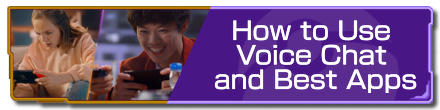 How to Use Voice Chat and Best Apps
How to Use Voice Chat and Best Apps Do You Need Nintendo Online?
Do You Need Nintendo Online? Server Reset Time
Server Reset Time How to Create a New Account
How to Create a New Account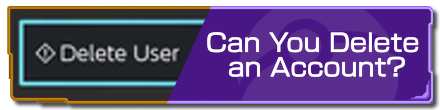 Can You Delete an Account?
Can You Delete an Account? Player Count and Limit
Player Count and Limit Can You Play Offline?
Can You Play Offline? How to Reduce Lag
How to Reduce Lag What Happens When You Go AFK
What Happens When You Go AFK How to Play with Bots
How to Play with Bots How to Check Match History
How to Check Match History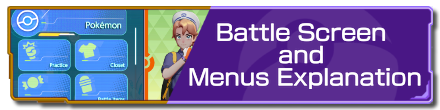 Battle Screen and Menus Explanation
Battle Screen and Menus Explanation Spectator Mode
Spectator Mode How to Update the Trainer Card
How to Update the Trainer Card Squads Guide
Squads Guide Friendship Points Guide
Friendship Points Guide



![Neverness to Everness (NTE) Review [Beta Co-Ex Test] | Rolling the Dice on Something Special](https://img.game8.co/4414628/dd3192c8f1f074ea788451a11eb862a7.jpeg/show)























whoever wrote this is a dick "how to stop lag in unite? TURN DOWN THE FPS AND MAKE THE GAME RUN AT 30FPS" And if that dosent help, your too stupid to realise its internet / connection lag. Go do a connection test on you switch settings (as if that'll do literally fucking anything)