Boost Emblems Guide: How to Use and Upgrade
☆ Upcoming: Zapdos | Articuno | Moltres
★ New Items: Vanguard Bell
☆ Popular Pages: Upcoming Pokemon | Tier List
★ Latest Patch: Version 1.21.2.12 | Version 1.21.3.13
☆ Current Seasons: Ranked S33 | Battle Pass S38
★ Join Game8's Pokemon Discord Server!

Boost Emblems are a new system implemented in Pokemon UNITE that adds bonus stats to your Pokemon! Read on to learn how to get Boost Emblems, what the different Boost Emblem effects are, and how to upgrade them!
| Boost Emblem Pages | |
|---|---|
 Boost Emblem Guide Boost Emblem Guide |
 List of All Boost Emblems List of All Boost Emblems |
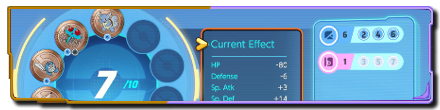 Best Boost Emblems Best Boost Emblems |
|
List of Contents
How to Get Boost Emblems
Get Emblems Through Energy Rewards
| How to Get Boost Emblems in Energy Rewards | |
|---|---|
| 1 | 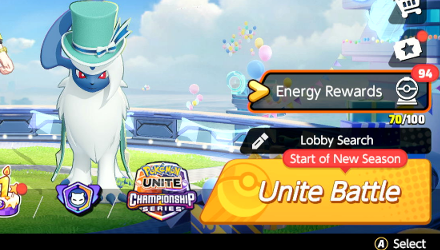 In the main menu, go to the Energy Rewards. |
| 2 |  In the Boost Emblems tab, select either Exchange 1 time or Exchange 5 times. Note: You can get one (1) free exchange per day for either Fashion Items or Boost Emblems. |
The main way to get boost Emblems is to spend Aeos Energy in the Energy Rewards system for a random emblem. You can do this by completing matches to receive energy and fill up your energy energy Tank. Each time you fill an energy tank to 100, you will be able to roll for an emblem!
Boost Emblem Drop Rates

| Grade | Drop Rate |
|---|---|
| Bronze | 88% |
| Silver | 10% |
| Gold | 2% |
There are three (3) grades of Boost Emblems: Bronze, Silver, and Gold. Each grade has a drop rate, referring to the chance of obtaining it as an energy reward in the Energy Rewards Gacha. The higher the grade, the lower the drop rate becomes.
Energy Rewards Gacha: Items and Drop Rates
Maximum of 30 Boost Emblems Per Day

Since Aeos Energy is needed to get Boost Emblems, players can only receive a maximum of 30 Boost Emblems per day.
Server Reset Time: When Do Events Reset?
Get Emblems Through Pokemon Points

You can also get Boost Emblems by accumulating a certain amount Pokemon Points. Like Trainer Rewards for leveling up, you can redeem the extra Boost Emblems through the Season Points Tab in the Battle Points menu.
Pokemon Points: Battle Ribbons Explained
How to Use Boost Emblems
Create Custom Loadouts
| How to Create Emblem Loadouts | |
|---|---|
| 1 |  In the trainer menu, go to Pokemon Boost Emblems. |
| 2 | 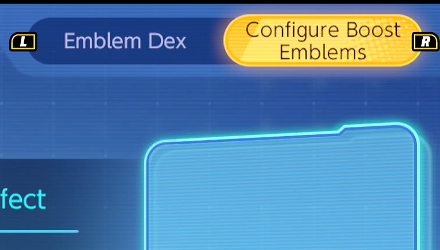 Go to the Configure Boost Emblems tab. |
| 3 | 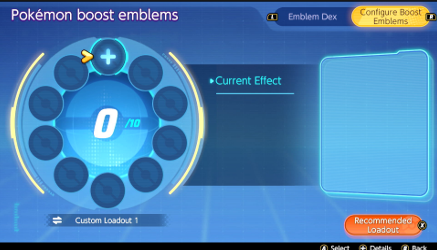 Select the + icon to add a Boost Emblem. |
| 4 | 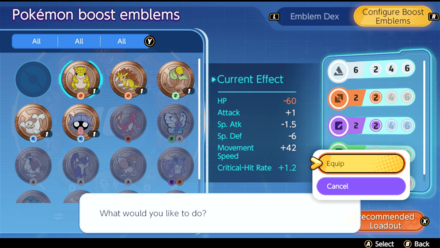 Select the Boost Emblem you want to use, then select Equip. |
Maximum of 10 Emblems per Loadout
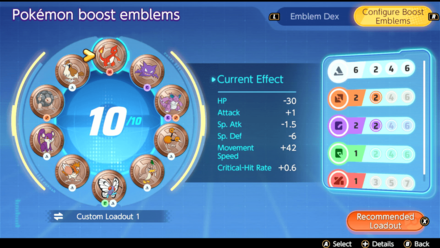
Players can equip a maximum of ten (10) Boost Emblems per Custom Loadout. Note that you are not required to fill all the slots to use the loadout.
Want to know which Boost Emblems are essential for any loadout? Check out our guide below!
3 Loadouts are Free

Each player is provided with three (3) free Emblem loadouts. This means that you can create different kinds of emblem combinations immediately!
Purchase Additional Loadouts
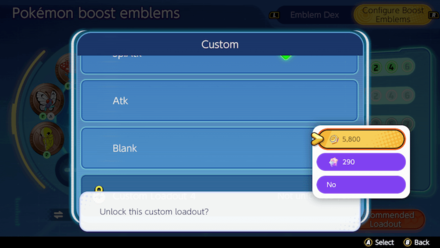
In Version 1.7.1.2 released on September 2, 2022, players can now purchase additional Boost Emblem loadouts for 5800 Aeos Coins or 290 Aeos Gems.
Renaming a Loadout
You can also rename a loadout to make it more personalized. You can edit a loadout name by doing the following:
| How to Use Another Loadout | |
|---|---|
| 1 |  In the Configure Boost Emblems tab, select the name of the loadout found just under the loadout wheel. |
| 2 |  Select a loadout you want to rename. |
| 3 | 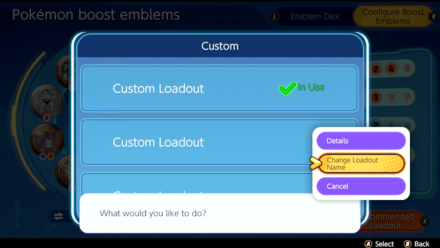 Select Change Loudout Name. |
| 4 | 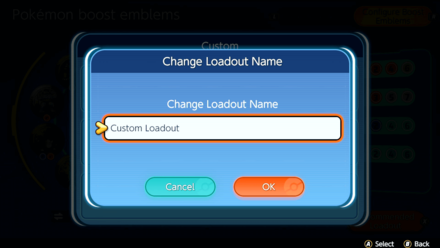  Select name input field, then give the loadout a name. |
| 5 | 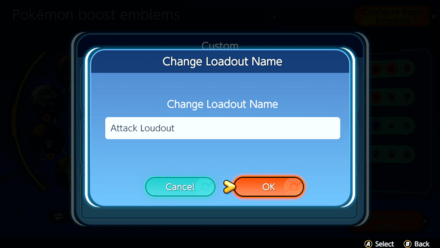 Select Ok to finish renaming. |
Equip Recommended Loadouts
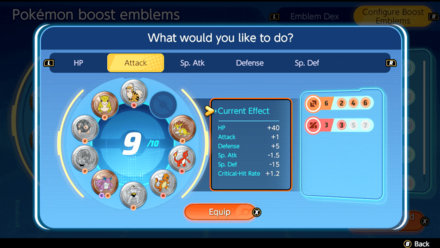
Alternatively, if you want to save time building your own Boost Emblem loadouts, you can let the game work with the Emblems you have and build you a loadout based on a specific stat direction. Simply select the Recommended Loadout option in the Configure Boost Emblems screen, then choose a stat to prioritize.
Your loadout can sometimes have empty slots either because you have less than 10 Emblems or you don't have the Emblems the game wants to use. Just fill them on your own or leave them as it is.
Equip Boost Emblems In-Game
| How to Equip Boost Emblems In-Game | |
|---|---|
| 1 |  While in Battle Prep, select Edit in the Pokemon Boost Emblems section. |
| 2 |  Choose a Custom Loadout. |
| 2.1 | 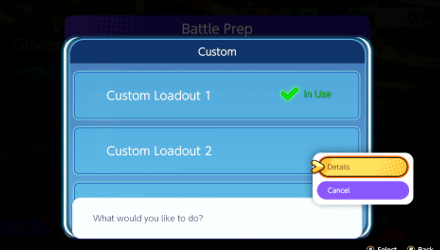 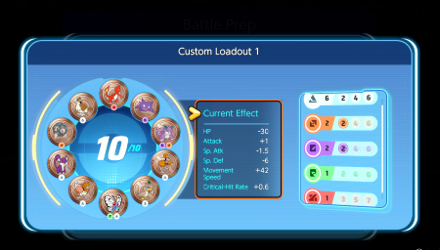 You can check the details of each Custom Loudout by selecting them and choosing Details. |
How to NOT Equip Any Emblem Loadout
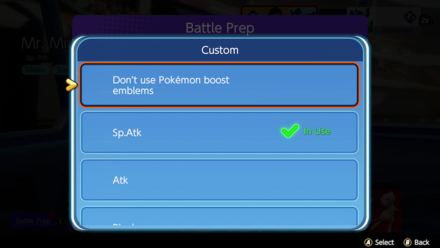
As of Version 1.7.1.2 released on September 2, 2022, Pokemon UNITE gave players the option to not equip any loadout at all. This used to be impossible before the patch!
You can do this in Battle Prep while picking Emblem Loadouts for your chosen Pokemon.
How to Remove Boost Emblems
| How to Remove Emblems from Loadouts | |
|---|---|
| 1 |  In the Configure Boost Emblems screen, select an Emblem you want to remove from the loadout. |
| 2 | 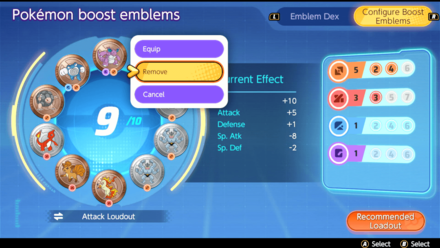 Select Remove. |
Boost Emblem Color Effects
Each Color Affects Different Stats

| Color | Stat |
|---|---|
 |
Sp. Atk. |
 |
Movement Speed when out of combat |
 |
Attack Speed |
 |
Defense |
 |
HP |
 |
Move Cooldown Reduction |
 |
Attack |
 |
Sp. Def |
 |
Hindrance Effect Duration |
 |
Increased UNITE Move Charge Rate |
 |
Reduced received damage |
Emblems also contain a color. Each color is connected to a specific stat in the game. If the Emblem has two (2) colors, it will also have two (2) effects.
Multiple Color Combination Effects
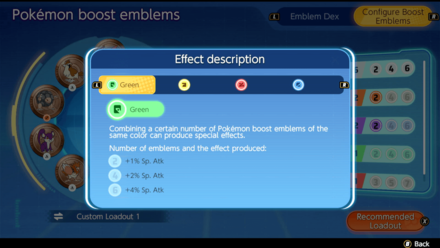
Equipping a certain number of Emblems with the same color will add a special effect on top of the Emblem's base effect, boosting their respective stat.
Duplicate Emblems Count as One
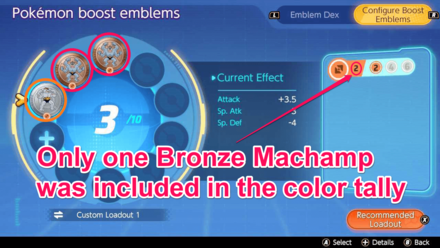
Owning multiple emblems with the same Pokemon on them, even if they have different grades, will only be counted as one in the total number of color-specific emblems in the loadout. This means you need to equip Emblems with different Pokemon on them to be counted in the tally. However, the Emblems' base stats will still take effect.
In the image shown above, even if there are three (3) Brown Emblems in the loadout, only one of the two (2) Bronze Machamp Emblems and the Silver Machoke Emblem were included in the total number of Brown Emblems.
How to Upgrade Boost Emblems
Needs 3 Same Emblems and 100 Aeos Coins

| Upgrade | Requirements |
|---|---|
| Bronze → Silver | • Bronze Emblems x3 • |
| Silver → Gold | • Silver Emblems x3 • |
To upgrade Boost Emblems, you need three (3) Emblems of the same icon and grade and 100 Aeos Coins.
Merging is not Always Successful

| Grade | Success Rate |
|---|---|
| Bronze → Silver | 100% |
| Silver → Gold | 40% |
Upgrading an Emblem is not always successful. If it fails, you will lose the 100 Aeos Coins but not the Emblems.
Highlight an Emblem to Check Amount

When you highlight an Emblem, you can check how many of that Emblem you have and see if you can merge them on the bottom right of the screen. This saves you time from scanning your entire collection just to know if you have enough to upgrade an Emblem.
Upgrade Icon Indicator

A green arrow will appear on an Emblem that indicates it's ready to be upgraded.
How to Upgrade Emblems
| How to Upgrade Boost Emblems | |
|---|---|
| 1 |  In the trainer menu, go to Pokemon Boost Emblems. |
| 2 | 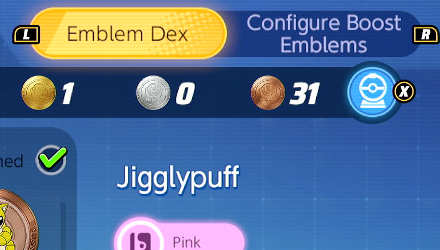 Go to the Emblem Dex tab (if you're not there). |
| 3 |  Select the Emblem you want to upgrade, then choose either Merge (Silver) or Merge (Gold). |
| 4 |  Confirm the upgrade by choosing Select. |
List of All Boost Emblems

There are over 252 unique Boost Emblems found in Pokemon UNITE, each with its own Pokemon, grade, effects, and color. Check out our guide below for the full list of Boost Emblems!
Boost Emblems by Color
| Emblems By Color | |||||||||||
|---|---|---|---|---|---|---|---|---|---|---|---|
Boost Emblems by Stats
| Emblems by Stats | |||||
|---|---|---|---|---|---|
| HP | Attack | Sp. Atk | |||
| Defense | Sp. Def | Movement Speed | |||
| Critical-Hit Rate | Cooldown | ||||
What are Boost Emblems?
New Gacha System

Boost Emblems is a new Energy Rewards gacha system in Pokemon UNITE. It was implemented on July 21, 2022 as part of Pokemon UNITE's 1st Anniversary celebration.
UNITE 1st Anniversary: New Updates and Features
Manipulates Stats

| Boost Emblem Stats | |||
|---|---|---|---|
| Attack | Defense | Sp. Atk | Sp. Def |
| HP | Speed | Critical-Hit Rate | - |
Each Emblem increases one stat and decreases another. They can also be upgraded to a higher grade, Gold being the highest, improving their effects.
All Pokemon Stat Values and Effects
Pokemon UNITE Related Guides

Back to Pokemon UNITE Wiki Top
| Pokemon UNITE Categories | |
|---|---|
Comment
The emblem system in this game is messed up....
Author
Boost Emblems Guide: How to Use and Upgrade
Rankings
- We could not find the message board you were looking for.
Gaming News
Popular Games

Genshin Impact Walkthrough & Guides Wiki

Honkai: Star Rail Walkthrough & Guides Wiki

Arknights: Endfield Walkthrough & Guides Wiki

Umamusume: Pretty Derby Walkthrough & Guides Wiki

Wuthering Waves Walkthrough & Guides Wiki

Pokemon TCG Pocket (PTCGP) Strategies & Guides Wiki

Abyss Walkthrough & Guides Wiki

Zenless Zone Zero Walkthrough & Guides Wiki

Digimon Story: Time Stranger Walkthrough & Guides Wiki

Clair Obscur: Expedition 33 Walkthrough & Guides Wiki
Recommended Games

Fire Emblem Heroes (FEH) Walkthrough & Guides Wiki

Pokemon Brilliant Diamond and Shining Pearl (BDSP) Walkthrough & Guides Wiki

Diablo 4: Vessel of Hatred Walkthrough & Guides Wiki

Super Smash Bros. Ultimate Walkthrough & Guides Wiki

Yu-Gi-Oh! Master Duel Walkthrough & Guides Wiki

Elden Ring Shadow of the Erdtree Walkthrough & Guides Wiki

Monster Hunter World Walkthrough & Guides Wiki

The Legend of Zelda: Tears of the Kingdom Walkthrough & Guides Wiki

Persona 3 Reload Walkthrough & Guides Wiki

Cyberpunk 2077: Ultimate Edition Walkthrough & Guides Wiki
All rights reserved
©2021 Pokémon. ©1995–2021 Nintendo / Creatures Inc. / GAME FREAK inc.
©2021 Tencent.
The copyrights of videos of games used in our content and other intellectual property rights belong to the provider of the game.
The contents we provide on this site were created personally by members of the Game8 editorial department.
We refuse the right to reuse or repost content taken without our permission such as data or images to other sites.




![Animal Crossing: New Horizons Review [Switch 2] | Needlessly Crossing Over to a New Generation](https://img.game8.co/4391759/47d0408b0b8a892e453a0b90f54beb8a.png/show)























you get it by inviting friends