Vision Guide: How Does Vision (Sight) Work?
☆ Upcoming: Zapdos | Articuno | Moltres
★ New Items: Vanguard Bell
☆ Popular Pages: Upcoming Pokemon | Tier List
★ Latest Patch: Version 1.21.2.12 | Version 1.21.3.13
☆ Current Seasons: Ranked S33 | Battle Pass S38
★ Join Game8's Pokemon Discord Server!

Knowing where your enemies are is crucial in making better decisions and winning in Pokemon UNITE. This page is a guide about how the vision mechanic works in Pokemon UNITE. Read on to learn about what vision is, how it works, and how to take advantage of it.
List of Contents
The Vision Mechanic

Vision is a common game mechanic found in MOBA games. It refers to what players can and can't see on their screens and provides significant information to players, affecting their decision-making throughout the game.
The mechanic works the same in all maps in Pokemon UNITE.
How Vision Works
The Range of View is Wider than the Screen
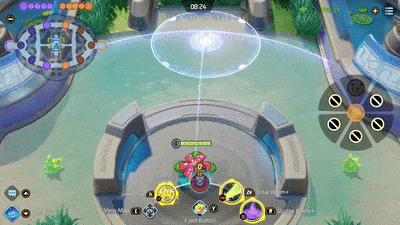
Unlike most MOBAs, where players have limited range of view, in Pokemon UNITE the range of view is slightly wider than the screen if the camera is centered on the Pokemon. As a general reference, Venusaur's Unite Move is approximately the range of view.
Visible Pokemon are Displayed in the Minimap

All opponents that are visible to any teammate are displayed on their minimap via their icons. Watch the minimap consistently to keep track of the position of opponents.
Goals Give Vision

Enemy Pokemon who approach allied goals become visible. Inversely, allied Pokemon who approach enemy goals become visible to the enemy team. The vision goals give is not that wide, enabling the enemy to exploit ir and try to sneak a goal. Be sure to constantly check the minimap to try to defend goals.
Boss Pokemon are Visible to Both Teams
Boss Pokemon like Rotom, Regieleki, Zapdos, and Rayquaza are visible to both teams. Players can know if their opponents are trying to secure boss Pokemon even if they're far away simply by moving their camera to their respective location.
Take note that although you have vision on the boss Pokemon, you can't see your opponents who are in that area.
| Jump to Free Camera Movement |
Range of View is Universal

The range of vision is the same for all Pokemon. Having vision on an opponent means that opponent gains the same vision on the other player.
Grass Provides Concealment

Grass is everywhere on the map, such as the sides of the lane and the jungle. Grass provides concealment to Pokemon inside it, making them invisible only to the enemy team. Opposing players who enter the same grass area will have vision of each other. There is a lot of grass near the center of the map, so always be careful and avoid getting ambushed.
Grass Guide: How Does Grass Work?
Walls Do Not Block Vision

Objects like trees, walls, and cliffs in most MOBAs blocks vision. However, in Pokemon Unite, this is not the case. Walls do not block vision, but they definitely block a Pokemon's path, so avoid positioning yourself behind walls or you might get surrounded by enemies. There are certain walls in the map that can be traversed using Dash moves or Eject Button.
Certain Moves Affect Vision

Pokemon like Garchomp and Greninja have moves that affect the target's vision. As seen in the image above, Garchomp's Sand Attack covers a significant amount of screen space with a black mask, drastically limiting a player's vision. The only way to remove the obsctruction on the screen is to wait until the debuff expires or is removed.
| Moves that Affect Vision | |
|---|---|
| Pokemon | Move |
 Greninja Greninja
|
|
 Garchomp Garchomp
|
|
How to Freely Move the Camera

During the match, players can move the camera freely and check around them with the L button on the Nintendo Switch while mobile players can drag the camera when they press and hold the screen. Players should use this when they want to check the situation outside their line of sight.
It is important to note that players can still move their Pokemon even when moving the camera freely.
How to Move the Camera Freely
| Nintendo Switch | |
|---|---|
| 1 |  |
| 2 |  |
| 3 |  |
| Mobile | |
|---|---|
| 1 |  |
| 2 |  |
Move Camera Freely Using the Minimap

Players can also move the camera freely by touching anywhere on the minimap. This moves the camera to that specific point in the minimap instantly.
Note that if players have the minimap expanded, they will ping the location instead.
How to Change Minimap Position
Nintendo Switch
| 1 |  Select the Trainer Menu. Select the Trainer Menu. |
|---|---|
| 2 |  Go to settings in the Menu Sidebar. Go to settings in the Menu Sidebar. |
| 3 | 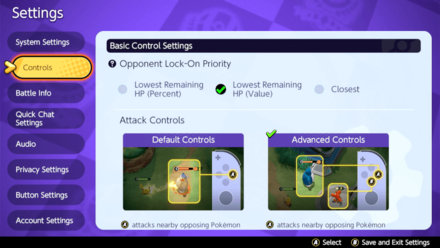 Select Controls Select Controls |
| 4 | 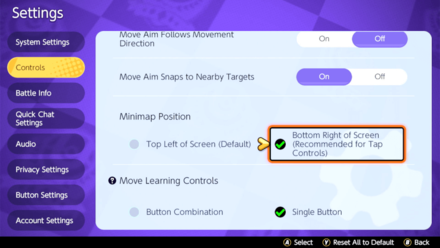 Scroll to Minimap Position, then select Bottom Right of Screen Scroll to Minimap Position, then select Bottom Right of Screen |
If players want to utilize the touchscreen, it is best to move the minimap to the right side of the screen since it is most likely that players use the left joy-con to move their Pokemon.
Mobile
Unfortunately, due to the layout of the controls for the mobile version, changing the minimap position is currently not possible.
Taking Advantage of Vision
Use Grass for Surprise Attacks
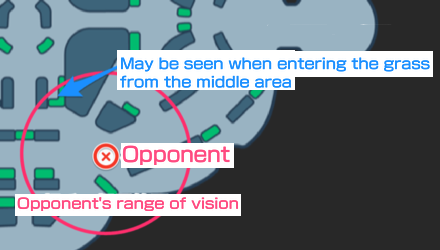
| Best Way to Enter the L Shaped Grass | |
|---|---|
| 1 | 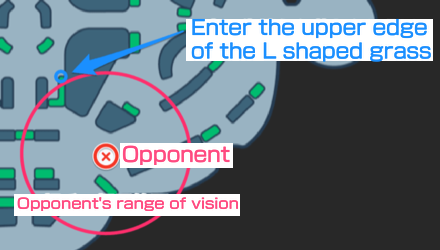 |
| 2 | 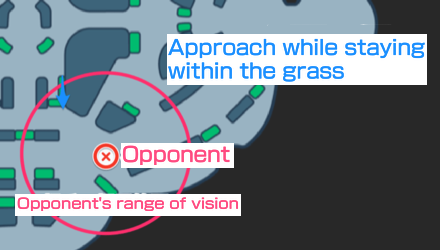 |
| 3 | 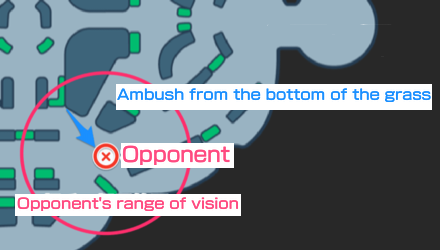 |
Grass is the only object that affects vision in Pokemon UNITE. Knowing how to utilize them can be advantageous to the team. Use grass to do a surprise attack on the enemy.
Always enter from the upper tip of the L shaped grass. The enemy might have vision on the team when entering from the bottom.
Note that this strategy applies to all maps, particularly for Remoat Stadium and Theia Sky Ruins.
Use the Free Camera to Scout Ahead
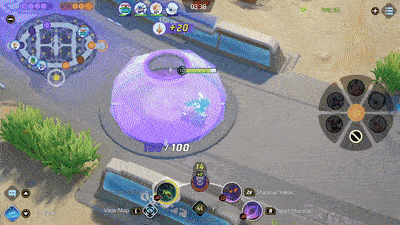
Players can use the free camera to scout ahead, look for opportunities to score, and defeat wandering enemy Pokemon. However, players need to be cautious of their Pokemon when moving the camera freely. This could put their Pokemon in a vulnerable position, making it prone to enemy attacks. It is best not to use the free camera for too long.
| Jump to Free Camera Movement |
Use Moves to See a Wider Area
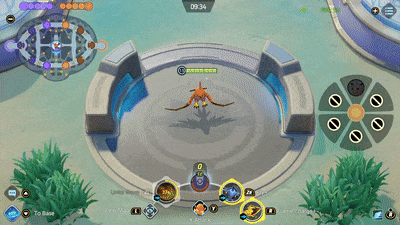
Certain moves are able to expand the vision range. Once used, there is a noticeable expansion of the vision range, allowing players to see enemy movements.
| Moves that Expand Vision | |
|---|---|
| Pokemon | Move |
 Talonflame Talonflame
|
|
 Decidueye Decidueye
|
|
Use Dash Type Moves to Get Away from Enemy Vision

Dash type moves are the best for getting away from enemy vision fast. Talonflame is an excellent example of a Pokemon that can create a huge distance between it and enemy Pokemon. This is due to the fact that majority of Talonflame's moves are Dash type.
Use Buff Type Moves to Get Away from Enemy Vision

Certain Buff type moves boosts a Pokemon's movement speed enough to create distance between Pokemon, discouraging the enemy from pursuing any further. As shown above, Shell Smash is a good example of a move that gives enough movement speed boost to quickly get away from the enemy vision.
List of Status Effects: Buffs and Debuffs
Use Eject Button or X-Speed to Get Away from Enemy Vision

 Eject Button Eject Button |
 X Speed X Speed |
The Eject Button and X-Speed battle items can create a big enough distance between Pokemon to discourage the enemy from pursuing any further.
Always Refer to the Minimap

Players can always look at the mini map if they do not know what to do. Any information about the enemy movement leads to better decision-making.
Pokemon UNITE Related Guides

Game Modes and Rules
Gameplay Manual Guides
Game Setup Guides
Author
Vision Guide: How Does Vision (Sight) Work?
Rankings
- We could not find the message board you were looking for.
Gaming News
Popular Games

Genshin Impact Walkthrough & Guides Wiki

Honkai: Star Rail Walkthrough & Guides Wiki

Arknights: Endfield Walkthrough & Guides Wiki

Umamusume: Pretty Derby Walkthrough & Guides Wiki

Wuthering Waves Walkthrough & Guides Wiki

Pokemon TCG Pocket (PTCGP) Strategies & Guides Wiki

Abyss Walkthrough & Guides Wiki

Zenless Zone Zero Walkthrough & Guides Wiki

Digimon Story: Time Stranger Walkthrough & Guides Wiki

Clair Obscur: Expedition 33 Walkthrough & Guides Wiki
Recommended Games

Fire Emblem Heroes (FEH) Walkthrough & Guides Wiki

Pokemon Brilliant Diamond and Shining Pearl (BDSP) Walkthrough & Guides Wiki

Diablo 4: Vessel of Hatred Walkthrough & Guides Wiki

Super Smash Bros. Ultimate Walkthrough & Guides Wiki

Yu-Gi-Oh! Master Duel Walkthrough & Guides Wiki

Elden Ring Shadow of the Erdtree Walkthrough & Guides Wiki

Monster Hunter World Walkthrough & Guides Wiki

The Legend of Zelda: Tears of the Kingdom Walkthrough & Guides Wiki

Persona 3 Reload Walkthrough & Guides Wiki

Cyberpunk 2077: Ultimate Edition Walkthrough & Guides Wiki
All rights reserved
©2021 Pokémon. ©1995–2021 Nintendo / Creatures Inc. / GAME FREAK inc.
©2021 Tencent.
The copyrights of videos of games used in our content and other intellectual property rights belong to the provider of the game.
The contents we provide on this site were created personally by members of the Game8 editorial department.
We refuse the right to reuse or repost content taken without our permission such as data or images to other sites.
 Game Modes Explanation
Game Modes Explanation Match Types Explanation
Match Types Explanation Unite Battle Guide
Unite Battle Guide Ranked Match Guide
Ranked Match Guide Quick Battle Guide
Quick Battle Guide How to Use Training Mode
How to Use Training Mode Fair Play Points Guide
Fair Play Points Guide Can Players Use the Same Pokemon?
Can Players Use the Same Pokemon? Tournament Mode Guide
Tournament Mode Guide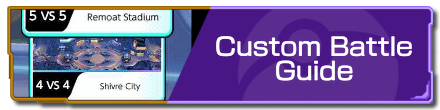 Custom Battle Guide
Custom Battle Guide Draft Pick Guide
Draft Pick Guide Full-Fury Battles Guide
Full-Fury Battles Guide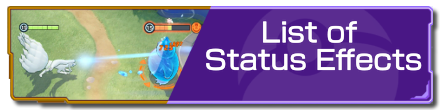 List of Status Effects
List of Status Effects Stats Explanation
Stats Explanation How to Upgrade Items
How to Upgrade Items Unite Moves Guide
Unite Moves Guide List of Berries and Effects
List of Berries and Effects How To Surrender
How To Surrender Recall Guide and Best Timing
Recall Guide and Best Timing Super Jump Guide
Super Jump Guide Vision Guide: How Does Vision Work?
Vision Guide: How Does Vision Work? Evolution: How to Evolve and Timing
Evolution: How to Evolve and Timing Character Creation Guide
Character Creation Guide Free Rotation Guide
Free Rotation Guide Microtransactions Guide
Microtransactions Guide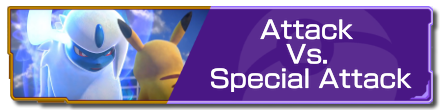 Attack Vs. Special Attack
Attack Vs. Special Attack Badge Guide and Explanation
Badge Guide and Explanation How to Check Team Score
How to Check Team Score How to Check Leaderboard
How to Check Leaderboard Tutorial Missions: Access and Rewards
Tutorial Missions: Access and Rewards How to Increase Movement Speed
How to Increase Movement Speed Critical Hit Guide
Critical Hit Guide How to Use Quick Chat and Pings
How to Use Quick Chat and Pings How to Use the Camera
How to Use the Camera How to Cancel Moves
How to Cancel Moves Invincibility Guide
Invincibility Guide Move Types and When to Use
Move Types and When to Use Grass Guide: How Does Grass Work?
Grass Guide: How Does Grass Work? Boosted Attacks Guide
Boosted Attacks Guide How to Recover HP
How to Recover HP How to Check Player Levels and Kills
How to Check Player Levels and Kills List of Hidden Mechanics
List of Hidden Mechanics How to Chat with Friends
How to Chat with Friends Pokemon Points and Battle Ribbons
Pokemon Points and Battle Ribbons Season Points and Rewards
Season Points and Rewards Prize Machine
Prize Machine List of Controls
List of Controls List of Settings
List of Settings How to Change Your Name
How to Change Your Name How to Change Your Gender
How to Change Your Gender How to Play Online Multiplayer
How to Play Online Multiplayer How to Add Friends
How to Add Friends Language Settings
Language Settings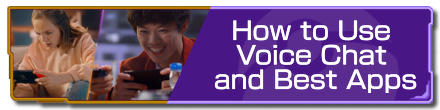 How to Use Voice Chat and Best Apps
How to Use Voice Chat and Best Apps Do You Need Nintendo Online?
Do You Need Nintendo Online? Server Reset Time
Server Reset Time How to Create a New Account
How to Create a New Account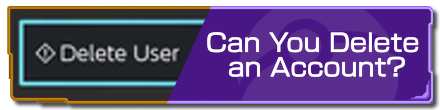 Can You Delete an Account?
Can You Delete an Account? Player Count and Limit
Player Count and Limit Can You Play Offline?
Can You Play Offline? How to Reduce Lag
How to Reduce Lag What Happens When You Go AFK
What Happens When You Go AFK How to Play with Bots
How to Play with Bots How to Check Match History
How to Check Match History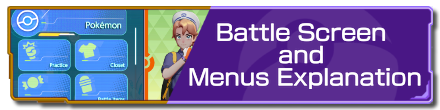 Battle Screen and Menus Explanation
Battle Screen and Menus Explanation Spectator Mode
Spectator Mode How to Update the Trainer Card
How to Update the Trainer Card Squads Guide
Squads Guide Friendship Points Guide
Friendship Points Guide


























