How to Check Team Score
☆ Upcoming: Zapdos | Articuno | Moltres
★ New Items: Vanguard Bell
☆ Popular Pages: Upcoming Pokemon | Tier List
★ Latest Patch: Version 1.21.2.12 | Version 1.21.3.13
☆ Current Seasons: Ranked S33 | Battle Pass S38
★ Join Game8's Pokemon Discord Server!

Currently, players can't see how many points their team has scored during the match. This guide shows different ways players can get an idea of their team score while playing. Find out how to effectively track how well your team is doing to win more games!
List of Contents
How to Check Team Score
Team Score is Only Seen After the Match

The team score cannot be viewed during a battle. It is only displayed at the end of the match. Players can see the breakdown of the team score at the results screen.
Use Spectator Mode

When using Spectator Mode, you can see the total scores of each team in real time at the top part of the screen.
Estimating Team Score
Goal Zones Show An Estimation of Team Score

Goal Zones can give an estimation of how many points a team has scored so far. Players can see how many remaining points are needed to capture a Goal Zone under each Goal Zone. Additionally, players can score more than the required points to capture the goal, and the excess points are still counted towards the team score.
Players can see an indicator of how many points a teammate or opponent made upon scoring a goal.
Goal Zone Locations and Points
| Goal Locations and Points | |
|---|---|
 Theia Sky Ruins Theia Sky Ruins |
|
 Remoat Stadium Remoat Stadium |
|
| Location | Points Needed to Capture |
| A | 80 |
| B | 100 |
| C | No Limit |
Goal Zones require 80 - 100 (based on location) points to be captured.
Check Goal Zones on Your Minimap

Players can always refer to the minimap to see how many goal zones are left, giving them an estimation of the team score. As a rule of thumb, the team that has more goal zones left have the score lead. However, this is not always the case since you can score an infinite amount of points in the base goal zones.
Best Goal Timing: When to Score
A Message Shows Up Telling How the Team is Doing

| Condition | Message |
|---|---|
| 0-20 Point Difference | "It's a close battle!" |
| 21-99 Points Ahead | "We're in the lead!" |
| 100 Points Ahead and Above | "We have a huge lead!" |
| 21-99 Points Behind | "We're struggling to keep up!" |
| 100 Points Behind or Above | "We're REALLY struggling!" |
At the start of the 5 minute mark, and every minute afterward, teams receive messages or notifications about how well they are doing. These messages can tell the team if they are leading or falling behind.
How to Collect Points
Defeat Wild Pokemon
The simplest way to collect points to score is by defeating wild Pokemon. The Pokemon that landed the killing blow on the wild Pokemon will be the one who receives the points, be sure that there are no enemy Pokemon nearby that might steal the wild Pokemon.
List of Wild Pokemon and Spawn Times
Points are Displayed Above the Wild Pokemon

The amount of points a wild Pokemon gives is displayed above it. As the game progresses, some wild Pokemon will evolve which increases the points they give.
Defeat Enemy Pokemon
Another way to collect points is by defeating enemy Pokemon. When a Pokemon is defeated, it drops Pokeballs which can be picked up by other Pokemon. The amount of points a single Pokeball gives depends on its size.
Points are Displayed Beside the Health Bar

The amount of points Pokemon are currently carrying is displayed just beside their HP bar. The points are reduced to 0 when a Pokemon is defeated, so be sure not to get killed if you have high points.
Points are Also Displayed in the Minimap

The amount of points a Pokemon is carrying is also displayed in the minimap. However, only 40 and above points are shown.
Prioritize Defeating Pokemon with High Points

It is important to prioritize defeating enemy Pokemon with high points. This is an effective tactic to control how much points the enemy can score. When you manage to defeat the Pokemon with high points, the best course of action is to pick up the points scattered on the ground where the Pokemon died, then score goals.
Advantages of Checking / Estimating Team Score
Estimating Odds of Victory
Keeping tabs on both teams' scores helps determine how close you are to winning or losing. For instance, if you're seven (7) minutes into a match and all your goal zones are captured while the enemies' goal zones remain untouched, that tells a lot about your team's odds of winning. It helps make decisions such as continuing with the match or surrendering much easier to make.
Adjusting Team Strategy
The playstyle of you and your teammates can vary greatly depending on how far ahead or behind you are in terms of score. If your team is in the lead you might consider preserving your lead by playing defensively and preventing your enemies from scoring. If your team is behind you might want to assign a few teammates to defend the goals while the others contest objectives such as Goal Zones or Zapdos or Rayquaza. In summary, estimating your team's score can help you determine what course of action your team should take to achieve victory.
Pokemon UNITE Related Guides

Game Modes and Rules
Gameplay Manual Guides
Game Setup Guides
Author
How to Check Team Score
Rankings
- We could not find the message board you were looking for.
Gaming News
Popular Games

Genshin Impact Walkthrough & Guides Wiki

Honkai: Star Rail Walkthrough & Guides Wiki

Arknights: Endfield Walkthrough & Guides Wiki

Umamusume: Pretty Derby Walkthrough & Guides Wiki

Wuthering Waves Walkthrough & Guides Wiki

Pokemon TCG Pocket (PTCGP) Strategies & Guides Wiki

Abyss Walkthrough & Guides Wiki

Zenless Zone Zero Walkthrough & Guides Wiki

Digimon Story: Time Stranger Walkthrough & Guides Wiki

Clair Obscur: Expedition 33 Walkthrough & Guides Wiki
Recommended Games

Fire Emblem Heroes (FEH) Walkthrough & Guides Wiki

Pokemon Brilliant Diamond and Shining Pearl (BDSP) Walkthrough & Guides Wiki

Diablo 4: Vessel of Hatred Walkthrough & Guides Wiki

Super Smash Bros. Ultimate Walkthrough & Guides Wiki

Yu-Gi-Oh! Master Duel Walkthrough & Guides Wiki

Elden Ring Shadow of the Erdtree Walkthrough & Guides Wiki

Monster Hunter World Walkthrough & Guides Wiki

The Legend of Zelda: Tears of the Kingdom Walkthrough & Guides Wiki

Persona 3 Reload Walkthrough & Guides Wiki

Cyberpunk 2077: Ultimate Edition Walkthrough & Guides Wiki
All rights reserved
©2021 Pokémon. ©1995–2021 Nintendo / Creatures Inc. / GAME FREAK inc.
©2021 Tencent.
The copyrights of videos of games used in our content and other intellectual property rights belong to the provider of the game.
The contents we provide on this site were created personally by members of the Game8 editorial department.
We refuse the right to reuse or repost content taken without our permission such as data or images to other sites.
 Game Modes Explanation
Game Modes Explanation Match Types Explanation
Match Types Explanation Unite Battle Guide
Unite Battle Guide Ranked Match Guide
Ranked Match Guide Quick Battle Guide
Quick Battle Guide How to Use Training Mode
How to Use Training Mode Fair Play Points Guide
Fair Play Points Guide Can Players Use the Same Pokemon?
Can Players Use the Same Pokemon? Tournament Mode Guide
Tournament Mode Guide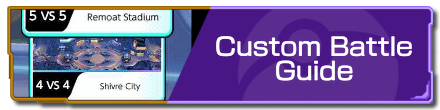 Custom Battle Guide
Custom Battle Guide Draft Pick Guide
Draft Pick Guide Full-Fury Battles Guide
Full-Fury Battles Guide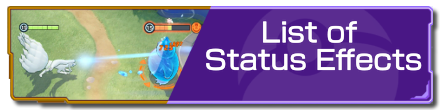 List of Status Effects
List of Status Effects Stats Explanation
Stats Explanation How to Upgrade Items
How to Upgrade Items Unite Moves Guide
Unite Moves Guide List of Berries and Effects
List of Berries and Effects How To Surrender
How To Surrender Recall Guide and Best Timing
Recall Guide and Best Timing Super Jump Guide
Super Jump Guide Vision Guide: How Does Vision Work?
Vision Guide: How Does Vision Work? Evolution: How to Evolve and Timing
Evolution: How to Evolve and Timing Character Creation Guide
Character Creation Guide Free Rotation Guide
Free Rotation Guide Microtransactions Guide
Microtransactions Guide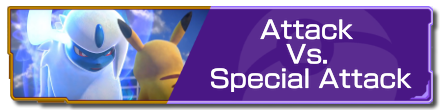 Attack Vs. Special Attack
Attack Vs. Special Attack Badge Guide and Explanation
Badge Guide and Explanation How to Check Team Score
How to Check Team Score How to Check Leaderboard
How to Check Leaderboard Tutorial Missions: Access and Rewards
Tutorial Missions: Access and Rewards How to Increase Movement Speed
How to Increase Movement Speed Critical Hit Guide
Critical Hit Guide How to Use Quick Chat and Pings
How to Use Quick Chat and Pings How to Use the Camera
How to Use the Camera How to Cancel Moves
How to Cancel Moves Invincibility Guide
Invincibility Guide Move Types and When to Use
Move Types and When to Use Grass Guide: How Does Grass Work?
Grass Guide: How Does Grass Work? Boosted Attacks Guide
Boosted Attacks Guide How to Recover HP
How to Recover HP How to Check Player Levels and Kills
How to Check Player Levels and Kills List of Hidden Mechanics
List of Hidden Mechanics How to Chat with Friends
How to Chat with Friends Pokemon Points and Battle Ribbons
Pokemon Points and Battle Ribbons Season Points and Rewards
Season Points and Rewards Prize Machine
Prize Machine List of Controls
List of Controls List of Settings
List of Settings How to Change Your Name
How to Change Your Name How to Change Your Gender
How to Change Your Gender How to Play Online Multiplayer
How to Play Online Multiplayer How to Add Friends
How to Add Friends Language Settings
Language Settings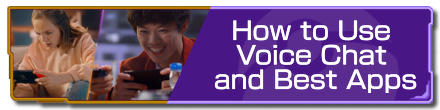 How to Use Voice Chat and Best Apps
How to Use Voice Chat and Best Apps Do You Need Nintendo Online?
Do You Need Nintendo Online? Server Reset Time
Server Reset Time How to Create a New Account
How to Create a New Account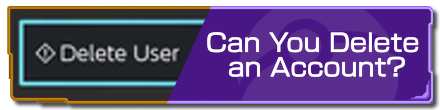 Can You Delete an Account?
Can You Delete an Account? Player Count and Limit
Player Count and Limit Can You Play Offline?
Can You Play Offline? How to Reduce Lag
How to Reduce Lag What Happens When You Go AFK
What Happens When You Go AFK How to Play with Bots
How to Play with Bots How to Check Match History
How to Check Match History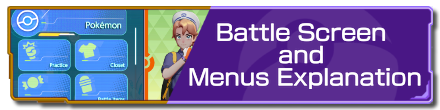 Battle Screen and Menus Explanation
Battle Screen and Menus Explanation Spectator Mode
Spectator Mode How to Update the Trainer Card
How to Update the Trainer Card Squads Guide
Squads Guide Friendship Points Guide
Friendship Points Guide



![Neverness to Everness (NTE) Review [Beta Co-Ex Test] | Rolling the Dice on Something Special](https://img.game8.co/4414628/dd3192c8f1f074ea788451a11eb862a7.jpeg/show)























You can also notify others by: hovering your chat button to your energy ball (MOBILE) Or down arrow + X ( NINTENDO SWITCH) this will make you say "I can score a goal for (???) Points!" If your energy ball is maxed out, it will say:"My energy is full with 30/40/50 Points!"