Things to Do First: Getting Started
☆ Upcoming: Zapdos | Articuno | Moltres
★ New Items: Vanguard Bell
☆ Popular Pages: Upcoming Pokemon | Tier List
★ Latest Patch: Version 1.21.2.12 | Version 1.21.3.13
☆ Current Seasons: Ranked S33 | Battle Pass S38
★ Join Game8's Pokemon Discord Server!

This is a guide on things to do first before participating in Unite battles in Pokemon UNITE. Read on to learn the things to do first and how to get started!
| Pokemon UNITE Starter Guides | ||
|---|---|---|
 Beginner's Guide Beginner's Guide |
 Standard Battle Rules Standard Battle Rules |
 Things to Do First Things to Do First |
List of Contents
Things to Do First
| Things to Do First Checklist |
|---|
Complete All Tutorial Stages

When you first start the game, you will immediately be put in the first two stages of the tutorial, which covers the general rules and objectives of Unite Battles. After completing the initial tutorial, you will be free to choose what to do next in the game.
It's best to complete the 6 stages of the tutorial first since it will give you a lot of valuable knowledge about the game. Moreover, you will be rewarded with Aeos Coins each time you complete a tutorial stage. Get the extra coins so you can buy Pokemon licenses or Held Items in the shop!
Tutorial Missions: How to Access and Rewards
Optimize Your Game Settings
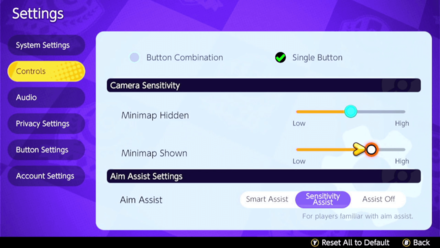
Another thing to do first is to change the settings to best fit your preferences. You can access the settings tab at the Sidebar Menu at the Home Page. Here, you can change system settings like frame rate, language, and in-game chats. Useful gameplay-related settings like Auto Aim and Camera Sensitivity can be adjusted via the Controls tab to help streamline the experience.
The game has an extensive list of options for you to optimize to your liking. You can check out our guide below for the list of all settings and what configurations we recommend.
List of Settings and Best Settings to Use
Learn the Controls

Before heading into battle, you should give a quick rundown of the in-game controls for controlling your Pokemon. You can also change the button mapping to better suit your controller preference.
List of Controls and How to Change Control Mapping
Be Familiar with Fair Play Points

The Fair Play system shows each player's overall standing in terms of their conduct in-game. Having low Fair Play Points will prevent you from getting Fair Play rewards and may ban you from playing certain game modes.
Players can lose Fair Play Points from delaying matches, leaving matches prematurely, and not playing at all! It is best to always be at your best behavior each time you play. Be sure to check your Fair Play Points daily to check up on your current standing and claim any pending rewards.
Claim Free Rewards

You should collect the free rewards that's given to all players through Challenges, the Battle Pass, and on-going Events, so be sure to check through all of them to get as many free stuff as possible before getting into the game.
Find a Pokemon to Main

With over 20+ Pokemon in the game's roster, it is good to have a main Pokemon that you know how to use effectively. The one you choose will be your go-to character as you level up your trainer level and grind currencies to get new Pokemon licenses and items!
Learn the Pokemon's Moves

Each Pokemon has a unique set of moves that affects their overall playstyle. When selecting a Pokemon, be sure to take note of each of its move's type and if it can inflict useful Status Effects like burn, slow, stun, etc. Knowing how and when to use you Pokemon's moves are vital in creating combos and how you can synergize with your teammates.
Practice with Bots

If you think the tutorial is not enough, playing with bots is a great way to freely practice and get used to the overall feel of Unite Battles without any consequences. Use Friendly Matches to set up mock battles and get familiar with the Pokemon that you have unlocked. You can even invite friends to practice with you.
Pokemon UNITE Related Guides

Strategy Guides
Farming and Currency Guides
Author
Things to Do First: Getting Started
Rankings
- We could not find the message board you were looking for.
Gaming News
Popular Games

Genshin Impact Walkthrough & Guides Wiki

Honkai: Star Rail Walkthrough & Guides Wiki

Arknights: Endfield Walkthrough & Guides Wiki

Umamusume: Pretty Derby Walkthrough & Guides Wiki

Wuthering Waves Walkthrough & Guides Wiki

Pokemon TCG Pocket (PTCGP) Strategies & Guides Wiki

Abyss Walkthrough & Guides Wiki

Zenless Zone Zero Walkthrough & Guides Wiki

Digimon Story: Time Stranger Walkthrough & Guides Wiki

Clair Obscur: Expedition 33 Walkthrough & Guides Wiki
Recommended Games

Fire Emblem Heroes (FEH) Walkthrough & Guides Wiki

Pokemon Brilliant Diamond and Shining Pearl (BDSP) Walkthrough & Guides Wiki

Diablo 4: Vessel of Hatred Walkthrough & Guides Wiki

Super Smash Bros. Ultimate Walkthrough & Guides Wiki

Yu-Gi-Oh! Master Duel Walkthrough & Guides Wiki

Elden Ring Shadow of the Erdtree Walkthrough & Guides Wiki

Monster Hunter World Walkthrough & Guides Wiki

The Legend of Zelda: Tears of the Kingdom Walkthrough & Guides Wiki

Persona 3 Reload Walkthrough & Guides Wiki

Cyberpunk 2077: Ultimate Edition Walkthrough & Guides Wiki
All rights reserved
©2021 Pokémon. ©1995–2021 Nintendo / Creatures Inc. / GAME FREAK inc.
©2021 Tencent.
The copyrights of videos of games used in our content and other intellectual property rights belong to the provider of the game.
The contents we provide on this site were created personally by members of the Game8 editorial department.
We refuse the right to reuse or repost content taken without our permission such as data or images to other sites.
 Beginner's Guide
Beginner's Guide Things To Do First
Things To Do First Things To Avoid Doing
Things To Avoid Doing Best Starter Pokemon
Best Starter Pokemon Best Pokemon for Beginners
Best Pokemon for Beginners Best Team Comps
Best Team Comps List of Settings and Best Settings
List of Settings and Best Settings How to Unlock All Pokemon
How to Unlock All Pokemon Best Goal Timing: When to Score
Best Goal Timing: When to Score Rotom Vs. Drednaw
Rotom Vs. Drednaw Regieleki Vs. The Three Regis
Regieleki Vs. The Three Regis How to Level Up Your Pokemon: EXP Farming
How to Level Up Your Pokemon: EXP Farming Country and Region Guide
Country and Region Guide Unchangeable Features
Unchangeable Features Energy Rewards Gacha
Energy Rewards Gacha How to Defend Goals
How to Defend Goals Targeting and Aim Assist
Targeting and Aim Assist Best Farming Routes
Best Farming Routes Things to Do Everyday
Things to Do Everyday How to Win: Tips and Strategies
How to Win: Tips and Strategies Reach Master Rank: Solo Queue Guide
Reach Master Rank: Solo Queue Guide Ganking Guide: How to Gank
Ganking Guide: How to Gank Tri-Lane Guide
Tri-Lane Guide Pumpkin Box Guide
Pumpkin Box Guide 7-Day Max Grade Trial Card Guide
7-Day Max Grade Trial Card Guide Beginner Support Box
Beginner Support Box Emblem Boxes Guide
Emblem Boxes Guide License Redraw Guide
License Redraw Guide Rank Protection Card Guide
Rank Protection Card Guide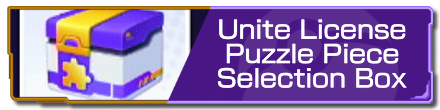 Unite License Puzzle Piece Selection Box
Unite License Puzzle Piece Selection Box How to Get Fashion Tickets
How to Get Fashion Tickets How to Get Holowear Tickets
How to Get Holowear Tickets How to Farm Aeos Energy
How to Farm Aeos Energy Best Purchases in the Shop
Best Purchases in the Shop How to Raise Trainer Level Fast
How to Raise Trainer Level Fast What to Spend Aeos Coins On
What to Spend Aeos Coins On What to Spend Aeos Tickets On
What to Spend Aeos Tickets On What to Spend Aeos Gems On
What to Spend Aeos Gems On Battle Pass Special Tickets
Battle Pass Special Tickets How to Enter Codes
How to Enter Codes How to Get Aeos Tickets
How to Get Aeos Tickets



![Neverness to Everness (NTE) Review [Beta Co-Ex Test] | Rolling the Dice on Something Special](https://img.game8.co/4414628/dd3192c8f1f074ea788451a11eb862a7.jpeg/show)






















