How to Surrender
☆ Upcoming: Zapdos | Articuno | Moltres
★ New Items: Vanguard Bell
☆ Popular Pages: Upcoming Pokemon | Tier List
★ Latest Patch: Version 1.21.2.12 | Version 1.21.3.13
☆ Current Seasons: Ranked S33 | Battle Pass S38
★ Join Game8's Pokemon Discord Server!

There are advantages and disadvantages when surrendering a match. Knowing when to surrender and when to fight on is a must for any player in Pokemon UNITE. This guide explains how to surrender a match in Nintendo Switch and Mobile. Read on to learn how to surrender a match, when to surrender, as well as the advantages and disadvantages of surrendering.
List of Contents
How to Surrender a Match
Wait For 5 Minutes From the Start of the Match

The option to surrender is only available 5 minutes after the game starts (05:00 time remaining). If the game does not go well for the team, consider first to try to turn things around.
Steps on How to Surrender
Nintendo Switch
| Nintendo Switch | |
|---|---|
| 1 |  Press the + button. Be sure to go back to base first before bringing up the menu, it takes up a lot of space in the screen. Press the + button. Be sure to go back to base first before bringing up the menu, it takes up a lot of space in the screen. |
| 2 | 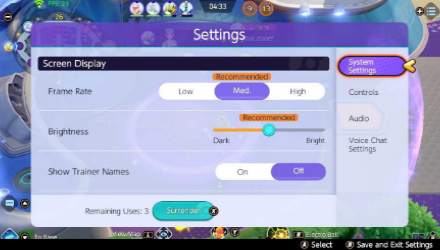 Press the - button open the Settings screen. Press the - button open the Settings screen. |
| 3 | 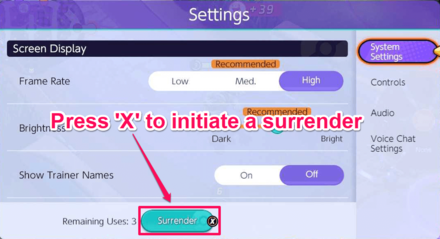 Press the X button to initiate a surrender. Press the X button to initiate a surrender. |
Mobile
| Mobile | |
|---|---|
| 1 |  Press the Settings Icon Press the Settings Icon |
| 2 |  Tap the Surrender button Tap the Surrender button |
A Successful Surrender Requires 4 Votes

A total of 4 Yes votes is required to successfully surrender, it is indicated by the green circles. Once this happens, the match ends, resulting to an automatic defeat.
Disconnecting from the match while voting for a surrender causes the team to be at a disadvantage, and can ruin other player's games.
Requires 3 Votes in Mer Stadium and Shivre City, and 2 Votes in Auroma Park

In both Mer Stadium and Shivre City, it takes a total of 3 Yes votes to successfully surrender. This is due to them being 4v4 maps.
Auroma Park, on the other hand, it takes 2 Yes votes to successfully surrender, since it is only a 3v3 map.
The Surrender Option Has a 40 Second Cooldown

When the vote to surrender fails, it goes on a 40 second timer before it can be selected again. The timer is displayed beside the surrender button.
Surrendering Can Only Use Up to 3 Times
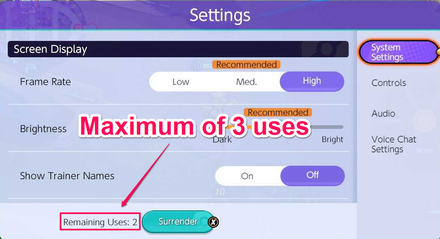
A team can only vote to surrender a total of 3 times per match, so be sure not to waste it. The remaining surrender votes is displayed beside the surrender button.
Automatically Say NO in Surrender Votes

A setting has been added that allows players to automatically oppose surrender votes in battles. Be sure to set this to your preference.
When to Surrender a Match
There is a Huge Level Gap

A good reason to surrender is when there is a huge difference between the enemy Pokemon level and the team's level. Higher level Pokemon have access to higher stats, more powerful moves, and their unite move. In this scenario, the enemy can simply take you and your teammates out as soon as they see you.
Team Goal Zones Are Gone or Are Outnumbered

The number of goal zones captured indicates how far the enemy team is or how far behind the allied team is in terms of points. If you find that your team's goal zones are all gone and the enemies' goal zones remain untouched, it may be a good time to consider surrender.
Zapdos is Taken By the Enemy

Zapdos is often regarded as an objective that can either turn the tide of battle for a losing team or guarantee the victory for a winning team. Defeating Zapdos grants a large amount of Aeos Energy to the team that defeats it, and renders the enemies' goal zones defenseless. If you find yourself in the losing team and the enemy manages to take Zapdos, it might be best to consider surrender as the odds of making a comeback from this scenario is close to impossible.
AFK or Disconnected Teammates

Having teammates that are AFK (Away From Keyboard), or are disconnected from the game places the team at a huge disadvantage. There is nothing the rest of the team can do about this other than to wait for them to come back if ever they do. However, even if players come back, the enemy is mostly likely too far ahead in terms of levels.
It's not to say that winning a 4v5 match is impossible, but the odds of it happening are really low unless you've somehow managed to gain an overwhelming advantage against your opponents. If not, consider surrendering.
What Happens When You Go AFK?
Advantages of Surrendering
Start Another Match Quickly
The only benefit of surrendering is being able to start another match quickly. When it's confirmed that the match you're playing is a lost cause, surrendering is the best option. This is so players can waste less time playing a match they know they'll lose, and can instead focus on winning the next match.
Toxic Teammates
Much like other MOBA games, there can be toxic players that generally give their teammates a bad time, or just ruin the match entirely. They often intentionally give takedowns to the enemy team, or do not cooperate with teammates. When it comes to a point where your toxic teammates are giving the opponent an overwhelming advantage, it's best to just surrender and start another match. When dealing with toxic teammates, remember that you can report them at the Results Screen at the end of the match.
Sometimes bad mannered players use voice chat to harass others. However, there is a way to mute or ignore players who abuse voice chat.
How to Use Voice Chat and Best Apps
Disadvantages of Surrendering
Game-Changing Last Minutes

It's very common to find yourself in matches where your team gets put at a disadvantage. While surrender seems like a viable option in these times, take note that the team's victory or defeat usually hangs on the last 2 minutes of the match , where points scored are doubled and Zapdos appears on the map. By surrendering before you've even reached this point of the game, you eliminate any possibility of turning the match around.
It's therefore recommended to surrender only if your team is at an EXTREME disadvantage compared to the opposing team.
Decrease in Rank

When playing Ranked Matches, losing a game decreases player rank by 1. Surrendering has the same effect as losing a game, so think of ways to turn things around first before deciding.
Ranks & Ranked Match: How to Unlock and Rules
Risk of Screen Obstruction

When voting for a surrender, a pop-up appears in the upper-right hand corner of the screen. Although small, this still blocks a part of the other player's screen, making it harder to see their surroundings.
Pokemon UNITE Related Guides

Game Modes and Rules
Gameplay Manual Guides
Game Setup Guides
Author
How to Surrender
Rankings
- We could not find the message board you were looking for.
Gaming News
Popular Games

Genshin Impact Walkthrough & Guides Wiki

Honkai: Star Rail Walkthrough & Guides Wiki

Arknights: Endfield Walkthrough & Guides Wiki

Umamusume: Pretty Derby Walkthrough & Guides Wiki

Wuthering Waves Walkthrough & Guides Wiki

Pokemon TCG Pocket (PTCGP) Strategies & Guides Wiki

Abyss Walkthrough & Guides Wiki

Zenless Zone Zero Walkthrough & Guides Wiki

Digimon Story: Time Stranger Walkthrough & Guides Wiki

Clair Obscur: Expedition 33 Walkthrough & Guides Wiki
Recommended Games

Fire Emblem Heroes (FEH) Walkthrough & Guides Wiki

Pokemon Brilliant Diamond and Shining Pearl (BDSP) Walkthrough & Guides Wiki

Diablo 4: Vessel of Hatred Walkthrough & Guides Wiki

Super Smash Bros. Ultimate Walkthrough & Guides Wiki

Yu-Gi-Oh! Master Duel Walkthrough & Guides Wiki

Elden Ring Shadow of the Erdtree Walkthrough & Guides Wiki

Monster Hunter World Walkthrough & Guides Wiki

The Legend of Zelda: Tears of the Kingdom Walkthrough & Guides Wiki

Persona 3 Reload Walkthrough & Guides Wiki

Cyberpunk 2077: Ultimate Edition Walkthrough & Guides Wiki
All rights reserved
©2021 Pokémon. ©1995–2021 Nintendo / Creatures Inc. / GAME FREAK inc.
©2021 Tencent.
The copyrights of videos of games used in our content and other intellectual property rights belong to the provider of the game.
The contents we provide on this site were created personally by members of the Game8 editorial department.
We refuse the right to reuse or repost content taken without our permission such as data or images to other sites.
 Game Modes Explanation
Game Modes Explanation Match Types Explanation
Match Types Explanation Unite Battle Guide
Unite Battle Guide Ranked Match Guide
Ranked Match Guide Quick Battle Guide
Quick Battle Guide How to Use Training Mode
How to Use Training Mode Fair Play Points Guide
Fair Play Points Guide Can Players Use the Same Pokemon?
Can Players Use the Same Pokemon? Tournament Mode Guide
Tournament Mode Guide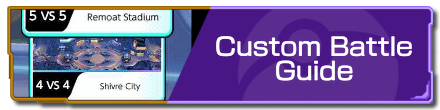 Custom Battle Guide
Custom Battle Guide Draft Pick Guide
Draft Pick Guide Full-Fury Battles Guide
Full-Fury Battles Guide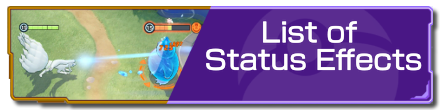 List of Status Effects
List of Status Effects Stats Explanation
Stats Explanation How to Upgrade Items
How to Upgrade Items Unite Moves Guide
Unite Moves Guide List of Berries and Effects
List of Berries and Effects How To Surrender
How To Surrender Recall Guide and Best Timing
Recall Guide and Best Timing Super Jump Guide
Super Jump Guide Vision Guide: How Does Vision Work?
Vision Guide: How Does Vision Work? Evolution: How to Evolve and Timing
Evolution: How to Evolve and Timing Character Creation Guide
Character Creation Guide Free Rotation Guide
Free Rotation Guide Microtransactions Guide
Microtransactions Guide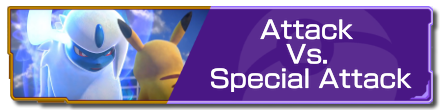 Attack Vs. Special Attack
Attack Vs. Special Attack Badge Guide and Explanation
Badge Guide and Explanation How to Check Team Score
How to Check Team Score How to Check Leaderboard
How to Check Leaderboard Tutorial Missions: Access and Rewards
Tutorial Missions: Access and Rewards How to Increase Movement Speed
How to Increase Movement Speed Critical Hit Guide
Critical Hit Guide How to Use Quick Chat and Pings
How to Use Quick Chat and Pings How to Use the Camera
How to Use the Camera How to Cancel Moves
How to Cancel Moves Invincibility Guide
Invincibility Guide Move Types and When to Use
Move Types and When to Use Grass Guide: How Does Grass Work?
Grass Guide: How Does Grass Work? Boosted Attacks Guide
Boosted Attacks Guide How to Recover HP
How to Recover HP How to Check Player Levels and Kills
How to Check Player Levels and Kills List of Hidden Mechanics
List of Hidden Mechanics How to Chat with Friends
How to Chat with Friends Pokemon Points and Battle Ribbons
Pokemon Points and Battle Ribbons Season Points and Rewards
Season Points and Rewards Prize Machine
Prize Machine List of Controls
List of Controls List of Settings
List of Settings How to Change Your Name
How to Change Your Name How to Change Your Gender
How to Change Your Gender How to Play Online Multiplayer
How to Play Online Multiplayer How to Add Friends
How to Add Friends Language Settings
Language Settings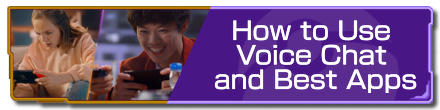 How to Use Voice Chat and Best Apps
How to Use Voice Chat and Best Apps Do You Need Nintendo Online?
Do You Need Nintendo Online? Server Reset Time
Server Reset Time How to Create a New Account
How to Create a New Account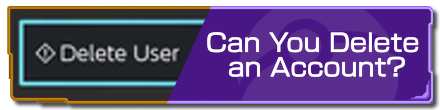 Can You Delete an Account?
Can You Delete an Account? Player Count and Limit
Player Count and Limit Can You Play Offline?
Can You Play Offline? How to Reduce Lag
How to Reduce Lag What Happens When You Go AFK
What Happens When You Go AFK How to Play with Bots
How to Play with Bots How to Check Match History
How to Check Match History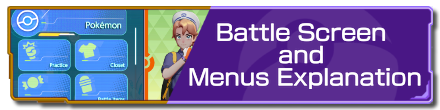 Battle Screen and Menus Explanation
Battle Screen and Menus Explanation Spectator Mode
Spectator Mode How to Update the Trainer Card
How to Update the Trainer Card Squads Guide
Squads Guide Friendship Points Guide
Friendship Points Guide



![Animal Crossing: New Horizons Review [Switch 2] | Needlessly Crossing Over to a New Generation](https://img.game8.co/4391759/47d0408b0b8a892e453a0b90f54beb8a.png/show)























Automatically surrender vote if a toxic gengar is in your vicinity. also surrender if the opposing team has solar blade leaf blade leafeon