UNITE Squads and Event: How to Create and Join Squads
☆ Upcoming: Zapdos | Articuno | Moltres
★ New Items: Vanguard Bell
☆ Popular Pages: Upcoming Pokemon | Tier List
★ Latest Patch: Version 1.21.2.12 | Version 1.21.3.13
☆ Current Seasons: Ranked S33 | Battle Pass S38
★ Join Game8's Pokemon Discord Server!

Whether you call it a clan, a group, or a team, players can now form squads in Pokemon UNITE! Learn more about how to create a or join a squad, its features, the available squad events and missions, the benefits of joining a squad, and more! Form a group with the best players in the world and create a Unite Squad!
| Pokemon UNITE Online Boards | |
|---|---|
 Friend Request Board Friend Request Board |
 General Discussion Board General Discussion Board |
List of Contents
UNITE Squad Events
What are UNITE Squad Events?

| As of Version 1.8.1.2, UNITE Squad Challenges received an overhaul. It is now called the UNITE Squad Event which boasts new rewards and improved point system. |
Participating in UNITE Squad Events will give you and your squad members in-game rewards. Each time your squad completes missions, you will get Team Points.
Team Points will award the team with various rewards depending on how many points the team has accumulated in a span of 1 week. The maximum points you can get is 5000 points!
Squad Event Rewards for the Week
Squad Leaders would need to select the target reward for the team! This usually between 6 different kinds of stickers that the whole squad can use in their Trainer Snapshots!
| Rewards Expire In |
|---|
| Accumulated Team Points |
Team Rewards |
|---|---|
 Aeos Coins x200 Aeos Coins x200 |
|

|
|
 Aeos Ticket x50 Aeos Ticket x50 |
|
 Item Enhancer x10 Item Enhancer x10 |
|
 Silver Emblem Box x1 Silver Emblem Box x1 |
| Accumulated Team Points | Team Rewards |
|---|---|
 Aeos Coins x200 Aeos Coins x200 | |
(Chosen by Squad Leader) | |
 Aeos Ticket x50 Aeos Ticket x50 | |
 Item Enhancer x10 Item Enhancer x10 | |
 Silver Emblem Box x1 Silver Emblem Box x1 |
Daily Squad Missions
These are missions that need to be completed daily. It differs from squad to squad so try to complete them daily!
| Mission | Reward |
|---|---|
| Participate in 1 battle on a team with members of your Unite squad |
|
| Become the MVP 1 time |
Weekly Squad Missions
These are missions that need to be accomplished for the week. It differs from squad to squad and gives out the most Team Points so try your hardest to finish them all!
| Mission | Reward |
|---|---|
| Score a total of 20 goals | |
| Score a total of 250 points |
| Mission | Reward |
|---|---|
| Mission 1 | |
| Mission 2 | |
| Score a total of 20 goals | |
| Make a total of 20 assists |
Boss Rush Quick Battle Integration

The Boss Rush quick battle mode will make use of the UNITE Squad feature, where you and your squadmates can earn additional points when you play together. The points your squad earns can be exchanged for rewards, which will have higher value the higher your team's score! Additionally, squads will be able to compete for leaderboard rankings against other squads, which will have their own set of rewards.
Boss Rush Guide: Mechanics and Release Date
How to Create or Join a Squad
Create a Squad
| How to Create a Squad | |
|---|---|
| 1 | Open up the Menu and select the Unite Squad option.  |
| 2 | Choose to Create a Squad.  |
| 3 | • Pick a name for your Squad. • Tags determine what kind of players you're looking for to join your Squad. • Join Restrictions determines if anyone can join the Squad or if approval from the Leader is needed.  |
| 4 | Select Save to create your Squad!  |
Add Up to 30 Members
A Unite Squad can have up to 30 members. There is no way to increase the capacity, so make sure to add your play group first before adding other trainers online!
Join a Squad
| How to Join a Squad | |
|---|---|
| 1 | Open up the Menu and select the Unite Squad option. |
| 2 | Choose to Join a Squad.  |
| 3 | Search the name or the ID number of the squad you want to join, then select Request to Join.
Note: If searching using the ID number, remember to type the # sign before typing the ID number.  |
Join Request Approval
To join a Unite Squad labeled with Approval Required, your join request must first be approved by its squad leader.
UNITE Squad Update
With the recent 1.9.1.2 Patch Notes update, some changes were made regarding joining a squad!
Squad Search
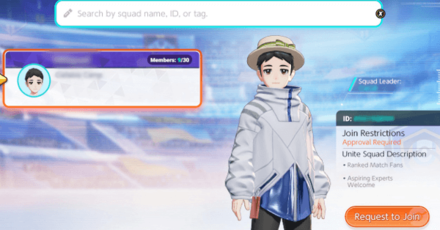
Players can now search for existing Squads to join by simply entering the name of the squad they want to join.
Recommended Squads
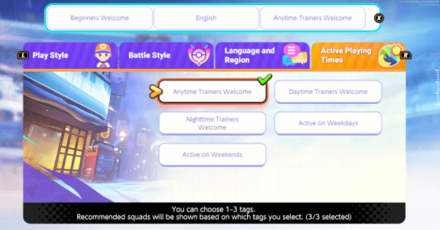
An option to choose 3 tags from each category is now available!
Players can choose tags under Play Style, Battle Style, Language and Region, and Active Playing Times as their preferences. On the switch, tap the Y button to use Tag Search and reveal the recommended squads, then join any that fits your preferences.
Squad Features
Assign a Squad Leader

Every Squad has a Squad Leader that takes charge of the group. Unlike other members, Squad Leaders have the authority to accept requests to join the squad and to remove people from the squad. Squad Leaders can also give up their roles to another squad member and become a regular member in the process. Only 1 Squad Leader may be present in a squad at any given time.
How to Remove a Squad Member
| How to Remove a Squad Member | |
|---|---|
| 1 | Select the squad member you want to remove. Then, choose Remove from Unite Squad. 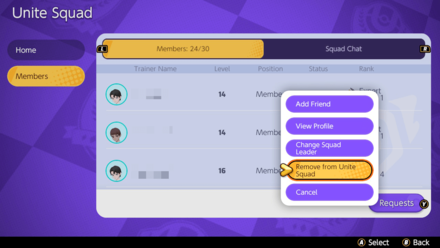 |
| 2 | Select Yes to confirm. 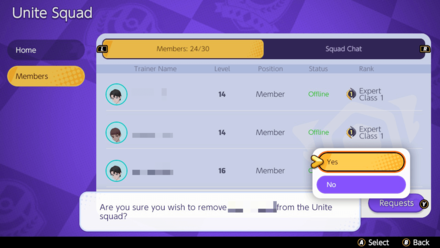 |
| 3 | After that, the squad member will be removed from the Unite Squad.
Note: There is a 1-minute interval before you can remove another squad member.  |
Squad Chat Feature
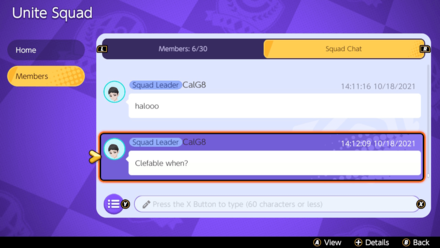
All Squads come with a Squad Chat, which is a message board that allows squad members to freely communicate with each other. It also notifies members when a new squad member joins the group or if a squad member has left the group.
Connect with Other Trainers
When in a Squad, you'll have an easy time viewing the profiles of your other Squad members. Additionally, you can directly send friend requests to them as well if they're not your friends yet.
Looking to expand your squad with more players? visit our Online boards and connect with other Pokemon UNITE trainers online!
| Pokemon UNITE Online Boards | |
|---|---|
 Friend Request Board Friend Request Board |
 General Discussion Board General Discussion Board |
Benefits of Being in a Squad
Team Up for Matches

Squads are a good place to get to know a lot of different players. If you happen to find several other people who are on the same skill level as you are, you can add each other as friends in-game and team up for your next matches, allowing for better coordination and in turn, better odds of victory.
Information Sharing
Being part of a Squad gives you the opportunity to learn more from other players about their varying skills and playstyles. This can also work the other way around and allow you to impart your knowledge to less experienced players.
What Are Squads?
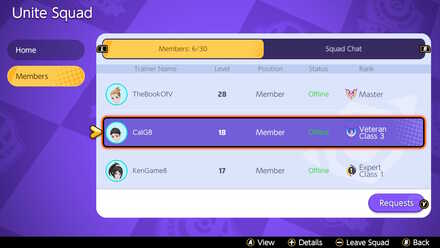
Squads are a new feature introduced in Pokemon UNITE for Version 1.2.1.3. It functions similarly like guilds in most MMORPGs, allowing players to easily set up lobbies, team up in battles, and exchange information.
Pokemon UNITE Related Guides

Game Modes and Rules
Gameplay Manual Guides
Game Setup Guides
Author
UNITE Squads and Event: How to Create and Join Squads
Rankings
- We could not find the message board you were looking for.
Gaming News
Popular Games

Genshin Impact Walkthrough & Guides Wiki

Honkai: Star Rail Walkthrough & Guides Wiki

Arknights: Endfield Walkthrough & Guides Wiki

Umamusume: Pretty Derby Walkthrough & Guides Wiki

Wuthering Waves Walkthrough & Guides Wiki

Pokemon TCG Pocket (PTCGP) Strategies & Guides Wiki

Abyss Walkthrough & Guides Wiki

Zenless Zone Zero Walkthrough & Guides Wiki

Digimon Story: Time Stranger Walkthrough & Guides Wiki

Clair Obscur: Expedition 33 Walkthrough & Guides Wiki
Recommended Games

Fire Emblem Heroes (FEH) Walkthrough & Guides Wiki

Pokemon Brilliant Diamond and Shining Pearl (BDSP) Walkthrough & Guides Wiki

Diablo 4: Vessel of Hatred Walkthrough & Guides Wiki

Super Smash Bros. Ultimate Walkthrough & Guides Wiki

Yu-Gi-Oh! Master Duel Walkthrough & Guides Wiki

Elden Ring Shadow of the Erdtree Walkthrough & Guides Wiki

Monster Hunter World Walkthrough & Guides Wiki

The Legend of Zelda: Tears of the Kingdom Walkthrough & Guides Wiki

Persona 3 Reload Walkthrough & Guides Wiki

Cyberpunk 2077: Ultimate Edition Walkthrough & Guides Wiki
All rights reserved
©2021 Pokémon. ©1995–2021 Nintendo / Creatures Inc. / GAME FREAK inc.
©2021 Tencent.
The copyrights of videos of games used in our content and other intellectual property rights belong to the provider of the game.
The contents we provide on this site were created personally by members of the Game8 editorial department.
We refuse the right to reuse or repost content taken without our permission such as data or images to other sites.
 Game Modes Explanation
Game Modes Explanation Match Types Explanation
Match Types Explanation Unite Battle Guide
Unite Battle Guide Ranked Match Guide
Ranked Match Guide Quick Battle Guide
Quick Battle Guide How to Use Training Mode
How to Use Training Mode Fair Play Points Guide
Fair Play Points Guide Can Players Use the Same Pokemon?
Can Players Use the Same Pokemon? Tournament Mode Guide
Tournament Mode Guide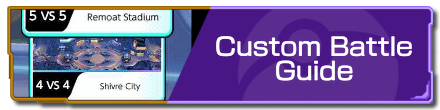 Custom Battle Guide
Custom Battle Guide Draft Pick Guide
Draft Pick Guide Full-Fury Battles Guide
Full-Fury Battles Guide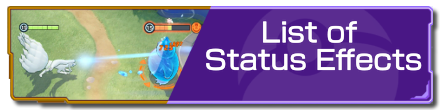 List of Status Effects
List of Status Effects Stats Explanation
Stats Explanation How to Upgrade Items
How to Upgrade Items Unite Moves Guide
Unite Moves Guide List of Berries and Effects
List of Berries and Effects How To Surrender
How To Surrender Recall Guide and Best Timing
Recall Guide and Best Timing Super Jump Guide
Super Jump Guide Vision Guide: How Does Vision Work?
Vision Guide: How Does Vision Work? Evolution: How to Evolve and Timing
Evolution: How to Evolve and Timing Character Creation Guide
Character Creation Guide Free Rotation Guide
Free Rotation Guide Microtransactions Guide
Microtransactions Guide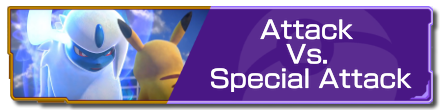 Attack Vs. Special Attack
Attack Vs. Special Attack Badge Guide and Explanation
Badge Guide and Explanation How to Check Team Score
How to Check Team Score How to Check Leaderboard
How to Check Leaderboard Tutorial Missions: Access and Rewards
Tutorial Missions: Access and Rewards How to Increase Movement Speed
How to Increase Movement Speed Critical Hit Guide
Critical Hit Guide How to Use Quick Chat and Pings
How to Use Quick Chat and Pings How to Use the Camera
How to Use the Camera How to Cancel Moves
How to Cancel Moves Invincibility Guide
Invincibility Guide Move Types and When to Use
Move Types and When to Use Grass Guide: How Does Grass Work?
Grass Guide: How Does Grass Work? Boosted Attacks Guide
Boosted Attacks Guide How to Recover HP
How to Recover HP How to Check Player Levels and Kills
How to Check Player Levels and Kills List of Hidden Mechanics
List of Hidden Mechanics How to Chat with Friends
How to Chat with Friends Pokemon Points and Battle Ribbons
Pokemon Points and Battle Ribbons Season Points and Rewards
Season Points and Rewards Prize Machine
Prize Machine List of Controls
List of Controls List of Settings
List of Settings How to Change Your Name
How to Change Your Name How to Change Your Gender
How to Change Your Gender How to Play Online Multiplayer
How to Play Online Multiplayer How to Add Friends
How to Add Friends Language Settings
Language Settings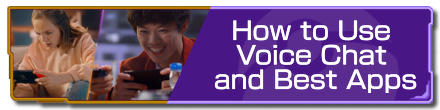 How to Use Voice Chat and Best Apps
How to Use Voice Chat and Best Apps Do You Need Nintendo Online?
Do You Need Nintendo Online? Server Reset Time
Server Reset Time How to Create a New Account
How to Create a New Account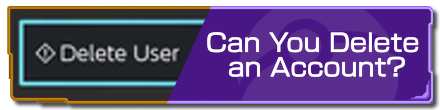 Can You Delete an Account?
Can You Delete an Account? Player Count and Limit
Player Count and Limit Can You Play Offline?
Can You Play Offline? How to Reduce Lag
How to Reduce Lag What Happens When You Go AFK
What Happens When You Go AFK How to Play with Bots
How to Play with Bots How to Check Match History
How to Check Match History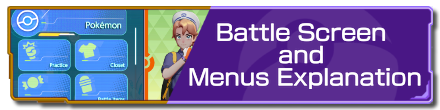 Battle Screen and Menus Explanation
Battle Screen and Menus Explanation Spectator Mode
Spectator Mode How to Update the Trainer Card
How to Update the Trainer Card Squads Guide
Squads Guide Friendship Points Guide
Friendship Points Guide



























Pokemon Unite Türkiye #MRTQK7T5