Movement Speed Guide: How to Run Fast
☆ Upcoming: Zapdos | Articuno | Moltres
★ New Items: Vanguard Bell
☆ Popular Pages: Upcoming Pokemon | Tier List
★ Latest Patch: Version 1.21.2.12 | Version 1.21.3.13
☆ Current Seasons: Ranked S33 | Battle Pass S38
★ Join Game8's Pokemon Discord Server!

Movement speed dictates how fast your Pokemon can move from one place to another. Find out the different ways to increase your Pokemon's movement speed in UNITE battles with this guide!
How to Increase Movement Speed
| How to Increase Movement Speed |
|---|
Equip Held Items
| Item | Effect |
|---|---|
 Float Stone Float Stone
|
Attack + 24 Movement Speed + 120 Increases movement speed by (10/15/20)% when the Pokemon is not in combat. |
 Exp. Share Exp. Share
|
HP + 240 Movement Speed + 150 While the Pokemon has the fewest Exp. Points on the team, it gains (2/3/4) Exp. Points per second. In addition, when a nearby teammate defeats a wild Pokemon, that teammate gains slightly more Exp. Points. |
Equipping the Float Stone helps you quickly transition from in and out of combat and chase low HP opponents when they are retreating. This is also useful for efficiently traversing wide-open areas while roaming as the team's Jungler.
Another held item that increases your movement speed is the EXP Share. It also increases your Pokemon's HP to give you a bit more endurance together with the speed bonus.
Upgrade for More Speed Bonus

Upgrading Held Items increases the bonus stats they give. This allows you to strengthen Float Stone and Exp. Share effects and provide an additional speed bonus as it reaches higher levels. You can upgrade them by using Item Enhancers, which can be bought from the store or be received by completing Events.
Stay Within Allied Lanes
Moving within the Purple Flux along the allied controlled lanes will increase your Pokemon's movement speed. Make sure to stay inside them as you make your way from the base so you can reach Goal Zones quickly!
Disappears When Goals are Destroyed
When the enemy destroys your team's Goal Zone, the flux along the lane will disappear, along with the movement speed bonus. The same will happen when you destroy an enemy Goal Zone. Overall, losing a Goal Zones will have a negative impact on how fast you can get back into the battle. So, it is best to defend them as much as possible.
Enemy Flux Slows You Down
When an enemy Goal Zone is still present, the lane beyond it will contain an Orange Flux. Be careful, stepping into the enemy lane flux will decrease your movement speed and leave you vulnerable to getting picked off.
Use Specific Moves
You can also increase your Pokemon's movement speed by using certain moves in battle. Pokemon like Machamp has a great arsenal of moves that can give itself a boost in movement speed with a Submission, while Eldegoss can give a movement speed buff to allies with its Leaf Tornado.
Conversely, Pokemon like Alolan Ninetales and Gengar have moves that can inflict Slow, which reduces you Pokemon's movement speed. It is best to take note of their moves as you fight them so you can play around with their debuffs.
Moves that Increase Movement Speed
Unite Moves Increase Movement Speed
Activating your Pokemon's Unite move gives a boost in movement speed for a short amount of time. Take advantage of this sudden burst of speed to finish off your opponents or retreat from a losing fight!
Use X Speed
Currently, X Speed is the only Battle Item that can increase a Pokemon's movement speed. Use this to close the gap between you and a retreating opponent or catch up to pesky Speedsters that are hard to target. Additionally, the bonus effect that prevents you from getting slowed for a short time gives you an option to use the item defensively.
Consume Green Berries
Green berries appear in the Central part of the arena near the Legendary Pit (Zapdos / Rayquaza area). Consuming these will give you a boost in movement speed for a very short amount of time.
Mostly Used by Jungler
Green berries are mostly utilized by the Jungler to farm Wild Pokemon in the Central Area or transition to lanes faster. However, you can still consume them if you need to quickly change lanes. Overall, it is best not to go out of the lanes just to take the green berries without any good reason!
Jungle Guide and Best Junglers
Equip Boost Emblems
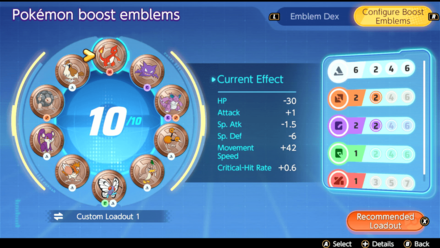
Equipping certain Boost Emblems increases a Pokemon's movement speed.
Boost Emblems Guide: List of Emblems
Equip Yellow Emblems

Having a certain number of Yellow Boost Emblems in your loadout increases your movement speed when out of combat.
List of All Yellow Boost Emblems and Effect
What is Movement Speed?
Your Pokemon's movement speed dictates how fast it can move on the battlefield. Simply put, the higher the movement speed a Pokemon has, the faster it can move to a location.
You can increase movement speed by staying within your team's Lane Flux, using moves, or equipping items that boost your movement speed. However, your opponents can inflict debuffs that can reduce your movement speed, so be careful.
Stats Explanation: Effects of Each Stat
Pokemon UNITE Related Guides

Game Modes and Rules
Gameplay Manual Guides
Game Setup Guides
Comment
Hi! Thank you for your comment. No, the movement speed from those items does not stack.
Author
Movement Speed Guide: How to Run Fast
Rankings
Gaming News
Popular Games

Genshin Impact Walkthrough & Guides Wiki

Honkai: Star Rail Walkthrough & Guides Wiki

Arknights: Endfield Walkthrough & Guides Wiki

Umamusume: Pretty Derby Walkthrough & Guides Wiki

Wuthering Waves Walkthrough & Guides Wiki

Pokemon TCG Pocket (PTCGP) Strategies & Guides Wiki

Abyss Walkthrough & Guides Wiki

Zenless Zone Zero Walkthrough & Guides Wiki

Digimon Story: Time Stranger Walkthrough & Guides Wiki

Clair Obscur: Expedition 33 Walkthrough & Guides Wiki
Recommended Games

Fire Emblem Heroes (FEH) Walkthrough & Guides Wiki

Pokemon Brilliant Diamond and Shining Pearl (BDSP) Walkthrough & Guides Wiki

Diablo 4: Vessel of Hatred Walkthrough & Guides Wiki

Super Smash Bros. Ultimate Walkthrough & Guides Wiki

Yu-Gi-Oh! Master Duel Walkthrough & Guides Wiki

Elden Ring Shadow of the Erdtree Walkthrough & Guides Wiki

Monster Hunter World Walkthrough & Guides Wiki

The Legend of Zelda: Tears of the Kingdom Walkthrough & Guides Wiki

Persona 3 Reload Walkthrough & Guides Wiki

Cyberpunk 2077: Ultimate Edition Walkthrough & Guides Wiki
All rights reserved
©2021 Pokémon. ©1995–2021 Nintendo / Creatures Inc. / GAME FREAK inc.
©2021 Tencent.
The copyrights of videos of games used in our content and other intellectual property rights belong to the provider of the game.
The contents we provide on this site were created personally by members of the Game8 editorial department.
We refuse the right to reuse or repost content taken without our permission such as data or images to other sites.
 Game Modes Explanation
Game Modes Explanation Match Types Explanation
Match Types Explanation Unite Battle Guide
Unite Battle Guide Ranked Match Guide
Ranked Match Guide Quick Battle Guide
Quick Battle Guide How to Use Training Mode
How to Use Training Mode Fair Play Points Guide
Fair Play Points Guide Can Players Use the Same Pokemon?
Can Players Use the Same Pokemon? Tournament Mode Guide
Tournament Mode Guide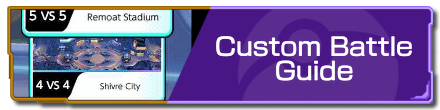 Custom Battle Guide
Custom Battle Guide Draft Pick Guide
Draft Pick Guide Full-Fury Battles Guide
Full-Fury Battles Guide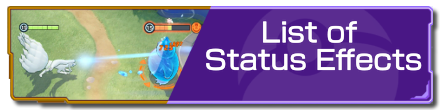 List of Status Effects
List of Status Effects Stats Explanation
Stats Explanation How to Upgrade Items
How to Upgrade Items Unite Moves Guide
Unite Moves Guide List of Berries and Effects
List of Berries and Effects How To Surrender
How To Surrender Recall Guide and Best Timing
Recall Guide and Best Timing Super Jump Guide
Super Jump Guide Vision Guide: How Does Vision Work?
Vision Guide: How Does Vision Work? Evolution: How to Evolve and Timing
Evolution: How to Evolve and Timing Character Creation Guide
Character Creation Guide Free Rotation Guide
Free Rotation Guide Microtransactions Guide
Microtransactions Guide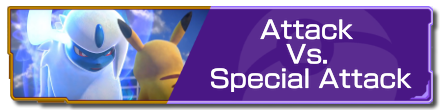 Attack Vs. Special Attack
Attack Vs. Special Attack Badge Guide and Explanation
Badge Guide and Explanation How to Check Team Score
How to Check Team Score How to Check Leaderboard
How to Check Leaderboard Tutorial Missions: Access and Rewards
Tutorial Missions: Access and Rewards How to Increase Movement Speed
How to Increase Movement Speed Critical Hit Guide
Critical Hit Guide How to Use Quick Chat and Pings
How to Use Quick Chat and Pings How to Use the Camera
How to Use the Camera How to Cancel Moves
How to Cancel Moves Invincibility Guide
Invincibility Guide Move Types and When to Use
Move Types and When to Use Grass Guide: How Does Grass Work?
Grass Guide: How Does Grass Work? Boosted Attacks Guide
Boosted Attacks Guide How to Recover HP
How to Recover HP How to Check Player Levels and Kills
How to Check Player Levels and Kills List of Hidden Mechanics
List of Hidden Mechanics How to Chat with Friends
How to Chat with Friends Pokemon Points and Battle Ribbons
Pokemon Points and Battle Ribbons Season Points and Rewards
Season Points and Rewards Prize Machine
Prize Machine List of Controls
List of Controls List of Settings
List of Settings How to Change Your Name
How to Change Your Name How to Change Your Gender
How to Change Your Gender How to Play Online Multiplayer
How to Play Online Multiplayer How to Add Friends
How to Add Friends Language Settings
Language Settings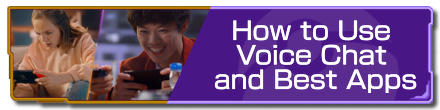 How to Use Voice Chat and Best Apps
How to Use Voice Chat and Best Apps Do You Need Nintendo Online?
Do You Need Nintendo Online? Server Reset Time
Server Reset Time How to Create a New Account
How to Create a New Account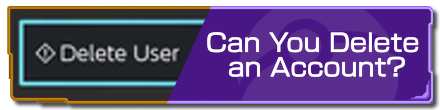 Can You Delete an Account?
Can You Delete an Account? Player Count and Limit
Player Count and Limit Can You Play Offline?
Can You Play Offline? How to Reduce Lag
How to Reduce Lag What Happens When You Go AFK
What Happens When You Go AFK How to Play with Bots
How to Play with Bots How to Check Match History
How to Check Match History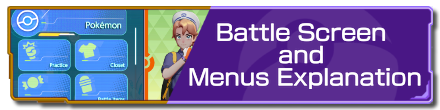 Battle Screen and Menus Explanation
Battle Screen and Menus Explanation Spectator Mode
Spectator Mode How to Update the Trainer Card
How to Update the Trainer Card Squads Guide
Squads Guide Friendship Points Guide
Friendship Points Guide



























the "Pokémon that decrease movement speed" desc has a typo. it says decrease you Pokémon's movement speed. its ok. we all make mistakes and future me thanks you for fixing it. have a nice day