How to Play Online Multiplayer: How to Play with Friends
☆ Upcoming: Zapdos | Articuno | Moltres
★ New Items: Vanguard Bell
☆ Popular Pages: Upcoming Pokemon | Tier List
★ Latest Patch: Version 1.21.2.12 | Version 1.21.3.13
☆ Current Seasons: Ranked S33 | Battle Pass S38
★ Join Game8's Pokemon Discord Server!

This is a guide on how to play online multiplayer in Pokemon UNITE for the Nintendo Switch and Mobile. Read on to know more about playing online multiplayer, game modes and matchmaking, inviting friends, and more!
List of Contents
How to Play Online Multiplayer
Enter the Lobby

After completing the tutorial, players can now access the Lobby. Here, players enter a matchmaking queue and are automatically matched against other players in the queue. How players are matched depends on the match type.
Unite Battle Guide and Rules
| Steps | |
|---|---|
| 1 | Select Unite Battle in the home screen. |
| 2 | Choose a game mode. |
| 3 | Press START button to begin search queue. |
| 4 | Press Ready once a match is found!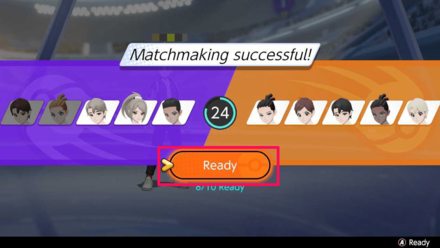 |
How to Play with Friends
How to Add Friends

You can play with friends without having to add them, but adding them will make it easier every time you want to play with them.
How to Add Friends in Nintendo Switch
| 1 | Press the ZL button in the Main Menu. |
|---|---|
| 2 | Select Friends.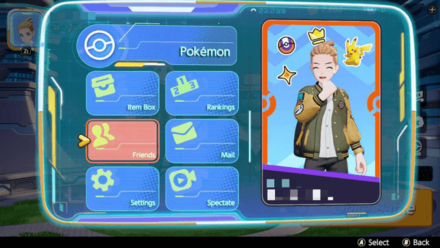 |
| 3 | Go to Friend Search. |
| 4 | Enter the Trainer ID of the player you want to add then select OK.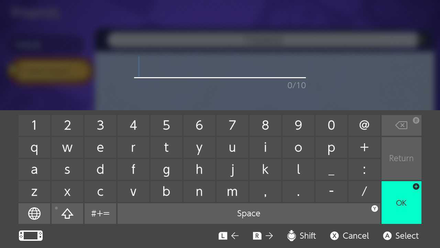 |
| 5 | Select the trainer, then click Add Friend. An invite will be sent to that Trainer.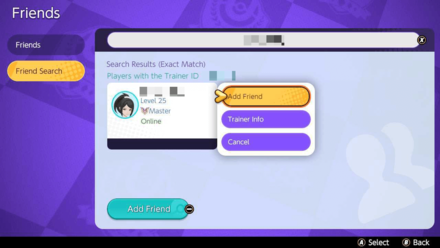 |
How to Add Friends in Mobile
| 1 | Tap your Trainer Icon in the upper-left corner in the Main Menu |
|---|---|
| 2 | Tap Friends in the menu. |
| 3 | Tap Friend Search.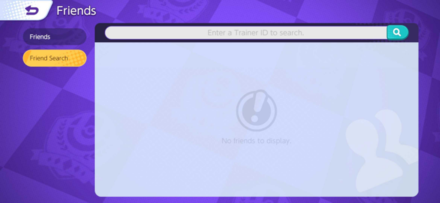 |
| 4 | Enter the Trainer ID.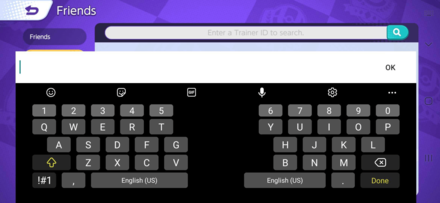 |
| 5 | Pick the trainer you want to add as a friend, then tap the + icon. An invite will be sent to that trainer. |
How to Invite Friends to a Match

Playing with friends can be a fun experience. Players can invite any number of their friends to a match to form a team. However, in Ranked Matches, players can only form a team of 2, 3, and 5. Having 4 friends and 1 random player in one team is not allowed in Ranked Matches. This is mainly for balancing purposes.
| Steps | |
|---|---|
| 1 | Go into the lobby. |
| 2 | Choose a game mode. |
| 3 | Select any of the plus icons. Then, select Invite Friend.  |
| 4 | A menu will show listing all you friends. Select a player, then select Invitation. An invitation will be sent to your friend.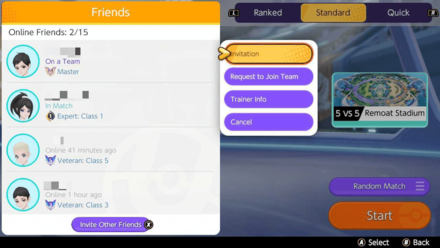 |
How to Join a Lobby

Joining a lobby will allow you to play with players you have not added as a friend yet! To join a lobby, players need a Lobby ID. The Lobby ID is a set of numbers found at the upper left corner of the screen when inside a lobby. Players can ask other players for their Lobby ID.
| Steps | |
|---|---|
| 1 | Select Lobby Search in the Main Menu. |
| 2 | Enter the Lobby ID.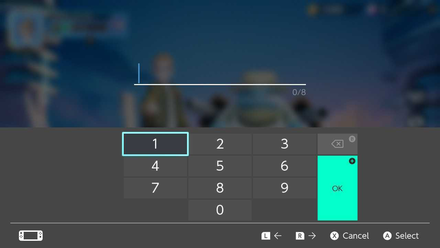 |
Pokemon Unite Game Modes
Ranked, Standard, and Quick

There are three game modes available, namely Standard Match, Ranked Match, and Quick Battle.
| Availability of Game Modes | |
|---|---|
| Game Modes | Availability |
| Standard | Available at the start. |
| Ranked | Unlocks at trainer level 6 and above. |
| Quick Battle | Unlocks at trainer level 8 and above. |
Three match types
Standard match and Quick Battle modes have three match types you can also choose to play! These match types does not change the rules of the game modes, but changes how you matchmake.
| Match Type | Teammates Opponents |
|---|---|
| Random Match | Randoms/Friends Randoms |
| CPU Match | Randoms/Friend Bots |
| Friendly Match | Friends/Bots Friends/Bots |
Match Types: CPU, Random, and Friendly Match
Is Nintendo Switch Online Required for Online?
Nintendo Online is not Required

Pokemon UNITE is free for both Nintendo Switch and Mobile devices. Nintendo Switch users do not need to pay for Nintendo Switch Online to be able to play online multiplayer.
Only in-game currencies like Aeos Gems require payment.
Can Pokemon UNITE be Played Offline?

Pokemon UNITE can now be played offline via the Offline Mode feature!
Pokemon UNITE Related Guides

Game Modes and Rules
Gameplay Manual Guides
Game Setup Guides
Comment
About the lobby with friends, you can matchmake with any number of people up to 5, 4 included, so long as the mode supports it and so long as it's not Ranked. So you can go into a match with 4 friends and 1 rando in Standard play but you cannot do this in Ranked play. So this information needs correcting.
Author
How to Play Online Multiplayer: How to Play with Friends
Rankings
- We could not find the message board you were looking for.
Gaming News
Popular Games

Genshin Impact Walkthrough & Guides Wiki

Honkai: Star Rail Walkthrough & Guides Wiki

Arknights: Endfield Walkthrough & Guides Wiki

Umamusume: Pretty Derby Walkthrough & Guides Wiki

Wuthering Waves Walkthrough & Guides Wiki

Pokemon TCG Pocket (PTCGP) Strategies & Guides Wiki

Abyss Walkthrough & Guides Wiki

Zenless Zone Zero Walkthrough & Guides Wiki

Digimon Story: Time Stranger Walkthrough & Guides Wiki

Clair Obscur: Expedition 33 Walkthrough & Guides Wiki
Recommended Games

Fire Emblem Heroes (FEH) Walkthrough & Guides Wiki

Pokemon Brilliant Diamond and Shining Pearl (BDSP) Walkthrough & Guides Wiki

Diablo 4: Vessel of Hatred Walkthrough & Guides Wiki

Super Smash Bros. Ultimate Walkthrough & Guides Wiki

Yu-Gi-Oh! Master Duel Walkthrough & Guides Wiki

Elden Ring Shadow of the Erdtree Walkthrough & Guides Wiki

Monster Hunter World Walkthrough & Guides Wiki

The Legend of Zelda: Tears of the Kingdom Walkthrough & Guides Wiki

Persona 3 Reload Walkthrough & Guides Wiki

Cyberpunk 2077: Ultimate Edition Walkthrough & Guides Wiki
All rights reserved
©2021 Pokémon. ©1995–2021 Nintendo / Creatures Inc. / GAME FREAK inc.
©2021 Tencent.
The copyrights of videos of games used in our content and other intellectual property rights belong to the provider of the game.
The contents we provide on this site were created personally by members of the Game8 editorial department.
We refuse the right to reuse or repost content taken without our permission such as data or images to other sites.
 Game Modes Explanation
Game Modes Explanation Match Types Explanation
Match Types Explanation Unite Battle Guide
Unite Battle Guide Ranked Match Guide
Ranked Match Guide Quick Battle Guide
Quick Battle Guide How to Use Training Mode
How to Use Training Mode Fair Play Points Guide
Fair Play Points Guide Can Players Use the Same Pokemon?
Can Players Use the Same Pokemon? Tournament Mode Guide
Tournament Mode Guide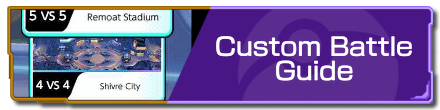 Custom Battle Guide
Custom Battle Guide Draft Pick Guide
Draft Pick Guide Full-Fury Battles Guide
Full-Fury Battles Guide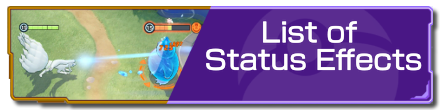 List of Status Effects
List of Status Effects Stats Explanation
Stats Explanation How to Upgrade Items
How to Upgrade Items Unite Moves Guide
Unite Moves Guide List of Berries and Effects
List of Berries and Effects How To Surrender
How To Surrender Recall Guide and Best Timing
Recall Guide and Best Timing Super Jump Guide
Super Jump Guide Vision Guide: How Does Vision Work?
Vision Guide: How Does Vision Work? Evolution: How to Evolve and Timing
Evolution: How to Evolve and Timing Character Creation Guide
Character Creation Guide Free Rotation Guide
Free Rotation Guide Microtransactions Guide
Microtransactions Guide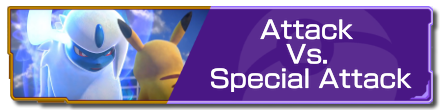 Attack Vs. Special Attack
Attack Vs. Special Attack Badge Guide and Explanation
Badge Guide and Explanation How to Check Team Score
How to Check Team Score How to Check Leaderboard
How to Check Leaderboard Tutorial Missions: Access and Rewards
Tutorial Missions: Access and Rewards How to Increase Movement Speed
How to Increase Movement Speed Critical Hit Guide
Critical Hit Guide How to Use Quick Chat and Pings
How to Use Quick Chat and Pings How to Use the Camera
How to Use the Camera How to Cancel Moves
How to Cancel Moves Invincibility Guide
Invincibility Guide Move Types and When to Use
Move Types and When to Use Grass Guide: How Does Grass Work?
Grass Guide: How Does Grass Work? Boosted Attacks Guide
Boosted Attacks Guide How to Recover HP
How to Recover HP How to Check Player Levels and Kills
How to Check Player Levels and Kills List of Hidden Mechanics
List of Hidden Mechanics How to Chat with Friends
How to Chat with Friends Pokemon Points and Battle Ribbons
Pokemon Points and Battle Ribbons Season Points and Rewards
Season Points and Rewards Prize Machine
Prize Machine List of Controls
List of Controls List of Settings
List of Settings How to Change Your Name
How to Change Your Name How to Change Your Gender
How to Change Your Gender How to Play Online Multiplayer
How to Play Online Multiplayer How to Add Friends
How to Add Friends Language Settings
Language Settings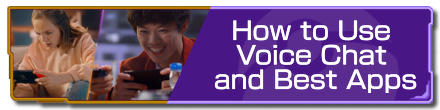 How to Use Voice Chat and Best Apps
How to Use Voice Chat and Best Apps Do You Need Nintendo Online?
Do You Need Nintendo Online? Server Reset Time
Server Reset Time How to Create a New Account
How to Create a New Account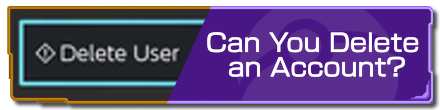 Can You Delete an Account?
Can You Delete an Account? Player Count and Limit
Player Count and Limit Can You Play Offline?
Can You Play Offline? How to Reduce Lag
How to Reduce Lag What Happens When You Go AFK
What Happens When You Go AFK How to Play with Bots
How to Play with Bots How to Check Match History
How to Check Match History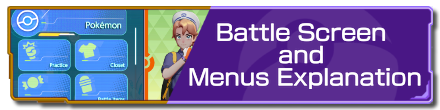 Battle Screen and Menus Explanation
Battle Screen and Menus Explanation Spectator Mode
Spectator Mode How to Update the Trainer Card
How to Update the Trainer Card Squads Guide
Squads Guide Friendship Points Guide
Friendship Points Guide



![Neverness to Everness (NTE) Review [Beta Co-Ex Test] | Rolling the Dice on Something Special](https://img.game8.co/4414628/dd3192c8f1f074ea788451a11eb862a7.jpeg/show)























Hi! Thank you so much for your comment. After testing it ourselves, what you stated about matchmaking is correct. If there is anything else you experience like this in the game, please don't hesitate to comment us. We will gladly test it ourselves to confirm it, and to add our own observations.