List of All Chat Commands
Latest: 0.4.0d Hotfix 3 | Stash Tab Sale
☆ Fate of the Vaal ▶︎ The Last of the Druids
┗ Bonded Mods | 0.4 Mystery Box
★ Druid: Class Overview | Builds
☆ NEW: Disciple of Varashta Ascendancy!
★ Best Class | Best Builds | Leveling Builds
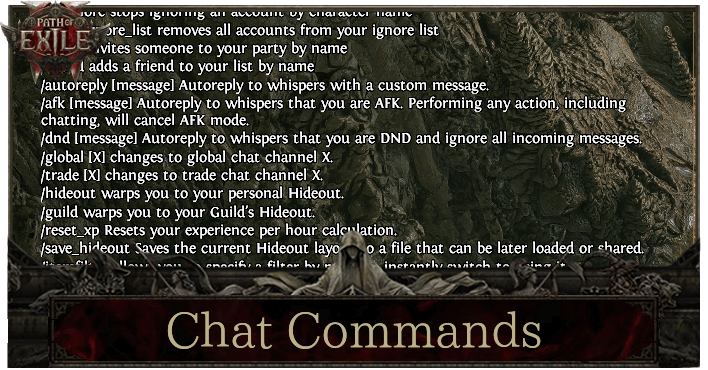
Chat Commands display information and performs certain actions like checking hours played and death counter in Path of Exile 2 (PoE 2). Read on for a list of all known chat commands and what they are in this guide!
List of Contents
List of All Chat Commands
All Chat Commands and Description
| Chat Commands | Description |
|---|---|
| /played | Displays how long you have played this character for. |
| /age | Displays how long ago you created this character. |
| /remaining | Displays the number of monsters remaining in the area. |
| /deaths | Displays how many deaths you have incurred. |
| /ladder | shows the top ten characters on the current ladder. |
| /destroy | Destroy the item on your cursor. You must be holding the item on your cursor. |
| /whois [Character Name] | Displays some information about a character by name. This displays the character's current level, league, and current location if online. |
| /itemlevel | Displays the level of an item on your cursor.You must be holding the item on your cursor. Alternatively, you can press the Alt key to display the item level of all items you hover over. |
| /bug | Reports a bug and gives you the report reference number. Go to the official early access bug reports forum and add details of the bug there. |
| /unignore | Stops ignoring an account by character name. |
| /clear_ignore_list | Removes all accounts from your ignore list. |
| /invite [Character Name] | Invites someone to your party by name. |
| /friend [Character Name] | Adds a friend to your list by name. |
| /autoreply [message] | Autoreply to whispers with a custom message. |
| /afk [message] | Autoreply to whispers that you are AFK. Performing any action, including chatting, will cancel AFK mode. |
| /dnd /donotdisturb |
Toggles DND mode on or off. |
| /dnd [message] | Autoreply to wishpers that you are DND (Do Not Disturb) and ignore all incoming messages. |
| /global [number] | Changes to a specific channel on the global chat. |
| /trade [number] | Changes to a specific channel on the trade chat. |
| /hideout | Warps you to your personal Hideout. |
| /guild | Warps you to your Guild's Hideout. |
| /reset_xp | Resets your experience per hour calculation.This doesn't necessarily reset the XP itself, just the calculation of how much experience you gain per hour. |
| /save_hideout | Saves the current Hideout layout to a file that can be later loaded or shared. |
| /itemfilter | Allows you to specify a filter by name to instantly switch to using it. |
| /kills | Displays how many experience granting kills you have accrued. |
| /leave | Leaves the current party. |
| /clear | Clears the chat history in a channel. |
| /nochat /togglenochat |
Toggles Chat Suppression on or off. Turning on Chat Suppression prevents all chats sent to the local channel. |
| /help | Lists all of the available chat commands. |
What are Chat Commands?
Commands to Perform Actions or Display Information
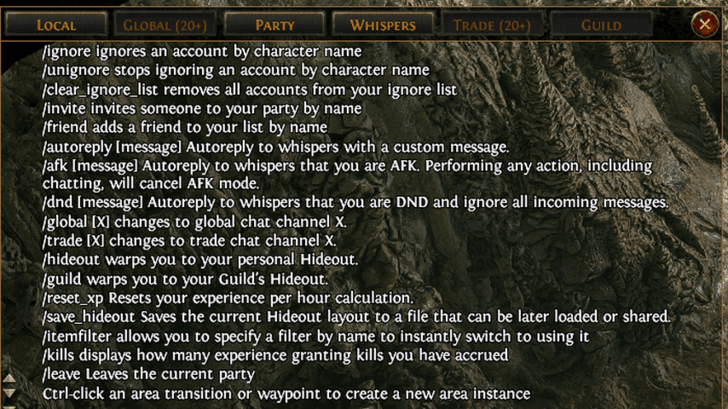
Chat Commands are functions used in the chat box that performs certain actions, such as adding players, destroying items, or displaying their item level. Specific information can also be displayed via chat commands such as how long have you played your current character for, or displays how many deaths you've had since starting.
Path of Exile 2 Related Guides

Gameplay Mechanics
Game and Character Progression
Gear and Crafting
Stats and Skills Guides
FAQs and Other Guides
Comment
Author
List of All Chat Commands
improvement survey
02/2026
improving Game8's site?

Your answers will help us to improve our website.
Note: Please be sure not to enter any kind of personal information into your response.

We hope you continue to make use of Game8.
Rankings
- We could not find the message board you were looking for.
Gaming News
Popular Games

Genshin Impact Walkthrough & Guides Wiki

Arknights: Endfield Walkthrough & Guides Wiki

Honkai: Star Rail Walkthrough & Guides Wiki

Wuthering Waves Walkthrough & Guides Wiki

Umamusume: Pretty Derby Walkthrough & Guides Wiki

Zenless Zone Zero Walkthrough & Guides Wiki

Pokemon TCG Pocket (PTCGP) Strategies & Guides Wiki

Clair Obscur: Expedition 33 Walkthrough & Guides Wiki

Digimon Story: Time Stranger Walkthrough & Guides Wiki

Where Winds Meet Walkthrough & Guides Wiki
Recommended Games

Fire Emblem Heroes (FEH) Walkthrough & Guides Wiki

Diablo 4: Vessel of Hatred Walkthrough & Guides Wiki

Super Smash Bros. Ultimate Walkthrough & Guides Wiki

Yu-Gi-Oh! Master Duel Walkthrough & Guides Wiki

Pokemon Brilliant Diamond and Shining Pearl (BDSP) Walkthrough & Guides Wiki

Elden Ring Shadow of the Erdtree Walkthrough & Guides Wiki

Monster Hunter World Walkthrough & Guides Wiki

The Legend of Zelda: Tears of the Kingdom Walkthrough & Guides Wiki

Persona 3 Reload Walkthrough & Guides Wiki

Cyberpunk 2077: Ultimate Edition Walkthrough & Guides Wiki
All rights reserved
© 2010 - 2024 Grinding Gear Games
The copyrights of videos of games used in our content and other intellectual property rights belong to the provider of the game.
The contents we provide on this site were created personally by members of the Game8 editorial department.
We refuse the right to reuse or repost content taken without our permission such as data or images to other sites.




![Animal Crossing: New Horizons Review [Switch 2] | Needlessly Crossing Over to a New Generation](https://img.game8.co/4391759/47d0408b0b8a892e453a0b90f54beb8a.png/show)






















