PoE 2 Vulkan Crash Fix
Latest: 0.5.0 Release Date
☆ Fate of the Vaal ▶︎ The Last of the Druids
┗ Bonded Mods | 0.4 Mystery Box
★ Druid: Class Overview | Builds
☆ NEW: Disciple of Varashta Ascendancy!
★ Best Class | Best Builds | Leveling Builds
Manually change the renderer type setting in the config file to fix crash startup issues in Path of Exile 2 (PoE 2). See how to fix it when PoE 2 keeps crashing here.
 Notice Notice
|
If you're experiencing this issue or have discovered a potential fix, feel free to share it in the comments below. |
List of Contents
PoE 2 Keeps Crashing Fix
Manually Change Config File to Change Renderer Setting
| # | Step by Step Objectives |
|---|---|
| 1 |
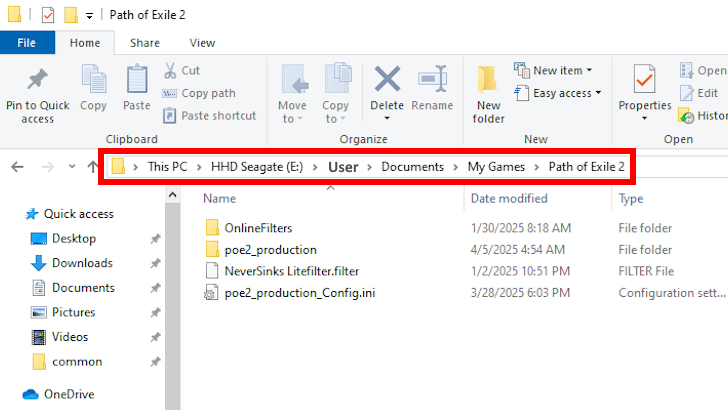 Open Documents\My Games\Path of Exile 2 Directory Find the Path of Exile 2 directory that contains the file which has your game's current settings. The directory should be: “[USER]\Documents\My Games\Path of Exile 2” |
| 2 |
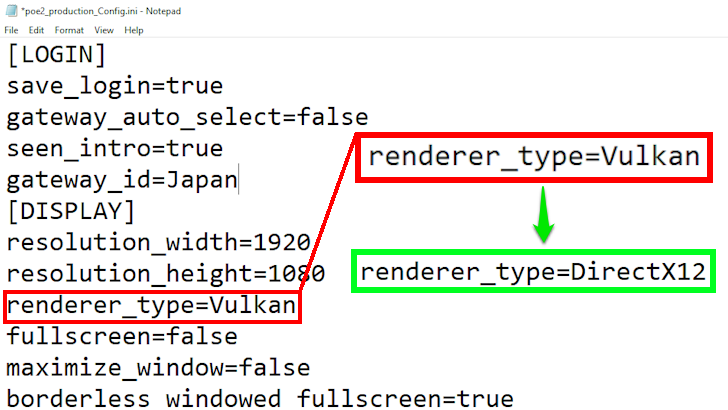 Edit the Config File in Notepad In the Path of Exile 2 directory, open the “poe2_production_Config.ini” file in notepad to see all your game's settings. Change the line that says: “renderer_type=Vulkan” into: “renderer_type=DirectX12” Save your changes and start the game! |
If your game keeps crashing on startup, it's likely set to use the Vulkan renderer. To fix this, you'll have to manually edit the game config file to force it to use the DirectX12 renderer. To do so, open the poe2_production_Config.ini file under the Documents\My Games\Path of Exile 2 Directory and change renderer_type from Vulkan into DirectX12.
Restart PC After Making Changes
It's best to restart your PC after making the changes. A fresh restart helps with clearing temporary files and running processes that may be conflicting with the game.
Why Does PoE 2 Keep Crashing?
The Vulkan Renderer Currently Does Not Work
After the launch of the Dawn of the Hunt content update, many players have reported frequent crashes, especially on startup. This has been acknowledged by the developers, who have suggested this workaround until a fix is fully implemented.
A hotfix is currently in development to address this and other crash-related problems. Stay tuned here for updates as they’re released.
Path of Exile 2 Related Guides

All News Article and Updates
-
![]()
0.5.0 Release Date
Updated 2/23/2026
Check out the announcement about the release of 0.5.0!
-
![]()
0.4.0d Latest Hotfix
Updated 1/14/2026
Check out all the recent changes from the 0.4.0d Update here.
-
![]()
0.4.0c Latest Hotfix
Updated 2/2/2026
See the latest hotfix patch for 0.4.0c, and other previous updates here.
-
![]()
The Last of the Druids
Updated 12/12/2025
Update 0.4 will release on December 12! Check out the upcoming content and changes!
-
![]()
Free Weekend Event Details
Updated 12/15/2025
Path of Exile 2 will be free to play for three days. Learn more details on the Free Weekend event!
Other News and FAQs
List of Bugs and Errors
List of Patch Notes and Hotfixes
List of Twitch Drop Campaigns
Comment
my brothers pc is having this issue but he keeps crashing when his renderer is already set to dirextx12 so we don't know what else to do.
Author
PoE 2 Vulkan Crash Fix
Rankings
- We could not find the message board you were looking for.
Gaming News
Popular Games

Genshin Impact Walkthrough & Guides Wiki

Honkai: Star Rail Walkthrough & Guides Wiki

Monster Hunter Wilds Walkthrough & Guides Wiki

Arknights: Endfield Walkthrough & Guides Wiki

Umamusume: Pretty Derby Walkthrough & Guides Wiki

Wuthering Waves Walkthrough & Guides Wiki

Pokemon TCG Pocket (PTCGP) Strategies & Guides Wiki

Digimon Story: Time Stranger Walkthrough & Guides Wiki

Palworld Walkthrough & Guides Wiki

Zenless Zone Zero Walkthrough & Guides Wiki
Recommended Games

Fire Emblem Heroes (FEH) Walkthrough & Guides Wiki

Pokemon Brilliant Diamond and Shining Pearl (BDSP) Walkthrough & Guides Wiki

Diablo 4: Vessel of Hatred Walkthrough & Guides Wiki

Super Smash Bros. Ultimate Walkthrough & Guides Wiki

Yu-Gi-Oh! Master Duel Walkthrough & Guides Wiki

Elden Ring Shadow of the Erdtree Walkthrough & Guides Wiki

Monster Hunter World Walkthrough & Guides Wiki

The Legend of Zelda: Tears of the Kingdom Walkthrough & Guides Wiki

Persona 3 Reload Walkthrough & Guides Wiki

Cyberpunk 2077: Ultimate Edition Walkthrough & Guides Wiki
All rights reserved
© 2010 - 2024 Grinding Gear Games
The copyrights of videos of games used in our content and other intellectual property rights belong to the provider of the game.
The contents we provide on this site were created personally by members of the Game8 editorial department.
We refuse the right to reuse or repost content taken without our permission such as data or images to other sites.
































his only fix was to restart his pc and now it worked