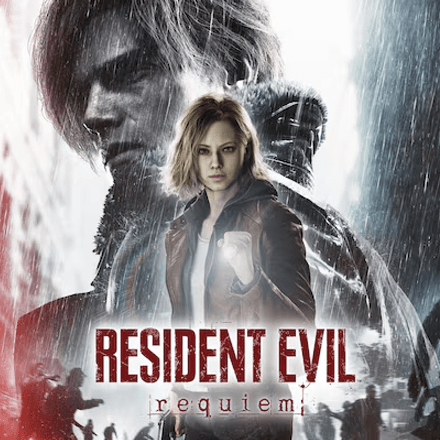How to Link Items in Chat
Latest: 0.5.0 Release Date
☆ Fate of the Vaal ▶︎ The Last of the Druids
┗ Bonded Mods | 0.4 Mystery Box
★ Druid: Class Overview | Builds
☆ NEW: Disciple of Varashta Ascendancy!
★ Best Class | Best Builds | Leveling Builds

You can link items you found in chat to show other players the item's stats and other information in Path of Exile 2 (PoE 2). Find out how to link items in chat using either the Keyboard or the Controller, and why should you link items in the chat!
List of Contents
How to Link Items in Chat
Keyboard: Ctrl + Alt + Left Click
On the mouse and keyboard, hold Ctrl + Alt and then left click on an item to link it in chat. This will automatically bring out the chatbox for you to continue typing if it wasn't open beforehand.
Controller: LT then Hold Square/X
For the controller, open your Inventory and then press LT to bring out the chat window. Hover over the item you want to link and hold Square/X to link the item in chat. Press LT again to continue typing the message in the chat window.
Why Link Items in Chat?
Show Off Items for Trading or Bragging
Linking items in chat can be helpful when you want to look for trades in the in-game chat or if you simply want to brag about a really strong item you found.
Path of Exile 2 (PoE 2) Related Guides

Gameplay Mechanics
Game and Character Progression
Gear and Crafting
Stats and Skills Guides
FAQs and Other Guides
Comment
Author
How to Link Items in Chat
improvement survey
03/2026
improving Game8's site?

Your answers will help us to improve our website.
Note: Please be sure not to enter any kind of personal information into your response.

We hope you continue to make use of Game8.
Rankings
- We could not find the message board you were looking for.
Popular Games

Genshin Impact Walkthrough & Guides Wiki

Resident Evil Requiem (RE9) Walkthrough & Guides Wiki

Honkai: Star Rail Walkthrough & Guides Wiki

Monster Hunter Wilds Walkthrough & Guides Wiki

Umamusume: Pretty Derby Walkthrough & Guides Wiki

Pokemon TCG Pocket (PTCGP) Strategies & Guides Wiki

Arknights: Endfield Walkthrough & Guides Wiki

Wuthering Waves Walkthrough & Guides Wiki

Zenless Zone Zero Walkthrough & Guides Wiki

Digimon Story: Time Stranger Walkthrough & Guides Wiki
Recommended Games

Yu-Gi-Oh! Master Duel Walkthrough & Guides Wiki

Super Smash Bros. Ultimate Walkthrough & Guides Wiki

Diablo 4: Vessel of Hatred Walkthrough & Guides Wiki

Fire Emblem Heroes (FEH) Walkthrough & Guides Wiki

Pokemon Brilliant Diamond and Shining Pearl (BDSP) Walkthrough & Guides Wiki

Elden Ring Shadow of the Erdtree Walkthrough & Guides Wiki

Monster Hunter World Walkthrough & Guides Wiki

The Legend of Zelda: Tears of the Kingdom Walkthrough & Guides Wiki

Persona 3 Reload Walkthrough & Guides Wiki

Cyberpunk 2077: Ultimate Edition Walkthrough & Guides Wiki
All rights reserved
© 2010 - 2024 Grinding Gear Games
The copyrights of videos of games used in our content and other intellectual property rights belong to the provider of the game.
The contents we provide on this site were created personally by members of the Game8 editorial department.
We refuse the right to reuse or repost content taken without our permission such as data or images to other sites.