What is Solo Self-Found (SSF)?
Latest: 0.4.0d Hotfix 3 | Stash Tab Sale
☆ Fate of the Vaal ▶︎ The Last of the Druids
┗ Bonded Mods | 0.4 Mystery Box
★ Druid: Class Overview | Builds
☆ NEW: Disciple of Varashta Ascendancy!
★ Best Class | Best Builds | Leveling Builds

Solo Self-Found, or SSF, in Path of Exile 2 (PoE 2) is a game mode where trading and party play are disabled. Learn more about how SSF works and all of it's feature, how to play SSF, and how to migrate to the Standard Trade League.
List of Contents
What is Solo Self-Found (SSF)?
Game Mode That Disables Trading and Party Play
Solo Self-Found (SSF) is a game mode designed for players who want a completely self-reliant experience. In this mode, trading, partying, and other multiplayer features are completely disabled, forcing players to rely solely on their own gameplay, item drops, and crafting.
A Challenge Mode With No Rewards
SSF is intended as a challenge mode and does not offer increased loot, exclusive rewards, or progression advantages. Despite the lack of external rewards, many players enjoy SSF for the pure gameplay experience—it emphasizes the importance of random drops, encourages meaningful crafting, and requires you to build your character based on what you find rather than what you can trade for.
Can Be Cancelled Anytime to Enable Trading and Party Play
If you find that SSF isn’t for you, you can switch back to the parent league at any time through the character selection menu. Your progress will carry over, though some limitations apply (explained below in the migration section).
A parent league is simply the Trade version of a league—so SSF Standard characters will migrate to the Standard League, while SSF Dawn of the Hunt characters will move to the Dawn of the Hunt League.
SSF vs Standard
Game Modes vs Leagues
| Standard League | Challenge League | |
|---|---|---|
| SSF and HC Disabled | Standard | Challenge League |
| Solo Self-Found Enabled | Solo Self-Found | SSF Challenge League |
| Hardcore Enabled | Hardcore | HC Challenge League |
| SSF and HC Enabled | Hardcore SSF | HC SSF Challenge League |
“Challenge League” refers to the current temporary league that rotates every few months, such as Dawn of the Hunt.
SSF is a game mode that can be played on either the Standard League or the current challenge league. In contrast, the Standard League is where characters from previous leagues are automatically migrated to once those leagues end. As a result, players often refer to any non-Hardcore, non-SSF league environment as Trade Leagues or Softcore/Trade Leagues.
Differences Between SSF and Standard Trade League
| Solo Self-Found | Standard (Trade League) |
|---|---|
|
❌ No trading ❌ No partying up ❌ Currency Exchange Market is disabled ❌ Guild stash is disabled ✔️ Stash is shared across SSF characters in a league ✔️ SSF characters can be migrated to Trade league |
✔️ Trading allowed ✔️ Party play ✔️ Currency Exchange Market isenabled ✔️ Guild stash is enabled ✔️ Stash is shared across all Softcore/Trade characters in a league ❌ Non-Standard Characters are only migrated to Standard at the end of a league |
Since SSF is a challenge mode, it focuses on limiting external assistance rather than adding special bonuses. It's important to note that your Stash in SSF is still shared across all your SSF characters within the same league, but it remains separate from your Trade League stash.
You can migrate any SSF character to the Trade version of its league at any time. This transfers the character along with its inventory and equipped items, though your SSF stash will not carry over unless you choose the full “Migrate All” option, which moves the entire stash as remove-only tabs
How to Play SSF
Select Solo Self-Found During Character Creation

When creating a new character, first select which league you want to play—either Standard or the current Challenge League (rotating every few months). Then, simply check the Solo Self-Found box and proceed with class selection to begin your SSF adventure.
League and Game Mode Selection at Character Name Selection

You can also choose your league and game mode (including SSF) from the dropdown menu beneath the character name text box during creation.
How to Migrate From SSF to Standard
| Migrating a Character from SFF to Trade League |
|---|
Select the Migration Button on Top of Character Selection Screen
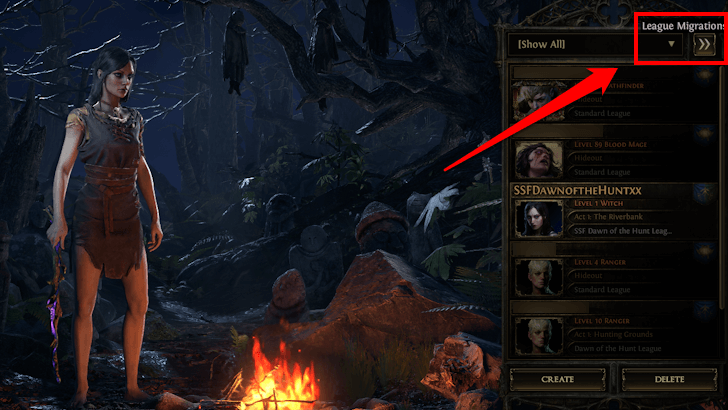
To migrate your SSF character to Standard or the Trade version of the current Challenge League, click the arrow icon in the upper-right corner of the character selection screen. This will open the League Migrations menu.
Note that characters in Challenge Leagues like Dawn of the Hunt will automatically migrate to Standard once the league ends. You cannot manually migrate them to Standard or other leagues before that happens.
Select a Character to Migrate
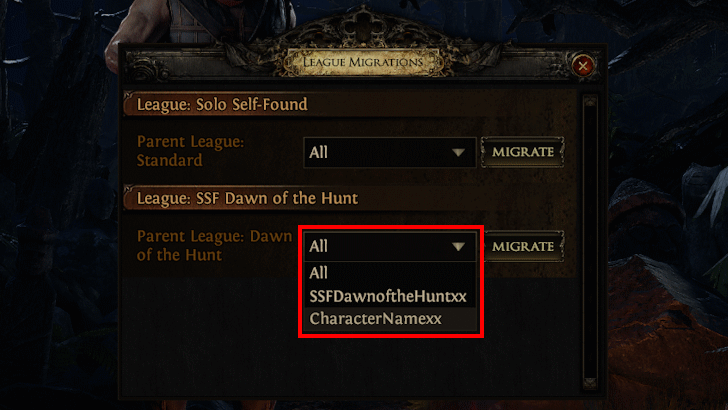
Select the SSF character you want to migrate. Characters in SSF Standard will move to Standard, while those in SSF Challenge Leagues (like Dawn of the Hunt) will migrate to their Trade League counterpart.
Migrate All to Move Even Your SSF Stash

If you'd like to transfer your entire stash along with all characters to the Trade League, use the “Migrate All” option. This moves all SSF characters and converts your SSF stash into Remove-only tabs in the Trade League version of that league.
Path of Exile 2 (PoE 2) Related Guides

League Guide and List of All Leagues
List of Leagues
| Fate of the Vaal | Rise of the Abyssal Guide |
| Dawn of the Hunt Guide | - |
Game Mode Guides
| What is Solo Self-Found (SSF)? | - |
Rise of the Abyssal Guides
| Well of Souls Guide | - |
Fate of the Vaal Guides
| Atziri's Temple Guide | - |
Comment
Author
What is Solo Self-Found (SSF)?
improvement survey
02/2026
improving Game8's site?

Your answers will help us to improve our website.
Note: Please be sure not to enter any kind of personal information into your response.

We hope you continue to make use of Game8.
Rankings
- We could not find the message board you were looking for.
Gaming News
Popular Games

Genshin Impact Walkthrough & Guides Wiki

Arknights: Endfield Walkthrough & Guides Wiki

Umamusume: Pretty Derby Walkthrough & Guides Wiki

Pokemon TCG Pocket (PTCGP) Strategies & Guides Wiki

Wuthering Waves Walkthrough & Guides Wiki

Honkai: Star Rail Walkthrough & Guides Wiki

Zenless Zone Zero Walkthrough & Guides Wiki

Where Winds Meet Walkthrough & Guides Wiki

Clair Obscur: Expedition 33 Walkthrough & Guides Wiki

Pokemon Legends: Z-A Walkthrough & Guides Wiki
Recommended Games

Fire Emblem Heroes (FEH) Walkthrough & Guides Wiki

Diablo 4: Vessel of Hatred Walkthrough & Guides Wiki

Super Smash Bros. Ultimate Walkthrough & Guides Wiki

Yu-Gi-Oh! Master Duel Walkthrough & Guides Wiki

Pokemon Brilliant Diamond and Shining Pearl (BDSP) Walkthrough & Guides Wiki

Elden Ring Shadow of the Erdtree Walkthrough & Guides Wiki

Monster Hunter World Walkthrough & Guides Wiki

The Legend of Zelda: Tears of the Kingdom Walkthrough & Guides Wiki

Persona 3 Reload Walkthrough & Guides Wiki

Cyberpunk 2077: Ultimate Edition Walkthrough & Guides Wiki
All rights reserved
© 2010 - 2024 Grinding Gear Games
The copyrights of videos of games used in our content and other intellectual property rights belong to the provider of the game.
The contents we provide on this site were created personally by members of the Game8 editorial department.
We refuse the right to reuse or repost content taken without our permission such as data or images to other sites.




![Animal Crossing: New Horizons Review [Switch 2] | Needlessly Crossing Over to a New Generation](https://img.game8.co/4391759/47d0408b0b8a892e453a0b90f54beb8a.png/show)






















