Should You Create or Link an Account on Steam?
Latest: 0.4.0d Hotfix 3 | Stash Tab Sale
☆ Fate of the Vaal ▶︎ The Last of the Druids
┗ Bonded Mods | 0.4 Mystery Box
★ Druid: Class Overview | Builds
☆ NEW: Disciple of Varashta Ascendancy!
★ Best Class | Best Builds | Leveling Builds

Upon logging into Path of Exile 2 (PoE 2) on Steam, it is best to log in using an existing GGG account. Check out our guide to learn if you should create an account or link your existing Path of Exile account and if there is a difference between the two.
List of Contents
Should You Create or Link an Account on Steam?
Better to Link a GGG Account
To avoid complications with downloadable content and microtransactions while having an overall smoother experience for connectivity, linking a GGG account is the best option, existing or not.
It is recommended that you create a GGG account on the website in advance and link your Steam account via the Path of Exile website properly.
Can You Still Link a GGG Account Even After Creating a Steam Account?

If you create a Steam account for Path of Exile 2, you can still link a newly made or existing GGG account. However, you will be prompted the option to permanently merge these accounts, meaning you cannot revert this and add another Steam account of your choice in the future.
How to Create a Steam Path of Exile Account
Enter an Account Name

To create a Steam Path of Exile account, players simply need to type in an account name in the text box on the left of the screen and this will create your account. After doing so, you will immediately be sent to the Character Selection screen to choose your class!
List of Classes and Ascendancies
How to Link an Account on Steam
Click on the URL After Pressing the Link Button
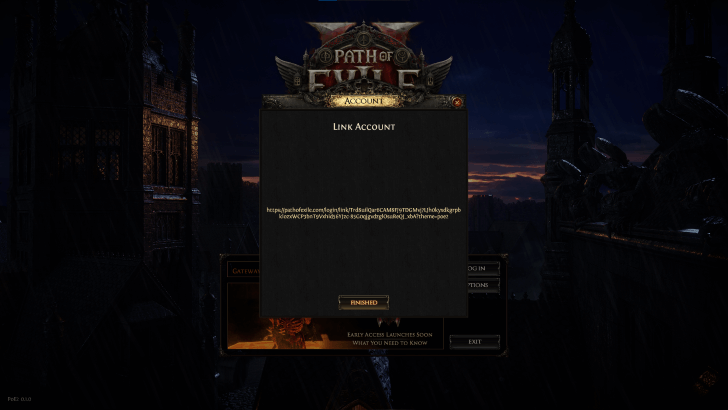
To link an existing Path of Exile account with your Steam client, click on the Link button on the screen. This will show a link that you will have to click on as this will redirect you to the official Path of Exile website where you can create an account.
For players seeing an error page, this might be because there are too many players trying to access the site. Try visiting the site at a later time for better connectivity.
To those who would prefer manually linking their account, follow these steps:
- Register a GGG Account and log in.
- Press on your account name at the top left portion of the site.
- Choose the Manage Account tab below the Change Avatar option.
- Press on Steam's Connect button at the Secondary Login options.
Make Sure That Your Account is Properly Linked

To make sure that your account is properly linked, check on the top right dropdown on the character creation screen and see if your current account name matches the same one on the GGG website.
Path of Exile Related News
All News Article and Updates
-
![]()
0.4.0d Latest Hotfix
Updated 1/14/2026
Check out all the recent changes from the 0.4.0d Update here.
-
![]()
0.4.0c Latest Hotfix
Updated 2/2/2026
See the latest hotfix patch for 0.4.0c, and other previous updates here.
-
![]()
The Last of the Druids
Updated 12/12/2025
Update 0.4 will release on December 12! Check out the upcoming content and changes!
-
![]()
Free Weekend Event Details
Updated 12/15/2025
Path of Exile 2 will be free to play for three days. Learn more details on the Free Weekend event!
Other News and FAQs
List of Bugs and Errors
List of Patch Notes and Hotfixes
List of Twitch Drop Campaigns
Comment
Author
Should You Create or Link an Account on Steam?
improvement survey
02/2026
improving Game8's site?

Your answers will help us to improve our website.
Note: Please be sure not to enter any kind of personal information into your response.

We hope you continue to make use of Game8.
Rankings
- We could not find the message board you were looking for.
Gaming News
Popular Games

Genshin Impact Walkthrough & Guides Wiki

Arknights: Endfield Walkthrough & Guides Wiki

Umamusume: Pretty Derby Walkthrough & Guides Wiki

Pokemon TCG Pocket (PTCGP) Strategies & Guides Wiki

Wuthering Waves Walkthrough & Guides Wiki

Honkai: Star Rail Walkthrough & Guides Wiki

Zenless Zone Zero Walkthrough & Guides Wiki

Where Winds Meet Walkthrough & Guides Wiki

Clair Obscur: Expedition 33 Walkthrough & Guides Wiki

Pokemon Legends: Z-A Walkthrough & Guides Wiki
Recommended Games

Fire Emblem Heroes (FEH) Walkthrough & Guides Wiki

Diablo 4: Vessel of Hatred Walkthrough & Guides Wiki

Super Smash Bros. Ultimate Walkthrough & Guides Wiki

Yu-Gi-Oh! Master Duel Walkthrough & Guides Wiki

Pokemon Brilliant Diamond and Shining Pearl (BDSP) Walkthrough & Guides Wiki

Elden Ring Shadow of the Erdtree Walkthrough & Guides Wiki

Monster Hunter World Walkthrough & Guides Wiki

The Legend of Zelda: Tears of the Kingdom Walkthrough & Guides Wiki

Persona 3 Reload Walkthrough & Guides Wiki

Cyberpunk 2077: Ultimate Edition Walkthrough & Guides Wiki
All rights reserved
© 2010 - 2024 Grinding Gear Games
The copyrights of videos of games used in our content and other intellectual property rights belong to the provider of the game.
The contents we provide on this site were created personally by members of the Game8 editorial department.
We refuse the right to reuse or repost content taken without our permission such as data or images to other sites.







![MENACE Review [Early Access] | Menacing, But Only at the Start](https://img.game8.co/4406385/400fc86faf7e41a4a05455d432d4d303.png/show)






















