Currency Exchange Explained
Latest: 0.4.0d Hotfix 3 | Stash Tab Sale
☆ Fate of the Vaal ▶︎ The Last of the Druids
┗ Bonded Mods | 0.4 Mystery Box
★ Druid: Class Overview | Builds
☆ NEW: Disciple of Varashta Ascendancy!
★ Best Class | Best Builds | Leveling Builds

In Path of Exile 2, players can use the Currency Exchange to trade currencies with other players. Check out our guide to learn more about the Currency Exchange including how to check the currency exchange rate, the Market Ratio, how to use the currency exchange and how to unlock it in the game.
List of Contents
How to Check Currency Exchange Rate
Hover the Cursor Over Market Ratio
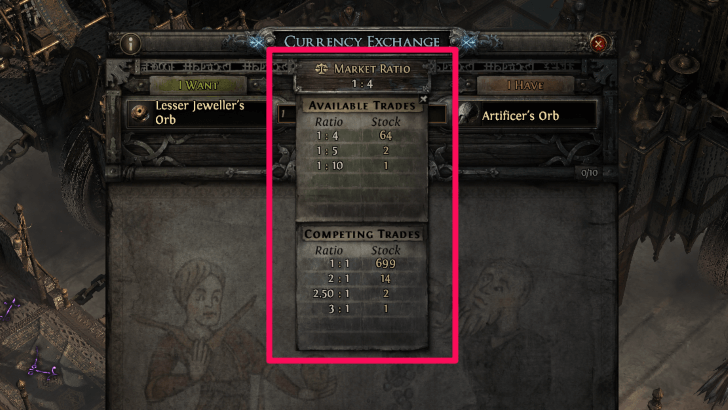
Players can check the exchange rate of a currency by adding items to the "I Want" and "I Have" slots then hovering over the Market Ratio. This allows you to see what other players price an item at.
Market Ratio Explained
Available Trades Show Listed Offers From Players
Available Trades refer to the current listed orders from other players at any given time. The Ratio is basically the going rate of an item and the Stock indicates how many trades of this item are available at this rate.
Competing Trades Indicate Value of Your Item
Competing Trades indicate the inverse rate of the current trade which essentially lets you see how much the item you're trading is worth.
How to Use the Currency Exchange
Talk to Finn in Clearfell in Cruel Difficulty

Upon starting Act 1 on Cruel Difficulty, players can access the Currency Exchange by talking to Finn in Clearfell. Aside from Finn, you access this by talking to the other NPCs that sell randomized items in the other Acts.
Choose Which Items to Trade
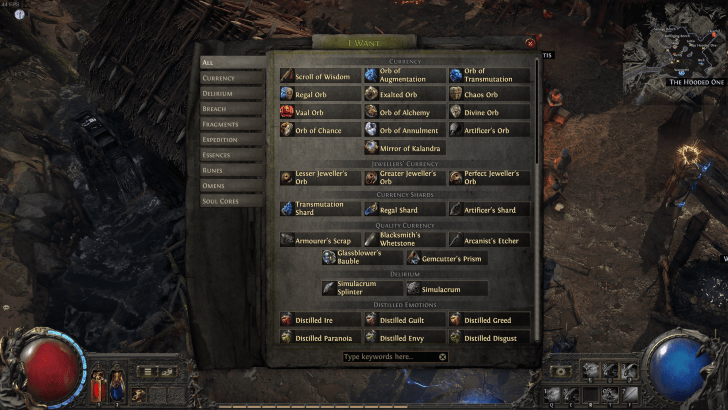
Upon opening up the Currency Exchange menu, you can start to select which items you want to trade for by clicking on the box under I Want. You can then click on the box under I Have to select which items you wish to trade away.
You can also determine the amount of items you wish to give/receive by indicating an amount in the Market Ratio.
Place Your Order

Click on Place Order to list the items and wait for a trade to take place. Do note that there will be a gold fee required for a trade which will be indicated just above the Place Order button.
How to Unlock the Currency Exchange
Start Playing on Cruel Difficulty
Players can only access the Currency Exchange after completing Acts 1 to 3 and start playing Act 1 on Cruel difficulty.
What is the Currency Exchange?
Allows Players to Trade Currencies With Each Other

The Currency Exchange is an in-game exchange platform where players can trade their currencies with one another. This removes the need of going through sketchy processes with other players or having to access third party sites.
Path of Exile 2 Related Guides

Gameplay Mechanics
Game and Character Progression
Gear and Crafting
Stats and Skills Guides
FAQs and Other Guides
Comment
Author
Currency Exchange Explained
improvement survey
02/2026
improving Game8's site?

Your answers will help us to improve our website.
Note: Please be sure not to enter any kind of personal information into your response.

We hope you continue to make use of Game8.
Rankings
- We could not find the message board you were looking for.
Gaming News
Popular Games

Genshin Impact Walkthrough & Guides Wiki

Arknights: Endfield Walkthrough & Guides Wiki

Umamusume: Pretty Derby Walkthrough & Guides Wiki

Pokemon TCG Pocket (PTCGP) Strategies & Guides Wiki

Wuthering Waves Walkthrough & Guides Wiki

Honkai: Star Rail Walkthrough & Guides Wiki

Zenless Zone Zero Walkthrough & Guides Wiki

Where Winds Meet Walkthrough & Guides Wiki

Clair Obscur: Expedition 33 Walkthrough & Guides Wiki

Pokemon Legends: Z-A Walkthrough & Guides Wiki
Recommended Games

Fire Emblem Heroes (FEH) Walkthrough & Guides Wiki

Diablo 4: Vessel of Hatred Walkthrough & Guides Wiki

Super Smash Bros. Ultimate Walkthrough & Guides Wiki

Yu-Gi-Oh! Master Duel Walkthrough & Guides Wiki

Pokemon Brilliant Diamond and Shining Pearl (BDSP) Walkthrough & Guides Wiki

Elden Ring Shadow of the Erdtree Walkthrough & Guides Wiki

Monster Hunter World Walkthrough & Guides Wiki

The Legend of Zelda: Tears of the Kingdom Walkthrough & Guides Wiki

Persona 3 Reload Walkthrough & Guides Wiki

Cyberpunk 2077: Ultimate Edition Walkthrough & Guides Wiki
All rights reserved
© 2010 - 2024 Grinding Gear Games
The copyrights of videos of games used in our content and other intellectual property rights belong to the provider of the game.
The contents we provide on this site were created personally by members of the Game8 editorial department.
We refuse the right to reuse or repost content taken without our permission such as data or images to other sites.




![Animal Crossing: New Horizons Review [Switch 2] | Needlessly Crossing Over to a New Generation](https://img.game8.co/4391759/47d0408b0b8a892e453a0b90f54beb8a.png/show)






















