Best Loot Filters and How to Use Them
Latest: 0.4.0d Hotfix 3 | Stash Tab Sale
☆ Fate of the Vaal ▶︎ The Last of the Druids
┗ Bonded Mods | 0.4 Mystery Box
★ Druid: Class Overview | Builds
☆ NEW: Disciple of Varashta Ascendancy!
★ Best Class | Best Builds | Leveling Builds
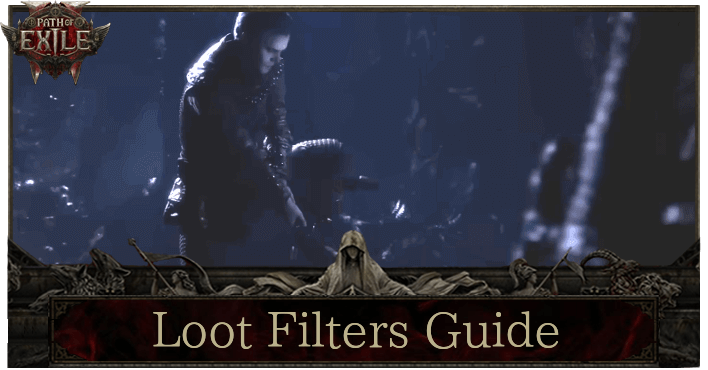
Loot Filters allow you to customize how you see loot on your screen in Path of Exile 2 (PoE 2). Read on to learn all the best loot filters to use, how to use them, how to install loot filters, and what loot filters actually do.
| Loot Filter Guides | |
|---|---|
| Best Loot Filters and How to Use | How to Get Loot Filters on Console |
List of Contents
Best Loot Filters
 Notice Notice |
We are currently looking for more Loot Filters to use in Path of Exile 2. Check back soon for more updates! |
|---|
| Loot Filter | Details |
|---|---|
| NeverSink's Lite Filter | ・Doesn't hide any items. ・Highlights currency, rings, amulets, belts, gems, runes, jewels, character progression items, socketed and quality items ・Minimal sounds and effects ・Map icons for important drops ・Customizable using Filterblade |
| Pecham's Loot Filter | ・Based on NeverSink's loot filter ・Designed for the early game ・Highlights valuable loot |
The Lite Filter by the legendary NeverSink is a must for players of Path of Exile 2 and is definitely a strong contender for best loot filter available. Using the Filterblade website allows you to customize the loot filter. There is also a loot simulator where can preview how your current settings affect how the loot looks like in-game.
Pecham's Loot Filter, designed by Reddit user mrakito, is based on NeverSink's code and includes enhanced organization and more distinct group names for better legibility, mostly designed for the early-game.
How to Install Loot Filters
Here are the steps on how to install Loot Filters in Path of Exile 2:
Place Filter File into PoE2 Folder
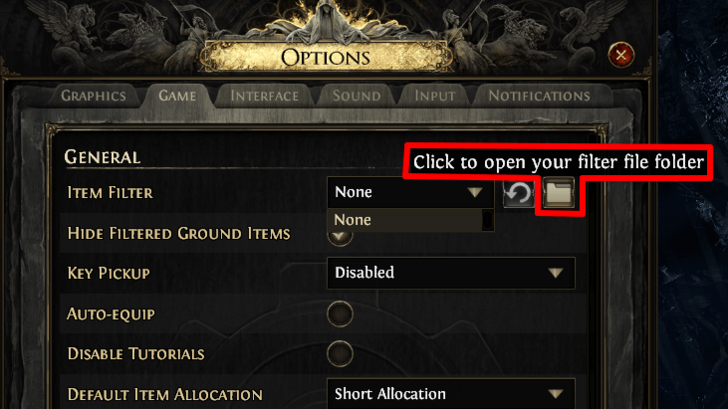
Once you already have your filter file, drop your downloaded filter file into PoE2's filter file folder, which you can easily access in-game from the Game tab in the Options menu.
You can also manually arrive at the folder by entering this path into Windows Explorer: "Users\%userprofile%\Documents\My Games\Path of Exile 2".
Select Item Filter in Game Options

While in game, open up the game Options, head to the Game tab, then choose your filter from the dropdown menu next to Item Filter. The filter you placed should be detected after a few seconds.
How to Make Your Own Loot Filter
Customize Your Own Using Filterblade
Websites like Filterblade, made customizing your own loot filters for the first Path of Exile game very easy.
As of writing, Filterblade does not have full support for PoE2 but they plan to release one in the coming weeks, which will make customizing your own loot filter so much easier.
Code It Yourself
Making your own loot filter from scratch is a whole enterprise on its own, which requires some coding knowledge. But if you're savvy enough, you can boot up Notepad++ and whip up your own personal item filter.
Likewise, you can use Grinding.Zone's Filter Master to guide you toward creating your own filter.
What are Loot Filters?
Highlights Valuable Loot
Loot filters are capable of enhancing your Path of Exile 2 experience by making it easier for you to find valuable and desirable loot when it drops.
Loot filters basically enhance visual cues to make it easier to see rare loot, like changing item text colors as well as size. Loot filters can also add audio cues that notify you when a rare item has dropped.
Hides Undesirable Loot
In the same way that you can highlight valuable loot, you can also hide lower-tier loot from even appearing on your screen.
Path of Exile 2 Related Guides

| Path of Exile 2 Wiki Contents | |
|---|---|
 Builds Builds |
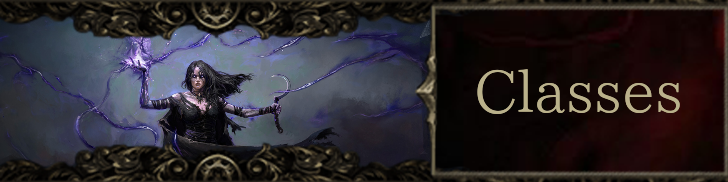 Classes Classes |
 Tips and Tricks Tips and Tricks |
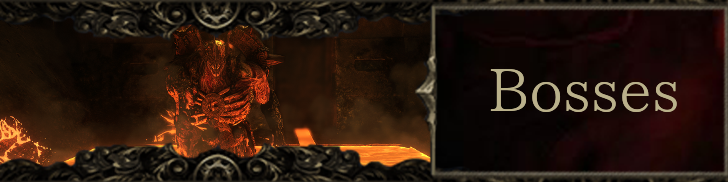 Bosses Bosses |
 Walkthrough Walkthrough |
 Quests Quests |
 Gems Gems |
 Items Items |
 Weapons Weapons |
 Armors Armors |
 Accessories Accessories |
 Passives Passives |
 Skills Skills
|
 Ascension Trials Ascension Trials |
 Glossary Glossary |
 Atlas of Worlds Atlas of Worlds |
 Leagues Leagues |
 Characters Characters |
 Cosmetics Cosmetics |
 Microtransactions Microtransactions |
 Spectres Spectres |
 Uniques Uniques |
 News and Updates News and Updates |
- |
List of Recommended Guides
Author
Best Loot Filters and How to Use Them
improvement survey
02/2026
improving Game8's site?

Your answers will help us to improve our website.
Note: Please be sure not to enter any kind of personal information into your response.

We hope you continue to make use of Game8.
Rankings
- We could not find the message board you were looking for.
Gaming News
Popular Games

Genshin Impact Walkthrough & Guides Wiki

Arknights: Endfield Walkthrough & Guides Wiki

Umamusume: Pretty Derby Walkthrough & Guides Wiki

Pokemon TCG Pocket (PTCGP) Strategies & Guides Wiki

Wuthering Waves Walkthrough & Guides Wiki

Honkai: Star Rail Walkthrough & Guides Wiki

Zenless Zone Zero Walkthrough & Guides Wiki

Where Winds Meet Walkthrough & Guides Wiki

Clair Obscur: Expedition 33 Walkthrough & Guides Wiki

Pokemon Legends: Z-A Walkthrough & Guides Wiki
Recommended Games

Fire Emblem Heroes (FEH) Walkthrough & Guides Wiki

Diablo 4: Vessel of Hatred Walkthrough & Guides Wiki

Super Smash Bros. Ultimate Walkthrough & Guides Wiki

Yu-Gi-Oh! Master Duel Walkthrough & Guides Wiki

Pokemon Brilliant Diamond and Shining Pearl (BDSP) Walkthrough & Guides Wiki

Elden Ring Shadow of the Erdtree Walkthrough & Guides Wiki

Monster Hunter World Walkthrough & Guides Wiki

The Legend of Zelda: Tears of the Kingdom Walkthrough & Guides Wiki

Persona 3 Reload Walkthrough & Guides Wiki

Cyberpunk 2077: Ultimate Edition Walkthrough & Guides Wiki
All rights reserved
© 2010 - 2024 Grinding Gear Games
The copyrights of videos of games used in our content and other intellectual property rights belong to the provider of the game.
The contents we provide on this site were created personally by members of the Game8 editorial department.
We refuse the right to reuse or repost content taken without our permission such as data or images to other sites.
 How to Prepare for Dawn of the Hunt
How to Prepare for Dawn of the Hunt Best Stash Tabs to Buy
Best Stash Tabs to Buy Best Class Tier List
Best Class Tier List Which Class Should You Play?
Which Class Should You Play? Easiest Class to Play
Easiest Class to Play Twilight Order Reliquary Guide and Sharing Board
Twilight Order Reliquary Guide and Sharing Board Diablo 4 Player's Guide to PoE 2
Diablo 4 Player's Guide to PoE 2 Best Minions to Summon
Best Minions to Summon Best Ways to Farm Currency
Best Ways to Farm Currency Best Unique Equipment
Best Unique Equipment Best Charms to Use
Best Charms to Use Best Spectres
Best Spectres Best Companions
Best Companions List of Spectres
List of Spectres All Spirit Quests and Bosses
All Spirit Quests and Bosses List of All Bonded Modifiers
List of All Bonded Modifiers



![Animal Crossing: New Horizons Review [Switch 2] | Needlessly Crossing Over to a New Generation](https://img.game8.co/4391759/47d0408b0b8a892e453a0b90f54beb8a.png/show)























Hi, I created poe2filter.com which lets you create a filter which hides items and base types you're not interested in, and highlights currency and useful items with beams and on the minimap. It keeps the game's default colour scheme, so it doesn't take away from the beautiful graphics and atmosphere. Would you be interested in including it in your article?