How to Decorate with Super Mario Items
★ Update 3.0 and NS2 Editions are out now!
┗ Unlock the Hotel & the Special Nintendo Catalog.
┗ Collab Guides with LEGO, Splatoon, and Zelda
☆ Switch 2 Edition Features and Price
★ Enjoy sandbox building in Slumber Islands.
☆ New Villagers: Cece, Viche, Tulin, and Mineru!

This is a guide on how to decorate your island using the Super Mario furniture items in Animal Crossing: New Horizons. Learn creative ways to integrate these items to your island style!
List of Contents
List of All Super Mario Furniture
 ? Block ? Block
|
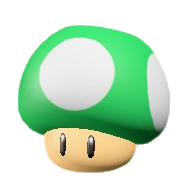 1-Up Mushroom 1-Up Mushroom
|
 Block Block
|
 Coin Coin
|
 Fire Flower Fire Flower
|
 Floating Block Floating Block
|
 Goal Pole Goal Pole
|
 Large Mushroom Platform Large Mushroom Platform
|
 Pipe Pipe
|
 Shell Shell
|
 Small Mushroom Platform Small Mushroom Platform
|
 Super Mushroom Super Mushroom
|
 Super Star Super Star
|
 Thwomp Thwomp
|
Design a Fairycore Island
 Pair your mushroom items with wooden objects and insect models to get that woodsy vibe!
Pair your mushroom items with wooden objects and insect models to get that woodsy vibe!
Wanting to change up your island style? Why not try a Fairycore motif!
The Small Mushroom Platform and Large Mushroom Platform fit perfectly with the Fairycore motif!
How to Use the Floating Block
| Jump to a Section! | |
|---|---|
 Decorate Trees Decorate Trees |
 Create a Cave Create a Cave |
 Floating Platforms Floating Platforms |
 Use as Shelves Use as Shelves |
 Decorating Ideas Decorating Ideas |
|
Decorate Trees

Bring life to your trees with Floating Blocks and small decorative items!
| Directions | ||
|---|---|---|
| 1 |  |
Stand diagonally across from the tree and face its back. |
| 2 |  |
Open your pockets and place the Floating Block directly behind the tree. |
| 3 |  |
Go into your pockets again and place any 1x1-sized item. |
Create a Cave

Make your own secret rest spot—perfect for keeping cool during those hot summer months!
| Directions | ||
|---|---|---|
| 1 |  |
Carve out the second level to create the shape of a cave. We carved out a 4x4 square chasm and rounded the edges. |
| 2 |  |
Fill out the edges on the second level with *Blocks. *not to be confused with Floating Blocks. |
| 3 |  |
Place Floating Blocks on the first few rows to create a roof. |
| - |  |
Optional: Leave the last row empty of Floating Blocks. You'll be able to place furniture here to decorate your cave! |
Create Floating Platforms

Create a path of floating platforms by placing Floating Blocks atop a platform and decorating it with your favorite objects!
You can only place a Floating Block on the next square in front of you, and not directly above you.
Create Shelves

Running out of space in your rooms? Use Floating Blocks as extra shelf space for your knickknacks!
You can also place Wall-Mounted Items behind Floating Blocks!
Floating Block Decorating Ideas
Here are just some of the many ways you can decorate your island with Floating Blocks!
All images are posted with the consent of the creator.
 |
 |
 |
 |
 |
 |
 |
 |
How to Hide Warp Pipes

Though extremely convenient, Warp Pipes stand out from the rest of the items you can place on your island—especially if you're going for a certain look.
However, there are several creative ways you can hide them on your island!
Bury the Pipe in the Ground

You can “bury” warp pipes in the ground to hide it by surrounding it with cliffs using the Island Designer App.
It's up to you how you decorate the space surrounding the “buried”; warp pipe; just make sure there's space for you to land after warping out!
Hide It Behind Trees

Another great place to hide Warp Pipes is behind trees. The leaves of Palm Trees, in particular, are great at hiding the Warp Pipes because of their similar color.
Related Guides

Comment
Author
How to Decorate with Super Mario Items
Rankings
Gaming News
Popular Games

Genshin Impact Walkthrough & Guides Wiki

Honkai: Star Rail Walkthrough & Guides Wiki

Arknights: Endfield Walkthrough & Guides Wiki

Umamusume: Pretty Derby Walkthrough & Guides Wiki

Wuthering Waves Walkthrough & Guides Wiki

Pokemon TCG Pocket (PTCGP) Strategies & Guides Wiki

Abyss Walkthrough & Guides Wiki

Zenless Zone Zero Walkthrough & Guides Wiki

Digimon Story: Time Stranger Walkthrough & Guides Wiki

Clair Obscur: Expedition 33 Walkthrough & Guides Wiki
Recommended Games

Fire Emblem Heroes (FEH) Walkthrough & Guides Wiki

Pokemon Brilliant Diamond and Shining Pearl (BDSP) Walkthrough & Guides Wiki

Diablo 4: Vessel of Hatred Walkthrough & Guides Wiki

Super Smash Bros. Ultimate Walkthrough & Guides Wiki

Yu-Gi-Oh! Master Duel Walkthrough & Guides Wiki

Elden Ring Shadow of the Erdtree Walkthrough & Guides Wiki

Monster Hunter World Walkthrough & Guides Wiki

The Legend of Zelda: Tears of the Kingdom Walkthrough & Guides Wiki

Persona 3 Reload Walkthrough & Guides Wiki

Cyberpunk 2077: Ultimate Edition Walkthrough & Guides Wiki
All rights reserved
©2020 Nintendo
The copyrights of videos of games used in our content and other intellectual property rights belong to the provider of the game.
The contents we provide on this site were created personally by members of the Game8 editorial department.
We refuse the right to reuse or repost content taken without our permission such as data or images to other sites.






![Animal Crossing: New Horizons Review [Switch 2] | Needlessly Crossing Over to a New Generation](https://img.game8.co/4391759/47d0408b0b8a892e453a0b90f54beb8a.png/show)






















