How to Create a Stone Path | How to Make Stepping Stones
★ Update 3.0 and NS2 Editions are out now!
┗ Unlock the Hotel & the Special Nintendo Catalog.
┗ Collab Guides with LEGO, Splatoon, and Zelda
☆ Switch 2 Edition Features and Price
★ Enjoy sandbox building in Slumber Islands.
☆ New Villagers: Cece, Viche, Tulin, and Mineru!

Give your island a natural look with a stone path by using stepping stones in Animal Crossing: New Horizons (ACNH).
Read on to learn how you can create your own stone path design using the Custom Design Editor, as well as see other stone path designs.
List of Contents
How to Create a Stone Path with Stepping Stones
Resulting Look

This stone path design is perfect for those who want to create a Japanese-style island. Stepping Stones only needs one design pattern and beginners can easily create it.
Steps to Create Stepping Stones
| 1 | 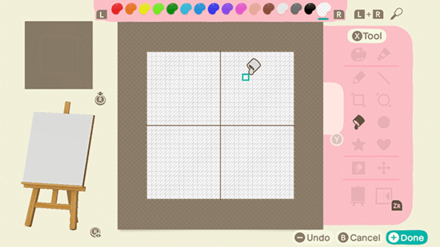 Enlarge EnlargeFill the canvas with transparent color. |
|---|---|
| 2 |  Enlarge EnlargeUsing red, draw 3 circles as the base of the stones. |
| 3 |  Enlarge EnlargeUse orange to draw lines at the bottom of the stones to create depth. |
| 4 | 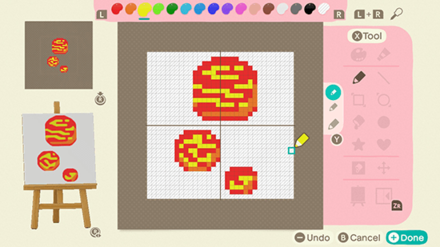 Enlarge EnlargeUse yellow to create the first texture. |
| 5 |  Enlarge EnlargeUse light green to create the second texture. |
| 6 | 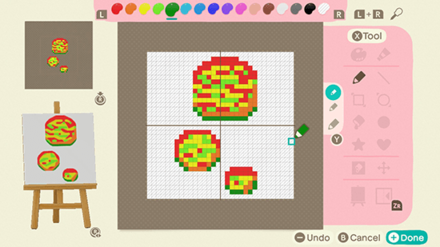 Enlarge EnlargeUse green to draw in the shadow of the stones. |
| 7 |  Enlarge EnlargeChange red to gray. Hue: 1st from the left Vividness: 1st from the left Brightness: 7th from the left |
| 8 |  Enlarge EnlargeChange orange to dark gray. Hue: 1st from the left Vividness: 1st from the left Brightness: 7th from the left |
| 9 |  Enlarge EnlargeChange yellow to dark gray. Hue: 1st from the left Vividness: 1st from the left Brightness: 6th from the right |
| 10 |  Enlarge EnlargeChange light green to light gray. Hue: 1st from the left Vividness: 1st from the left Brightness: 5th from the right |
| 11 |  Enlarge EnlargeChange green to the shadow color. Hue: 1st from the left Vividness: 1st from the left Brightness: 6th from the left |
| 12 | 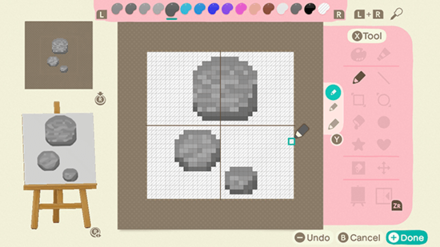 Enlarge EnlargeCheck if you're satisfied and your stepping stones pattern is complete! |
How to Change Colors in a Palette

| 1 | In the tools section, select Change Color. |
|---|---|
| 2 | Select a color with the L and R button and adjust the sliders as needed. |
How to Create Custom Designs & Use the Custom Design Pro Editor
How to Create Stepping Stones (Advanced)
Japanese-style Stepping Stones

Using the steps you've learned, you can create a Japanese-style stone path with stepping stones perfect for a Japanese inspired island.
These stepping stones are characterized by its flat shape and glossy appearance.
Custom Design Editor Painting
| Click to Zoom! | ||
|---|---|---|
 Enlarge Enlarge |
 Enlarge Enlarge |
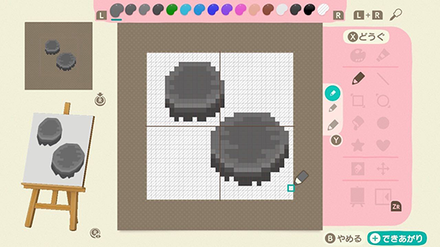 Enlarge Enlarge |
Three design patterns are needed to give these stepping stones its natural look. It has a darker color and it blends well with a grassy terrain.
Moon Stepping Stones

This Moon Stones design is perfect for a fantasy-style island. Much like the Japansese-style Stepping Stones, you can lay this pattern on the ground and create a stone path.
Custom Design Editor Painting
| Click to Zoom! | ||
|---|---|---|
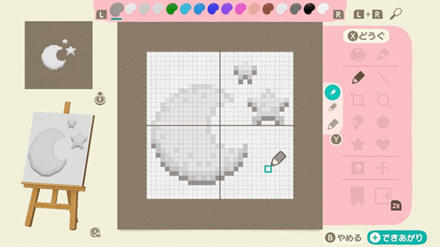 Enlarge Enlarge |
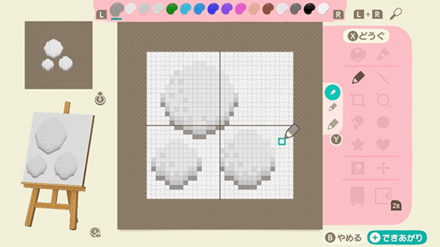 Enlarge Enlarge |
|
This pattern uses only four colors. The trick to creating a lighting effect is to add a dark color on the bottom left side of the pattern, giving it a cast shadow.
Colorful Stepping Stones

This colorful design gives off a reflected surface effect and is ideal for dream-like islands. It is possible to create colorful shades but it is recommened to use only one color.
Custom Design Editor Painting
| Click to Zoom! | ||
|---|---|---|
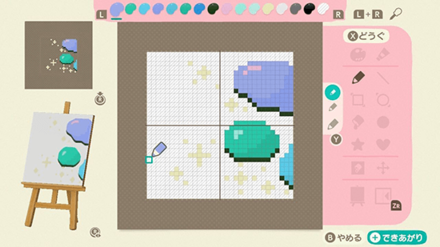 Enlarge Enlarge |
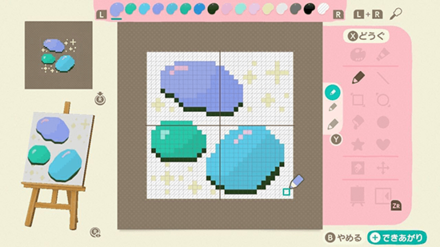 Enlarge Enlarge |
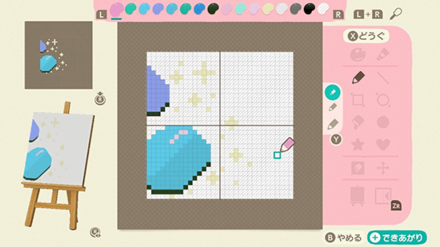 Enlarge Enlarge |
Like the Japanese-style Stepping Stones, this also needs three design patterns in order to include the luster effect.
Related Guides
Hand Picked Custom Designs
How to Make Custom Design Patterns
Best Dream Towns on the Web!
| Inspirational Dream Towns | |
|---|---|
 Top Dream Addresses and Dream Towns Top Dream Addresses and Dream Towns |
|
 Japanese-Themed Japanese-Themed |
 European-Themed European-Themed |
 Horror-Themed Horror-Themed |
 Nature-Themed Nature-Themed |
Share Your Own Designs!
| QR and Creator Code Sharing |
|---|
| Custom Design Share (281) |
| Dream Address Code Share Board (531) |
Custom Design Help
Author
How to Create a Stone Path | How to Make Stepping Stones
Rankings
Gaming News
Popular Games

Genshin Impact Walkthrough & Guides Wiki

Honkai: Star Rail Walkthrough & Guides Wiki

Arknights: Endfield Walkthrough & Guides Wiki

Umamusume: Pretty Derby Walkthrough & Guides Wiki

Wuthering Waves Walkthrough & Guides Wiki

Pokemon TCG Pocket (PTCGP) Strategies & Guides Wiki

Abyss Walkthrough & Guides Wiki

Zenless Zone Zero Walkthrough & Guides Wiki

Digimon Story: Time Stranger Walkthrough & Guides Wiki

Clair Obscur: Expedition 33 Walkthrough & Guides Wiki
Recommended Games

Fire Emblem Heroes (FEH) Walkthrough & Guides Wiki

Pokemon Brilliant Diamond and Shining Pearl (BDSP) Walkthrough & Guides Wiki

Diablo 4: Vessel of Hatred Walkthrough & Guides Wiki

Super Smash Bros. Ultimate Walkthrough & Guides Wiki

Yu-Gi-Oh! Master Duel Walkthrough & Guides Wiki

Elden Ring Shadow of the Erdtree Walkthrough & Guides Wiki

Monster Hunter World Walkthrough & Guides Wiki

The Legend of Zelda: Tears of the Kingdom Walkthrough & Guides Wiki

Persona 3 Reload Walkthrough & Guides Wiki

Cyberpunk 2077: Ultimate Edition Walkthrough & Guides Wiki
All rights reserved
©2020 Nintendo
The copyrights of videos of games used in our content and other intellectual property rights belong to the provider of the game.
The contents we provide on this site were created personally by members of the Game8 editorial department.
We refuse the right to reuse or repost content taken without our permission such as data or images to other sites.









 How to Make Custom Fireworks Designs
How to Make Custom Fireworks Designs How to Make Wooden Paths
How to Make Wooden Paths How to Make Brick Paths
How to Make Brick Paths How to Make Platforms
How to Make Platforms How to Make Dirt Paths | The Path
How to Make Dirt Paths | The Path How to Make Tatami Mats
How to Make Tatami Mats How to Make Seashell Paths
How to Make Seashell Paths How to Make Sweets Floor Designs
How to Make Sweets Floor Designs How to Make Flowerbeds
How to Make Flowerbeds How to Make Flower Patches
How to Make Flower Patches How to Make Tile Patterns
How to Make Tile Patterns How to Make Stepping Stones
How to Make Stepping Stones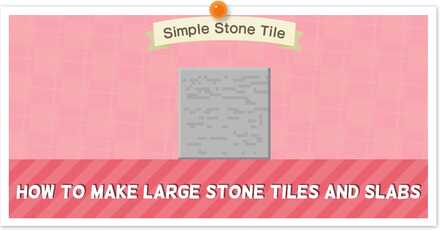 How to Make Large Stone Tiles and Slabs
How to Make Large Stone Tiles and Slabs



![Neverness to Everness (NTE) Review [Beta Co-Ex Test] | Rolling the Dice on Something Special](https://img.game8.co/4414628/dd3192c8f1f074ea788451a11eb862a7.jpeg/show)






















