NookLink Features and Release Date
★ Update 3.0 and NS2 Editions are out now!
┗ Unlock the Hotel & the Special Nintendo Catalog.
┗ Collab Guides with LEGO, Splatoon, and Zelda
☆ Switch 2 Edition Features and Price
★ Enjoy sandbox building in Slumber Islands.
☆ New Villagers: Cece, Viche, Tulin, and Mineru!
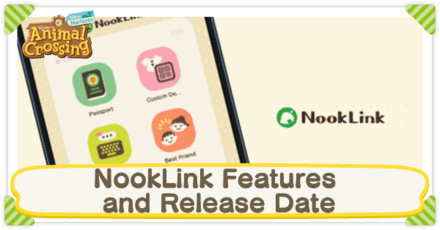
To connect to NookLink to your Animal Crossing: New Horizons (ACNH) save, install the Nintendo Switch Online app on your smartphone. Read this guide for more information about NookLink's features!
| NookLink Links | |||||
|---|---|---|---|---|---|
 NookLink Features NookLink Features |
 How to Get Nook Points How to Get Nook Points |
 Nook Points Items Nook Points Items |
|||
List of Contents
What is NookLink?
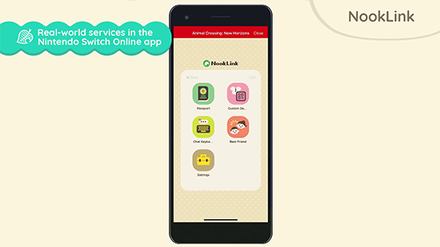
NookLink is the web service inside the Nintendo Switch Online app for use with Animal Crossing New Horizons.
It allows you to do several things, such as downloading designs from past Animal Crossing games, and chatting with your friends in the game!
NookLink Features
Scan Designs from Past Games
| Supported Games | |
|---|---|
 |
|
| Animal Crossing New Leaf | Animal Crossing Happy Home Designer |
Scan QR Code
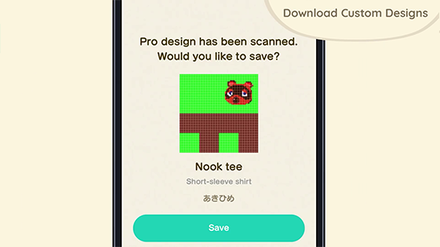
Using the camera function of your smartphone, scan QR Code patterns of custom designs from the Animal Crossing games, New Leaf and Happy Home Designer.
The designs will be available for download through NookLink.
How to Scan QR Codes
Use Your Smartphone for Chatting
Connect online and use your smartphone to chat with your friends in-game.
 Enlarge Enlarge |
Keyboard Function Use your phone's keyboard to type in your message and send them to the game. |
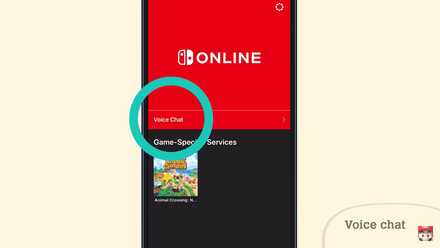 Enlarge Enlarge |
Voice Chat Function For a hands-free experience, you can also use your phone's microphone to voice chat with your friends! |
View Recent Dreams
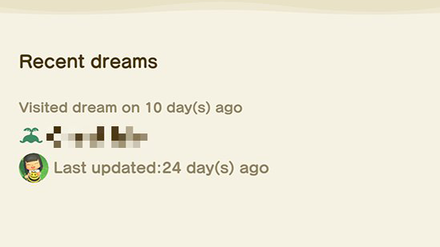
Starting in early October 2020, NookLink allows you to see a list of recent dreams you have visited. To view this feature, select Passport and tap Recent Dreams.
How to Visit Dream Islands (Dream Towns)
Use Reactions
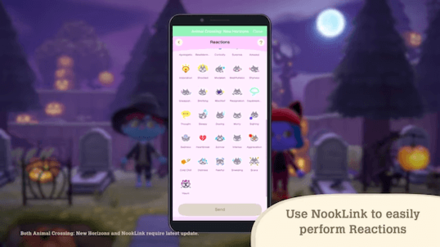
From early October 2020, the NookLink App has been updated with a Reactions feature, allowing you to quickly send reactions to friends and people you are trading with online! With its ease of accessing Reactions, the NookLink app is perfect for all the ACNH streamers out there!
You can access it through Keyboards and pressing the pink flower icon.
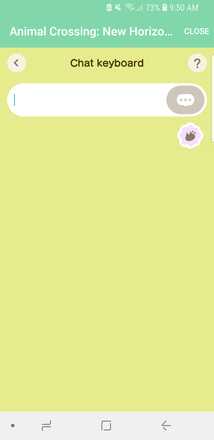 Enlarge Enlarge |
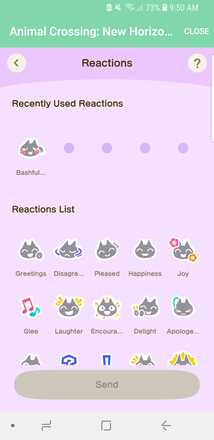 Enlarge Enlarge |
Use the Catalog
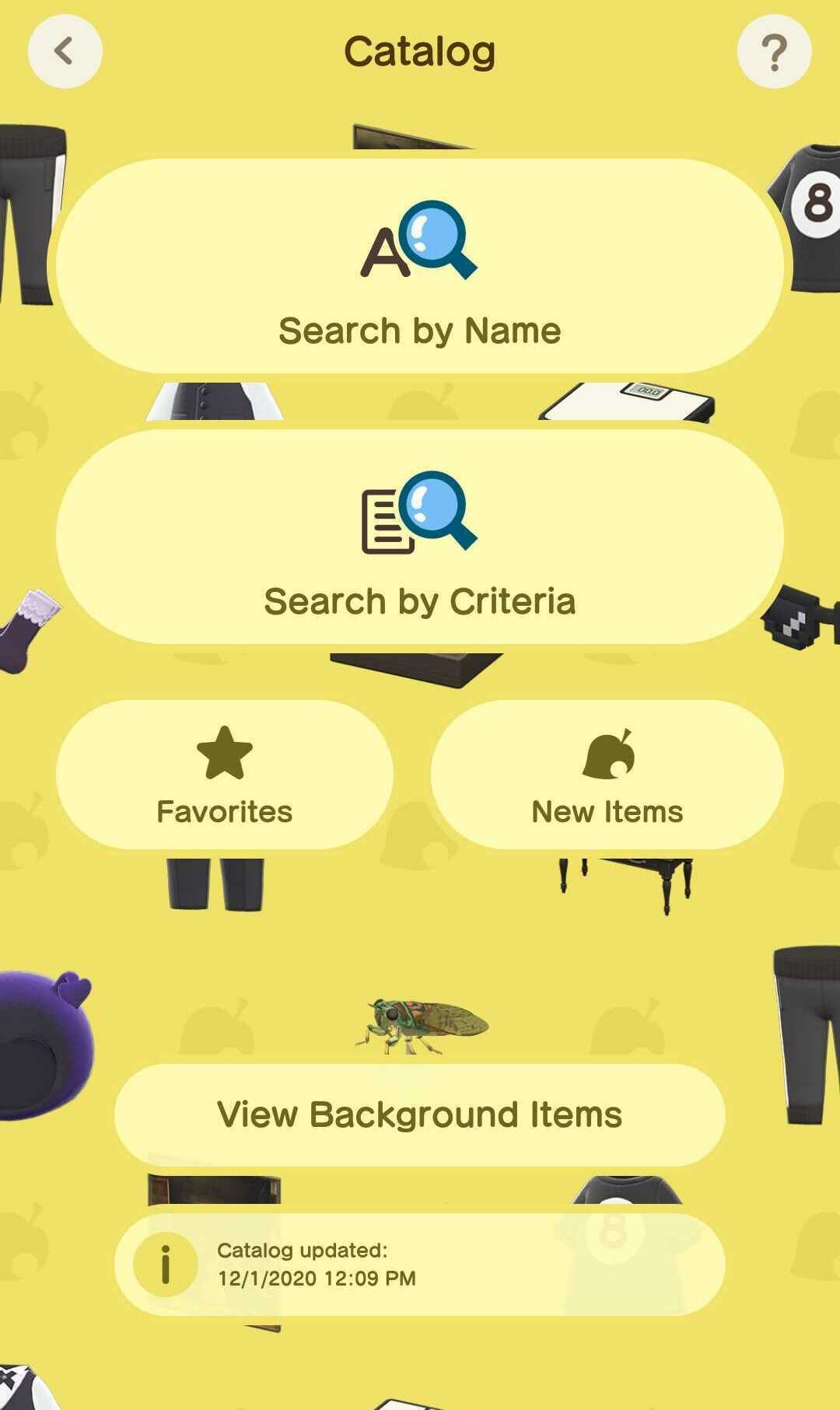 Enlarge Enlarge |
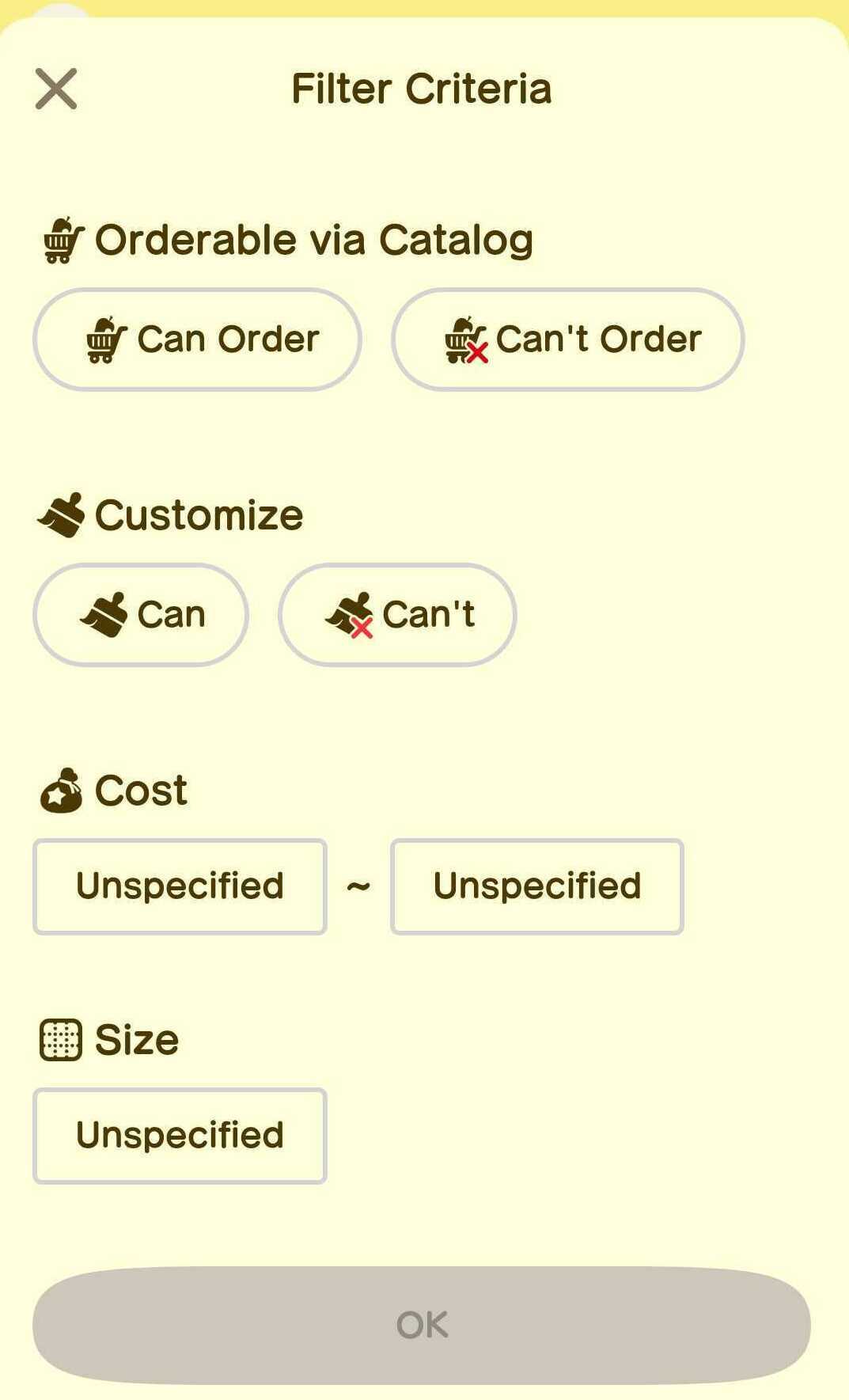 Enlarge Enlarge |
From late November 2020, the NookLink App has been updated with the Catalog feature. This allows you to browse and view the items that you have gotten so far. There is no way to look up items you're missing, unfortunately!
You can see the following info for the items you do have in your catalog:
Search option available
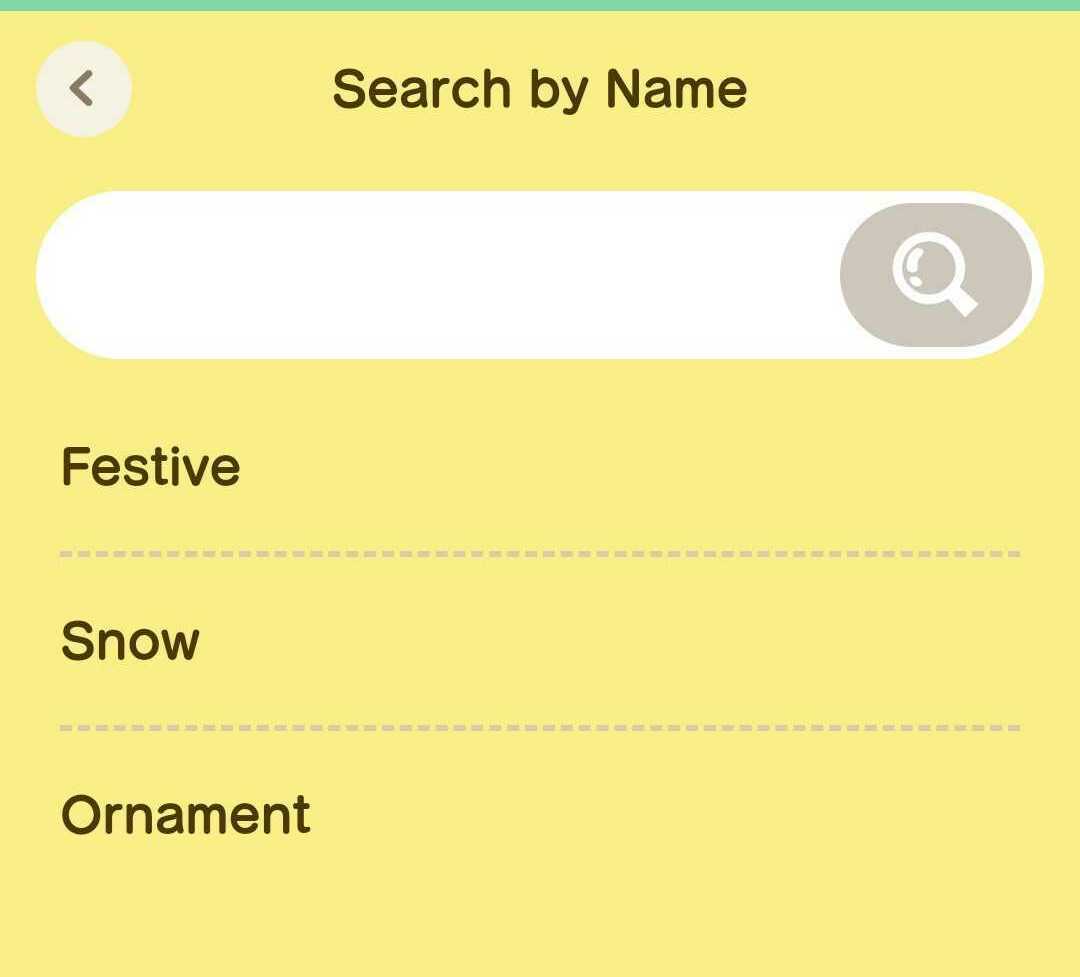
Search by Name, where you type out words or letters to help you find something quickly!
If you don't know the name of the item you want, you can search by Criteria instead. The available search criteria are Category, Color, Orderable via Catalog, Customize, Cost, and Size.
Color and Size can also be searched for, though they aren't listed on the catalog pages themselves.
Add Favorite Items
 Enlarge Enlarge |
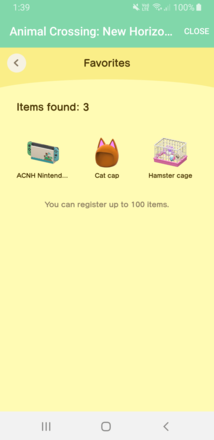 Enlarge Enlarge |
The Favorites list lets you add up to 100 items that you have on the catalog.
On the Details screen, tap the star mark on the top right corner to add an item to the list.
View the 20 Most Recent Items
 Enlarge Enlarge |
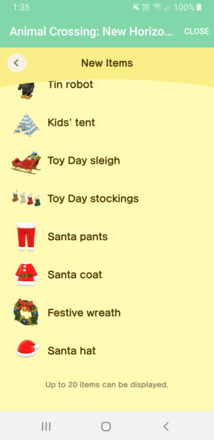 Enlarge Enlarge |
Vew the last 20 items you received to track of your purchases and event items.
Happy Home Network App

The Happy Home Network is also available on the NookLink app for your smartphone.
Just download the Nintendo Switch Online app on your real-life phone to get access to a bunch of useful apps, including Happy Home Network and all it's features!
How to Use the Happy Home Network App
Earn Nook Points
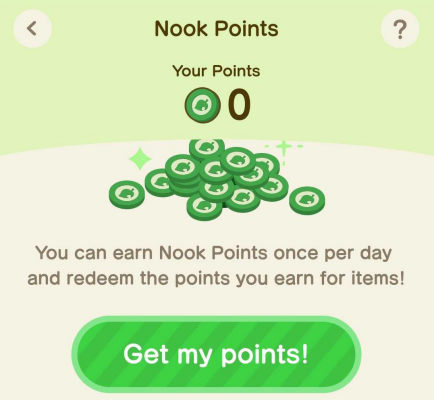
Nook Points are a daily reward for using NookLink. Save up those points and exchange them for exclusive items that you can send over to your game!
NookLink Release Date
Available on March 21, 2020
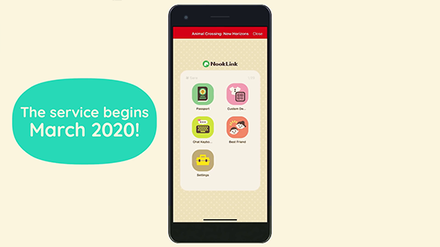
NookLink is now available for download as of March 21, 2020.
Requires the Nintendo Switch Online App

To use NookLink, you need to have the Nintendo Switch Online app installed on your smartphone. This requires a Nintendo Account, and a Nintendo Switch Online Membership.
How to Get NookLink
| 1 | Install the Nintendo Switch Online app on your smartphone. |
|---|---|
| 2 | Log in your Nintendo Account. |
| 3 | Select Animal Crossing: New Horizons on the game-specific services. |
Get the Nintendo Switch Online App for Your Smartphone
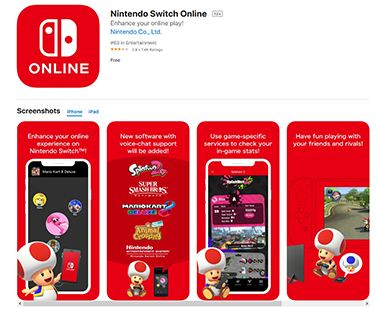
To connect NookLink to your Animal Crossing game, you must have the Nintendo Switch Online app installed on your smartphone.
Apple users can get it on the App Store, and Android phone users can get it on Google Play.
| Download Nintendo Switch Online | |
|---|---|
 App Store App Store |
 Google Play Google Play |
Log in Your Nintendo Account

After the installation is complete, open the app and log in your Nintendo Account that is logged into your Nintendo Switch.
Select Animal Crossing: New Horizons
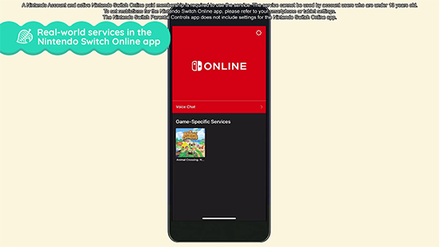
From Game-Specific Services, select Animal Crossing: New Horizons to use NookLink!
Related Guides

System Info
Comment
Yep! It's really nice that older games still have a purpose.
Author
NookLink Features and Release Date
Rankings
Gaming News
Popular Games

Genshin Impact Walkthrough & Guides Wiki

Honkai: Star Rail Walkthrough & Guides Wiki

Arknights: Endfield Walkthrough & Guides Wiki

Umamusume: Pretty Derby Walkthrough & Guides Wiki

Wuthering Waves Walkthrough & Guides Wiki

Pokemon TCG Pocket (PTCGP) Strategies & Guides Wiki

Abyss Walkthrough & Guides Wiki

Zenless Zone Zero Walkthrough & Guides Wiki

Digimon Story: Time Stranger Walkthrough & Guides Wiki

Clair Obscur: Expedition 33 Walkthrough & Guides Wiki
Recommended Games

Fire Emblem Heroes (FEH) Walkthrough & Guides Wiki

Pokemon Brilliant Diamond and Shining Pearl (BDSP) Walkthrough & Guides Wiki

Diablo 4: Vessel of Hatred Walkthrough & Guides Wiki

Super Smash Bros. Ultimate Walkthrough & Guides Wiki

Yu-Gi-Oh! Master Duel Walkthrough & Guides Wiki

Elden Ring Shadow of the Erdtree Walkthrough & Guides Wiki

Monster Hunter World Walkthrough & Guides Wiki

The Legend of Zelda: Tears of the Kingdom Walkthrough & Guides Wiki

Persona 3 Reload Walkthrough & Guides Wiki

Cyberpunk 2077: Ultimate Edition Walkthrough & Guides Wiki
All rights reserved
©2020 Nintendo
The copyrights of videos of games used in our content and other intellectual property rights belong to the provider of the game.
The contents we provide on this site were created personally by members of the Game8 editorial department.
We refuse the right to reuse or repost content taken without our permission such as data or images to other sites.
 Server Maintenance | How to Fix Errors
Server Maintenance | How to Fix Errors Island Backup and Restoration | How to Recover Save Data
Island Backup and Restoration | How to Recover Save Data How to Delete and Transfer Save Data
How to Delete and Transfer Save Data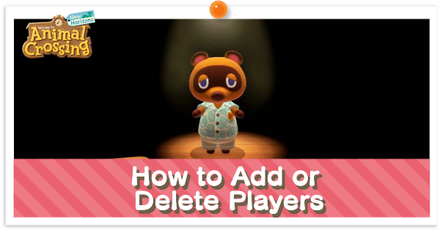 How to Add or Delete Players
How to Add or Delete Players How to Restart Your Game
How to Restart Your Game Can You Transfer Data From Pocket Camp?
Can You Transfer Data From Pocket Camp? NookLink Features
NookLink Features List of amiibos and Compatibility
List of amiibos and Compatibility List of Controls
List of Controls The Language Setting
The Language Setting System Requirements
System Requirements Do You Need Nintendo Switch Online?
Do You Need Nintendo Switch Online? Island Transfer Tool Guide
Island Transfer Tool Guide



























Does it cost money to link your account to the switch app (like do you need to pay for the access like you do for some online features) and, do you need to pay for nook link? I've looked at several websites and no one seems to answer that