List of Items Customizable with Custom Designs
★ Update 3.0 and NS2 Editions are out now!
┗ Unlock the Hotel & the Special Nintendo Catalog.
┗ Collab Guides with LEGO, Splatoon, and Zelda
☆ Switch 2 Edition Features and Price
★ Enjoy sandbox building in Slumber Islands.
☆ New Villagers: Cece, Viche, Tulin, and Mineru!

This is a list of all DIY and purchasable items that can be customized with Custom Designs in Animal Crossing: New Horizons (ACNH). Take customization to the next level with your own designs!
List of Contents
How to Customize Items with Custom Designs
Not All Items Have the Custom Design Option

Unlike the usual customization, not all items have the Custom Design option. If you would like to learn more about customization, check out our guide!
How to Customize Your Furniture, Phone, and Tools
Steps to Customize Items with Custom Designs
| 1 | Use a workbench and select Customize something. |
|---|---|
| 2 | Choose the Custom Design option and select your design. |
| 3 | The item will update its appearance if you change the custom design. |
1. Use a Workbench and "Select Customize Something"

With customization kits and the item at hand, choose to "Customize something" at the workbench. Select the item to customize.
2. Choose the Custom Design Option and Select from Your Designs
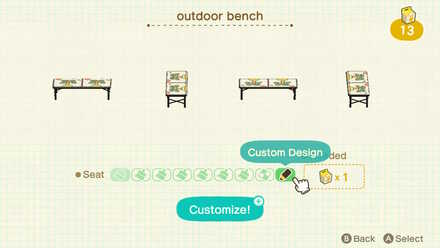
Select the Custom Design option and choose from your designs.
3. The Item's Appearance will Update if You Change the Custom Design

If you change the custom design, it will be reflected in the items that have that design.
The Leaf Color Changes to Yellow Green

When an item has a custom design, the item icon, which is a leaf, turns to yellow-green! It's one way to distinguish regular items from custom-designed items.
You Cannot Drop Items with Custom Design

Items with custom designs can only be placed down, or put in storage. You cannot drop them on the ground like you could with regular items.
List of Items Customizable with Custom Design
List of Tools Customizable with Custom Design
| Tools Customizable with Custom Design | |||
|---|---|---|---|
 Slingshot Slingshot
|
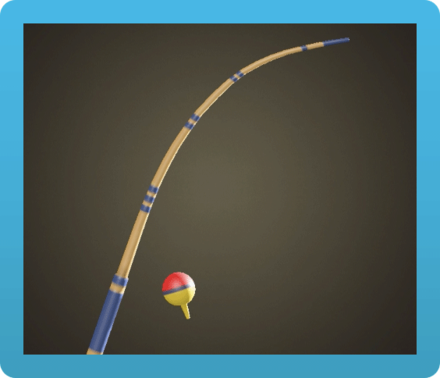 Fishing Rod Fishing Rod
|
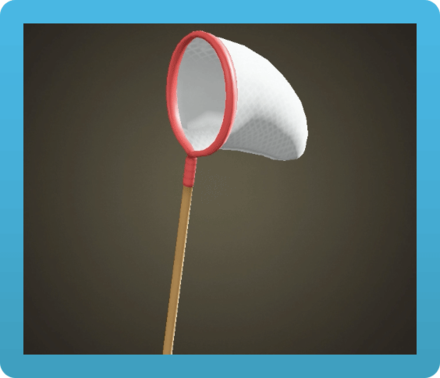 Net Net
|
 Shovel Shovel
|
List of DIY Items Customizable with Custom Design
List of Shop Furniture Customizable with Custom Design
| Shop Furniture Customizable with Custom Design | |||
|---|---|---|---|
| - | |||
Related Links
Hand Picked Custom Designs
How to Make Custom Design Patterns
Best Dream Towns on the Web!
| Inspirational Dream Towns | |
|---|---|
 Top Dream Addresses and Dream Towns Top Dream Addresses and Dream Towns |
|
 Japanese-Themed Japanese-Themed |
 European-Themed European-Themed |
 Horror-Themed Horror-Themed |
 Nature-Themed Nature-Themed |
Share Your Own Designs!
| QR and Creator Code Sharing |
|---|
| Custom Design Share (281) |
| Dream Address Code Share Board (531) |
Custom Design Help
| Other Custom Design Guides |
|---|
| How to Use the Custom Design Pro Editor |
| How to Share Custom Designs Online |
| How to Use and Erase Face Paint |
| How to Customize Your Furniture, Phone, and Tools |
| List of Items Customizable with Custom Designs |
Comment
Customize Kotatsu, that is. To whenever was so sure that you can’t. You absolutely can.
Author
List of Items Customizable with Custom Designs
Rankings
Gaming News
Popular Games

Genshin Impact Walkthrough & Guides Wiki

Honkai: Star Rail Walkthrough & Guides Wiki

Arknights: Endfield Walkthrough & Guides Wiki

Umamusume: Pretty Derby Walkthrough & Guides Wiki

Wuthering Waves Walkthrough & Guides Wiki

Pokemon TCG Pocket (PTCGP) Strategies & Guides Wiki

Abyss Walkthrough & Guides Wiki

Zenless Zone Zero Walkthrough & Guides Wiki

Digimon Story: Time Stranger Walkthrough & Guides Wiki

Clair Obscur: Expedition 33 Walkthrough & Guides Wiki
Recommended Games

Fire Emblem Heroes (FEH) Walkthrough & Guides Wiki

Pokemon Brilliant Diamond and Shining Pearl (BDSP) Walkthrough & Guides Wiki

Diablo 4: Vessel of Hatred Walkthrough & Guides Wiki

Super Smash Bros. Ultimate Walkthrough & Guides Wiki

Yu-Gi-Oh! Master Duel Walkthrough & Guides Wiki

Elden Ring Shadow of the Erdtree Walkthrough & Guides Wiki

Monster Hunter World Walkthrough & Guides Wiki

The Legend of Zelda: Tears of the Kingdom Walkthrough & Guides Wiki

Persona 3 Reload Walkthrough & Guides Wiki

Cyberpunk 2077: Ultimate Edition Walkthrough & Guides Wiki
All rights reserved
©2020 Nintendo
The copyrights of videos of games used in our content and other intellectual property rights belong to the provider of the game.
The contents we provide on this site were created personally by members of the Game8 editorial department.
We refuse the right to reuse or repost content taken without our permission such as data or images to other sites.
 Log Garden Lounge
Log Garden Lounge Log Dining Table
Log Dining Table Wooden Simple Bed
Wooden Simple Bed Wooden Mini Table
Wooden Mini Table Clothesline
Clothesline Stall
Stall Plain Wooden Shop Sign
Plain Wooden Shop Sign Mini DIY Workbench
Mini DIY Workbench Wooden Chair
Wooden Chair Wooden End Table
Wooden End Table Wooden Low Table
Wooden Low Table Wooden Wardrobe
Wooden Wardrobe Wooden Chest
Wooden Chest Wooden Full-Length Mirror
Wooden Full-Length Mirror Wooden Table Mirror
Wooden Table Mirror Log Bench
Log Bench Log Stakes
Log Stakes Wooden-Block Toy
Wooden-Block Toy Wooden-Block Chair
Wooden-Block Chair Wooden-Block Table
Wooden-Block Table Wooden-Block Bookshelf
Wooden-Block Bookshelf Wooden-Block Stereo
Wooden-Block Stereo Plain Sink
Plain Sink Natural Garden Chair
Natural Garden Chair Natural Garden Table
Natural Garden Table Rocking Chair
Rocking Chair Swinging Bench
Swinging Bench Clackercart
Clackercart Doghouse
Doghouse Butter Churn
Butter Churn Birdhouse
Birdhouse Angled Signpost
Angled Signpost Destinations Signpost
Destinations Signpost Sleigh
Sleigh Ringtoss
Ringtoss Wooden Fish
Wooden Fish Cutting Board
Cutting Board Boomerang
Boomerang Deer Decoration
Deer Decoration Vertical-Board Fence
Vertical-Board Fence Recycled-Can Thumb Piano
Recycled-Can Thumb Piano Tire Toy
Tire Toy Tire Stack
Tire Stack Classic Pitcher
Classic Pitcher Pot
Pot Brick Oven
Brick Oven Brick Well
Brick Well Birdbath
Birdbath Drinking Fountain
Drinking Fountain Fountain
Fountain Outdoor Bath
Outdoor Bath Iron Closet
Iron Closet Iron Hanger Stand
Iron Hanger Stand Frying Pan
Frying Pan Gong
Gong Kettlebell
Kettlebell Barbell
Barbell Manhole Cover
Manhole Cover Iron Wall Lamp
Iron Wall Lamp Iron Doorplate
Iron Doorplate Ironwood Cart
Ironwood Cart Ironwood Dresser
Ironwood Dresser Ironwood Kitchenette
Ironwood Kitchenette Ironwood Clock
Ironwood Clock Hay Bed
Hay Bed Terrarium
Terrarium Potted Ivy
Potted Ivy Peach Chair
Peach Chair Pear Wardrobe
Pear Wardrobe Pear Bed
Pear Bed Apple Chair
Apple Chair Cardboard Chair
Cardboard Chair Pile of Cardboard Boxes
Pile of Cardboard Boxes Bamboo Bench
Bamboo Bench Bamboo Shelf
Bamboo Shelf Bamboo Drum
Bamboo Drum Shell Lamp
Shell Lamp Shell Speaker
Shell Speaker Cosmos Shower
Cosmos Shower Tulip Surprise Box
Tulip Surprise Box








 How to Make Custom Fireworks Designs
How to Make Custom Fireworks Designs How to Make Wooden Paths
How to Make Wooden Paths How to Make Brick Paths
How to Make Brick Paths How to Make Platforms
How to Make Platforms How to Make Dirt Paths | The Path
How to Make Dirt Paths | The Path How to Make Tatami Mats
How to Make Tatami Mats How to Make Seashell Paths
How to Make Seashell Paths How to Make Sweets Floor Designs
How to Make Sweets Floor Designs How to Make Flowerbeds
How to Make Flowerbeds How to Make Flower Patches
How to Make Flower Patches How to Make Tile Patterns
How to Make Tile Patterns How to Make Stepping Stones
How to Make Stepping Stones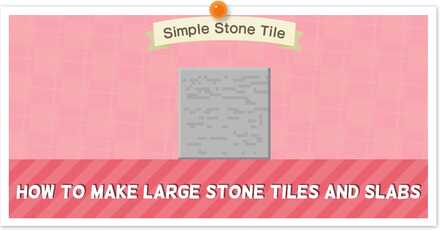 How to Make Large Stone Tiles and Slabs
How to Make Large Stone Tiles and Slabs



![Animal Crossing: New Horizons Review [Switch 2] | Needlessly Crossing Over to a New Generation](https://img.game8.co/4391759/47d0408b0b8a892e453a0b90f54beb8a.png/show)























Another unmentioned one is the document stack