All Island Shops and Facilities Upgrades
★ Update 3.0 and NS2 Editions are out now!
┗ Unlock the Hotel & the Special Nintendo Catalog.
┗ Collab Guides with LEGO, Splatoon, and Zelda
☆ Switch 2 Edition Features and Price
★ Enjoy sandbox building in Slumber Islands.
☆ New Villagers: Cece, Viche, Tulin, and Mineru!

This is a list of all shops and facilities in Animal Crossing: New Horizons (ACNH). Learn more about each shop and facility's operating hours, moving cost, and unlock and upgrade requirements.
List of Home Island Shops and Facilities
| Jump to a section! | ||||
|---|---|---|---|---|
 Resident Services Resident Services |
 Airport Airport |
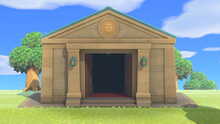 Museum Museum |
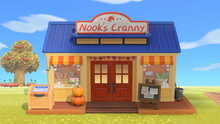 Nook's Cranny Nook's Cranny |
 Able Sisters Able Sisters |
 Campsite Campsite |
 Treasure Trawler Treasure Trawler |
 Kapp'n's Boat Tours Kapp'n's Boat Tours |
 The Roost The Roost |
 Hotel Hotel |
Resident Services
 |
 |
Operating Hours and Moving Requirements
| Operating Hours | Always open (except on December 31) |
|---|---|
| Moving Cost | Cannot be moved |
| Land Area | 10 x 10 |
Unlock Requirements and What to Do at Facility
| Unlock Requirements |
|---|
| Available at game start. |
| What can you do there? |
|
・Craft items at the DIY workbench ・Buy and sell items (until Nook's Cranny is built) ・Claim items from the recycle box Nook Stop Features ・Redeem Nook Miles ・Nook Shopping ・ABD (ATM) ・Loan repayment |
Resident Services is a facility that is unlocked from the very beginning of the game, and will be the most vital facility on your island as you progress through the game. Here you can use the workbench to craft various tools, items, and furniture, sell items (until Nook's Cranny is built), and pay back your loans.
What to Do at Resident Services
Resident Services (After Upgrade)
 |
 |
Operating Hours and Moving Requirements
| Operating Hours | Always open (except on December 31) |
|---|---|
| Moving Cost | Cannot be moved |
| Land Area | 10 x 12 |
Resident Services Upgrade Requirements and What to Do at Facility
| Upgrade Requirements | |
|---|---|
| 1 | Pay your initial 5,000 Nook Miles loan. |
| 2 | Build Nook's Cranny. |
| 3 | Build a bridge. |
| 4 | Choose where 3rd, 4th, and 5th villagers will live, and build their furniture. |
| 5 | After the 3rd villager moves in, Resident Services will be upgraded. |
| What can you do there? | |
|
Infrastructure Consultation ・ Build bridges and inclines ・ Move facilities and homes ・ Renovate your home Island Consultation ・ Check your island rating ・ Change your island tune ・ Change your island flag ・ Consult about island residents Nook Stop Features ・ Call an amiibo ・ Redeem Nook Miles ・ Nook Shopping ・ ABD (ATM) ・ Loan repayment Other ・ Craft items at the DIY workbench ・ Buy and sell items (until Nook's Cranny is built) ・ Claim items from the recycle box |
|
After upgrading Resident Services, you will be able to consult with Tom Nook about building bridges and inclines, moving facilities and homes, and even buying land to get more villagers! The upgrade also unlocks Isabelle, who will be able to assist you with your island's rating, tune, flag, as well as consulting about your residents.
How to Upgrade Resident Services
Airport
 Exterior Exterior |
 Interior Interior |
Your airport color can be green, blue, orange, or yellow!
Operating Hours and Moving Requirements
| Operating Hours | Always open |
|---|---|
| Moving Cost | Cannot be moved |
| Land Area | Unknown |
Airport Unlock Requirements and What to Do at the Facility
| Unlock Requirements |
|---|
| Available at game start. |
| What can you do there? |
|
・Play with your friends with Online Play! ・Go on an Mystery Island Tour with a Nook Miles Ticket. ・Use the Postal Services to buy and send message cards ・Visit Harvey's Island and Photopia |
The airport is used to connect with other players, as well as to go on island tours. In order to play with your friends via internet, you will need a Nintendo Switch Online membership.
You can also visit Photopia at Harvey's Island to take fun photos of your character, other residents and even amiibos!
Museum
 |
 |
 |
|||
 |
 |
||||
 |
 |
||||
Operating Hours and Moving Requirements
| Operating Hours | Always open |
|---|---|
| Moving Cost | 10,000 Bells |
| Land Area | 4 x 7 |
Museum Unlock & Upgrade Requirements and What to Do at the Facility
| Unlock & 1st Upgrade Requirements | |
|---|---|
| 1 | Give Tom Nook 5 fish or bugs |
| 2 | Obtain construction kit for Blather's tent |
| 3 | Place the construction kit somewhere on the island and Blather's tent will be completed the next day. |
| 4 | Donate 15 different fish or bugs to Blathers and the tent will be upgraded into a museum in 2 days |
| What can you do there? | |
|
・Assess and donate fossils ・Donate bugs ・Donate fish |
|
| 2nd Upgrade Requirements | |
| 1 | Obtain a Ladder |
| 2 | Talk to Blathers at the Museum after donating 60 different Bugs, Fish or Fossils. |
| 3 | The next day, Isabelle will announce that a suspiscious visitor is on the island |
| 4 | The suspicious visitor is Redd. Find Redd and buy artwork from him |
| 5 | Donate the piece of artwork to the museum |
| 6 | The museum will close, be upgraded, and will reopen in 2 days (if done after the Ver. 1.2 Update, the art gallery will also be added) |
| New Things to do After the Upgrade | |
| ・Donate artwork (requires Ver. 1.2 Update) | |
The Museum is a facility where you can become a patron by donating fish, bugs, and fossils.
How to Unlock and Upgrade the Museum
Nook's Cranny
 |
 |
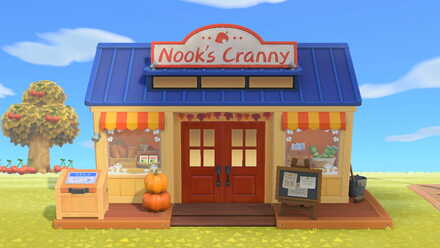 |
 |
Operating Hours and Moving Requirements
| Operating Hours | 8:00 AM - 10:00 PM |
|---|---|
| Moving Cost | 10,000 Bells |
| Land Area | 4 x 7 |
Nook's Cranny Unlock Requirements and What to Do at the Facility
| Unlock Requirements | |
|---|---|
| 1 | Head to Resident Services after upgrading your tent into a house |
| 2 | Advance through the events involving Tom Nook and Timmy |
| 3 | Collect the needed materials |
| 4 | Decide where to build Nook's Cranny |
| What can you do there? | |
|
・Buy items ・Sell items ・Ask for turnip prices |
|
| Upgrade Requirements | |
| 1 | Buy and sell for a total value of 200,000 Bells at the shop |
| 2 | After 30 days, the store will be upgraded |
| New Things to do After the Upgrade | |
|
・Buy more expensive items. ・Choose from an increased assortment of items, in the cabinet. ・Use the outdoor Drop-off Box to sell items (even after normal business hours) at 80% of the in-store sell price. |
|
Nook's Cranny is a store where you can buy and sell various kinds of items, such as furniture, tree saplings, wallpaper, and flooring. The selection of items is rotated each day and increases after upgrading the store.
How to Unlock Nook's Cranny and Upgrade It
Able Sisters (Tailor Shop)
 |
 |
Operating Hours and Moving Requirements
| Operating Hours | 9:00 AM - 9:00 PM |
|---|---|
| Moving Cost | 10,000 Bells |
| Land Area | 4 x 5 |
Able Sisters Unlock Requirements and What to Do at the Facility
| Unlock Requirements | |
|---|---|
| 1 | Build Nook's Cranny |
| 2 | Talk to Mabel at Nook's Cranny |
| 3 | Buy at least 2 items from Mabel, when she starts to appear in front of Resident Services |
| 4 | The next time Mabel appears, she will give you the tailor shop kit |
| 5 | Place the tailor shop kit on your desired location, and it will be built in 2 days |
| What can you do there? | |
|
・Try on and buy clothing. ・Collect patterns for item customization. ・Use the Custom Designs Portal to save and share designs online (Nintendo Switch Online membership required). |
|
There are a lot of clothing variations you can buy at Able Sisters, and you can use the changing room to purchase multiple items at once! The Custom Designs Portal also allows you to share your work online!
Also, try to talk to Sable each day to get closer to her and you'll receive rewards from her in return!
How to Unlock the Able Sisters Tailor Shop
Campsite
 |
 |
Operating Hours and Moving Requirements
| Operating Hours | Always open |
|---|---|
| Moving Cost | 10,000 Bells |
| Land Area | 4 x 4 |
Campsite Unlock Requirements and What to Do at the Facility
| Unlock Requirements | |
|---|---|
| 1 | Upgrade Resident Services |
| 2 | Ask Tom Nook "What should I do?" |
| 3 | Get the Campsite Construction Kit |
| 4 | Place the kit at your desired location on the island, and the campsite will open the next day |
| What can you do there? | |
|
・Interact with campsite visitors. ・Invite amiibo villagers, and ask them to move in. ・Earn items or clothing by playing minigames with visitors. |
|
The campsite is where your island's visitors stay, and where you can persuade them to move to and become residents of your island. If you have amiibos, this is the perfect time to use them!
How to Make the Campsite and How to Use an amiibo
Jolly Redd's Treasure Trawler
 |
 |
Operating Hours and Moving Requirements
| Operating Hours | Open all day, but only when it randomly visits your island |
|---|---|
| Moving Cost | Cannot be moved |
| Land Area | Unknown |
Treasure Trawler Unlock Requirements and What to Do at the Facility
| Unlock Requirements | |
|---|---|
| 1 | Upgrade the game to Ver. 1.2 |
| 2 | Complete the steps for the 2nd museum upgrade |
| 3 | After the museum has been upgraded, find Redd and talk to him. He will lead you to his boat (Treasure Trawler) |
| What can you do there? | |
|
・Purchase artwork (paintings and sculptures), but watch out for fakes! ・Purchase furniture with different color variations |
|
Jolly Redd's Treasure Trawler is where you can buy artwork for donating or decorating, but watch out for Redd's fakes!
Jolly Redd's Treasure Trawler and Works of Art
Kapp'n's Boat Tours
 |
 |
Operating Hours and Moving Requirements
| Operating Hours | Open all day |
|---|---|
| Moving Cost | Cannot be moved |
| Land Area | Unknown |
Kapp'n's Boat Tours Unlock Requirements and What to Do at the Facility
| Unlock Requirements | |
|---|---|
| 1 | Update to version 2.0 or later. |
| 2 | Reach 3-Star Island Rating. |
| 3 | Go to your dock the next day to see Kapp'n. |
| What can you do there? | |
|
・Pay 1,000 Miles to visit a random island. ・Get rare bushes, trees, and crops. ・Meet Brewster. ・Get Gyroids and Gyroid Fragments. |
|
Kapp'n's Boat Tours is a new feature introduced in version 2.0. Compared to Mystery Islands, Kapp'n can take you to islands with rare features, such as islands with star fragments, money trees, or even free crops.
You can access this feature once you reach a 3-star island rating. The next day after seeing the end credits for the first time, you'll gain access to Kapp'n's Boat Tours.
The Roost
 |
 |
Operating Hours and Moving Requirements
| Operating Hours | Open all day |
|---|---|
| Moving Cost | Cannot be moved. Note: You can move the museum entirely instead for 10,000 Bells. |
| Land Area | Unknown |
The Roost Unlock Requirements and What to Do at the Facility
| Unlock Requirements | |
|---|---|
| 1 | Donate at least one of each items in the museum. |
| 2 | Reach 3-Star Island Rating. |
| 3 | Talk to Blathers. |
| 4 | Take Kapp'n's Boat Tour. |
| 5 | Talk to Brewster. |
| 6 | Go back home and deliver the good news to Blathers. |
| 7 | Wait for a day to finish the construction. |
| 8 | Isabelle will announce the opening of the Roost! |
| What can you do there? | |
|
・Drink coffee for 200 Bells. ・Invite villagers and other special characters for a coffee break. ・Earn special items by ordering coffee. |
|
The Roost is also a new facility introduced in the 2.0 update. This is a café inside the museum and is run by Brewster, just like in New Leaf!
Brewster offers coffee for 200 Bells per cup. The more you order, the higher the chances of receiving rewards from him, such as the rare gyroid Brewstoid!
Brewster's Roost Cafe: Rewards and Things to Do
Hotel
 |
 |
Operating Hours and Moving Requirements
| Operating Hours | Open all day |
|---|---|
| Moving Cost | Cannot be moved |
| Land Area | Unknown |
Hotel Unlock Requirements and What to Do at the Facility
| Unlock Requirements | |
|---|---|
| 1 | Upgrade the game to version 3.0. |
| 2 | Reach 3-Star Island Rating. |
| 3 | Visit the hotel. |
| 4 | Decorate the first hotel room. |
| 5 | Participate in the grand opening the next day. |
| What can you do there? | |
|
・Decorate hotel rooms for tourists. ・Recommend hotel rooms for tourists. ・Invite VIP guests via amiibo. ・Access Gram's Catalogue for Souvenir items and clothes. ・Market DIY items as goods to earn tickets. |
|
The Hotel is a new facility introduced in the 3.0 update. This upgrade adds a new hotel next to Kapp'n's Boat Tours at the dock.
This feature is similar to Happy Home Paradise, except you only decorate rooms. You also earn tickets that you can use to buy exclusive items from Grams's Souvenir Shop. The upgrade also includes a new DIY Donation Box, where you can market your goods to earn more tickets.
Hotel Guide: Everything You Can Do in the Hotel
List of Foreign Island Shops and Facilities
| Jump to a section! | ||
|---|---|---|
 Happy Home Paradise Happy Home Paradise |
 Photopia Photopia |
 Harv's Island Plaza Harv's Island Plaza |
Happy Home Paradise
 |
 |
Operating Hours and Moving Requirements
| Operating Hours | Always open |
|---|---|
| Moving Cost | Cannot be moved |
| Land Area | Unknown |
Happy Home Paradise Unlock Requirements and What to Do at the Facility
| Unlock Requirements | |
|---|---|
| * | Purchase the Happy Home Paradise DLC. |
| 2 | Place your 1st bridge construction kit |
| 3 | Place house constructions sites for your 3rd, 4th, and 5th residents. |
| 4 | Tom Nook will visit you the next day and introduce you to Lottie. |
| 5 | Go to the airport and select "I want to work." |
| What can you do there? | |
|
・Provide Vacation Homes to all available characters and villagers. ・Build sub-facilities, such a restaurants and hospitals. ・Unlock more decorating features, such as polishing, sounds, and pillars. ・Participate in Happy Home Paradise Music Festival. |
|
Happy Home Paradise is a DLC that allows you to work as an interior designer for Lottie, along with Niko and Wardell. This is a paid DLC, but you can get it for free if you have the Nintendo Switch Online Expansion Pack.
Happy Home Paradise (HHP) DLC Guide
Photopia (at Harvey's Island)
 |
 |
Operating Hours and Moving Requirements
| Operating Hours | Always open |
|---|---|
| Moving Cost | Cannot be moved |
| Land Area | Unknown |
Photopia Unlock Requirements and What to Do at the Facility
| Unlock Requirements | |
|---|---|
| 1 | Build Nook's Cranny |
| 2 | Place your 1st bridge construction kit |
| 3 | Place house constructions sites for your 3rd, 4th, and 5th residents. |
| 4 | Talk to Harvey, when he visits your island the next day |
| 5 | Go to the airport and visit Harvey's island. There, you will find Photopia. |
| What can you do there? | |
・Invite residents to your photoshoot. ・Dress yourself and your residents with clothing, already in your catalog. ・Shoot photos. ・Participate in Reese and Cyrus's Wedding Season event (requires Ver. 1.2 Update). |
|
Photopia is where you can shoot photos of yourself and your neighbors, with decorations and clothing from your catalog (you don't need to bring them with you). Have a fun time dressing up yourself and your neighbors in various scenes and situations!
After taking photos of your neighbors at Photopia, you will be able to buy their poster from the Nook Shopping catalog!
How to Unlock Harvey's Island and Photopia
Harv's Island Plaza
 |
 |
Operating Hours and Moving Requirements
| Operating Hours | Always open |
|---|---|
| Moving Cost | Cannot be moved |
| Land Area | Unknown |
Harv's Island Plaza Unlock Requirements and What to Do at the Facility
| Unlock Requirements | |
|---|---|
| 1 | Have your first encounter with Harvey and visit his island. |
| 2 | Check your mail. |
| 3 | Visit Harvey. He'll introduce you to Harriet and show you the new plaza. |
| 4 | Donate 100,000 to each of the Lloids to unlock all services. |
| What can you do there? | |
・Access new services, such as Katrina's Fortune Shop, and Reese and Cyrus' Customization Services. |
|
Harv's Island Plaza is a new facility introduced in the 2.0 update. In this expansion, you can access some visiting characters and use their services. New services are also included here, such as the Fortune Shop, Customization Services, and Storage Services.
Each service can be unlocked for roughly 100,000 Bells, since some may already have donations, and you can only unlock one per day.
Harv's Island Plaza: What to Do and How to Unlock
Animal Crossing: New Horizons (ACNH) Related Links
| Related Guides | ||||||||
|---|---|---|---|---|---|---|---|---|
| Tips & Tricks | Characters | DIY | ||||||
| Flower List | Tool List | Shops and Facilities | ||||||
| News and Updates | Events | Fossil List | ||||||
| Bug List | Fish List | Sea Creature List | ||||||
| K.K. Slider Songs | Custom Designs | Gyroids | ||||||
| Message Boards | Happy Home Paradise (HHP) | |||||||
Comment
and there goes the museum, gee thanks :>
Author
All Island Shops and Facilities Upgrades
Rankings
Gaming News
Popular Games

Genshin Impact Walkthrough & Guides Wiki

Honkai: Star Rail Walkthrough & Guides Wiki

Arknights: Endfield Walkthrough & Guides Wiki

Umamusume: Pretty Derby Walkthrough & Guides Wiki

Wuthering Waves Walkthrough & Guides Wiki

Pokemon TCG Pocket (PTCGP) Strategies & Guides Wiki

Abyss Walkthrough & Guides Wiki

Zenless Zone Zero Walkthrough & Guides Wiki

Digimon Story: Time Stranger Walkthrough & Guides Wiki

Clair Obscur: Expedition 33 Walkthrough & Guides Wiki
Recommended Games

Fire Emblem Heroes (FEH) Walkthrough & Guides Wiki

Pokemon Brilliant Diamond and Shining Pearl (BDSP) Walkthrough & Guides Wiki

Diablo 4: Vessel of Hatred Walkthrough & Guides Wiki

Super Smash Bros. Ultimate Walkthrough & Guides Wiki

Yu-Gi-Oh! Master Duel Walkthrough & Guides Wiki

Elden Ring Shadow of the Erdtree Walkthrough & Guides Wiki

Monster Hunter World Walkthrough & Guides Wiki

The Legend of Zelda: Tears of the Kingdom Walkthrough & Guides Wiki

Persona 3 Reload Walkthrough & Guides Wiki

Cyberpunk 2077: Ultimate Edition Walkthrough & Guides Wiki
All rights reserved
©2020 Nintendo
The copyrights of videos of games used in our content and other intellectual property rights belong to the provider of the game.
The contents we provide on this site were created personally by members of the Game8 editorial department.
We refuse the right to reuse or repost content taken without our permission such as data or images to other sites.





![Animal Crossing: New Horizons Review [Switch 2] | Needlessly Crossing Over to a New Generation](https://img.game8.co/4391759/47d0408b0b8a892e453a0b90f54beb8a.png/show)























i also realized the building's exterior decoration changes depending on the season